Multi-position transmissive and full-width reflective sensors ensure stable and reliable operation of the printer. A wide range of connectivity options makes the integration very easy.
It can't print 4x6" labels.
The Zebra ZD410 2-inch Compact Thermal Printer ensures fast and reliable printing of labels, receipts, tags, and wristbands. Intuitive controls make it easy to use even for non-tech-savvies.
Portable
Thermal, Monochrome
Bluetooth, USB
Windows, Mac OS X, Linux
Multi-position transmissive and full-width reflective sensors, 2.2" print width, Print speed - 6" per second
1 year
Thanks to the Automatic Label Identification function, the printer will automatically detect the size and characteristics of your label media. So, loading labels will be quick and hassle-free.
It wastes the first label when you first insert the media.
Rollo offers a commercial-grade label printer that can support up to 5,000 labels per day. It prints extremely fast and is compatible with any generic thermal label (including ones provided by UPS and Uline).
Portable
Thermal, Monochrome
USB
Windows, Mac OS X
1.57" to 4.1" print width, print speed - 6" (238 labels) per-minute, Automatic label identification
1 year
It's able to print in two colors - black and red, which allows you to highlight important information with a contrasting color. Two-color printing is available with the DK-2251 media.
The software for iOS and MacOS may take some time getting used to.
The Brother QL-820NWB boasts great compatibility and autonomous operation. It can be connected to both Bluetooth and Wi-Fi, thus acting as a standalone label printer that you can take with you and use just about anywhere.
Portable
Thermal, Monochrome
(Red Labels with DK-2251 labels)
Bluetooth, Wi-Fi, Wireless Direct, Ethernet, USB
Windows, Mac OS X, iOS, Android
Monochrome LCD screen, Free Brother iPrint & Label App, Print speed - 110 labels per-minute (up to 300 x 600 dpi), 3' maximum label length, 2.3" print width, Automatic cutter
2 years limited
The premium print head ensures 203 DPI (1.8 dots) high-resolution printing. Therefore, your labels will always come out crisp and clear without a smear or smudge.
It's compatible with Windows only.
If you need a good shipping label printer for work or for home use, you won't regret buying this MFLABEL model. It's a compact and reasonably-priced printer that offers quick printing speed and easy controls (one button only).
Portable
Thermal, Monochrome
USB
Windows
4.25"' print width, Print speed - 5" per second
Amazon's 30-day return policy
The device can print right from the Internet or the Office programs, allowing you to save considerable time on printing customized labels directly from office programs, such as Microsoft Word, for example.
The location of the label dispense button isn't that convenient.
The DYMO Label Printer is a great alternative to the hassle associated with using sheet labels on a standard desktop printer. It's perfect for printing address labels, shipping labels, file folder labels, name badges, inventory labels, and others.
Portable
Thermal, Monochrome
USB
Windows, Mac OS X
Print speed - 51 labels per minute, Address Labels Starter Roll included, Prints directly from Microsoft Word and Mac Address Book
2 years limited
This site is a free online resource that strives to offer helpful content and comparison features to its visitors. Please be advised that the operator of this site accepts advertising compensation from certain companies that appear on the site, and such compensation impacts the location and order in which the companies (and/or their products) are presented, and in some cases may also impact the scoring that is assigned to them. The scoring that appears on this site is determined by the site operator in its sole discretion, and should NOT be relied upon for accuracy purposes. In fact, Company/product listings on this page DO NOT imply endorsement by the site operator. Except as expressly set forth in our Terms of Use, all representations and warranties regarding the information presented on this page are disclaimed. The information which appears on this site is subject to change at any time. More info
Zebra ZD410
Nice Design
The US company Zebra has recently introduced its new ZD410 desktop label printer, which claims to cover the needs of a fairly wide range of enterprises, including local stores, hotels, medical facilities, cinemas, event agencies, and other businesses, offering high-quality label printing in a compact design.
First off, we would like to emphasize that the Zebra ZD410 printer has very modest dimensions of 8.7 x 4.5 x 6 inches, which makes it just a bit larger than a 7" tablet. Notwithstanding, the workmanship of the ZD410 is nearly perfect. The thick plastic housing and sturdy internal label holder give the feel that it's a well-built and reliable device. All of its moving parts work without squeaks, backlashes, or jams. Even if you're not a tech-savvy person, you'll find this printer very easy to operate. With three control buttons, a switch, and five indicators, it's very quick to get the hang of. The Zebra printer connectivity interfaces are located on the back, right under the external media slot. Besides the standard USB jack, the printer offers a slot for connecting additional modules like Wi-Fi, Ethernet, and COM.
Overall, this Zebra printer looks very professional and can blend nicely into any modern office environment. That said, it won't stick like a sore thumb at the reception of a hotel or in the store as well.

For Newcomers
When it comes to performance, the Zebra ZD410 Compact Thermal Label Printer is really great. It's a type of plug-and-play device that is extremely easy to connect to a PC and install. Even a regular home printer will take longer to sync with your computer. Once set up, the ZD410 offers ample printing opportunities - you will be able to adjust darkness or lightness, size of labels, download additional fonts and graphics, as well as add expansion cards and other accessories (automatic cutter, for example).
The proprietary Zebra Setup Utilities or Zebra Designer software is very straightforward to use. Actually, it resembles basic presentation editors like PowerPoint or Libre Office Impress where each element can be added and changed separately. If you have any issues, you can always call Zebra support directly and they will get you sorted in a short while.
All this makes the ZD410 one of the easiest lapel printers to use. With nice ergonomics and intuitive operation, you'll find no issues with it even if you've never used similar devices before.

Additional Info
| Last updated price | $394.98 |
| Stock | In stock |
| ASIN | B01BPJU48M |

ROLLO X1038
Ultra Quick
The Rollo label printer is undeniably the #1 model on Amazon and is one of the best options for label printing on the world market for many reasons, namely, it's ultimately fast, reliable, and cost-effective. Besides, though just slightly bigger than a large stapler, it packs a big punch and is ideal for large-scale printing jobs.
This is indeed a very high-speed printer that uses thermal technology to print its labels at 150 mm/s which is roughly one label printed every second or 238 4-line address labels per minute. This speed is nearly twice as fast as the closest competitors, which makes the unit ideal for high-volume label printing.
To proceed with versatility, the Rollo is able to print labels from 1.57" to 4.1" wide with no restriction on the height. Therefore, you can easily print standard 4"x6" shipping labels, warehouse labels, bulk mailing labels, barcode, ID labels, and more. Overall, the Rollo Printer is able to churn out up to 5,000 labels a day, making this tiny device great for moderate-size businesses, as well as people going to ship from the comfort of their own homes.
The printer comes with a small "starter" packet of 4"x6" self-adhesive labels but, best of all, it doesn't require you to continue buying genuine labels in the future. In other words, you can choose whether to buy your labels from Rollo or elsewhere (it even supports free UPS labels), which allows you to save much money in the long run. Owing to the Automatic label identification system, this Rollo printer will automatically learn your label and go to work immediately.

Great Compatibility
What also sets the Rollo label printer far ahead of the competition is its great compatibility with major shipping platforms and market places including Shopify, Etsy, eBay, Amazon, FedEx, UPS, USPS, DHL, Rollo Ship Manager, ShipStation, ShippingEasy, Shippo, ShipWorks and others (offers limited support for Fedex Ship Manager). That is to say, almost any home-based seller will be able to use this printer with the platform of their choice.
Also, the device is compatible with major operating systems, including Windows and Mac. It installs and works just like a regular printer, letting you print from any application (Adobe PDF, Microsoft Word, Chrome, and many others). So, if you're looking for the simplest and fastest way to print shipping labels, this printer is an excellent offering. It can handle jobs that require a larger number of labels printed at once and, thus, may be especially useful for entrepreneurs building a business from their home.
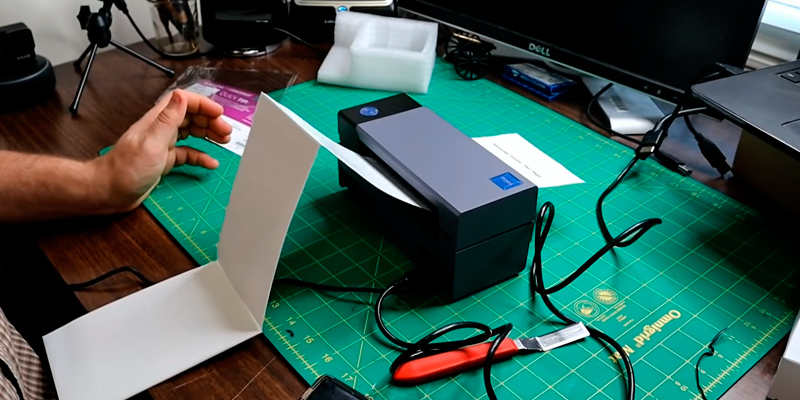
Additional Info
| Last updated price | $189.99 |
| Stock | May be out of stock |
| ASIN | B01MA3EYC5 |

Brother QL-820NWB
Black or Red?
The Brother QL-820NWB is another strong competitor that is surely worth your attention. It's the flagship model in the professional Brother's QL-800-series that is fairly quick, networkable, portable, and comes with great software. It also integrates well with mobile devices and is packed with a robust set of features to please its customers and suit many businesses.
The major selling point of the QL-820NWB is obviously its ability to print two-color labels and accept a wide assortment of printable media. Actually, it's the only office-grade label printer that lets you print colors over the entire label. With the right paper installed, it can produce labels in all black, black and red, or all red. This is a very handy feature when you need to mark certain boxes as delicate, for example. Or, you simply want your text to stand out.
The printer supports die-cut and continuous ribbons up to 2.4" wide and banners up to 3' long. As a nice touch, there is a built-in cutter at the end of the paper path that may cut continuous paper labels, thus making the process quicker and more efficient. On average, this Brother device prints up to 110 standard labels per minute, but that doesn't include cutting.
To get this mini printer up and running, you'll only need to load a starter label cartridge and thread the paper into the output slot. Once you turn on the device, it'll automatically recognize the paper size and type.
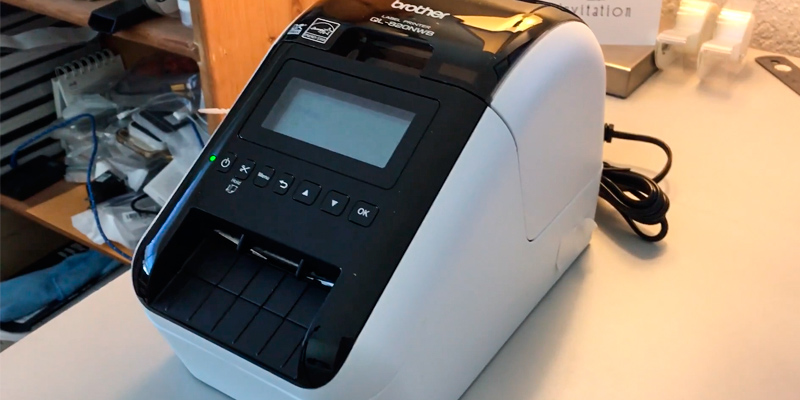
Wireless Printer For Use On-the-go
Another perk of this printer is that it can be connected to Wi-Fi and Bluetooth, which means you'll no longer have to be in front of your computer to change the settings. Yet, you'll still need to initially connect the printer to a PC with the USB cable and then go to Brother's website to download and install the needed drivers and software (no disc in the box).
The proprietary P-touch Editor is a straightforward, full-featured program that will allow you to add any texts, borders, backgrounds, barcodes, symbols, date and time stamps, contacts, logos, graphics, and even photos to your labels. Besides P-touch Editor, the Brother company also provides its iPrint&Label mobile app. This way, you can go completely mobile and change settings and print labels right on-the-go. The printer is compatible with a 1750mAh 26Wh battery that lets you use it as a standalone portable label maker wherever you go. On a full charge, it provides more than 2,000 labels.
All things considered, if you need a complete mobile solution, the Brother QL-820NWB is obviously one of the best wireless printers you can find. A rich feature set, mobile device integration, and multi-color label abilities surely elevate this professional printer above the others.

Additional Info
| Last updated price | $174.99 |
| Stock | In stock |
| ASIN | B01MTYE0X6 |
What customers say about this product
Features
Key Specs
Size & Weight

MFLABEL DT426B
Convenience of Thermal Printing
There's a lot to like about this shipping label printer by MFLABEL. And first of all, it is its price. Available for around $150, it's a good printer for commercial purposes that won't break the bank. Made up of direct thermal technology, it offers customers high printing speed and stable operation.
Direct thermal printing is actually the modern technique of transferring heat from the printer head to special thermal paper or label media to produce an image. This technique ensures that your labels will come out crisp and clear without a smear or smudge as it may happen to inkjet-printed labels. Also, the MFLABEL device prints faster than inkjet models and it also costs less to produce labels (no ink or toner is needed). Instead, it works with many thermal roll labels and fanfold labels, thus helping users save huge sums of money.
Moreover, it offers high-speed printing of 127 mm/s and accommodates labels up to 4.25", including 4"x6" shipping labels, warehouse labels, bulk mailing labels, barcode and ID labels, FBA labels, and more. However, do note that it can print labels at only one resolution of 1.8dots/MM (203dpi), the highest one for label makers as of today.
Most thermal printers don’t need much care to keep them happy, but the MFLABEL is a real stalwart. It doesn't require regular cleaning, oiling, part replacement, or anything else. It has a minimum of moving parts and is extremely easy to operate and maintain.
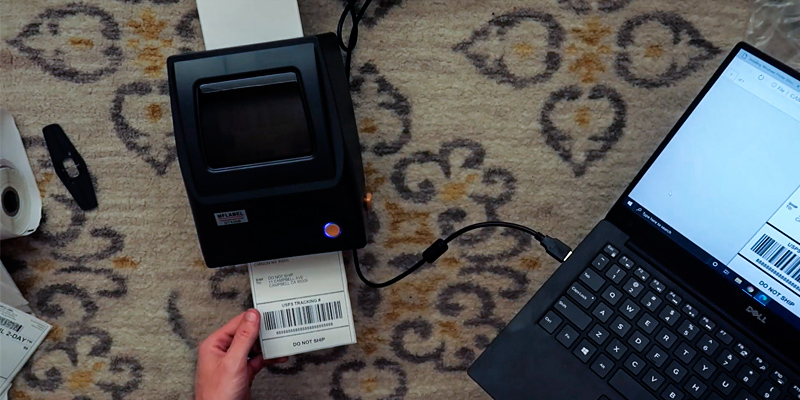
One-Button Operation
As just mentioned, this device is very easy to use. It's supplied with a CD that contains the printer driver and the detailed user manual including all the important information about the setup process, utilities, maintenance, troubleshooting, and operation. Made with one button only, the printer is surely one of the most foolproof models on the market.
When the printer is ready, you simply need to press the button and feed one label to the beginning of the next label. To pause the printing job, you should press the same button, and the LED light will begin blinking blue. Press the button again to continue. It's that easy!
The only thing you should be aware of is that the printer supports Windows OS only and is not compatible with Mac. On the upside, it works with all types of major shipping methods like Amazon, eBay, Etsy, PayPal, Shopify, Stamps, etc.
So, if you're not a Mac user and would like to buy a decent shipping label printer for a small business, this MFLABEL device may be a smart investment. It'll be useful for such fields of application like warehouses, express logistics, tax receipts, toll stations, hotels, home offices, bookstores, small supermarket chains, and more.
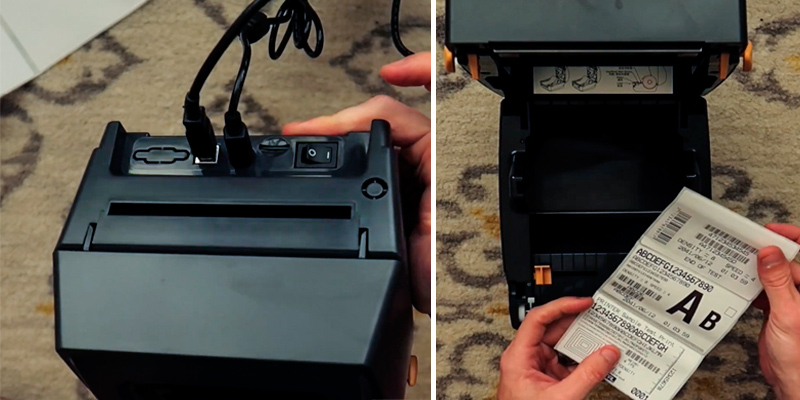
Additional Info
| Last updated price | $119.99 |
| Stock | In stock |
| ASIN | B07RQR1SVD |

Dymo LabelWriter 450
What Does the Futuristic Design Hide?
Resembling something out of RoboCop, the DYMO Label Printer looks like a futuristic device that only Apple engineers could create. With the two-tone metallic case, nice curves, and a smoked plastic dome on top (allowing you to see the status of your label roll), it's very stylish and can blend seamlessly into any modern office environment. Like most other office label printers, it's also small enough to easily fit on a desktop without taking up a lot of space (roughly 5.3 x 4.9 x 7.3 inches).
At the back of this device, you’ll find a neat panel with a USB port for connection to your PC and a socket for power. Unlike some other label printers, the DYMO LabelWriter 450 lacks an automatic cutter. Yet, that's a small inconvenience since the labels produced by it tear off cleanly and easily by hand. The labels printed by this device are also very quick to peel off and place on packages. To get your label out, you'll need to press a small button on the front of the device, and the label will slide out from the front tray. The LabelWriter 450 works at a mediocre speed of 51 labels per minute.
The folks at Dymo have worked really hard on the ease-of-use of this printer and, as a result, it's pretty straightforward to load. A label roll fits in a spool at the top and feeds into the print head automatically. The Dymo accepts a wide selection of labels that vary in size and color. On average, the price of compatible stock ranges from $8 to $50 for a single roll.

Prints Right from the Office
As a nice touch, Dymo supplies a custom-written utility called the Dymo Label Software that handles the design of both paper labels and plastic tapes. This printing software is currently considered to be one of the easiest labeling programs available. It'll let users add graphics, create and store label formats, insert an automatic date and time stamps, and produce a broad range of barcodes (including Postnet for mailing labels).
Alternatively, you can print your postage either from the Internet or from the Office (XP, 2003, 2007 and 2010 versions). In the first case, you'll need to download the proprietary Dymo Stamps program. In the second one, no extra steps are required from you. The installation program automatically installs label printing add-ins for the Office. So, you simply create a label from an address or other text in a letter and press "print".
In all, if you often work with popular programs like Microsoft Word or Mac Address Book Office, the DYMO LabelWriter 450 will help you save time on printing customized labels. It looks great and delivers more than acceptable speed/print quality.
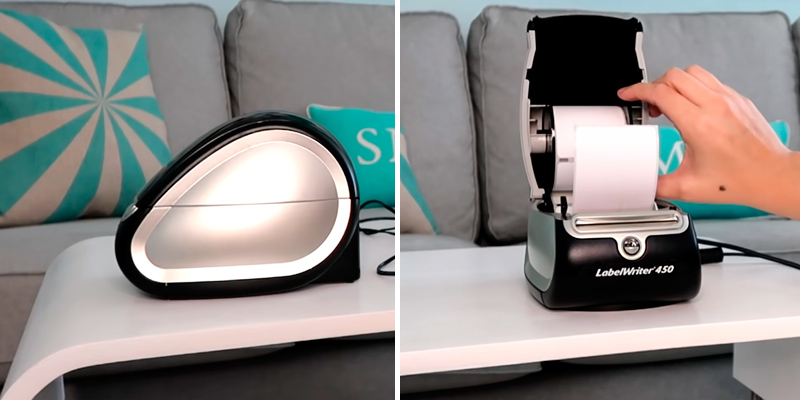
Additional Info
| Last updated price | $79.99 |
| Stock | In stock |
| ASIN | B0027JBLV4 |
What customers say about this product
Key Specs
Size & Weight
Features

What Is a Label Printer?
Small businesses often have many different types of merchandise in their inventory and, surely, accurate labeling will help them organize and track their work better. That's where a label printer comes in handy. It's a special-purpose printing device that is targeted and formatted to print labels, tags, and barcodes on a wide variety of label media including self-adhesive ribbons, card stocks, rolled tapes, and tear sheet stocks.
Yet, with a rich choice of different models available for sale, we've decided to do our part to help you out and selected only the best label printers on the market today. All of them use the newest thermal technology that requires no ink cartridges. They are fitted with special thermal printheads that span the width of the material that it's meant to take in, and consist of a large number of heated pins that can print your desired label onto the chosen surface. This way, labels will get very detailed with no smear or fade as it may happen to ordinary ink models. So, if you need to produce high-quality labels or barcodes with the highest precision, durability, readability, and scalability, you're in the right place.
What Features to Compare
Though we’ve offered you five excellent label printers and shared a brief explanation of what they can do, we understand very well that the needs of different people are not the same. Therefore, we'd like to provide a list of key features that should be considered before choosing a label printer so you can get the most suitable option for you.
Type
In general, all label printers can be divided into five types, each with their own advantages and disadvantages. Here they are:
- Desktop printers are the most popular type that is widely used by retail stores and small businesses. They are quite compact, easy to store, and can handle low to moderate printing work. Besides that, they are capable of making up to a few hundred labels per day, so they are perfect for small offices and companies.
- Industrial printers are typically larger and more expensive than desktop models. They can cater to heavy and serious label-printing needs. Also, they can print extra-large labels.
- Mobile printers are portable, small, and very convenient to use since they do not require wires. On the downside, because of their tiny size, they are suitable only for printing mini labels – 2, 3, or 4 inches in size at the very most.
There are also Wristband and Ticket types of label printers but they are suitable just for quick printing of momentary labels.
Compatibility
Other important features to consider when selecting a label printer is its compatibility and connectivity with your operating system and shipping/shopping platform. Make sure the chosen printer works with your PC and can print easily from your platform. Another thing to check out is how the printer connects to your computer: is it Wi-Fi or Bluetooth compatible or it needs wires?
Label Size
Next feature to pay attention to is whether the printer is able to produce labels of the needed size. As a rule, the majority of desktop printers can easily handle labels that are about 4 inches wide. Also of note is the resolution of the printer as it determines how good and clear your labels will be. The rule "the higher, the better" applies here just right.
Printing Speed and Output Volume
Printing speed and output volume should be taken into consideration too, especially if you are going to use the printer for commercial purposes or high-volume shipping. For most other use scenarios, though, speed isn't as crucial.
The same goes for output volume. Different printers are meant to handle different sorts of workload. While industrial-grade models can crank out up to 10,000 labels per day, smaller ones can create somewhere between 500 - 1,000 labels. Understanding your goals and needs, it should be easy to choose the right model.
Brief History of Labels
The history of labels goes back to about 6,000 years ago. The first prototypes of labels were found in Egypt, in the 14 century BCE. When Egypt’s young King Tutankhamen died, he was buried with wine vessels that contained inscribed information about the wine type, the year it was made, its origin, and even who made it.
The Common Era
Years passed, and the first paper labels appeared around the year 1700 CE. Mainly, they were used on small medical containers or, again, bottles of wine. Actually, in the early 1700s, a French monk, Pierre Perignon, took a piece of parchment, wrote the information about wine on it, and attached it with a string to a bottle. And, already in the 18th century, every respectable winery had its own wine labels that were printed on handmade paper by a wooden press and then glued to the product. Though this was a rather time-consuming process, in 1798 two inventions made the production of labels much more efficient – the creation of the paper machine and the principle of lithography.
In 1798, the Bavarian inventor Alois Senefelder proposed to use a flat stone or metal plate over which an ink roller was passed to transmit the image. This was called lithography and, of course, this technique allowed for the mass production of labels. From the 1830s, labels of many different materials were used on a wide variety of products. And, already in 1850-1860 color printing appeared and began to improve rapidly. Manufacturers found out that colors played an important role in selling products and started to create attractive labels to catch consumers’ interest.
The Appearance of Sticky Labels
Until now the concept of labels has not really changed, except for one important event. In 1935, the self-adhesive label was introduced by R. Stanton Avery. He managed to bypass the messy and time-consuming process of applying glue to labels and gave birth to the self-adhesive label that later became the basis of a billion-dollar label converting industry all over the world. This achievement has been even chronicled in Bill Klein’s book They Built An Industry. However, only in the 1960s, self-adhesive labels were widely applied on a mass scale. They were found on all kinds of surfaces including plastics, wood, cartons, glass, and metal. With that, they were easy to remove if needed.
Labels As We Know Them Today
It was not until the 1970s when the first "intelligent" label appeared. The new technologies made it possible for labels to contain a huge amount of information. The most well-known type of smart label was called barcode. It was used in almost every shop and industry, and it still plays a very important role in logistics, storage, and shipping.
In the 1980s, home and small offices began to use inkjet printers to create self-adhesive labels. And in the 1990s, the Nutrition Labeling and Education Act required all packaged foods to contain nutrition labeling. In 1999, the Drug Facts Law also mandated a standardized format for over-the-counter drugs.
Smarter Future
In the 21st century, environmental concerns led to the development of sustainable label production technologies and materials including biodegradable labels. Moreover, we believe that a new era of label technology is on the horizon. Nowadays, smart labels are able to detect even slight changes in temperature, freshness, oxygen concentration, and CO2 concentration of food and drinks. And, who knows, probably in a couple of years, a food label will even tell you whether the food has gone off or not.
How to:
Popular Comparisons





























Your comment was successfully sent
Error! Please try again later