Product Comparison: Epson ET-4550 vs Epson ET-4500
This site is a free online resource that strives to offer helpful content and comparison features to its visitors. Please be advised that the operator of this site accepts advertising compensation from certain companies that appear on the site, and such compensation impacts the location and order in which the companies (and/or their products) are presented, and in some cases may also impact the scoring that is assigned to them. The scoring that appears on this site is determined by the site operator in its sole discretion, and should NOT be relied upon for accuracy purposes. In fact, Company/product listings on this page DO NOT imply endorsement by the site operator. Except as expressly set forth in our Terms of Use, all representations and warranties regarding the information presented on this page are disclaimed. The information which appears on this site is subject to change at any time. More info

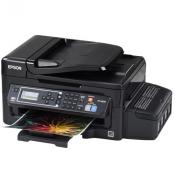

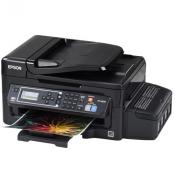
- Yes, the ink wells jut out to the side but where else are you going to put the ink.
- Fast both black and color are pretty fast but black spit pages out faster than any of my previous printers.
- The print is beautiful and crisp. The machine is a bit noisy and slightly slower than our last one, but the print quality is excellent and we're not using it for business purposes, so speed isn't critical for us.
- Their patented Precision Core technology is not that great on this machine (ET-4550). Reasons: inks are some times sprayed outside of where it should go when you look at a color printed page, sometimes you see lines because of the fast pace of the print-head moving.
- The paper tray seems flimsy. Overall, the HP “feels” like it is constructed of much better materials.
- Printer setup takes a long time. It takes 20 minutes to charge the ink system.
- Small, compact printer that's lightweight yet multi-functional. Ink should last quite a long time. Sleek design, doesn't stick out like a sore thumb. Ink loading station on the side is easier to access than most ink compartments in printers. Wifi setup and firmware updating are easy as pie.
- It looks good enough for color covers and so far except for the speed it looks like I can forgive epson a little bit.
- We do a lot of printing between business and school stuff for the kids. It may not be a speed demon but print quality is spot on and ink replacement is now painless on the wallet. Will certainly pay for itself over time. Prints a pretty dam good photo on glossy paper also.
- Have had this printer for a few months now and the print quality is great speed is about average for a normal black page and the ink life is exceptional.
- It's not the kind of speed someone doing business work would want to see. The same kind of "chug-along" speed is experienced when scanning and copying. It's just not speedy enough for my preferences.

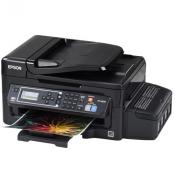

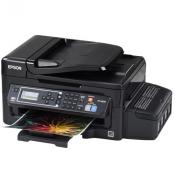

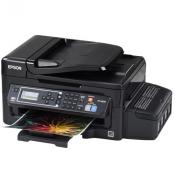

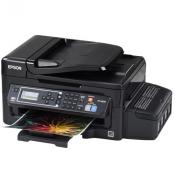

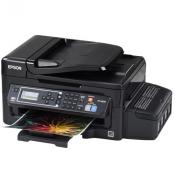
- Scanning (and the Epson Scan program) work great, ADF issue aside.
- Print quality and the adjustable settings on speed/quality are great.
- Copying is reasonably fast and the feeder has not missed a page yet. The epson scanning software makes a nice PDF file out of all pages scanned in one batch. this makes emailing and sending to a fax service a breeze.
- Print quality and speed is great. It's not super fast, but fast enough.
- The scanning process takes forever. The scanner is virtually useless. If you do a lot of scanning you will not like this machine. My HP 6550 scanned much better.
- Truth be, this really is a low-end ink-jet printer with expensive features tacked on. Don't look at that opinion as a total slam against the ET-4500. You really are getting a rather excellent all-in-one printer that offers copy print, scan, copy and fax functionality.
- Can print decent photos at a very low cost making this cheaper than even Costco or Walmart for printing photos
- As for printing quality, for B&W my HP Laserjet’s resolution is slightly sharper. Epson's coloring is muted on plain paper. Nevertheless, having plentiful and inexpensive color made a difference in my printing life--things I never printed before in color are now in better explanatory color.
- No automatic paper selection. You have to adjust it in the software or on the printer screen. Then, you have to change it back again when you want a different type of paper.
- It sometimes prints text in picture mode, which is very slow.
- Prints wet, meaning standard paper warps under the ink, as well as bleed-through

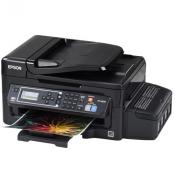

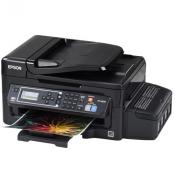

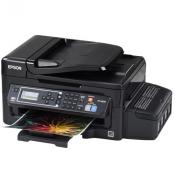

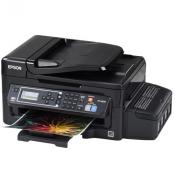
- INK TANK!!!!! This is the best idea ever. Prints beautifully, in black and in color.
- Easy to set up, and filling the ink was mess-free. It's too early to make a call on the ink, but it looks promising.
- THE INK refill system! Goodbye to getting jacked every time you need a new cartridge. Goodbye to trying to go generic and having the cartridge refused so you end up spending another $25+ for a cartridge that will only last for so long before it's time for a new one.
- Love the concept of saving on ink cartridges - both in terms of price and hassle of changing. It makes ink a lot cheaper - obviously a good thing.
- Color Ink is dye based and NOT waterproof.
- You do not need ink cartridges. The ink supplied with the printer fills the ink reservoirs.
- Ink is said (and seems) to last a long time, as much as two years.
- While many other printer companies offer similar products for hundreds less, the ET-4500 offers enough ink in the box to outlast the competition. Epson claims there is 20 cartridges worth of ink included. I would estimate that Epson is on the money here.
- The best feature of this printer is the ink!! No more cartridges to buy. According to Epson it comes with 2 years of ink but I think that all depends on how you print. If you're a heavy user then it may last less than two years but you just have to buy the color that needs refilling.
- I like the concept of cheap, refillable, ink cartridges. However there are problems with the ink either drying out, or skipping lines, or both.
- This printer good be better if the printing speed was faster. It takes about 30 minutes to print 300 pages of letter size.
- I print many pages a day for my business and this printer has saved me a great deal of money. Reliable, easy to use and accepts many different paper sizes. My only complaint is that I wish the paper tray were sturdier.
- It's very easy to setup and actually much quicker setup than previously owned Epson printers.
- WiFi was annoying to set up (but maybe I was just having an off day).
- Document feeder does not handle anything but thin paper.
- Faxing still requires an analog landline. analog lines are going the way of the dodobird. Most home phones these days are digital which is NOT compatible.
- The ET-4550 also has problems connecting consistantly via bluetooth or cables. It is so unreliable, I have been using my camera phone more often than not because it won't ever work.
- Though the Epson ET-4500 comes with a software disc to walk you through internet connectivity, I was easily able to set most everything up using the 2.2" mono screen which resides on printer's front panel.
- The setup for the wireless connection was easy. I haven't even tried to connect it with a cord. It's just way easier to leave it on wireless.
- It was easy to set-up and connect to my wireless and it was no problem getting my laptop to connect to it. The print quality is good. I'll be able to better report on ink life as I use it more.
- Doesn't work with Linux, No USB or SD Ports, and No USB Cable.
- It did not connect to the router easily. (or for that matter, at all, with certain cables or wirelessly.) I have a mac.
- If you need to use it for Faxing, Coping or Scanning don't buy this device.
- Sheet Feeder often jams when scanning from top tray. Pre-Rolling the stack of papers you plan to Fax seems to have almost eliminated this problem.
Price History
Popular Comparisons






















