The input tray will fit 250 papers, so you will not be replacing papers with the usual frequency. Even the ADF compartment accommodates 50 pages. The app lets you create customizable shortcuts, streamlining production.
The toner cartridges are expensive.
The HP LaserJet Pro M283fdw will prove an excellent fit for companies that do not require more than a few hundred prints, scans, and/or copies each month. The integrated security essentials will be able to detect and prevent attacks, protecting sensitive data.
Color Laser, All-In-One (Print, Scan, Copy, Fax)
Up to 22 ppm (color and black)
600 x 600 dpi
4 (black, cyan, magenta, yellow)
Wi-Fi, USB port, Ethernet port, Fax port, Front Host USB
250 sheets (ADF - 50 sheets)
2.7" color touchscreen, Duplex printing, compatible with HP Smart app (available on iOS and Android)
1 year
The indicator will tell you when to refill the printer. Make the font as small as possible (at least 4 points) and the text will still look presentable and readable. Highly-detailed Acrobat brochures and PowerPoint handouts will also look sharp.
There's no automatic Duplex printing.
The syringe-like replacement kits let you easily refill the unit without creating a mess or wasting minutes. And since these kits cost about three times less than standard cartridges with toners, the HP 1001nw Neverstop will cost you practically nothing long-term aside from the ~$250 that you pay initially.
Monochrome Laser Printer
Up to 21 ppm
600 x 600 dpi
1 imaging drum (reloadable toner system)
Wi-Fi, USB port, Ethernet port
150 sheets
Compatible with HP Smart app (available on iOS and Android)
1 year
The firewall that was integrated into the machine will control unwanted traffic as well as secure Wi-Fi Direct. Locking and password-protecting the controls (including the control panel and the embedded web server) will also be an option.
Setting the printer up can be frustrating.
The HP OfficeJet Pro 9015 will more than accommodate small workgroups that have light or medium requirements regarding copying, scanning, and printing. Between its many connectivity options, the model lets you print from countless physical and online sources.
InkJet, All-In-One (Print, Scan, Copy, Fax)
Up to 22 ppm (black), Up to 18 ppm (color)
4800 x 1200 dpi (optimized)
4 (black, cyan, magenta, yellow)
Wi-Fi, USB port, Ethernet port, 2 x "RJ-11" modem ports, Front Host USB
250 sheets (ADF - 35 sheets)
2.7" color touchscreen, Duplex printing, compatible with HP Smart app (available on iOS and Android)
1 year
The Bluetooth module will let you print from different mobile gadgets (smartphones, tablets, you name them) without establishing a wired or Wi-Fi connection. The HP Smart app will allow you to print photos, web pages, emails, and documents from cloud services.
The printing speed is not great.
The HP Envy 5055 makes its direct competition seethe with envy. With the print resolution reaching 4800 x 1200 dpi (optimized), the model will make sure that the printed/scanned content looks detailed and vibrant. Its borderless printing feature will enable you to print stunning-looking photos.
InkJet, All-In-One (Print, Scan, Copy)
Up to 10 ppm (black), Up to 7 ppm (color)
4800 x 1200 dpi (optimized)
2 (black, tri-color)
Bluetooth, Wi-Fi, USB port
100 sheets
2.2" mono touchscreen, Duplex printing, compatible with HP Smart app (available on iOS and Android)
1 year
The unit can churn out 30 pages per minute. The preset profiles will enable streamlining the workflow, with multiple people creating or sharing separate or collective profiles. The device reproduced accurate characters, keeping both the kerning and leading pretty good-looking.
The model is relatively noisy.
Between the low-end purchase price, middling running costs, as well as strong smartphone integration, the HP Laserjet Pro M118dw makes a pretty impressive case, all things considered. Assuming you're fine with its below-average grayscale output, this machine will prove quite dependable.
Monochrome Laser Printer
Up to 30 ppm
1200 x 1200 dpi
1 (black)
Wi-Fi, USB port, Ethernet port
250 sheets
Duplex printing, compatible with HP Smart app (available on iOS and Android)
1 year
This site is a free online resource that strives to offer helpful content and comparison features to its visitors. Please be advised that the operator of this site accepts advertising compensation from certain companies that appear on the site, and such compensation impacts the location and order in which the companies (and/or their products) are presented, and in some cases may also impact the scoring that is assigned to them. The scoring that appears on this site is determined by the site operator in its sole discretion, and should NOT be relied upon for accuracy purposes. In fact, Company/product listings on this page DO NOT imply endorsement by the site operator. Except as expressly set forth in our Terms of Use, all representations and warranties regarding the information presented on this page are disclaimed. The information which appears on this site is subject to change at any time. More info
HP LaserJet Pro M283fdw
Churning Out 22 PPM
The HP LaserJet Pro M283fdw is not yet the company's flagship product but the model's not trailing behind them as much as most. Where everyday offices are concerned, this unit more than suffices (assuming that you're not working with more than a few hundred prints and/or copies each month).
This is a productive and capable machine but the part that we like the most is the 2.7-inch screen. With its intuitive menu structure, the screen lets you easily navigate the model's settings, keeping the controls responsive but without facilitating misclicking. Certain icons land on the small side, so choosing them with precision can be tricky sometimes but, apart from that, the screen does not present any challenges.
Speed is where the unit thrives, churning out 22 ppm black prints as well as prints brimming with colors. But, when the output is not matching the speed, these numbers become meaningless, so that's where we'll move next. To some extent, the model leaves a mixed impression in this department. Generally speaking, HP printers seldom disappoint on the output front and we're not saying that this is not the case here but, when you start comparing this machine with its HP peers, you might not like the results. The texts come out well-shaped but making them legible below 7 points is not something this unit can do, meaning that printing business documents that require fine print will prove challenging at times. Besides fine print though, the text will always look at least passable.

Anti-Fraud Technology
Excel charts and PowerPoint handouts will usually look good, though you'll see occasional slight banding and gradients while working with dark background fills. Sometimes, the colors will look a little washed-out but this is nothing that you cannot say about competing machines. Photo output is where this model is lagging behind its HP relatives, an unfortunate realization considering everything else that this printer's got working for it. They do not usually look bad per se but, more often than not, you'll see perceptible flaws and noticeable glaring. Sometimes, the images will be too dark, with the skin tones looking muted and the colors lacking vibrancy.
On the upside, the JetIntelligence feature that the company's cartridges are adopting will usually provide professional-quality pages and, even more important, protection from counterfeits with an improved anti-fraud tech.
Bottom line, the HP LaserJet Pro M283fdw is a capable workhorse that produces solid results without burdening you with considerable inconveniences.

Additional Info
| Last updated price | $489.00 |
| Stock | In stock |
| ASIN | B083ZYLGGR |

HP 1001nw
Cartridge-Free Approach
The HP 1001nw Neverstop is a laser printer that works without toner cartridges, the company's first attempt at dipping its toes into these interesting waters. While Epson and Canon are busy replacing bulk-ink inkjet units, the folk at HP are ditching disposable toners that make printers less compact and the printing costs not quite as affordable as they can be otherwise.
Rather than buying and replacing cartridges every few months, this unit lets you fill a nice little bin inside from an affordable replacement kit that holds enough toner for ~2,500 prints. The whole process takes no more than a few seconds. Also, unlike the machines that work with cartridges, this one comes equipped with a reservoir that holds 5,000 pages worth of toner.
The moment that you drain 50% of that, the model will use an indicator to tell you that it is time to add another replacement kit, so you can take the yield back to 5,000. Of course, you don't have to follow the indicator to a tee and can refill the unit later, hence the 'Neverstop' name. Provided you do not let the 2,500 pages run dry, the model will not run out of toner.
But one would argue that the more important part is that these replacement kits cost but a small fraction as much as 2,500-page cartridges usually cost, meaning that while the model is not necessarily cheap, you'll be saving hundreds down the road.
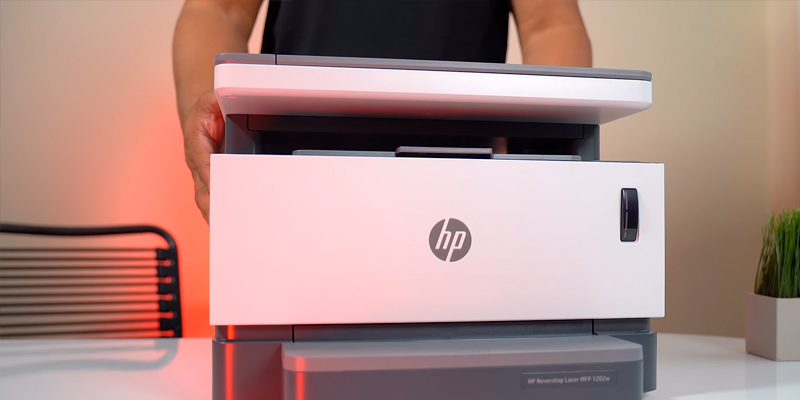
Legible at 4 Points
Removing cartridge housing, the unit becomes even more compact and lightweight than the company's lightest, most space-saving printers. At 8.3 x 15 x 11.6 inches (HWD) and weighing less than 15.5 pounds, this is one nimble machine. Taking into account that this model does nothing but print, the control panel here being somewhat spartan makes sense, and the few buttons without a screen that you'll find to the left should suffice, covering walk-up and configuration tasks. Needless to say, this is not a problem. From where we're standing, there are no problems with this model except there's no automatic duplex printing, so you'll be flipping documents manually and reloading them into the tray by hand.
Still, even without duplex printing, this is an impressive product, and we haven't even covered the output yet. Even when you choose the smallest font (4 points), the text still comes out legible and well-shaped. You can print Acrobat brochures, PowerPoint handouts, and Excel spreadsheets with detailed images without worrying about the unit making them look blurry.
In short, there are very few printers out there that will prove as inexpensive yet productive over the long run as the HP 1001nw Neverstop.

Additional Info
| Last updated price | $239.89 |
| Stock | In stock |
| ASIN | B0844PGXJR |

HP OfficeJet Pro 9015
Thorough Reports that Assess Usage
Looking at the latest models, the HP OfficeJet Pro 9015 lands among the most versatile and well-balanced HP printers, churning out high-quality prints, scans, and copies at almost no cost. Starting with its footprint though, the unit measures 10.9 x 17.3 x 13.5 inches (HWD) and weighs 20 pounds, much more lean and petite than you would expect knowing its all-in-one disposition, that the tray capacity measures 250 sheets, and that the interfaces include Wi-Fi, USB port, Ethernet port, 2 x "RJ-11" modem ports, and Front Host USB. The aforementioned tray even includes 35-sheet auto-duplexing ADF so that you can copy, scan, and fax two-sided multipage documents without flipping and replacing papers manually.
The part that we didn't necessarily like is the screen. Initially, the 2.7-inch screen displaying colors looked promising but its menu structure is a little convoluted and the icons are tiny at times, meaning that tapping and/or swapping them can be difficult. Fortunately, the company's embedded web resource is present here as well, enabling configuring, monitoring, and utilizing every feature and setting without even touching the control panel. The second fortunate part here is that the firmware can also generate reports that assess usage and calculate costs (including ink and paper).

Integrated Firewall
Considering the almost countless connectivity options that we've listed above, the integrated firewall is a welcome guest. As always, the firewall controls unwanted traffic, including securing Wi-Fi Direct. You'll also be able to lock and password-protect both the control panel and the embedded web platform.
Inkjet models can seldom compete with laser printers on the output front. This time, however, you won't see the usual fuzziness that normally plagues inkjet printers or the characters looking funny sometimes. Different charts and graphics come out more than presentable as well, not without occasional artifacts, sure, but nothing too noticeable or distracting.
What you will notice is the unit matching quality with quantity, accelerating the printing speed so that you can pump out 22 and 18 ppm black and color prints respectively. The more impressive part though is that the unit can ensure somewhere around 15.5 ppm printing complex Adobe Acrobat, Microsoft Excel, and PowerPoint documents and handouts that contain colorful charts and graphics. With all that in mind, small workgroups with light- or medium-duty copy and print volume requirements cannot do better than the HP OfficeJet Pro 9015 on a 200-$250 budget.

Additional Info
| Last updated price | $229.89 |
| Stock | In stock |
| ASIN | B07N1DF9VV |

HP Envy 5055
Great Software Bundle
The ENVY 4520 is a relatively new release by HP, which is now smarter and more compact compared to previous models from the company. It fits average desks with a subtle touch, not requiring as much space as most printers. Like many other similar devices, it uses a standard horizontal paper tray rather than a bulkier, top-loading design.
The ENVY 5055 is very convenient to use, largely owing to its touch screen design. At 2.2 inches, the touch screen is quite modest but still can provide quick access to all the essential functions. The monochrome display is very responsive so that you can quickly swipe it to browse menu icons instead of having to tap an arrow.
Setting up this printer takes a bit more than 5 minutes. The included software represents a basic suite for printing, scanning, and copying. Along with that, you can receive extra additions - Photo Creations and Printables. Photo Creations app is good for making personalized calendars, announcements, collages, invitations, flyers, and photo gifts, while Printables offers different filters and templates for making calendars, Sudoku, and the like.
Last but not least, the HP Smart app allows you to easily set up the wireless connection and scan documents with your camera or print from social media or the cloud. Also, the printer works with Alexa, meaning it can be voice-controlled by any Alexa device.

Rich, Sharp, Detailed
The device delivers above-average print quality across the board, both on plain and photo paper. Even tiny letters get sharp and well-readable. Similarly, color graphics are rich in colors and fine details. Another important feature to mention is the automatic duplex printing. Duplexing makes it possible to print on both sides of a page to save your time, effort, and money on consumables. By the way, the original ink cartridges are a bit overpriced but you can minimize ink costs by subscribing to one of HP's ink plans (three levels).
All that being said, keep in mind that photo printers like this tend to deliver great photos rather than churning out documents quickly. So, be ready to get average print speeds. Moreover, copy and scan speeds are even slower compared to similar devices, meaning the Envy 5540 is better suited for light needs.
All in all, this MFP is a worthy standby machine for occasional copying, scanning, and printing. It delivers high print quality on both plain paper and specialty media. To add more, there's also Alexa compatibility, making the model an excellent choice for smart homes.
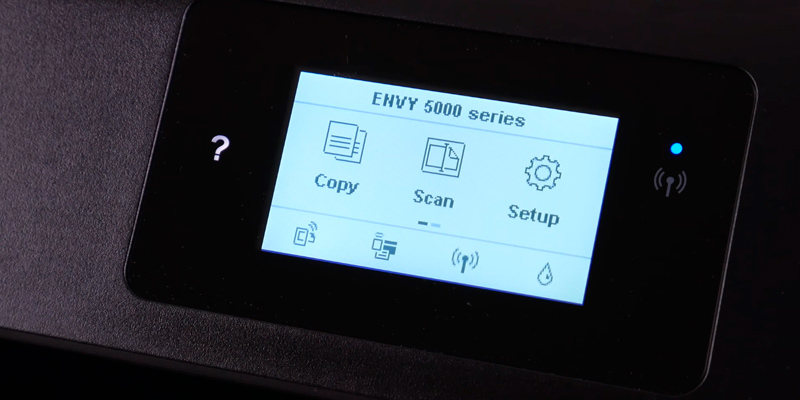
Additional Info
| Last updated price | $106.42 |
| Stock | In stock |
| ASIN | B0799D4T89 |

HP Laserjet Pro M118dw
Covering Basic Needs
Most people, scratch that, even most offices nowadays do not rely upon or require heavy-volume printing. In other words, while there are workgroups that will benefit from more capable printers, most firms will be covered with something more basic, something like the HP Laserjet Pro M118dw.
Since the model costs a little above 100 bucks, the fact that this unit cannot copy, scan, or send faxes comes without saying. To some extent, its monochrome disposition is also understandable, though there are printers within this price bracket that can print colors, they're usually inkjet. What's interesting is that the device enables duplex printing, which is not something that budget printers are usually offering.
Before covering its print quality and features, let's start with the footprint. With its overall dimensions measuring 8.8 x 14.6 x 16 inches (HWD) and weight reaching 15 pounds, the model stacks up about average both size- and girth-wise. The control panel is sparse, which is the right move when you're designing something as bare-bones and basic as this device since, this way, you're eliminating misclicking.
These controls include Wi-Fi Protected Setup (WPS), enabling one-touch wireless connectivity, Attention LED (flashing when the device runs into an error), Ready LED, Supplies LED (telling you when the toner's low), Resume (continuing the current print job), and Cancel. Needless to say, even the least tech-savvy users should be able to figure these out within a few minutes. That said, the more experienced users can also access more extensive settings, including different configuration options, consumables monitoring, status and usage reports, and more via the company's staple embedded web platform.

Streamline the Workflow
The model's single-function approach limits its versatility but also makes room for upgrading the specs, letting you print 30 pages per minute and stretching the tray capacity 250 sheets, which's not bad at all considering the low-end price tag. The available interfaces here include Wi-Fi, USB, and an Ethernet port, nothing to scoff at even without the Smart App and its Smart Tasks preset profiles that let you streamline the workflow between multiple users.
Finally, this device churns out great-looking text, offering accurate characters with attractive kerning and solid leading, making even the smallest typeface options legible without magnification. Unfortunately, we cannot say the same about the grayscale output and the noticeable blotches and streaks that this printer will sometimes add.
Still, counting the low purchase price, average running costs, and robust smartphone integration, the HP Laserjet Pro M118dw easily outperforms and outclasses its low-end competition.
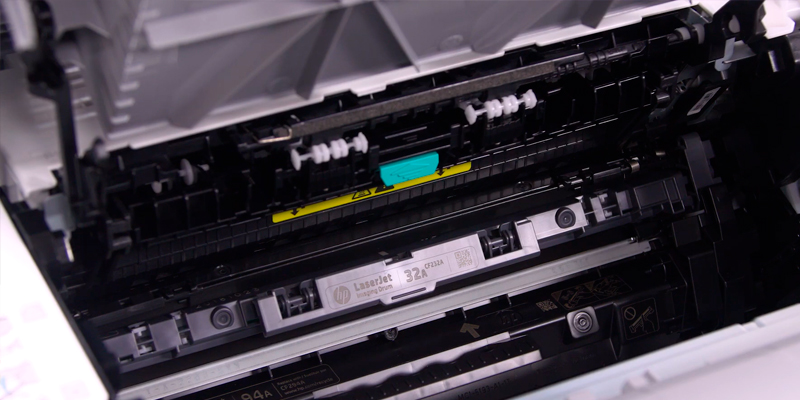
Additional Info
| Last updated price | $199.99 |
| Stock | In stock |
| ASIN | B07HB6NPP4 |

What Are HP Printers?
The people at Epson make great printers. The folk at Brother make solid machines as well. There's seldom anything wrong with Canon printers. But, from where we're standing, these companies, as big as they are, are not as consistent as HP. While we like the Hewlett-Packard Company's consumer electronics in general (especially laptops), their printers for home use as well as for small businesses are usually the products that we find the most appealing.
Partially, this is owing to the always great print quality that offers good-looking texts without noticeable artifacts. To some extent, this is thanks to the multiple interfaces that even the cheapest models are adopting so that you can print from multiple online and offline sources. One can even make the argument that the HP Smart app is the biggest contributor, letting you print from social media, print emails, create multiple shortcuts, establish different profiles, you name it. Whatever it is, regardless of what your budget is, there's a pretty good chance that there's an HP printer that will fit that budget without forcing you to sacrifice either your needs or your preferences.
What Features to Compare
Type
HP printers are still printers. The difference here is that they're usually offering more than the competition at the same price point. But the company makes them all - inkjet printers, laser printers, all-in-one models, monochrome models, you name them. All you have to do is look at your needs and preferences to decide which type suits you best.
Printing Speed
Again, all printers are judged based on the printing speed that they can provide. The models that can only print can usually give you above 20 ppm, while those that can also scan, copy, and fax seldom reach these numbers and, when they do, they also raise the price. As a rule, the speed with which the device can print black and color documents will differ but there are models that can print color papers as fast as black ones.
Print Resolution
Print resolution is what measures and determines printed images' detail level. As always, the higher the resolution, the higher is the level of detail, so there's no downside to buying the model with the highest performance on this front. That being said, if you only print documents, sometimes graphs/charts, and never photos or high-resolution images, there's no reason to overpay here - stick with models around 600 x 600 dpi or below.
Print Cartridge Quantity
Most color printers are using 4 toner cartridges: black, cyan, magenta, and yellow. Between these 4, they can produce excellent-looking images. There are also printers that use tri-color toners. More often than not, they're photo printers, making the colors rich, vivid, and more accurate. Setting these aside, they're not the most frequent guests but the company has already made at least 2 printers that ditch these cartridges and use imaging drums. These models prove much more economical over the long term.
Interfaces
When you have more interfaces, you can print from more sources, it is as simple as that. With a Wi-FI module, you can print stuff from the Internet. With a Bluetooth module, you can synchronize your printer with a smartphone or tablet and print from those. With a USB port, you can print USB thumb drives, the list goes on.
Everything Else
Printers are sophisticated machines, with countless moving parts that may or may not play a huge role. These include controls, compatible apps, duplex printing, the paper tray (and its capacity), etc. As tedious as they can be, we do not recommend overlooking these extra details.
Different Types of Printers
Laser Printers
The first model was designed and engineered by Xerox more than 50 years ago when they introduced tech that draws images onto copier drums using lasers. Nowadays, laser printers are more popular than printers of any other type. First, they're more cost-effective than inkjet printers. Second, they're usually offering a higher paper capacity than the competition. More often than not, laser printers are boasting the highest printing speeds, so they're able to increase productivity. Plus, matching the high printing speed, these printers often expand the tray capacity, so you're not replacing papers as frequently as you would be with an inkjet unit. Even though the warm-up times are reduced here, you'll still need to wait a few seconds before you can print. While there are compact models, most are pretty bulky anyway. Also, these printers are seldom the most energy-efficient devices.
Solid Ink Printers
Solid ink models use unique ink tech that saves space and money on packaging. These printers, melting solid ink sticks during the printing process, make the tones more vibrant and the colors less washed-out. They're the most environmentally-friendly printers, hands-down. The ink that they use is made from vegetable oils that are both non-toxic and less detrimental to the ecosystem. Again, the consumables that these printers rely upon require less storage space and the printers themselves are usually more space-saving than regular models. But you cannot laminate prints that these devices produce and, besides warming up, these printers also have cool-downs.
LED Printers
LED units are interesting since the tech has been around for decades yet most companies don't make LED printers anyway. These printers work not unlike laser printers except that, instead of using a laser, they use light-emitting diodes to create an image on the print drum/belt. Because there are fewer moving parts here, LED models are usually more efficient than laser printers. Sure, they're usually more expensive and consume even more energy than laser units but the cost per print is almost laughable, the printing speed is usually great, and the quality that even more affordable models are offering is seldom disappointing.
Inkjet Printers
Inkjet printers are the first and, to this day, still the most common printers. They're not perfect but an average office or people at home seldom need more than mid-range or, at times, even low-end inkjet models can give you. The warm-up time is practically nonexistent on these printers, so you can start printing right away without waiting before the device can work. They're usually capable of producing photo-realistic prints. More often than not, inkjet printers are the most lightweight and compact printers. The running costs are high, yes. The printing speed is normally quite slow, that's true. They can clog and the prints can come out wet but, even taking these issues into account, inkjet units are still offering respectable price-performance value and are not going anywhere anytime soon.
How to:
Popular Comparisons





























Your comment was successfully sent
Error! Please try again later