The built-in PCIe NVMe technology speeds up the sequential reading or writing of your files. Data security is provided by a password with the AES 256-bit encryption.
The software/firmware installation is somewhat clunky.
Samsung's MU-PC2T0T/AM T7 USB 3.2 Gen2 SSD delivers super fast speeds to transfer your data almost instantly. The SSD is suitable for storing and downloading large files. It is not afraid of falls and does not overheat even at high data exchange rates.
2 TB, 1 TB, 500 GB
1 x USB 3.2
V-Nand
Up to 1050/1000 MB/s
Shock resistant, Thermal control, Password protection
Windows 7 or higher, Mac OS X 10.10 or higher, Android Lollipop or higher
3 years limited
The drive works soundlessly so you won't be annoyed by any buzzing while the files are being transferred.
The disc slides around quite easily on smooth surfaces.
While the lack of security features to protect sensitive data makes this a poor pick for work use, the huge storage capacity and reasonably high transfer speed keep the VectoTech Rapid an impressive SSD for personal usage.
4 TB, 2 TB, 1 TB, 500 GB, 250 GB, 128 GB
1 x USB 3.0
TLC
Up to 450/450 MB/s
Shock/Heat/Vibration resistant
Windows, Mac OS X
3 years limited
The model has wide compatibility: it works on Windows, Linux, Mac, Android, iPad Pro, and can connect to PS4, Xbox One.
The updated information on gaming compatibilities is lacking.
The Crucial CT1000X6SSD9 X6 is a lightweight portable drive with a streamlined design. Due to the well-thought-out housing, it is resistant to shock, vibration, and extreme temperatures, which is great for travelers.
1 TB, 500 GB, 2 TB, 4 TB
1 x USB 3.2
QLC NAND
Up to 800/N/A MB/s
Shock/Heat/Vibration resistant
Windows, Mac OS X, Linux, Android, iPad Pro
3 years limited
You can always download the SanDisk Memory Zone app to easily manage your files by unlocking, accessing, and backing up all in one place.
The SSD heats up during extended use.
This portable SSD comes with a durable silicone casing that is pleasant to the touch and provides additional protection to the external surface. The model has a loop for a carabiner so that you can fix the SSD on a belt or backpack.
500 GB, 1 TB, 2 TB, 4 TB
1 x USB 3.2
TLC
Up to 1050/1000 MB/s
Drop protection, IP55 water and dust resistance, Password protection
Windows, Mac OS X
5 years limited
The built-in USB 3.2 (Gen 2) port with USB-C and USB-A support makes it easy to connect to almost any standard PC and other devices.
The casing quality doesn't inspire much confidence.
The Buffalo PUT500U3B is one of the best budget portable drives for storage and gaming. It is compatible with the next-generation PCs and consoles, so you can easily expand the storage for your files and reduce download times.
500 GB, 1 TB, 2 TB
1 x USB 3.2
3D NAND
Up to 600/500 MB/s
Shock resistance and drop protection
Windows 7 or higher, Mac OS 10.14 or higher, Chrome OS
2 years (3 years after registration)
This site is a free online resource that strives to offer helpful content and comparison features to its visitors. Please be advised that the operator of this site accepts advertising compensation from certain companies that appear on the site, and such compensation impacts the location and order in which the companies (and/or their products) are presented, and in some cases may also impact the scoring that is assigned to them. The scoring that appears on this site is determined by the site operator in its sole discretion, and should NOT be relied upon for accuracy purposes. In fact, Company/product listings on this page DO NOT imply endorsement by the site operator. Except as expressly set forth in our Terms of Use, all representations and warranties regarding the information presented on this page are disclaimed. The information which appears on this site is subject to change at any time. More info
Samsung MU-PC2T0T/AM
Your Storage Powerhouse
Running out of free space on your PC or laptop? All you need is a portable solid state drive. The Samsung 2 TB model will take excellent care of all your files while giving you the real transfer speeds.
Thanks to the integrated PCIe NVMe tech, you can transfer your data in a flash – and read it with the same high speed. The avid gamers will find it a real lifesaver, getting the most out of their native connection speeds. No lags or annoying delays when you’re playing, streaming, or enjoying music. Video conferencing and presentations will also go extra smoothly with this SSD.
Want the actual speed numbers? Here they are: reading is up to 1,050 Mb/S, while writing will be up to 1,000 Mb/S (for USB 3.2 Gen devices). Note that the speeds may vary in case of the non-USB 3.2 Gen units.
Worried about your data security? Even if you forget this SSD on your worktable, no-one will steal your confidential data. Simply protect it with the AES 256-bit encryption password, and you’re good. Opt for this type of solution if you’re not into the fingerprint sensors that are also offered by Samsung.
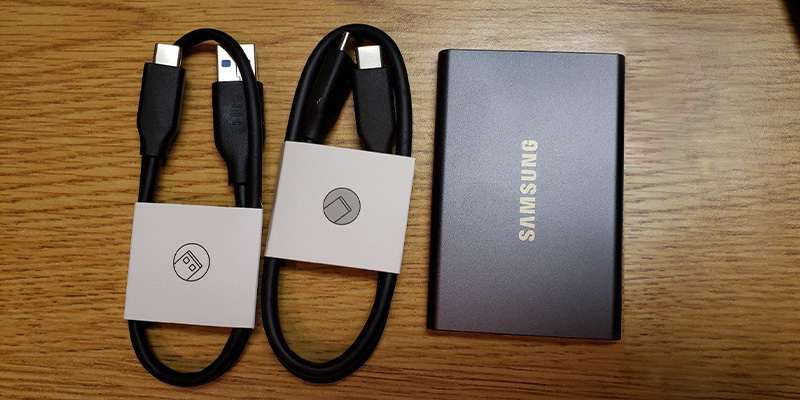
Practical in Use
Can you use this Samsung SSD for storing and downloading large files? Yes, absolutely. The device is perfectly dependable, and the transfer won’t take hours to complete. Out of free space for the new gaming titles or project files? This external drive is all ready to help.
Great, but does this one heat up when used? Just a bit, and it never overheats, which makes it even more reliable. It’s also fall-proof and won’t take damage if you sweep it off the table. The solid aluminum body is extra sturdy for the falls of up to 6 ft. Compact and durable, this SSD can be taken from home to office, on a business trip or a vacation.
The device comes with the Type-C to C / Type-C to A cables. It is recommended to use these cables, as non-native ones may downgrade the performance. On the plus side, you can use the SSD right off the bat and without any extra shopping.
So, are there any downsides to this device? Yes, if you count the somewhat clunky software/firmware installation. Other than that, the Samsung SDD is an amazing choice for storing your precious data.
To sum up, this portable external drive offers the new heights of transfer speed and data protection, both for home and office.

Additional Info
| Last updated price | $0.00 |
| Stock | In stock |
| ASIN | B0874XWW23 |

VectoTech Rapid
A Trove of Data
Need a lot of storage space, maybe even twice what most SSDs seem to offer? We’re not going to ask what kind of stuff you plan on saving that requires 4TB but we can indeed recommend the VectoTech Rapid, an external SSD that can replace 4 competitors in terms of sheer storage space. However, that’s not the only department where the VectoTech Rapid manages to impress.
Despite working with that much more space, the VectoTech SSD is pretty much noiseless and doesn’t get hot even when you transfer huge files. That way you don’t have to listen to an annoying whirr while a particularly large file is taking a while to load. And yes, we have to admit that transfers aren’t as speedy as they could be. We don’t dislike the 450/450 read/write speed but it’s already been surpassed by competitors and should certainly be the first feature to improve. That said, we’d argue that higher storage space is more important than high-speed transfers though your mileage may vary, of course.
It’s also quite energy-efficient, which is important for those who need to quickly transfer data from the SSD to their laptop and vice versa with no access to the AC. That way your computer doesn’t lose charge, which could be precious out in the field.

Safe from Damage
Data loss is often a result of unscrupulous hackers gaining access to your information but let’s not forget about the other equally common cause - damage to the drive. That’s exactly why we appreciate the VectoTech Rapid’s sturdy and reinforced casing, made to be completely damage-resistant. The insides of the drive are also protected to withstand vibration and shocks which makes transportation safer. We can’t say much about the heat protection as it’s not as useful as the former two but it’s a nice bonus for sure.
However, there is absolutely no protection against the aforementioned hackers or, really, anyone looking to gain access to your data. You don’t even get a chance to put a password that might deter potential snooping. That’s a substantial security gap in our opinion.
It’s all the stranger as the VectoTech Rapid is pretty modern in terms of compatibility, offering full software for stable connection to both Windows- and Mac-using laptops. That coupled with excellent damage resistance and a large storage capacity raise the VectoTech Rapid above many of the competitors. We highly recommend this external SSD for laptop storage and personal use as long as you don’t plan on keeping any sensitive information on the drive.

Additional Info
| Last updated price | $219.00 |
| Stock | In stock |
| ASIN | B01JKMZ6L6 |

Crucial CT1000X6SSD9
Fast & Reliable
Want the fast and lightweight SSD? Look no further than the Crucial 1 TB portable model. It offers great data transfer speeds and goes along with many popular OS.
First off, this amazing device is backed by Micron, which is one of the biggest flash storage manufacturers globally. The body of this SSD is shock resistant and can withstand the extreme temps and vibration. Good for the work or home setting, it will hold up for long travels or business trips. And if you drop it accidentally, your precious data will stay safe and sound.
With that in mind, the Crucial weighs even less than the car keys and is super portable. Slip it into your bag or coat pocket, and you won’t even notice that it’s there. Need your data at office and at home? You know which SSD to pick in this case.
Create backups for your files, store and encrypt data on this drive with such tools as Windows Backup, Apple Time Machine, or BitLocker. It’s always better to stay on the safe side and protect yourself from viruses or hardware issues. The 1 Tb option gives you the great value for money and doesn’t limit your storage options.

Extra Compatible
What makes this external drive so impressive is its wide compatibility. Windows, Linux, Mac, iPad, Android – and also PS4 & Xbox One. No problem using it with your office MacBook or home Windows PC.
Avid gamers can store their smaller titles (or DLCs) right on the SSD and free the precious space for even more exciting content. Keep in mind, though, that the updates on gaming compatibilities are somewhat lacking for this device.
Now to the speeds that make or break your user experience. Thanks to the Crucial, you can now game, stream, or transfer data with the read speeds of up to 800MB/s, which is actually faster than most of the hard drives. Yes, there may be some speed drop-offs with larger transfers, but not the deal breaking ones.
As this unit is so very small, you run the better risks of losing it. That’s why encrypting the sensible data is always a good option. The Crucial is all ready to protect your info with the supported encryption tools. This also works great for open spaces and shared workplaces.
All in all, the Crucial portable external drive is a) fast, b) reliable, and c) works with almost anything. A great choice for big office projects, movies, or game updates.

Additional Info
| Last updated price | $0.00 |
| Stock | In stock |
| ASIN | B08FSZT2J7 |

SanDisk SDSSDE61-500G-G25
Manages Your Files
Free space is a luxury with all the extra heavy show downloads and game updates. But don’t worry; the SanDisk external drive is coming to the rescue. High speeds, drop protection, and smart file management are only some of its advantages.
The up to 1050MB/s read and up to 1000MB/s write speeds make transferring your data onto the drive a piece of cake. No need to wait for hours until a large file is done; the SanDisk is fast and doesn’t give you lags. You’re welcome to use it at home or office, for personal archives or bulky project files that don’t fit on your PC or laptop.
Manage your data with perfect ease by installing the SanDisk memory zone app. When it’s on, you can unlock, access, and backup everything in one place. What’s more, there is an option to automatically move the files from your device of choice to the SSD. Save up your time and energy with this practical unit.
Need an extra layer of protection? Safeguard your sensitive info with a 256‐bit AES encrypted password. If you’re sharing your office room or simply want more privacy, this SSD is the right option for you.

Adventure-Friendly
The SanDisk is not only practical, but also highly portable. The durable silicone casing is a pleasure to the touch, and the up to 2 m drop resistance is simply great for accidental falls. Take the drive anywhere you go for work or fun; the device is IP55 water and dust proof. Less worries for outdoor pros or avid backpack hikers.
Speaking about the latter; if you’re planning to take this SSD on a demanding trip, great news for you. The SanDisk offers a super handy carabiner loop, so you can simply attach it to your belt or rucksack. Preserve your camping trip memories – and never lose them on a trying path.
Does this external disk heat up at work? Unfortunately, yes, and you will feel it getting warm when used for a long period of time. This is something to be improved, as high temps usually mean the shorter product life for SSDs.
Finally, the design of this device is a nice cross between the hi-tech and adventuring vibe. Be sure to show off this SSD to your friends or colleagues, and they may want to get it for themselves.
In short, the SanDisk portable SSD is pure gold for the active lifestyle customers. Fast, extra reliable, and secure, it gives you solid value for the money.

Additional Info
| Last updated price | $0.00 |
| Stock | In stock |
| ASIN | B08GTXVG9P |

Buffalo PUT500U3B
Puts ‘C’ Into ‘Compact’
Your external drive doesn’t have to be all bulky. Opt for the extra portable solution with the Buffalo SSD. Perfect on the go, sturdy and fast, it will store and protect your precious data.
Let’s start with the fact that this device weighs 0.6 ounces and is roughly the size of an average USB stick. You can slip it into your back pocket – and forget you’re even carrying it. What’s more, you never overpay for portability. Swapping PCs and desktops regularly? There is hardly any better SSD than this one.
In case you’re wondering, this drive is drop resistant at 4 ft. It has also passed the U.S. MIL-STD test, just to make double sure your data won’t be damaged or lost due to a fall. Take the drive anywhere with you, from indoor/outdoor work spaces, to a long nature trip for storing photos. Keep in mind, though, that the plastic casing feels a bit flimsy.
The Buffalo is compatible with PCs, Macs, and the next gen gaming consoles. Store anything – and everything, from the game updates to movies, shows, or your private archives. The up to 600 MB/s speed will make the transfer fast and painless.

A Multipurpose Drive
This external drive supports USB-C / USB-A, so you can easily connect it to nearly any standard PC/laptop. Enjoy the stable speeds that don’t drop off after a few seconds. You can always work directly from the drive, editing your pics or videos without overloading your PC. The same goes for the bulky project files that eat up the hard drive free space.
Avid gamer? This SSD supports PS5/PS4, so you can add even more titles, patches, or updates. The loading times are also great, no worries here. Don’t feel limited by your console and add up space without overpaying for a huge, lagging drive.
Need a solid backup for your old PC? The Buffalo will keep your data safe and protected at all times. Sturdy on the outside and made to last in terms of storage, it can take up your old photo collection, home vids, or excessive project files. Clone the whole drive or make yourself a nice working VM; all in a couple hours and not overnight. Extremely portable, this unit is “the” choice for storing files you don’t need daily.
As evident, the SSD by Buffalo wins by being very compact, fast, and reliable. Home, office, or fun, it’s always there for your needs.

Additional Info
| Last updated price | $0.00 |
| Stock | In stock |
| ASIN | B0932C6G8Z |

What Is an External Solid State Drive?
An external solid-state drive is a digital device for storing large amounts of data. Unlike external hard disk drives, these drives have no magnetic discs inside and all the information is stored on memory chips. One of the advantages of this data storage technology is the enormous data transfer rate - up to 500 MB/s (via USB 3.0) and up to 10 GB/s (cia Thunderbolt). Moreover, since there are no moving parts in the casing, any solid-state drive works without making any noise at all. And such SSDs are rather resistant to external influences (shock, dust, etc.).
If you think that the overall storage space is more important than a data transfer speed, make sure to check out our review of the best external hard drives available on the market.
What Features to Compare
Capacity and Speed
When choosing an external solid state drive (ESSD), capacity and speed are the first two things to look at. If you're on the lookout for a device to store a collection of your favorite movies or other media files, pick a model with a capacity of at least 500 GB or more. At the same time, if you simply want a reliable storage for your working documents, a lower-capacity ESSD will suffice.
Next, make sure to check the data transfer speed that a device supports. This parameter is very important because it determines how fast you will be able to copy files to and from an SSD. If you think that all external hard drives have more or less the same transfer speed, you are wrong! The speed depends on many factors, including connection type (USB 2.0, USB 3.0, Thunderbolt, etc.), your system, and so on.
Compatibility
Once you've decided on the above-mentioned parameters, check the ESSD compatibility with operating systems (OS). Most modern external SSDs are compatible with nearly all available operating systems, but it's better to play safe and double-check.
Please note that if you first use an external SSD with a Windows computer and then decide to use it with a Mac, the SSD will need to be reformatted. To do so, it's necessary to make a backup copy of your data - otherwise, all data will be deleted.
Interfaces (Ports)
Next, check the interfaces (ports) on the external SSD. Most devices have a USB 3.0 port, which provides pretty high data transfer speeds. If your laptops or PC has a USB 3.0 port, opt for an external solid-state drive that has the same port.
If your computer is rather old and doesn't support USB 3.0 compatibility, don't worry - any USB 3.0 external SSD is backward compatible with the old USB 2.0 interface. The only downside is that the transfer rates will be slightly lower.
Also, there are some superb ESSDs with a so-called Thunderbolt port - this type of connection is blazing-fast and transfers data twice as fast as USB 3.0, namely up to 10 Gb/s. Some devices are equipped both with USB 3.0 and Thunderbolt ports.
Design and Protection
External solid state drives are usually small and portable. However, some models can be rather cubersome, so it's important to check the dimensions of the device before making a purchase. Other than dimensions, there are a few more things to pay attention to when selecting an external SSD.
For example, if longevity is important to you, we recommend sticking with models that have a metal casing. In this case, you'll have peace of mind knowing that if you ever drop it, nothing terrible will happen and you won't lose your valuable data. In addition, there are dust- and water-resistant models in the range.
The security of the device should also be considered. The best external SSDs can encrypt your data, as well as allowing you to set a password so that nobody except you can get access to the information stored on the device. This can be especially important for those who deal with sensitive data. In general, there are 2 major encryption types: 128-bit and 256-bit. As evident, the latter option provides much better security for your data.
Popular Comparisons





































Your comment was successfully sent
Error! Please try again later