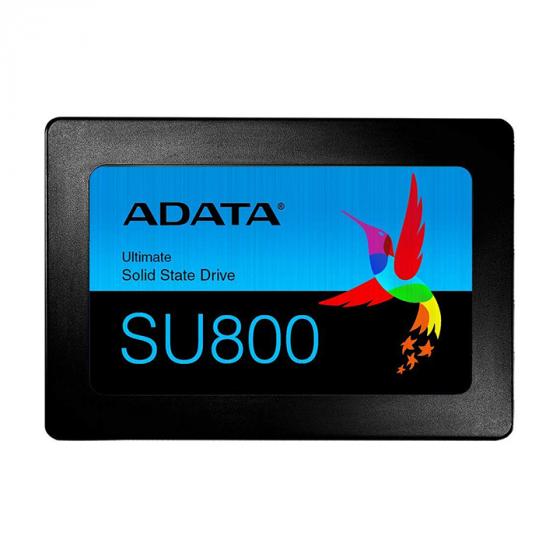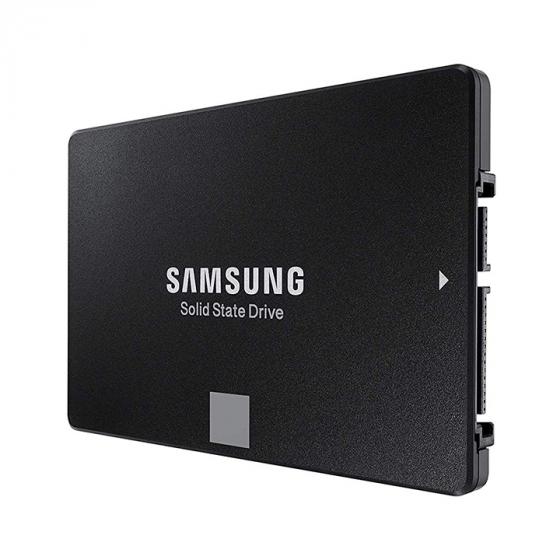Product Comparison: ADATA SU800-1 vs Samsung 860 EVO
This site is a free online resource that strives to offer helpful content and comparison features to its visitors. Please be advised that the operator of this site accepts advertising compensation from certain companies that appear on the site, and such compensation impacts the location and order in which the companies (and/or their products) are presented, and in some cases may also impact the scoring that is assigned to them. The scoring that appears on this site is determined by the site operator in its sole discretion, and should NOT be relied upon for accuracy purposes. In fact, Company/product listings on this page DO NOT imply endorsement by the site operator. Except as expressly set forth in our Terms of Use, all representations and warranties regarding the information presented on this page are disclaimed. The information which appears on this site is subject to change at any time. More info
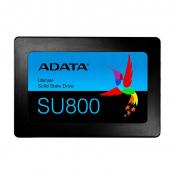

- The difference in speed is incredible, really snappy performance and very useable again.
- Superb piece of kit - used this to convert a customers slow and old HDD to new and quick SSD on a macbook pro.
- The 256Gb version and higher have the better write 560/520mbps speeds compared to the lower Gb ADATA SSD's which drop down to 560/300mbps. And you can notice the difference.
- Work well. Faster than many in speed tests
- Very happy with the speed and the price is excellent. Will buy again.
- Took about 30 minutes to make the switch and be up and running. It's faster than I anticipated and am very pleased with this purchase.
- Slim design and easy install. Setup in disk management on windows is a snap...highly recommended.
- Installation was a snap and coupled with enhanced RAM this new SSD cut boot time tpo a fourth of what it had been.
- I think Samsung SSDs are one of those having the greatest compatibility to various systems and quality and durability.
- This is quite a boost in startup time in Windows 10. Took a quiet a few restarts to train it seems like but now it starts up so fast.
- Only issue would be the price but if you get this on sale, then it is a great deal.
- No instructions, no cables, doesn't even tell you what cable you need. PC will not recognize it.
- It features intelligent SLC caching and a DRAM cache buffer to boost read/write up to 560 MB/s and 520 MB/s.
- It took about an hour to clone my original hard drive (bought a USB to SATA cable at the same time); and it was a very easy and quick (10 mins max) to swap the drives.
- In terms of backing up your data, ADATA provides a tool to clone your old drive onto the new one.
- Fitting is dead easy but will obviously depend on your laptop / desktop. It was easy in mine, got the bottom cover off, few screws and the disk tray was out.
- This drive has been fitted to 2 laptops and seen 3 operating systems with no issues (I like to test my kit!).
- This thing is great! I used the Samsung software and cloned my old drive and then boom, like a whole new computer!! Startup takes seconds instead of 15 minutes like it used to!
- Laptop boots up in 8 seconds.. all programs and downloads have increased approx 80 % !! amazing.
- Bought this for gaming, and programs start about 30% faster with no stuttering during gameplay. The 1 TB is a must to start, but might add another SSD in the future.
- Data access is liekwise much faster, programs boot up much more quickly and it's almost like a new laptop rather than over 6 years old.
- My Mac used to take around 3 minutes to boot. Now with the SSD, I clocked the boot time at 25-28 seconds, the desktop, applications appear immediately.
- These drivers are to terrible. Samsung's own magician software doesn't even recognize either drive.
Price History
Popular Comparisons