The reinforced design of the screen hinges can withstand thousands of openings / closures of the lid. The “island” type keyboard makes typing easier and will be useful for people who have to work a lot with text documents.
Users complain about poor viewing angle of display.
A small size, light weight and stylish design are the main advantages of this Lenovo Chromebook with Full HD screen. It’s also very powerful: even if you open many tabs in Chrome or run some resource-intensive tasks, you still won’t notice freezes or lags.
14", 1920 x 1080
CPU: MediaTek MTK8173C (Up to 2.1 GHz)
RAM: 4 GB
Storage: 64 GB
Up to 10 hours
Plastic chassis with rounded corners
12.82" x 9.15" x 0.82"
3.3 lbs
1 year
The Intel® Core™ i3-10110U CPU will let you compile programs, juggle financial modeling, encode videos, run different compression and decompression algorithms, mine data, and more. The two front-facing stereo speakers will make the on-screen visuals more immersive.
The webcam is passable at best.
The Lenovo Flex 5 will accommodate creative professionals, including those who spend ample time on the road. With the maximum battery life reaching 10 hours, this laptop can survive a pretty long flight without giving out. Plus, you can switch between tablet, tent, stand, and laptop modes.
13.3", 1920 x 1080, Touchscreen
CPU: Intel® Core™ i3-10110U (Up to 4.1 GHz)
RAM: 4 GB
Storage: 64 GB
Up to 10 hours
Plastic chassis with rounded corners, convertible design
12.2" x 8.42" x 0.66"
2.97 lbs
1 year
The HD (720p) webcam will enable comfortable streaming and recording. The matte housing is fingerprint-proof, so the laptop will remain attractive without requiring daily upkeep attention. What's more, the housing is textured, so this Chromebook will not easily slip even from wet hands.
The built-in storage capacity is only 16 GB.
Despite a faint economy-model vibe coming from its middling integrated storage facilities, this device from Samsung is a dependable workhorse. With its help, you can work with Google Docs and Google Sheets, watch YouTube, prepare presentations, and more.
11.6", 1366 x 768
CPU: Intel® Celeron® N3060 (Up to 2.48 GHz)
RAM: 4 GB
Storage: 16 GB + 32 GB SD card included
Up to 8 hours
Plastic chassis with rounded corners
11.37" x 8.04" x 0.7"
2.54 lbs
1 year
The 32 GB eMMC flash-based hard drive works without moving parts, making failure very improbable, which means that the data stored on this device will remain safe. The WiFi module supports the 802.11ac protocol, keeping the wireless connection stable. The BT 4.2 module does the same thing.
The native resolution is not great considering the screen size.
This Chromebook from HP will let you get to work without worrying that the device will struggle with it. On the contrary, its AMD® A4-9120C dual-core processor will have no problems handling everyday tasks, juggling multiple lightweight apps or taking on system-demanding applications.
14", 1366 x 768
CPU: AMD® A4-9120C (Up to 2.4 GHz)
RAM: 4 GB
Storage: 32 GB
Up to 9 hours
Plastic chassis with rounded corners
13.27" x 8.93" x 0.72"
3.4 lbs
1 year
The keys are pretty loud.
The Acer Spin 11 aims at unitaskers as well as multitaskers. With its 88-degree viewing angle, the camera supports comfortable Google Hangouts with multiple people. Plus, integrating HDR imaging, the 'cam improves face-to-face chats and video conferences. The IPS panel will make the content look pretty great.
11.6", 1366 x 768, Touchscreen
CPU: Intel® Celeron® N3350 (Up to 2.4 GHz)
RAM: 4 GB
Storage: 32 GB
Up to 10 hours
Plastic chassis with rounded corners, convertible design
11.65" x 8.11" x 0.79"
2.76 lbs
1 year
This site is a free online resource that strives to offer helpful content and comparison features to its visitors. Please be advised that the operator of this site accepts advertising compensation from certain companies that appear on the site, and such compensation impacts the location and order in which the companies (and/or their products) are presented, and in some cases may also impact the scoring that is assigned to them. The scoring that appears on this site is determined by the site operator in its sole discretion, and should NOT be relied upon for accuracy purposes. In fact, Company/product listings on this page DO NOT imply endorsement by the site operator. Except as expressly set forth in our Terms of Use, all representations and warranties regarding the information presented on this page are disclaimed. The information which appears on this site is subject to change at any time. More info
Lenovo S330
High Performance Chromebook
Chromebooks by their design have typically not been made to be powerful laptops. At best, most models are designed to meet a user's basic computing needs, such as web browsing, word processing, and other light tasks. That's why it comes as a surprise when a Chromebook like the Lenovo S330 comes along, giving users a powerful laptop that comes in at a very affordable price. This Chromebook is made to handle more than basic tasks. In fact, it's one of the more powerful models we have reviewed, thanks to its 2.1 GHz MediaTek MTK8173C processor. Usually, ARM-based processors such as this one are meant more for adding portability and light battery usage rather than speed, but this processor proves more than capable for this Chromebook.
What is also surprising about this model are the other specifications. The 4 GB of RAM gives you plenty of memory for running multiple tasks at once, while the 64 GB of storage is definitely on the higher-end of most Chromebooks, providing plenty of internal storage for large files such as videos and music. Of course, you also get the benefits of cloud storage thanks to Google Drive, but the internal storage should be sufficient for all but the most demanding users.

Durable Casing
One of the best features of this model outside of its specs is the highly durable design of the casing. The hinges, which are usually the weak points on any laptop, are reinforced on this model and are built to withstand the opening and closing of the lid many times. This helps ensure that the case and screen both stay well-protected throughout the system's lifespan. The rest of the case is rather solid as well, built to hold up well over the typical usage cycle of a laptop, and it should prove to not break or crack easily.
There is plenty else that many power users will love about this model. One of the more enticing features is the island-style keyboard, which most users will find unusually comfortable and easy to type on. This is in sharp contrast to the keyboards of most laptops, which are usually a struggle to get used to for many people. The full HD resolution of the 14-inch display will prove to be quite easy on the eyes, providing a larger screen with high details that will be suitable for any type of task, ranging from office work to entertainment. The system's battery life of up to 10 hours on a single charge should also be sufficient to last most power users throughout the day. In the end, this high performance but low-cost Chromebook from Lenovo outshines much of the rest of the competition.

Additional Info
| Last updated price | $229.48 |
| Stock | In stock |
| ASIN | B07GLV1VC7 |

Lenovo Flex 5
The Brains and the Brawn
The Lenovo Flex 5 flexes on its competition in more ways than one. Hanging with the company's IdeaPad bunch, this model has both the brains and the brawn to tussle with the best in the business.
To get the ball rolling, what supplies the brains is the Intel® Core™ i3-10110U processing unit. With this unit, the system can handle program compilation, financial and scientific modeling, 3D rendering, video encoding (as well as different compression or decompression algorithms), data mining, and more. The CPU will enable seamless multitasking, letting you juggle multiple system-demanding apps at the same time without slowing down. Of course, the 4GB DDR4 RAM setup will be covering the central processing unit's six, helping with the same task. Between the two, this model covers large databases, high-res image editing, complex spreadsheet management, and so forth.
What's interesting (and impressive simultaneously) is that, despite the robust hardware, the Chromebook's battery life is superb, lasting as long as 10 hours when you stick with less demanding applications or at least 7-8 hours when you play games and work with heavy programs. Besides that, the battery life will also depend on the keyboard's backlighting that you can always remove. You cannot, however, remove the 1.4-mm key travel distance on the keyboard, facilitating a comfortable typing experience.
You also cannot remove the two USB-C 3.1 ports, one USB-A port, and an audio jack. While the last two are nothing new, the updated USB-C interface will enable fast data transferring, blazing-fast multimedia streaming, and speedy battery charging, all from one port.

Convertible Design
Now that we've covered the brains, what about the brawn? Well, the proverbial brawn here comes from the two front-facing stereo speakers, making movies, music, and podcasts come alive. Despite the stereo setup, these speakers can produce an immersive audio experience, making otherwise bland content more engaging.
From the appearance angle, this slim and slick device is a beaut, catching the eye with its graphite gray housing, while the narrow bezels minimize distractions.
The last stop before we wrap this package is the convertible design. With its help, this device lets you rotate between tablet, tent, stand, and laptop modes, aiding creative professionals, multimedia engagement, entertainment use, and more.
Bottom line, very few Chromebooks can flex as hard as the Lenovo Flex 5 without raising the price tag above $500.
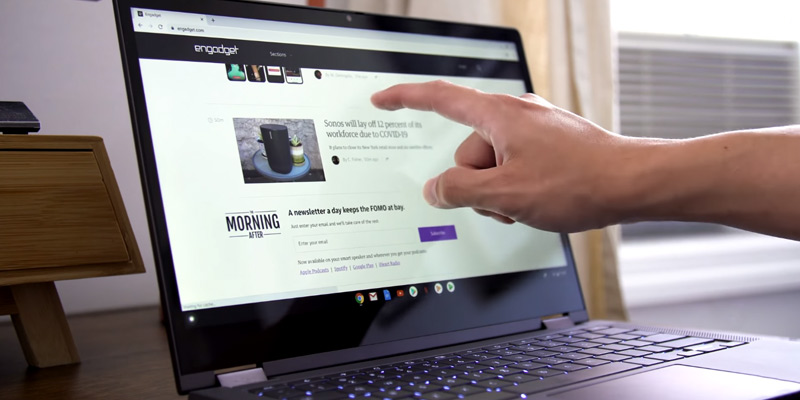
Additional Info
| Last updated price | $329.99 |
| Stock | In stock |
| ASIN | B086383HC7 |

Samsung 11.6" Chromebook
Streamlined Data Management
This Chromebook from Samsung is an affordable solution that business students will like the most, but certain professionals will not mind as well. At less than $350, this device does not quite rank among the most capable computers, which is understandable. Needless to say, its Intel® Celeron® N3060 processing unit, even counting the 2.48 GHz boost, will not let you manage multiple demanding apps simultaneously. It is, however, pretty good at running them individually, even the more system-intensive ones. Plus, again, at this price point, this CPU is not something we can complain about.
That being said, we can complain about the integrated storage capacity capping at 16 GB. Sure, this device accepts SD cards, so you can add 32 GB, tripling its initial storage capacity, but the model could use at least 32 GB from the get-go without requiring an SD card. On the plus side, the eMMC flash hard drive will also let you work with mobile devices, not just providing improved storage capabilities but also streamlining data management, offering seamless boot-up times, and supporting HD video playback.
While the CPU does not quite facilitate multitasking, the same cannot be said about the 4 GB 1600MHZ LPDDR3 RAM setup. Of course, without the processing unit matching its efforts, the aforementioned RAM setup will not enable anything crazy, but basic multitasking is a reasonable expectation from this system.
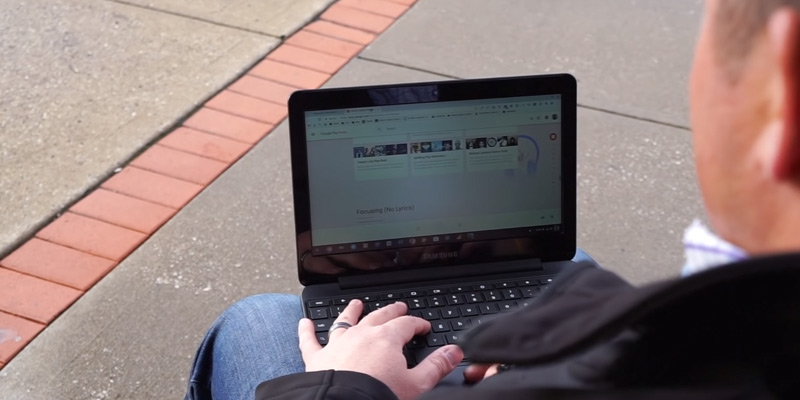
HD Streaming and Recording
Looking at the interfaces, the system meets expectations but does not quite exceed them. The 802.11 WiFi-AC 2x2 WLAN module comes without saying. A similar sentiment can be extended towards the integrated Bluetooth 4.0 unit. The Micro SD card reader is an always welcome guest, the standard audio jack did not go anywhere, and neither did the HDMI output. We do, however, appreciate that, between the two USB ports, one is of the 3.0 nature, accelerating data transferring.
We can also get behind this device weighing ~2.5 pounds, a little below its peers that usually reach at least 3 pounds. But, as far we're concerned, the more exciting part is the integrated webcam that can stream and record HD (720p) content, which is no small feat at this price window.
When all is said and (little is) done, this value-oriented Chromebook from Samsung will let you work without distractions. Likewise, its streamlined Chrome OS interface features pre-installed Google Play, custom Google Maps, and more solutions from Google.

Additional Info
| Last updated price | $0.00 |
| Stock | May be out of stock |
| ASIN | B087TFDT3N |

HP (14-db0020nr)
Chalkboard Gray
The HP 14-db0020nr looks gorgeous, that's the first thing that catches the eye and the first thing that we'd like to discuss pertaining to this product. While you can also go with snow white and ink blue, the chalkboard gray complements this Chromebook unlike most colors, with the weathered-like giving the laptop character. Plus, the flexible hinge rotates 180 degrees, so you can collaborate and share the screen with others without passing this device around.
What we're not quite so crazy about is the native resolution. Considering that the screen measures 14 inches, the 1366 x 768p native resolution is passable at best, making separate pixels noticeable upon close inspection and the on-screen visuals a little washed out. Needless to say, this little but important mishap does not quite aid comfortable movie viewing, which is a shame since everything else here tries to solve this problem.
To name one, the IPS display reproduces accurate colors, with a high contrast ratio delivering deep blacks and bright whites. Plus, the colors do not shift when viewed at an angle because, as always, the IPS panel stretches the viewing angle 178 degrees. Owing to the same panel, the videos do not look muted or subdued, so despite the middling native resolution's 'best efforts', most movies look quite alright on this system.

Dual-Core Approach
Examining the hardware, the AMD® A4-9120C central processing unit is not some almighty beast but, between its two cores, the CPU can handle everyday tasks with relative ease. You can juggle multiple tasks at once or take on more demanding apps, with the two cores ensuring smooth and responsive performance. While the dual-core processor is busy doing that, the 32 GB eMMC storage flash hard drive will guarantee the apps' safety. Unlike traditional drives, this flash-based storage solution has no moving parts, making failure or damage quite improbable, to say the least.
In terms of interfaces, this model does not disappoint either. To start with, both USB ports are of the 3.1 Type-C disposition, so the data will be transferring at <5 Gbits per second. To add more, the WiFi module includes the 802.11ac standard, so the wireless connection will remain fast and stable. Likewise, the Bluetooth 4.2 module will keep the connection between this Chromebook and Bluetooth-enabled devices stable as well as secure.
Long story short, what HP is offering here is more than you can reasonably expect from the ~$350 price tag.
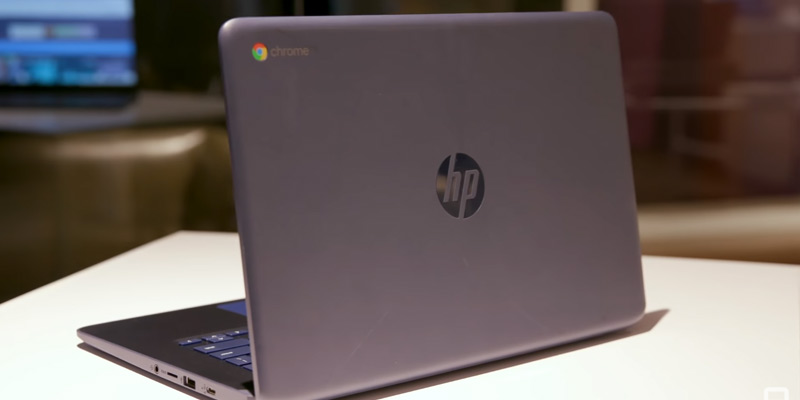
Additional Info
| Last updated price | $169.99 |
| Stock | In stock |
| ASIN | B07M8QVNKG |

Acer Spin 11
The Whole Package
The Acer Spin 11 has no problems spinning right round, not unlike the fabled record. Using the 360-degree hinge, this device lets you switch between tablet, tent, stand, and laptop modes, accommodating creative professionals. Of course, there are countless Chromebooks out there that come equipped with dual-torque hinges. But these 'books do not also come supplied with a protective sleeve and a Wacom stylus pen. With the pen's fast and accurate control mimicking a natural writing experience, the Wacom® tech pen ensures unsurpassed usability. You'll be able to draw, doodle, write, sign documents, there's very little that this pen will not let you do. In the same vein, the 10-point touchscreen will enable surfing, organizing, swiping, and editing without even touching the touchpad. While the protective sleeve will not help with these tasks, the sleeve will help with transportation, protecting the screen on the road.
Considering that this product costs less than $400, the protective sleeve and the Wacom stylus pen are an excellent addition to the package, but they're not what sells this package, not quite. Before they can contribute, what sells this package is the IPS display. Not unlike most IPS panels, this display keeps the colors accurate, the contrast ratio high (meaning that the blacks are deep and the whites are bright), and the viewing angle wide, 178 degrees wide, to be more precise. Plus, measuring 11.6 inches, the screen's 1366 x 768p native resolution is an excellent fit, making the picture sharp and detailed.
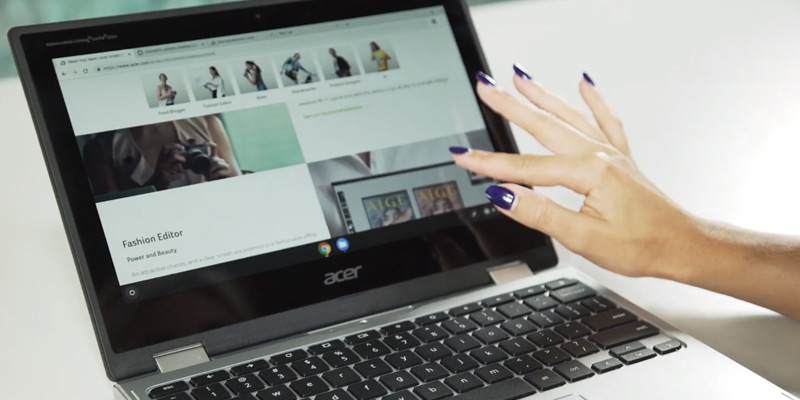
Covering Unitaskers and Multitaskers
The hardware on budget Chromebook is always mediocre at best, so while there's nothing necessarily disappointing about the Intel® Celeron® N3350 processor, there's also nothing interesting about it. But the same cannot be said about the embedded webcam. First, the 'cam stretches the viewing angle 88 degrees, facilitating Google Hangouts. Second, the camera supports HDR imaging, improving face-to-face chats as well as video conferences.
Not quite as interesting as the webcam, the WiFi module is also pretty impressive, supporting the 802.11ac protocol and 2x2 MIMO so that you can remain unplugged and connected to the Internet even when the connection is shoddy. Last but not quite least, the model's battery life reaches 10 hours, meaning that, even with heavy use, the battery should give you at least 7-8 hours before dying out.
In short, the Acer Spin 11 is aimed at unitaskers and multitaskers alike.

Additional Info
| Last updated price | $329.99 |
| Stock | In stock |
| ASIN | B07C715KLH |

What Is a Chromebook?
Chromebook is a laptop operated by the special Chrome OS developed by Google. The programs are not installed on a hard drive, as it is on conventional laptops - instead, you access them via Google Chrome browser. All your information is securely stored on the Google servers. Chromebooks have the following peculiarities:
- Data safety - even if you lose your Chromebook, all your documents, photos, and music will remain in your private cloud and, therefore, will not be lost.
- Fast system boot and operation - a Chromebook recovers from the sleep mode within 1 second.
- Good battery life which means a Chromebook works autonomously for several hours and it makes it an important assistant, particularly during business trips.
- Chrome OS from Google is virus-proof.
You need to have access to the Internet in order to use Chrome laptops. If you realize that you will not be able to stay online but you will need a good battery life - make sure to check out our ultrabook comparison.
Also, you can get netbooks which are also compact and have a good battery life, but these devices are more expensive than Chromebooks.
What Features to Compare
There are many Chromebook reviews on the Internet but can you still make a reasonable choice? No, because many of Chromebook comparisons are too detailed or contain the information right from the commercial booklets. That is why we have selected 5 top Chromebooks available and analyzed only the features that are truly important for potential buyers.
Design
The first feature to consider is the design of a Chromebook. It tells you how flexible and convenient a laptop is and how easy using it every day is. Here is what we include in this feature: a form factor, compactness, and, of course, material a Chromebook is made of.
Performance and Memory
The next issue to take into account is the performance and memory - though Chrome laptops are designed for rather simple tasks, they need to be powerful enough to open multiple tabs in Google Chrome browser, cope up with different online activities, and so on. When assessing performance and memory, you should consider the processing unit (CPU) and the RAM memory capacity. The more powerful the CPU, the better the performance of the Chromebook. However, keep in mind that the RAM capacity is usually quite small for this type of devices, ranging from 2 GB to 4 GB. Also, you should check the storage capacity since you will not always have Internet access and, in this case, you will need to use the internal storage.
Display and Image Quality
Also, consider the display and image quality of every device in our Chromebook review. The screen size matters since customers need different devices - some want a really small Chrome laptop whereas others want 15.6-inch gadgets. Also, pay attention to a screen resolution and the viewing angles every display provides.
Battery Life
Finally, make sure to check what battery life every Chromebook provides. The larger the capacity of the battery is, the longer a Chrome laptop will be able to run before it requires recharging.
How to:
Sources:
1. Gabie Kur How to choose the right Chromebook for you, TechRadar. June 22, 2015.
2. Henry T. Casey Should I Buy a Chromebook? Buying Guide and Advice, Laptop Mag. October 13, 2016.
3. Steven J. Vaughan-Nichols How to pick the best Chromebook for school, ZDNet. August 16, 2016.
4. Valentina Palladino Chromebooks vs. Windows 10 Laptops: What Should You Buy? Laptop Mag. May 13, 2016.
Popular Comparisons





































Your comment was successfully sent
Error! Please try again later