If you tend to work on your assignments in the library or in a cafe instead of at home, you will appreciate a fingerprint reader as the means of locking your computer. Good built-in speakers.
The keys might seem too stiff at first.
For a 15.6" laptop, this model is very compact and lightweight, highly convenient when you need to carry it around all day. At the same time, the display is big enough to watch movies at home when you have time for some relaxation.
15.6", Full HD (1920 x 1080)
CPU: Intel® Core™ i5-8250U (Turbo up to 3.4 GHz)
RAM: 8 GB DDR4
Storage: 128 GB SSD + 1 TB HDD
GPU: Intel® UHD Graphics 620
Windows 10 (64-bit)
1 x USB3.1 Type C, 1 x USB 3.0, 2 x USB 2.0, 1 x HDMI, 1 x HP-out and Audio-in Combo Jack, SD Card Reader
Up to 7 hours
14.2" x 9.6" x 0.8"
3.7 lbs
1 year
A reliable and fast laptop with the Athlon Silver 3050U processor. The 16 GB of DDR4 RAM will allow you to work in applications without freezes. The SSD drive is silent and practically does not heat up.
The speakers are not suitable for noisy spaces.
The display with the WLED backlight will allow you to work at any time of the day. This ultrathin and lightweight laptop can be easily taken on a trip. Up to 10 hours of battery life is enough for a full day of work and play.
14", (1366 x 768) HD
Processor: AMD Athlon™ Silver 3050U (2.3 GHz base clock, up to 3.2 GHz max boost clock)
RAM-memory: 16 GB DDR4
Memory: 512 GB SSD
Graphics card: AMD Radeon™ Graphics
Windows 10 Home in S mode
1 x USB 3.1 Type-C, 2 x USB Type-A1 X AC Smart pin, 1 x HDMI, 1 x Headphone/microphone combo
Up to 10 hours
12.8" x 8.9" x 0.8"
3.24 lbs
1 year
This laptop features the fast and powerful AMD Ryzen 3 3200U processor, as well as the modern widescreen IPS display with Full HD (1920 x 1080) resolution. There is enough hard drive memory for text documents, TV series, and less demanding games.
There is no SD slot.
A stylish backlit keyboard and the built-in Alexa help you study or work. This is a great entry level laptop for kids or students. The built-in video card will allow you to download undemanding games.
15.6" Full HD (1920 x 1080)
Processor: AMD 3.52 GHz ryzen_3_3200u
RAM-memory: 4 GB DDR4
Memory: 128GB PCIe NVMe SSD
Graphics card: AMD Radeon™ VEGA 3
Windows 10 Home
1 x USB3.1 Type C, 2 x USB 2.0, 1 x Ethernet, 1 x HDMI, 1 x headphone jack
Up to 7.5 hours
14.31" x 9.74" x 0.71"
3.97 lbs
1 year
The bright and functional 14-inch high definition display comes with thin bezels and anti-reflective coating. Easily communicate with colleagues and friends with the HP Wide Vision HD Camera. The battery life is as much as 12 hours.
The SSD memory is rather limited.
This laptop has a virtually zero carbon footprint and is Energy Star certified. The multi-core improves performance, allowing you to run multiple apps at the same time. Easily navigate tabs and programs with the Chrome OS.
14" HD (1366 x 768)
Processor: 1.1 GHz celeron_n4000
RAM-memory: 4 GB DDR4
Memory: 32 GB eMMC
Graphics card: Intel® UHD Graphics 600
Chrome OS
2 x USB3.1 Type C, MicroSD Card Reader, 1 x USB 2.0, Microphone jack
Up to 12 hours
12.82" x 8.6" x 0.7"
3.24 lbs
1 year
The Intel Core M3-6Y30 CPU uses the 14-nm technology and is preset to only go into overclocking when it is required by the app you are launching. Thanks to this, this Chromebook for students is exceptionally energy-efficient.
Has microSD card reader instead of a standard one.
If you know your way around Google Drive and often use it to store your class notes and study materials, this Chromebook will be a good option as it offers easy access to the Drive from anywhere with Internet. Constant users will appreciate 10 hours of battery life.
12.5", Full HD (1920 x 1080), Touchscreen
CPU: Intel® Core™ m3-6Y30 (Up to 2.2 GHz)
RAM: 4 GB DDR4
Storage: 64 GB eMMC
GPU: Intel® HD Graphics 515
Chrome OS
2 x USB3.1 Type C, 1 x HP-out and Audio-in Combo Jack, microSD Card Reader
Up to 10 hours
11.9” x 8.3”x 0.59”
2.65 lbs
1 year
This site is a free online resource that strives to offer helpful content and comparison features to its visitors. Please be advised that the operator of this site accepts advertising compensation from certain companies that appear on the site, and such compensation impacts the location and order in which the companies (and/or their products) are presented, and in some cases may also impact the scoring that is assigned to them. The scoring that appears on this site is determined by the site operator in its sole discretion, and should NOT be relied upon for accuracy purposes. In fact, Company/product listings on this page DO NOT imply endorsement by the site operator. Except as expressly set forth in our Terms of Use, all representations and warranties regarding the information presented on this page are disclaimed. The information which appears on this site is subject to change at any time. More info
ASUS VivoBook (F510UA-AH55)
Top-level Visuals
The ASUS VivoBook family is well-known among notebooks for students, primarily thanks to them combining high portability with good performance and a totally nice price tag. At slightly more than $600, you will get a Full HD 15.6-inch laptop that weighs only 3.7 lbs; for the size, it is a very good weight, you won't have any troubles carrying it in your backpack all day long.
The display has a thin 0.3-inch bezel (called the ASUS NanoEdge) that allows for the overall screen-to-body ratio approximately 80% and the said body quite compact at 14.2 inches on the largest side so the dimensions will not make carrying around challenging either. The thickness of mere 0.8 inches makes it look extremely slim and stylish, too.
This is all well and good but, obviously, the sole fact that this model is highly portable couldn't get it into our list. There is more the ASUS VivoBook laptops for students have to offer.
One of the selling points of these machines is the ASUS Splendid technology. This feature is, in a nutshell, a set of several display modes, four in this case. Three of the modes are pre-programmed: the Normal mode, EyeCare (lowered blue light), and Vivid (enhanced brightness and contrast useful for graphic design). The fourth is the mode for manual adjustment according to your needs.

All Your Data, Safe
The second important feature you will find in these laptops for high school and college students will be an invaluable addition for anyone who prefers working on assignments anywhere but at home.
There might be tons of reasons, from loud family members to long-ish breaks between classes to the lack of space in a room. And whatever yours is, if you'd rather sit down at a library or in a campus cafe to get some work done instead of going home, you will most probably be glad to know that the VivoBook has a fingerprint sensor to lock your computer when you need to divert your attention somewhere else. A fingerprint is a more secure method of locking than any password or passkey, no one will get their hands on your documents.
Back to the more casual features. The storage space these laptops for college students offer can be either 1TB HDD or 1TB HDD + 128GB SSD. There is a $110 difference in price between them, obviously, but the fact that you can choose how much you need and if you are willing to pay for it is a nice touch.
The selection of interfaces is fairly standard, there is an HDMI port, a collection of USB ports, both 3.0 and 2.0 ones, a USB 3.1 Type-C, a card reader, and, of course, a combo jack.
The VivoBook is the choice if you need portability, good display, and you value privacy.

Additional Info
| Last updated price | $1,069.98 |
| Stock | In stock |
| ASIN | B0795W86N3 |

HP 2021 HP
Great for Multitasking
If you’re a student and want a reliable laptop at a reasonable price, why not pick the HP 2021 model? It allows you to multitask easily, and the long battery life means less recharging and more work or fun, whatever you may choose.
Let’s start with the processor for this laptop, which is the AMD Athlon Silver 3050U at up to 3.2 GHz. It makes the online or offline learning a real breeze, being fast and responsive for the everyday tasks. While this is no gaming unit, you can listen to music or watch your favorite movies without the annoying lags.
The boosted 16GB DDR4 SDRAM is the exact amount you’ll need for seamless multitasking. Run multiple applications or open up more browser tabs – and don’t feel like the system is all about to crash on you. Perfect for students that need to process a lot of information or finish multiple tasks in one go.
The HP 2021 offers the 512GB of SSD storage space, which isn’t on par with the hard drive, of course, but helps reduce the start-up time, heat, noise, and energy loss. Get things done faster and don’t bother your roommates with the operating sound of your laptop.
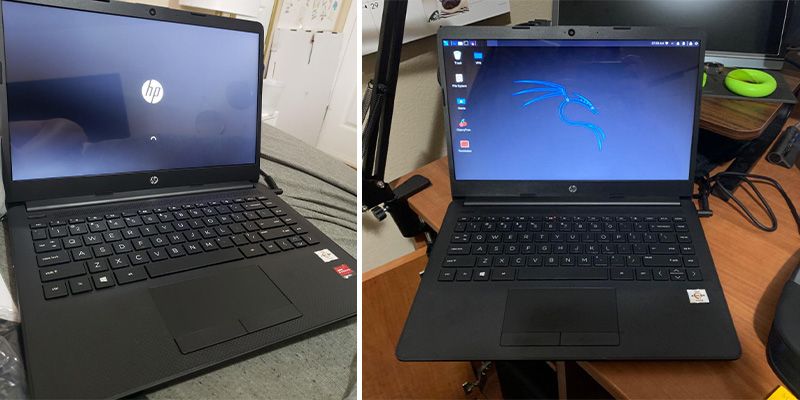
Your Portable Laptop
Moving on to the display, the HP 2021 features a 14-inch HD antiglare one. Fine for business, studying, or entertainment, it gives you the 1366x768 max screen resolution. And the WLED backlighting will allow you to use the laptop in a darker room or after hours. Work or learn exactly when you have the time or need to.
This laptop is not only functional, but also highly portable. Weighing 3.24 lbs and measuring 0.8", it’s ultrathin and ultralight. Yes, this does come at a price of a smaller screen, but you can easily pack it up for classes or a trip – and not feel overburdened. The only design flaw is that the speakers are not suited for crowded places, but then, nothing is keeping you from using the headphone jack.
Great, but what about the battery life? The HP 2021 will surprise you with the durable, up to 10 hour one that gives you an entire day of studying or entertainment. No need to carry the excessive wires when you can do so much – and work for so long – on a single charge.
All in all, this portable laptop will support your various activities, anytime and anywhere. Why not get one to really make your studies work?
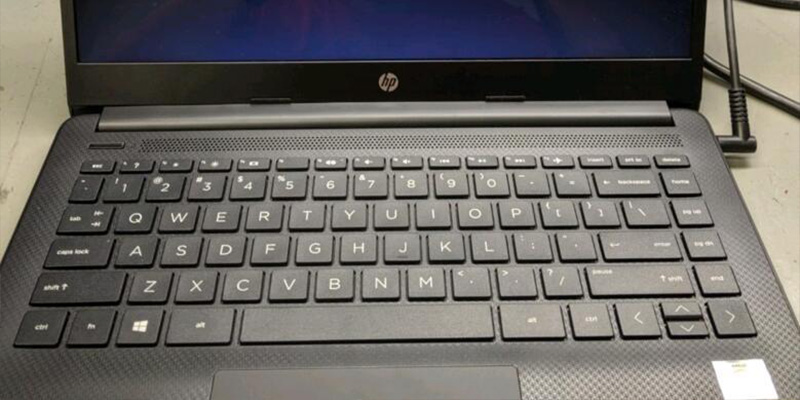
Additional Info
| Last updated price | $0.00 |
| Stock | In stock |
| ASIN | B087WR7LXQ |

Acer Aspire 5 (A515-43-R19L)
A Reliable Laptop
Why overpay for a laptop when all your basic studying activities can be easily covered with a budget model? The Acer Aspire 5 is all you need to process docs, work online, watch videos, or even play the less demanding games.
To begin with, this practical laptop includes the AMD Ryzen 3 3200U Dual Core Processor (up to 3.5 GHz). Its power will be more than enough for day-to-day college activities. Finally you can open up more browser tabs without the crashes or painful slowdowns. Read, write, or watch lag-free and with solid loading speeds. Yes, it’s not a gamer’s laptop, but do you really need one?
The AMD Radeon Vega 3 graphics card plus the 4 GB DDR4 memory will support your image/video processing or streaming needs. If you’re a distance learning student, watch through the course without delays or quality downgrades. And when you’d want to sit back and turn on your fav TV show for relaxing, enjoy the clear and sharp 15.6-inch screen picture with the max 1920 x 1080 Full HD resolution.
Want to work or play after hours? Great news: the display and keyboard are backlit for your added comfort.

Covers Your Needs
Now to the hard drive memory of the Aspire 5, which amounts to the 128 GB SSD. While not extremely spacious, the hard drive will accommodate all your studying materials and video courses. The simpler games also make the list of what you can download and store on the laptop. Unfortunately, this unit doesn’t come with a SD card slot.
As for the battery life, it’s pretty great with up to 7.5 hours of work or entertainment. This should cover most of your daily needs without having to plug it in for a recharge. Great news for offline students that don’t want to carry the annoying wires.
This portable laptop weighs 3.97 lbs and boasts a slim modern design. Take it to college or pack it up for an open air lunch with zero issues. Really convenient for active lifestyle customers that value their time and working comfort. Add a large responsive touchscreen and be ready to enjoy your every minute with the laptop. The 3 USB ports are more than enough to connect your flash drive or charge the smartphone.
Summing up, the Acer Aspire 5 is a practical and compact laptop that will live up to your routine activities and provide quality entertainment in between the tasks.

Additional Info
| Last updated price | $351.92 |
| Stock | In stock |
| ASIN | B07RF1XD36 |

HP 14a-na0021nr
Your Reliable Assistant
Looking for a laptop to study, work, or do video calls? Enter the HP Chromebook. It’s practical and versatile, giving you the boosted camera quality and a solid battery life.
Opt for the faster and smoother processing with the Intel Celeron N4000 and the 4 GB DDR4. Use multiple tabs, watch video courses, or work with more demanding software; it’s all there at your fingertips. Studying can be great fun, but only without lags or freezes, which this laptop can fully support.
Now to the graphics card; the Intel® UHD Graphics 600 gives you the maximum resolution of 1366 x 768 pixels. Take a break and stream your favorite shows or sports on the 14-inch HD antiglare display. You’ll be rewarded with the crisp and clear picture quality plus the bright, natural colors. Just what you need to unwind in between the daily tasks and activities.
While this laptop doesn’t have the backlight, the keyboard is conveniently designed, and the touchpad is pretty responsive, so you won’t have to tap twice (or more) to get where you need. Yes, some would prefer a touchscreen laptop, but this really depends on your taste and purchase budget.

Upscale Camera & Battery
In the world of distance learning, your laptop camera must always be up to the job. The HP Chromebook features the Wide Vision HD camera complete with dual array digital mics. Join online classes and interact with tutors, backed by the high quality video and audio. Finally no muffled sound or distorted images from your side.
As you may have guessed, this laptop is called “Chromebook” for a reason. The eponymous operating system will help you boost the productivity and multitask right in your browser. The power of this unit will be quite enough to handle multiple media tabs and apps without slowing down.
While the SSD hard drive doesn’t impress with lots of memory, it will still be enough for your learning materials, video downloads, or less demanding games.
How about the battery life? Get ready to be impressed; the HP Chromebook can work for as many as 12 hours without recharging. This should be more than enough for all your studying, working, or entertainment needs. On top of that, the laptop is eco-friendly and Energy Star certified.
As evident, the HP Chromebook will be a solid choice for online/offline students as well as avid travelers.

Additional Info
| Last updated price | $0.00 |
| Stock | In stock |
| ASIN | B08YKGZF7P |

ASUS Chromebook Flip (C302CA-DHM4)
The Company's Flagship Chrome Laptop
Chromebooks are an offshoot of conventional laptops that are operated by Google's Chrome OS. At first glance, you might not even be able to tell a Chromebook from a real laptop. Yet, can a Chromebook for students be used as a primary computer? The answer is yes if it comes to the ASUS C302CA as this device is compact and offers a really high performance.
First and foremost, all your data will be securely stored in a cloud storage and you will be able to access them from anywhere in the world. Buying the C302CA, you will get free access to 100 GB of Google Drive storage and you will be able to do it not just from the ASUS Chromebook but from any other computer as well, just log in to your Google account.
As for the hardware, this Chrome laptop is fitted with the Intel Core m3-6Y30 CPU clocked at 2.2 GHz, which is enough to ensure a smooth operation of the apps you need for everyday use. If you travel a lot, you will like a long battery life, up to 10 hours.
Finally, we would like to highlight the all-metal chassis of this ASUS Chromebook for students: it is durable, scratch-resistant, and looks posh.
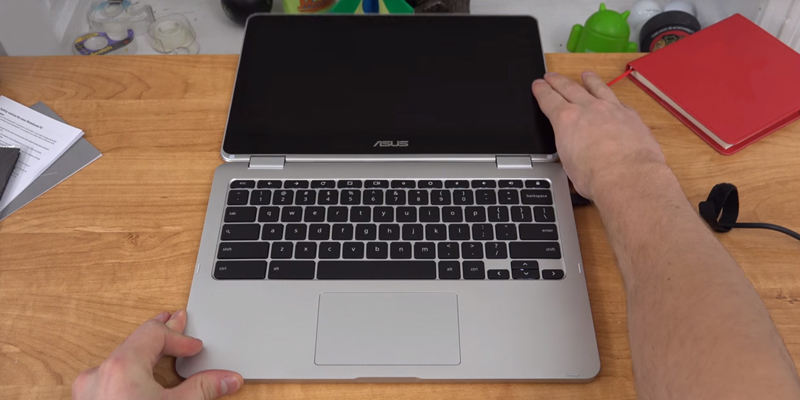
Fast and Convenient
If you wish to copy some data from the Chromebook to a flash drive or another storage device, the top speed is guaranteed since the C302CA has two USB 3.1 Type-C ports. This is the latest USB version, which ensures an incredibly high data transfer speed.
Also, one of the ports is used for charging the Chrome laptop, so you don't need to carry a long and messy charging cable. This is a truly space-saving solution, particularly if you carry the device a lot.
Aside from that, we'd like to mention the unique design of this Chromebook: it has 360° hinges, so the screen rotates, turning the device from a conventional laptop to a large tablet. Any tablet requires a touchscreen display and the ASUS Chromebook is not an exception. It has a multi-touch IPS-based LED-backlit screen that provides a top-class image quality.
In all, this Chromebook for students is the perfect pick for people who need to work with securely protected documents every day.

Additional Info
| Last updated price | $478.12 |
| Stock | In stock |
| ASIN | B01N5G5PG2 |
What customers say about this product
Processor
Features
Connectivity
Memory

What Is a Laptop for College Students?
College is the best time. Friends for a lifetime, sororities, sports teams, parties, romance, all kinds of first times, loads of good memories to cherish and experiences to learn. It is also the time for tons of classwork, homework, assignments, labs, end-of-term exams, communication with teachers and tutors, etc. Sometimes, it all piles up so much that the only thing you want is to crawl up under a blanket with a Stephen King book. Instead, it's morning coffee and a textbook on something that looks like rocket science but is clearly not because you're a language student. Or a designer. Well, maybe it is rocket science, who knows! The thing is, whatever it is, it's hard. But one of these best laptops for college students can make it just a tiny bit easier to handle.
Laptops targeted at students are usually cheaper than, say, gaming laptops. However, they still need to offer performance for you to not fall behind on assignments. It is not rare to encounter Chromebooks in recommendations, but you'll need to consider your major for specifics—laptops for computer science students and those for nursing students, for example, will most likely differ quite a bit.
What Features to Compare
Size and Weight
These days, many people carry tablets around since they are lighter and offer high portability with decent performance. The laptops stay at home, most of the time. However, being a college student, chances are you can't really afford both a laptop and a tablet. Hell, it would be nice to have a smartphone that is not older than a couple years. So, you need a lightweight laptop that won't take too much space and which it will be okay to carry around to class and library, and to that small cafe that makes the best coffee on campus and where you like to sit and do your assignments. Consider how much you walk around throughout the day and how many textbooks you have with you, and then calculate how much weight you can add and how much space sacrifice. If it has a touchscreen, it can double as a tablet, too.
Performance
The kind of performance you need from your laptop will heavily depend on your major. For computer science students, a good processor is a huge deal, much more than for business students, for example, or any other major that does not deal with the latest software all the time. For graphic design, animation, filmmaking, architecture, you'll need a good CPU and a very good GPU. It is a common knowledge that for anything graphics-related Mac laptops are the best but they are also quite expensive. Today, you can find affordable Windows laptops that can handle heavy graphics.
Storage and Interfaces
Depending on what kind of assignments you have—are they just papers or maybe whole projects completed in professional programs?—you might need a lot of space to save them or you might need only a little. Text documents take up mere kilobytes even if they are a couple dozen pages long while a graphics file or a mobile app you've designed as your college project are a different matter altogether. At the same time, you can always increase your storage with an external HDD or SSD.
You will need a number of USB ports for sure—to connect peripherals and those external storage disks, at least. A card reader is a good addition. Some group projects and class assignments require a presentation upon completion so an HDMI is never useless.
Battery Life
If you are going to carry your laptop with you for whole days and use it in every class, you will want a good battery. Laptops for college students who use complex software taxing on the energy source will also need a powerful battery. At the same time, with the growing reliance on computers among teachers and administration, it is not rare today to find an outlet or five in classrooms, lunch halls, and campus cafes so that students don't find themselves out of means to study. Or you could get a power bank, there are models that can charge a laptop several times over.
Laptops Can and Will Make You a More Successful Student if You Use Them Right
Computer is the ultimate distraction of the modern world, every parent knows that. The selection of games and entertainment options is so huge everyone will find something to busy themselves when what they need to do is study. However, computers also offer loads of helping materials for studying and you just need to balance work with fun to make the most of both. How do you do it? Here's the guide.
- Get a laptop instead of (or in addition to) a desktop. Laptops are portable and lightweight, with a laptop you will be able to get some work done basically on-the-go: as you wait for your friends in a cafe, when you have a free period between classes, during the long commute, etc. etc.
- Laptops for college students specifically can be a huge help by just being what they are, actually. As these gadgets mostly come from an "affordable" shelf in shops, they have lower specifications that hi-end laptops, let alone desktop computers. Having lower specs means you can install fewer highly demanding and even more addictive games.
- If you already have a desktop you can leave gaming to it and get a laptop for studying only. Install only the necessary apps like Microsoft Office, a browser of your choice, a PDF reader. Do not forget the antivirus software—you won't believe how many threats there can be on the most innocent-looking websites.
- Install your degree-specific software if there is any (make sure your chosen laptop has enough resources for it before you buy). We live in a computerized time, there are apps for medical students, for graphic design, for electrical engineering, and more. Some of them require considerable RAM, a stronger processor, a better GPU. Very few, though, need specs only found in excessively expensive models.
- Try to avoid installing anything that might distract you, not only games but social network apps and browser extensions as well. If it can't be done (for example, this laptop is your only PC) mute everything you can and remove from immediate sight everything you can't mute. This means no desktop shortcuts for Overwatch or even Solitaire.
- Find a place where it is easy to focus. Notebooks for students allow high mobility so if there is a quiet park where you can sit or a cafe, go there to get your homework done. A library is a popular studying place since it's mostly quiet.
- Set reminders. When you take a break to watch a new episode of your favorite show, only watch that single episode. If you'd rather play a bit or read a book (some laptops from students offer a tablet mode with decent reading apps), set alarms to a specific time. There are apps that will close or collapse apps after some time to remind you that you need to switch back to studying.
- Set reminders, part 2. While too much playing is definitely bad for your studying, too much work can be harmful, too. Remember to take a break and unwind, grab a snack, make some coffee, take a stroll outside if you've been holed up at home cramming.
- Try instrumental music. For many people, it has been proven that instrumental music improves attention and helps to focus. If you do that with noise-canceling headphones, they will remove the distractions you can't control, like street noise, family ruckus, or a TV your father watches.
These are the basic advice on how to use laptops for college students. If you do everything right, your school marks will take a leap, studying will become easier and assignments will take less time.
How to:
Popular Comparisons


































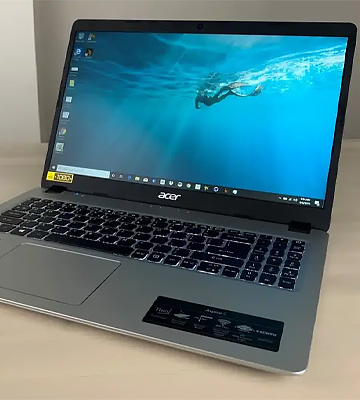


Your comment was successfully sent
Error! Please try again later