This site is a free online resource that strives to offer helpful content and comparison features to its visitors. Please be advised that the operator of this site accepts advertising compensation from certain companies that appear on the site, and such compensation impacts the location and order in which the companies (and/or their products) are presented, and in some cases may also impact the scoring that is assigned to them. The scoring that appears on this site is determined by the site operator in its sole discretion, and should NOT be relied upon for accuracy purposes. In fact, Company/product listings on this page DO NOT imply endorsement by the site operator. Except as expressly set forth in our Terms of Use, all representations and warranties regarding the information presented on this page are disclaimed. The information which appears on this site is subject to change at any time. More info
Moshi ClearGuard MB 13,15,17 inch
Super Transparent
Moshi produces high-quality Apple MacBook keyboard covers. This particular one is totally transparent which makes it nearly invisible. This model is made of engineering class thermoplastic urethane. This type of material has perfect operating characteristics. If you compare it to silicone covers, you will notice that thermoplastic urethane covers are much thinner. This MacBook cover by Moshi is only 0.004" thick. Just imagine how comfortable such a MacBook cover will be since it allows the keyboard backlighting to be seen through. You can also wash the keyboard cover as many times as you wish, whenever it is stained with liquids or dust. It is very easy to clean this cover. Be sure it can be cleaned with warm water and all the impurities will be washed off. However, stubborn contamination can be removed with a mild detergent.
We can claim that this MacBook cover is an ideal choice for those whose aim is to protect their laptops but who want their MacBook cover to be invisible. The ideal transparency allows the keys of the keyboard to be seen clearly and provides comfort while typing texts and doing other tasks at MacBook.
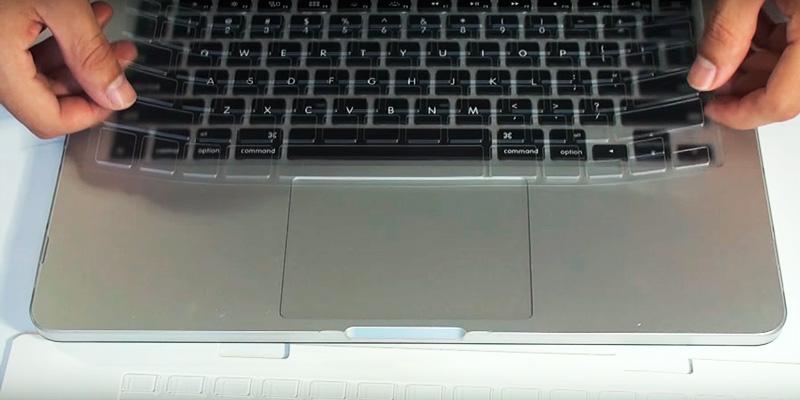
Useful Information
Many people who have used ordinary laptops for a long time are now considering changing their devices for a MacBook. It may seem that MacBook keyboard is the same as that one of ordinary laptops (that usually are Windows-operated) but you will see the difference at a closer look. Our expert team would like to give those people some useful hints and tips who are going to purchase a MacBook just to help them get used to a new device, to make their adaptation more comfortable, quicker, and easier. The functional key in "Command" replaces the "Windows" key on the ordinary keyboard and is used for the same purpose, in particular, for entering commands. The "Alt" key which is used for entering diacritic signs, special signs, and for alternative enter of keyboard commands as well, is replaced by the "Option" key on a MacBook. There is also a "Control" key which replaces "Ctrl". The "Control" key is used for the same purposes as "Ctrl". We would like to share a useful link, where you can see all the possible combinations of the keys in Mac OS.
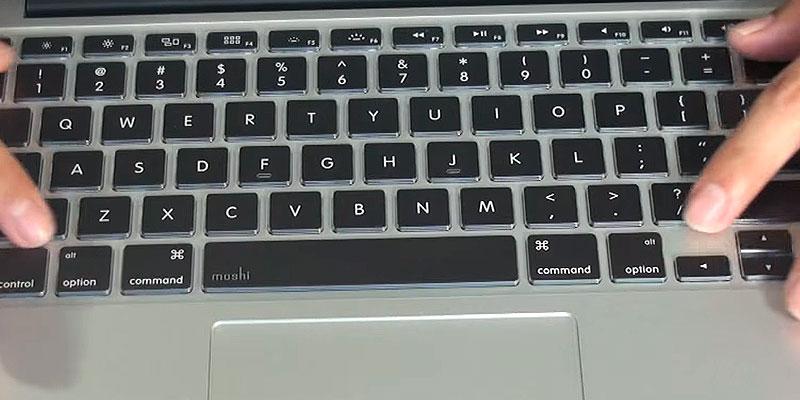
More Products to Consider
To protect your trackpad from wear and impurities, we advise you to consider purchasing an additional Moshi palmguard trackpad protector.
Additional Info
| Last updated price | $47.03 |
| Stock | In stock |
| ASIN | B001QKI2DA |

UpperCase Premium
The Cover you've Been Looking For
If you own a MacBook 12" and your desire is to protect your keyboard from damage, this cover will be an ideal choice for you. It is designed for a laptop with the US keyboard layout. Upper Case Premium Keyboard Protector is transparent enough, so you will be able to easily identify all the keys and your typing will be extremely comfortable. The distinguishing feature of the protector is its matte finish. It will not reduce critically the transparency of the keyboard cover, as its thickness is just 0.007". Keep in mind that this keyboard cover is compatible only with a Retina Screen MacBook 12". It is important since different MacBook models can have various keyboard layouts. So, if your choice is this very keyboard cover, make sure your model is a Retina Screen MacBook 12".
In our opinion, this keyboard protector will suit all the owners of Retina Screen MacBook 12". The matte finish of the keyboard cover will make your MacBook look exclusive. It will become a great cover of your keyboard from different kinds of dirt and from wearing off. Using the keyboard cover, you can enhance your MacBook keyboard lifespan.

MacBook Origin
In our opinion, you would like to learn some useful information about Apple MacBooks and what types of keyboards they have. Unibody is considered to be the most popular Apple keyboard. It was released in 2008 for the first time and was used till 2012. MacBook Pro Unibody is the first MacBook Pro generation laptop; it was produced in 3 modifications. If we don't speak about the hardware, the difference is in the screen size; there were 13", 15" and 17" displays. In 2010, the production of MacBook Air was launched. This MacBook model is also very popular among users and the manufacturing of its first modification ended in 2012. The second generation of MacBook Air came into the market in 2012 and it is still in production. Apple positions MacBook Air family as the thinnest laptops in the world. MacBook Air exists in 2 versions: with 11" and 13" displays. In 2015, MacBook 12" Retina was launched and it's truly a highly convenient ultrabook for daily tasks. Its keyboard differs a bit from two previous models (Pro and Air), the distance between the keys is a bit smaller. Apple changed the traditional scissor mechanism for Apple-designed butterfly mechanism, due to which the keyboard became thinner. Nowadays, we can come across all the models mentioned above, each model has its own admirers who have a perfectly definite appreciation of MacBook's quality, convenience, and efficiency.

More Products to Consider
We strongly recommend purchasing a fully transparent Millimeter new Apple macbook case 12 " for better protection of your MacBook.
Additional Info
| Last updated price | $12.99 |
| Stock | In stock |
| ASIN | B012B6VZMW |

Kuzy Colored
Bring Colors to Your Life
The Kuzy company offers bright and colorful keyboard covers for MacBooks. Any of them is both capable of protecting your laptop from different dust and preventing color fading. Moreover, this MacBook keyboard cover can make your laptop look stylish and unique. A wide range of colors is available, so the choice meets anybody's needs and requirements. The appropriate symbol is printed on each 'key' of the keyboard cover in order to make typing really effortless. The symbols and letters are perfectly readable no matter what color pattern you pick. For your comfort, the covers of lighter finishes have symbols and letters in black, which provides a much better visibility. This MacBook keyboard cover is compatible with the latest MacBook models with and without Retina display.
We consider this very MacBook keyboard cover to be ideal for those who want to differ from everyone else. There is plenty of color patterns, so you can find the best variant for yourself!
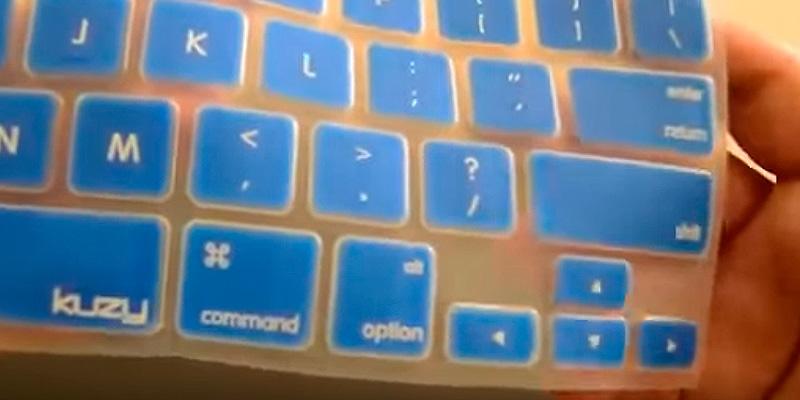
Proper Cleaning of the Cover
Our team wants to give you some advice about what to do if your MacBook gets dirty or if you spill, for example, coffee on it. First, the cover needs to be carefully removed from the keyboard. You can start removing it from one side and then you need to gradually and carefully proceed to another side. It is important not to let the dirt get on the keyboard. In case of a spill, it is better to keep the edges of the keyboard protector a bit lifted up so that the liquid can be kept in the center of the protector for further removal. The next step is the cleaning of the cover. Crumbs and morsels need to be brushed over a trash can while liquids can be dumped into a sink. Afterwards, it's a good idea to wash your keyboard cover in warm water to make it fully clean. If your cover is too dirty, you should clean it with mild detergents only. Then you need to dry it. Just put it on a flat surface and let it get dried in the air.

More Products to Consider
One of the TopCase USB optical wireless mouses can become an eye-catching addition to your laptop with a colorful keyboard cover.
Additional Info
| Last updated price | $9.99 |
| Stock | In stock |
| ASIN | B005QSVZVE |
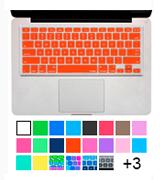
All-inside Waterproof
Color Gradient
We've reviewed All-inside keyboard covers for MacBook laptops. The model on our shortlist is only 0.01" thick, so it's rather convenient and allows you to 'sense' the keys well with your fingers. It is made of silicone which is very durable and can be used for a long time. It is easy to clean the cover just in warm water. The amazing feature of this type of keyboard covers is their unique design and colors. The color intensity is falling gradually from the lower to the upper part of the cover. Thus, the upper functional keys are almost transparent and the bottom keys, those closer to a user, are the darkest. There are also multicolor models, which means that different key rows are of a different color. The tones of the same color can be different, their placement on the keyboard cover can be different too. There is a wide range of colors and design patterns.
We are sure that this type of keyboard covers for MacBook laptops will be a perfect choice for creative people. In terms of the style, unusual design patterns of the keyboard cover will give your laptop a distinctive, elegant, and a truly stylish look. Practically, it will protect your laptop from dirt and spills that will considerably enhance the service life period of your laptop.

Proper Laptop Care
A laptop is, first of all, a portable device which you can carry no matter where you go. If you travel a lot and always carry laptop with you, the device can be easily damaged or stained. No need to say a dirty laptop looks awful and if you spill coffee on a keyboard it will most likely damage the hardware of the device. In other words, dirt might cause the malfunction of your device and that's why a keyboard cover is a great invention that can effectively protect your MacBook from dust and dirt. But you should remember that small dust particles can still get inside through any slots in your laptop. You should regularly clean your laptop. You might do it carefully with the help of a vacuum cleaner but use only a special attachment for that. If you still face problems with your laptop operation (if it takes ages to boot the computer or if there are a lot of lags, for example) it is, probably, not a matter of your laptop's OS, you'd better go to an authorized service center for a check-up. We recommend getting your laptop cleaned once a year. Those people who work in dusty rooms or in the areas with poor ventilation need to clean their devices every 6 months.
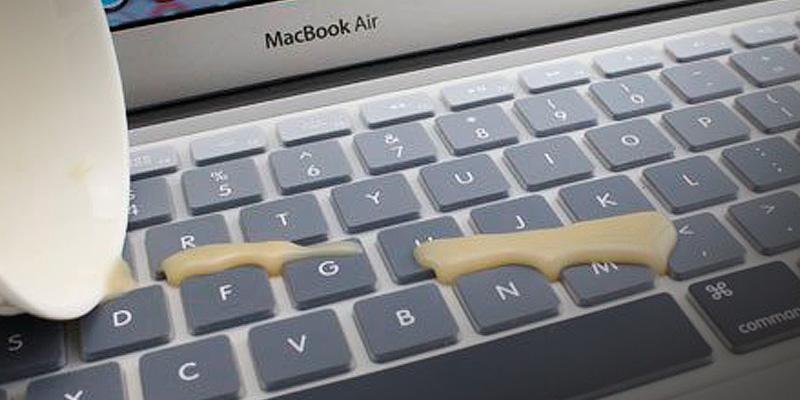
More Products to Consider
A special ultrathin Unik Case for your MacBook laptop will not only protect your device from harmful effects but also give it a stylish and distinctive look.
| Last updated price | $6.99 |
| Stock | In stock |
| ASIN | B00ZWR02XQ |

DHZ Silicone Ultra Thin
Keyboard Cover for Everyone
DHZ keyboard covers are compatible with MacBook Pro having 13", 15" and 17" displays (with Retina display or without). It is also good for MacBook Air with a 13" screen. DHZ Silicone Ultra Thin Keyboard Cover is available in different colors and styles. As we have checked, DHZ offers a great choice of MacBook keyboard covers with animals or cartoon and comics heroes, your children will definitely like them! There are also covers with flags of different countries. There is also a wood style cover. Many adults will find awesome covers, too.
No doubt, such a wide range of different styles and color patterns, designed both for children and adults, will find their admirers. This MacBook keyboard cover can become a great gift for your relatives and friends, as it is very important to protect MacBook laptops from dirt and grime. The protected MacBook keyboard will have a much longer lifespan.

How to Avoid Stains and Dirt
Wherever you go with your MacBook, your device is subjected to dirt and dust. Here are some recommendations on how to minimize the risks of getting your MacBook stained. Even a coffee spill can damage your device! Probably, your MacBook can be recovered and fixed after that but it will definitely cost you some money. Keep your pets away from your MacBook, too. Their fur can get into ventilation holes and block them, causing an overheating of the hardware. You should also avoid putting the laptop on your knees as it prevents the circulation of air and blocks the air intake holes that are located at the bottom of the device. For that reason, you shouldn't put your MacBook on soft surfaces (a sofa or an armchair) while it's on. By following these simple rules, you'll enjoy using your favorite MacBook for many and many years!

More Products to Consider
A useful Cojillo screen cleaning set certainly deserves your attention. It will help you keep your laptop clean and nice to look at.
| Last updated price | $0.00 |
| Stock | May be out of stock |
| ASIN | B012B8Y9AU |

What is a Macbook Keyboard Cover?
If your laptop is an Apple MacBook, it is natural that you want to protect it and what's the most 'fragile' component of any laptop? Yes, it's a keyboard since any user types a lot. That's why you should protect it against wear and possible damage. There is a big risk of getting dust and other kinds of contaminants in it. Your keyboard needs to be protected from spills, dust, food, scratches, and so on. Choose any of the keyboard covers from our review and you will be able to avoid harmful effects and damage of your keyboard. Moreover, the keys and the inscriptions of them won't wear out and your laptop will look as new after several years of intensive use.
If you want to protect your MacBook while transporting it, you should also have a look at the laptop bags and laptop backpacks.
What Features to Compare
Compatibility
If you have decided to purchase a protector for your keyboard, you should find out if it's compatible with the MacBook model you have. The keyboards differ depending on a MacBook model. So, you must check if it's the right keyboard cover that completely fits your MacBook. In addition, you need to know that Apple offers 3 styles of keyboards: US, ISO, JIS. The easiest way to identify the keyboard style is to look at the shape of the ENTER key and you won't need to get deep in details of the keyboard layout in different keyboard styles. The US Enter key has a horizontal rectangular form. ISO (European) ENTER key is vertical. JIS (Japanese) ENTER key is a little bit bigger, than the ISO one.
Design Patterns
If you want both to protect your MacBook's keyboard and to make it different from others, you can choose your own style, so take a look at design patterns of different keyboard covers. There are so many of them and you will definitely find the right one for yourself! There is a great number of colors, styles, patterns which will meet the needs of any user. Such a variety of available MacBook keyboard covers will help you find the most appropriate to you. Thus, you can pick the cover matching your style. While choosing the design of keyboard protector, your decision should rely only on your own taste and preferences, as it will be you who will use it on your MacBook.
Features
The features of a MacBook keyboard cover are also important. Pay attention to what material the cover you've chosen is made of and to its thickness. Thinner keyboard covers make a better feel of the keys. Thermoplastic urethane is the best choice as the keyboard cover made of this material provides the optimal comfort for typing. But if we talk about durability, silicone keyboard covers are, of course, more preferable, as they are more durable and reliable. Both types of keyboard covers require cleaning but avoid using soap and don't rub them too much, as their structure can be spoiled and they might lose their elasticity.
Sources:
1. Dann Albright, MacBook Keyboard Covers: Should You Buy One?, Makeuseof. February 18, 2016.
2. Difference Between US QWERTY and International QWERTY Apply Keyboards, Ask Different.
3. 1000 Ideas About MacBook Keyboard Cover, Pinterest.
4. Is It a Good Idea to Use a Keyboard Cover, MacRumors. June 3, 2012.
5. Tucker Cummings, Top 5 Best MacBook Pro Keyboard Covers, Heavy. June 23, 2015.
6. Alvin Alexander, MacBook Keyboard Skins (a Collection), Alvin Alexander. June 3, 2016.






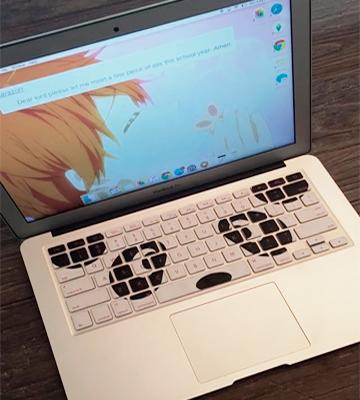

Your comment was successfully sent
Error! Please try again later