With a modern vibrant design and the new generation of GeForce RTX graphics cards, this laptop is capable of delivering the more powerful and detailed video output than the next-generation consoles. The RAM volume is enough for all modern games.
Windows 10 Pro is more suitable for the gaming laptop.
The SSD has enough memory for demanding titles, and the OS loads in a few seconds. An excellent solution for gamers and those who want to try brand new video games on a comfortable laptop.
17.3" FHD (1920x1080), 144Hz IPS Display
Processor: 8-Core Ryzen 9-5900HX (Base Clock 3.3GHz)
RAM-memory: 16 GB
Memory: 2 TB SSD
Graphics card: GeForce RTX 3050Ti
Windows 10 Home
3 x USB 3.2 Gen 1, 1 x USB 3.2 Gen 2 Type-C (supports DisplayPort, Power Delivery, and G-SYNC), 1 x HDMI port, 1 x RJ45, 1 x Headphone/Microphone combination jack
Up to 8 hours
15" x 11" x 1"
6 lbs
30 Days
An excellent webcam and an integrated microphone will allow you not to be distracted by an extra headset during the game. The extra powerful processor will provide a serious performance boost when running games and other applications.
The cooling system is pretty noisy.
The new system optimizations provide for the more efficient pairing of RTX AI with DDR4-based RAM. The convenient keyboard layout and a wide display will allow you to play your favorite games on the go.
17.3" FHD (1920x1080), 144Hz IPS Display
Processor: Intel Core i7-11800H (4.6 GHz apple_ci7)
RAM-memory: 16 GB
Memory: 1 TB SSD
Graphics card: GeForce RTX 3050Ti
Windows 10
2 x USB 3.2 Gen 1, 1 x USB 2.0, 1 x USB 3.2 Gen 1 Type C, 1 x HDMI (supports 4K 60Hz), 1 x Audio combo (1/8")
Up to 7 hours
~14" x 11" x 1"
5.1 lbs
1 year
This laptop comes equipped with a state-of-the-art LED matrix and the latest Windows 11 OS. The NitroSense user interface can be called up with a dedicated button on your keyboard to analyze the PC's temperature, fan speed, and loading performance.
The RAM may not be enough for demanding games.
The Acer AN515-55-53E5 includes the latest NVIDIA GeForce RTX 3050 graphics card abd offers up to 11 hours of continuous operation, making it indispensable on long trips or out of town.
15.6" FHD (1920x1080), 144Hz LED Display
Processor: Intel Core i5-10300H (2.50 GHz)
RAM-memory: 8 GB
Memory: 256 GB SSD
Graphics card: GeForce NVIDIA GeForce RTX 3050
Windows 11 Home
1 x HDMI, 2 x USB-Type C 3.2, 1 x DC adapter, 1 x USB 3.2, 1 x Headphone/micro jack, 1 x Quad- Exhaust (side and read)
Up to 11 hours
14.31" x 10.04" x 0.94"
5.07 lbs
1 year
The Turbo Boost technology will help with demanding games, and the 16 GB RAM is enough for maximum settings in shooters and MMORPGs. The Full HD monitor at 17.3" will make the gaming sessions as comfortable as possible.
The battery lasts for 2-3 hours while gaming.
This laptop comes with the modern RTX3050 graphics card with new ray tracing cores and streaming multiprocessors. Also, it has the fast SSD that will make the programmer's job easier. All this makes it ideally suited for both gaming and video editing.
17.3" FHD (1920x1080), 144Hz IPS Display
Processor: Intel Gaming H Core i5-11260H
RAM-memory: 16 GB
Memory: 1TB NVMe SSD
Graphics card: GeForce NVIDIA GeForce RTX 3050
Windows 10 Pro
1 x USB 3.2 Gen 1, 1 x USB 2.0 Gen 1, 1 x USB 3.2 Gen 2 Type-C support DisplayPort/G-SYNC, 1 x HDMI port, 1 x RJ45, 1 x Headphone/Microphone combination jack
Up to 7 hours
15.71" x 10.59" x 0.94"
5.73 lbs
1 year
The Quick mode lets the laptop tame hot titles, whereas the Quiet mode keeps the fans nice and quiet, enabling comfortable surfing and multimedia work. The Vantage Eye Care mode reduces the blue light output and adjusts the brightness, minimizing eye strain and fatigue.
Some find the speakers lacking quality-wise.
Buying two separate machines for gaming and working is not something that most people can afford. That's where the Lenovo Ideapad L340 comes in. This laptop is as good at covering basic gaming needs as it is at aiding, facilitating, and streamlining productivity. With this bad boy, you'll be working hard and playing equally hard.
15.6”, FHD (1920x1080), 60Hz, IPS
Processor: Intel® Core™ i5-9300H (Up to 4.1 GHz)
RAM: 8 GB
Memory: 512 GB SSD
Graphics card: NVIDIA GeForce GTX 1650 (4 GB)
Windows 10 Home
1 x HDMI, 2 x USB Type-A, 1 x USB Type-C, 1 x LAN-port, Mic and Headphones combo jack
Up to 9 hours
14.3″ x 10.0″ x 0.9″
4.8 lbs
1 year
This site is a free online resource that strives to offer helpful content and comparison features to its visitors. Please be advised that the operator of this site accepts advertising compensation from certain companies that appear on the site, and such compensation impacts the location and order in which the companies (and/or their products) are presented, and in some cases may also impact the scoring that is assigned to them. The scoring that appears on this site is determined by the site operator in its sole discretion, and should NOT be relied upon for accuracy purposes. In fact, Company/product listings on this page DO NOT imply endorsement by the site operator. Except as expressly set forth in our Terms of Use, all representations and warranties regarding the information presented on this page are disclaimed. The information which appears on this site is subject to change at any time. More info
ASUS Asus ROG Strix
The Next Level of Gaming
Who’s to say you must stay chained to your PC or console for the ultimate gaming experience? The ASUS ROG Strix is one powerful gaming laptop with enough RAM to support the latest titles and have them run smoothly for your total enjoyment.
To begin with, this unit is equipped with the 8-Core Ryzen 9-5900HX processor that is super responsible and keeps the loading times at the very minimum. Your laptop will be all ready in mere seconds after you start it, and the fresh gaming title you’ve been dreaming to try out will definitely not disappoint.
With that in mind, you’re not tied to your table and chair for hours, overstraining your back and neck. This laptop is perfectly portable, so you can beat the bosses lying on the sofa – or give yourself a gaming break at any place or time.
As for the memory, you get the upscale 16GB RAM, which makes your games or photo/video editing software work seamlessly even under heavy load. And yes, 100+ browser tabs will no longer crash your system if you go for the ASUS ROG Strix. This amazing laptop can be 15x faster than the typical HDD; just what you need for the modern-day gaming experience.
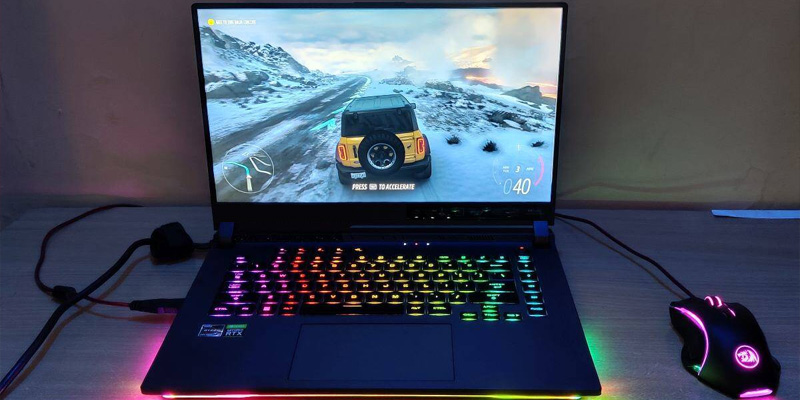
Upscale Graphics
Now to the graphics, which is nothing short of impressive for this laptop. The ASUS ROG Strix features the 17.3" FHD 1080P Anti-Glare 144Hz LED display that gives you the incredible level of detail at the 1920 x 1080 Full HD resolution.
Experience the smallest details in the landscape or character armor design – and enjoy the brand new titles the way they are meant to be. The NVIDIA GeForce RTX3050 with 4GB VRAM has Ray Tracing and Tensor cores, supporting the DirectX 12 Ultimate for the smooth and lag-free streaming performance.
Great, but what about the sound? This laptop gives you Dolby Atmos audio and the 2 integrated stereo speakers. Of course, you’re welcome to plug in the headphones and boost the sound output at any time.
And finally, to the design that’s thin and slick enough to satisfy your eye. The keyboard could be larger, but it’s still convenient, and the stylish backlight lets you game in a darker room or after hours.
Summing up, the ASUS ROG Strix is a hi-tech, modern day gaming laptop that will live up to your boldest expectations in terms of speed, graphics, and performance.

Additional Info
| Last updated price | $0.00 |
| Stock | In stock |
| ASIN | B09P6TNFDN |

MSI RTX3050Ti
Your New Gaming Station
Looking for a gaming laptop with the upscale speed and graphics? The MSI Crosshair model may be your best choice.
Let’s start with the fact that this gaming laptop comes with the 11th generation Intel Core i7-11800H. It’s instantly responsive, loads in a flash, and won’t disappoint you with the game-breaking lags or loading times. Now you’re free to try the latest gaming titles – and experience them in full glory.
Another huge pro of gaming from your laptop is that you are not stuck in front of your PC or console screen. Say “no” to the sore back and neck, and enjoy games in the comfort of your bed or sofa. Also, no need to spend hundreds of dollars on a decent gaming chair.
Fine, but how about the RAM? The MSI Crosshair gives you the 16GB DDR4 RAM, which means even better speed and responsiveness. Finally you’re not getting stuck at the crucial moment of a boss battle, all thanks to this next-gen laptop. Working with the demanding software, such as photo or video editors, will be much more productive, and the multiple tabs in your browser will now be safe no matter the quantity.

Graphics, Sound, Design
The MSI Crosshair is equipped with the NVIDIA GeForce RTX 3050 Ti graphics card. The 2nd generation RTX, advanced Ampere architecture, and AI optimization give you the real next-gen gaming experience. Enjoy the smallest details of your favorite title on the 17.3-inch Full HD 144Hz anti-glare display. The maximum screen resolution for this laptop model is 1920x1080.
As for the sound, it’s hi-res and supports lossless playback. Yes, the cooling system is rather noisy, which is something that could be improved. But on the other hand, the laptop has a webcam with a built-in microphone, so you don’t have to buy a separate headset.
The MSI Crosshair won’t disappoint the avid gamers in terms of style. The dynamic body design, reasonable weight, and a convenient keyboard layout are superb for using it on the go. If you prefer immersing yourself into the gaming world after dark, the backlight will definitely come in handy. Pick your own time and place for gaming with this upscale laptop.
All in all, the MSI Crosshair is everything you might expect from a modern gaming laptop – and more.

| Last updated price | $0.00 |
| Stock | In stock |
| ASIN | B09SW6PYJ6 |

Acer AN515-55-53E5
A Portable Gaming Solution
Want to really game on the go – and not worry about the battery life? Enter the Acer Nitro 5 with an extra durable battery – and everything you need to game on today’s level (except for the really demanding titles).
This laptop will support your gaming passion with the 10th generation Intel Core i5-10300H processor. Highly responsive, it won’t drag out the loading times – or disappoint you with the game-breaking lags. The Acer Nitro 5 will run your games with high performance, so long as they are not extra demanding. (Note that the in-browser games may lag or frame-drop at times.)
Weighing 5.07 pounds and being portable, this laptop spares you the hours of being stuck at the PC or console screen. No sore back, no money wasted on expensive gaming chairs. You’re absolutely free to indulge in gaming lying on the sofa or in any other comfortable position.
Want to really prioritize the gameplay? The Ethernet E2600 plus Intel Wi-Fi 6 AX201 give you full control over your network – and a big boost for your online gaming experience. Even when you’re using the laptop to the max, it won’t get overheated thanks to the handy Acer CoolBoost tech.

All You Need to Win
Now to the graphics that doesn’t let you down with the NVIDIA GeForce RTX 3050 (4GB VRAM). The solid architecture, Ray Tracing and Tensor cores, and the streaming multiprocessors supporting DirectX 12 Ultimate provide all you need to fully enjoy gaming. Yes, you might need to tone down the details for better rates in case of demanding titles, but the choice is always up to you.
This laptop offers the 1920x1080 resolution at the max, with the 144Hz refresh rate and 80% screen-to-body.
You’re always at the steering wheel with the Acer Nitro 5. The NitroSense UI has its own keyboard button, so you can check out the temp, fan speed, power, performance, etc., in a flash. The device also has the Alexa Show Mode for turning your PC into the full-screen, fully interactive experience.
And finally, to the impressive battery life that gives you as many as 11 hours of gaming on a single charge. That’s more than enough even for an avid gamer, and you won’t have to bother about powering up the device.
In short, the Acer Nitro 5 is a dream for those who prefer gaming on the go thanks to the powerful system and an extensive battery life.

Additional Info
| Last updated price | $0.00 |
| Stock | In stock |
| ASIN | B092YHJGMN |

ASUS TUF FX706HC
Covers Your Gaming Needs
Gaming laptops are powerful yet portable, which is nice if you don’t want to spend hours at the table – or want to beat a few levels on the go. The ASUS TUF may be exactly what you’re looking for in this case.
This powerful laptop is equipped with the 11th Gen Intel Gaming H Core i5-11260H processor and all the tech to make the present-day gaming a reality. Experience your favorite titles the way you deserve: no extra loading times, no game-breaking lags or sudden frame drops. Beat the levels from the first try – and with maximum enjoyment.
The ASUS TUF weighs 5.73 lbs and has a portable design. You’re more than welcome to use it on the go – and not feel sore and tired after hours spent at the PC screen.
Thanks to the 16GB DDR4 RAM, the laptop gives you fast processing, boosted performance, and a seamless gaming experience. If you not only game, but also edit videos or photos, this will help you immensely, making your work even more productive. And by the way, opening 100+ browser tabs won’t be crushing the system anymore. In short, the ASUS TUF is all you need for work or entertainment.

Beat Demanding Titles
Been dreaming of the latest title but not sure if your laptop can handle it? No such problem with the ASUS TUF; the Intel Turbo Boost technology will make sure that your shooters and MMORPGs will be running smoothly thanks to the dynamic extra power. Focus on the game, and not the tech issues, with this practical device.
Great, but what about the graphics? The ASUS TUF comes with the NVIDIA GeForce RTX3050 (4GB VRAM) graphics card backed up by the 17.3" FHD 144Hz anti-glare display that supports the 1920x1080 maximum resolution. Game with every little detail being crisp and clear – and boost your satisfaction from the upscale modern titles. Ray Tracing and Tensor cores as well as streaming multiprocessors, all is included for your ultimate comfort.
Perhaps the only drawback of this laptop is that the battery life isn’t that impressive. You can game for 2-3 hours on a single charge before you need to power up. Still, if you prefer using the laptop at home, you can always plug it in, and the problem is solved.
As evident, the ASUS TUF gaming laptop is a great alternative to a gaming PC or console that allows you to beat the latest titles – and do it on the level.
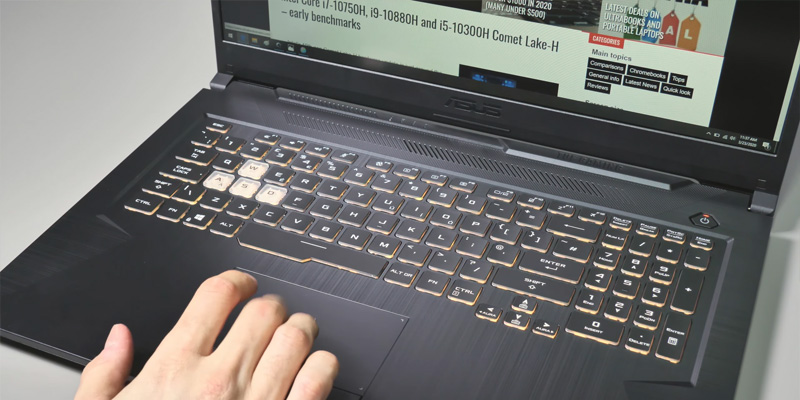
Additional Info
| Last updated price | $0.00 |
| Stock | In stock |
| ASIN | B09N1ZLBM7 |

Lenovo Ideapad L340 (81LK00HDUS)
Taming the Hottest Titles
The Lenovo Ideapad L340 is as much about gaming as it is about seamless aesthetics, facilitating productivity and bridging the gap between you and the laptop. Still, costing around $800, the model has its limitations, this is not something that you can avoid keeping the price tag this low. First, the speakers are not great. Second, the GPU, even though pretty good relative to its cost, is nothing to write home about.
The card manages somewhere around 40 fps running the most recent Assassin's Creed iteration, nothing to scoff yet but also nothing to parade. Games like Battlefield 1 and Crysis 3, even though absolute beasts, will not be dipping below 60 fps because these games have been optimized. But those titles that have not received optimization efforts and those that have ludicrous ultra presets (not unlike the latest Tomb Raider and Ghost Recon installments) will prove a little too challenging, usually dropping the frame rates to ~30 fps. All that being said, generally speaking, the laptop does alright taming the hottest titles, even though some occasional assistance is required.
Again though, despite its gaming disposition, this laptop is an excellent mobile workstation too. Flicking between Quick and Quiet modes, the laptop will let you change both its look and feel, so you'll know when it is time to start working and when some rest is due. The 720p webcam will enable seamless video calls, while the physical shutter on this 'cam will keep private things private, so you do not have to worry about someone hacking the system and spying on you Black Mirror-style.
Working and playing in front of a screen puts its toll on your eyes. With the company's Vantage Eye Care mode, reducing blue light emission as well as adjusting the screen's tone, you can minimize eye strain and fatigue, working and gaming as long as necessary.

Capable of Heavy Lifting
Besides the above-mentioned GPU, not unlike all computers, the laptop's also packing a processing unit. In this case, it is Intel® Core™ i5-9300H, not the best streaming and multitasking specialist but an excellent gaming piece. To add more, the CPU offers great single-threaded performance, so you can assign this unit some heavy lifting, from compiling programs to 3D rendering and video encoding. The RAM capacity stops at 8 GB, what you usually expect from budget gaming laptops, whereas the SSD has been expanded, offering 512 GB, which lends enough storage space for a decent gaming library.
In short, work hard and play hard, the Lenovo Ideapad L340 will support, sustain, and facilitate that. This is a laptop that knows its worth, delivering across the board (except the audio board).

Additional Info
| Last updated price | $749.00 |
| Stock | In stock |
| ASIN | B07VC55LF5 |

What Is a Gaming Laptop?
Everybody knows what a laptop is, but it's also quite true that most laptops are less performing than conventional PCs and that's the reason why many people prefer the latter to maximize their gaming experience. Several years ago the difference in performance between laptops and PCs was very big, but not today. The situation has become a lot better for mobile computers. A gaming laptop is a usual notebook that boasts the most cutting-edge and high-performing hardware which makes it fast enough to compete with PCs in running all kinds of video games. However, a gaming laptop is often heavier than a conventional one and that's something you need to take into account.
If you still want to have a high-end PC at home and enjoy all of your favorite video games without any problems - check out our review of gaming PCs. Keep in mind that all further upgrades are much easier to carry out on gaming PCs.
What Features to Compare
Performance
The first thing to take into account is the performance of the gaming laptop you're going to buy since it determines how long your laptop will remain good enough for modern games. There are several important issues that impact the performance and the CPU is certainly the most important one. The CPU, or central processing unit, is the brain of any computer and there are 2 major manufacturers: Intel and AMD. Intel is considered to be more performing than AMD and that's why most gaming laptops are equipped with one of the most up-to-date Intel CPUs - quad-core Core i5 or Core i7 models with the frequency of 2.4 GHz and more. Another crucial piece of hardware is the GPU or graphics processing unit which transforms a 2-digit code into a realistic image you see on the screen. There are 2 types of GPUs: integrated (they are built into CPUs) and discrete (the independent one which you can easily replace). Of course, most conventional laptops have just an integrated GPU but if your aim is playing video games - you must get a laptop with a discrete GPU. There are 2 main manufacturers of GPUs - NVIDIA and ATI (which is associated with AMD). NVIDIA graphics cards are usually considered to be better for laptops and that's why all of the devices we've picked in this review boast NVIDIA GPUs.
There's another important feature that impacts an overall performance of the laptop - RAM or random-access memory. It's responsible for short-term information retention and if you have a rather small RAM, your laptop won't be able to run all the games smoothly enough. RAM types are different - there are DDR, DDR2, DDR3 and even DDR4, but the newer one you get, the higher frequencies it will be able to support and the faster the data traffic will be. You need to choose a gaming laptop with at least 8 GB of RAM, though the more the better and the best laptops for games have as many as 16 GB.
Finally, check the capacity of the storage device and the technology used in it. For example, most simple laptops have hard disk drives (HDDs) which are quite affordable and have a huge capacity but they are relatively slow and somewhat outdated after solid-state drives (SSDs) have been invented. Of course, SSDs are much faster but more expensive than HDDs. That's why most gaming laptops have an SSD and an HDD. SSDs are used as system drives (Windows is installed on them), while all of your files are stored on HDDs.
Image Quality
Once you've decided on the previously mentioned features, consider the next one - the display, because the game is displayed on it. Therefore, you need to have a high-quality screen in order to enjoy the gaming experience. Game graphics have made a breathtaking progress within the last decade, so playing video games isn't only about killing some monsters, but also about admiring the graphics. So, begin with the screen size - most gaming laptops have a usual diagonal of 15.6 inches but if you want to feel as comfortable as possible while playing games - choose a larger screen (17.3 inches, for example).
Also, consider the resolution the screen provides. You can customize the settings before starting playing a video game and it's an advantage if your laptop supports one of the highest resolutions available. Most gaming laptops allow you to choose the resolution of 1920 x 1080 pixels (it's called Full HD). However, the best laptops for games can support a higher resolution.
In the end, check what technology is used in a display. All modern laptops have flat LED screens, but they are based on totally different technologies. The cheapest displays are based on the TN technology which has fairly poor viewing angles but boasts the excellent response time (1-5 ms), but gaming laptops belong to the upper class of computers and usually have displays based on the IPS technology which provides much more vivid colors and better viewing angles, but they're a bit slower - 5-8 ms. In general, the minimal response time of the screen for a gaming laptop has to be 10 ms.
Finally, you can't imagine a cutting-edge device without a touchscreen and most gaming laptops have it. It helps us a lot to use Windows, browse the websites, but it isn't a must-have feature for games.
Battery and Sound
The next step to make is to consider the battery. Any laptop is purchased for the sake of autonomous work without a necessity of plugging it into an outlet. And so the battery is important and you need to choose a laptop that provides a good battery life. Keep in mind that gaming laptops are very powerful and it means they consume a lot of energy, so no laptop for games is strong enough to ensure 10 hours of autonomous work. And yet, choose the one that provides no less than 5 hours of battery life - otherwise, you will need to have a power cord around.
Games aren't only about image and display, but also about sound, particularly if you like playing online. Present-day games allow you to even speak with other gamers and that's why the sound matters. And if a conventional laptop has just 2 simple speakers, gaming laptops are usually more 'charged' in terms of sound and boast high-end speakers and even a subwoofer. Surely, you can use the headset while playing video games.
Ergonomics and Design
At last, we've come to the last criteria to take into account - design and ergonomics. First of all, you need to choose the laptop by its appearance and material it's made from. Most laptops are made from plastic but the top-rated models have a metal casing (usually aluminum) which is better in terms of durability and cooling (keep in mind that a laptop has to have an efficient cooling system). The best and most expensive laptops for games boast a cutting-edge carbon casing which makes them really lightweight. However, if you choose a plastic model - it's good enough since fewer fingerprints and scratches are left on plastic.
And, of course, you need to check the keyboard - a crucial feature for any experienced gamer. A keyboard has to be convenient and that's why a lot of attention is paid to a keyboard layout by manufacturers. Although, only you can decide if a keyboard is comfortable. In the end, check the backlighting of the keyboard - most gamers like playing in the evening and at night, so a backlighting is important. The highest-level gaming laptops allow you to even change the color of backlighting.
Did you know?
PC Is Still the First Choice for Game Developers
At times, it seems that the best games are created for consoles, the first examples that come to mind being the recent craze over the PS4-only Detroit: Become Human, Spider-Man, and God of War as well as Halo 5: Guardians designed for XBox. However, according to the UBM company research results posted on the Statista website, the platform most game developers are either interested in or work for is still PC. Which means that gaming laptops and desktops offer a bigger selection of games than PS4, XBox, smartphones, and, certainly, Mac computers that are suddenly on the last place this year. Well, Macs are instead the best option for everything graphics.
Gaming Is Not as Harmful as Our Parents Told Us
Remember all the heated debates over the topic of computer games being the reason behind violence elevation and school grades drop? It's been going on for years! Well, it is still ongoing but today, the research shows that modern games can bring more good than bad. It has been discovered that gaming can result in strengthening certain parts of our brains, developing real-life skills, upping our communication abilities (as opposed to the old argument that computers create loners and sociopaths), and even enhancing our eye coordination. There's so much we can gain from gaming. However, to get the benefits while minimizing the damage to your health (eyesight, back, etc.), do choose from good equipment, be it gaming laptops, desktops, or even a mouse or a chair. Also, don't overdo it, there's good and then there's too much.
Even Science Can Benefit From Gamers
With the rapid development of the game industry, the competition has also become quite severe, which led to the rise of expectations. One of the ways the developers came to capture the hearts of geeks and nerds is by making the games as close to reality as possible, including historical references and data as well as analysis of current events all around the world. It was originally an accident, a mistake in the coding, but in 2005, a pandemic happened in the World of Warcraft online game, which had led to a real panic among its players as it was unintended and thus unexpected. The issue had been dealt with but since all kinds of people play computer games, unexpected results have come out of it: several scientists observed the panic that broke out and came to believe that such virtual simulations can be used to study the so-called "human factor" in case a real pandemic starts. With a knowledge like that available, if we happen to stumble into a similar situation in the real world, it can be dealt with more efficiently. Now, isn't this great news?
How to:
Sources:
1. Sherri L. Smith Gaming Laptop Buying Guide: Find the Right Rig, Purch. March 1, 2016.
2. TechyInAZ What to Look for When Buying a Gaming Laptop, Tom's Guide. July 15, 2014.
3. Joel Santo Domingo How to Buy a Desktop or Laptop for Gaming, PCMag. October 23, 2014.
4. Simon Hill Gaming Laptop Buying Guide: What Specs Do You Need? DealNews. January 7, 2016.
5. Puru How To Choose A Gaming Laptop: 5 Important Criteria, Technobezz. February 23, 2016.
Popular Comparisons





































Your comment was successfully sent
Error! Please try again later