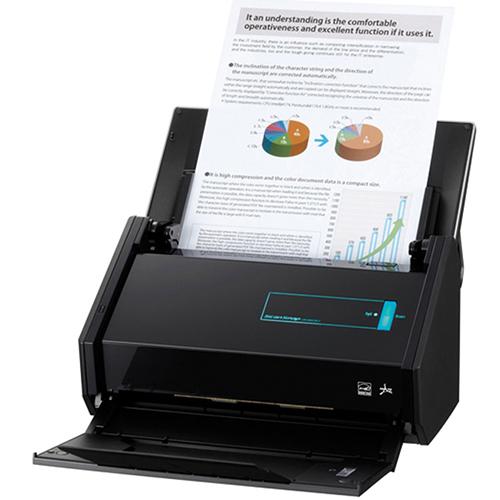Product Comparison: Fujitsu iX500 vs Fujitsu ScanSnap S1500
This site is a free online resource that strives to offer helpful content and comparison features to its visitors. Please be advised that the operator of this site accepts advertising compensation from certain companies that appear on the site, and such compensation impacts the location and order in which the companies (and/or their products) are presented, and in some cases may also impact the scoring that is assigned to them. The scoring that appears on this site is determined by the site operator in its sole discretion, and should NOT be relied upon for accuracy purposes. In fact, Company/product listings on this page DO NOT imply endorsement by the site operator. Except as expressly set forth in our Terms of Use, all representations and warranties regarding the information presented on this page are disclaimed. The information which appears on this site is subject to change at any time. More info


- I bought another cheaper scanner for my business and it was horrible so I spent the extra money and got this one. It is an absolute dream to work with.
- I have two flatbed scanners and this Fujitsu was pricey so I did a lot of research before I took the plunge and bought it. I am so glad I did.
- This is an excellent scanner! It definitely does everything I need and more!
- This is a great quality scanner and I would recommend!
- This desktop scanner quickly scans documents and then opens the images for filing. Just load your docs and press a button. That's it. A plastic sleeve easily transports smaller items, such as business cards, right through the scanner.
- It scans both sides of a document simultaneously so it doesn't have to scan one side, reverse the paper and scan the other.
- The scanner hardware is well-designed and robust. We have fed thousands of pages through it during the past five years and there have been no hardware failures.
- The Fujitsu ScanSnap S1500 scanner is great. I have been using computer connected scanners since 1989. My first scanner was a 2 page per minute single sided HP B&W with a powered document feeder capable of holding 25 sheets.
- A lot of nice settings so you can save in different file formats and at different resolutions.
- Color scans of documents is acceptable quality from a office point of view, though this is not a high resolution color scanner like the Mictotek 4800 dpi, 48bit color scanner I use for photographs and hi-resolution magazine articles in color.












- It scan documents rapidly. The quality is excellent.
- Oh and if you scan a document that the software app believes a problem exist, it provides you an option to keep it and continue scanning. I can't say enough positive about this scanner.
- This scanner is fabulous. It scans quickly. It scans papers even if you have sticky notes or receipts attached to them. It auto detects 2 sided sheets and scans both sides with one pass through. I am very happy with it.
- Performs well. Scans quickly and clearly. Easy options to scan to - pdf, cloud, file...really whatever you want. touch of a button operation. nice heavy duty feeling construction.
- I am scanning tax returns with various sized documents, and the scanner accommodates the various sizes without any issues. I also am moving our household to a paperless environment so I scan almost daily. The device is great. I highly recommend it.
- It is at least 20 times faster than my old duplex scanner.
- Cardminder works very well with standard business cards.
- This scanner seems blazingly fast. Not a resource hog. Will scan duplex 20-25ppm at default settings on Win2K/1.8mhz/1gb platform.
- ScanSnap S1500 can now be set to detect small documents intermixed in a stack placed into the automatic document feeder and automatically increase their resolution to help ensure that the finer-print typically associated with smaller documents are made more discernable.
- A scanning run will only handle one size document at a time. In my experience if you have a mix of paper sizes you will need to do a scanning run for each paper size. Each run will generate a separate pdf file with you will then need to deal with.
- I love that I can put a stack of paper in the feeder and the scanner will feed them through smoothly, straightening the image, scanning the backs if needed, and it does it quickly.
- As advertised. Works great. Love it! Best feature is auto correcting the image if it's scanned slightly crooked.
- The ScanSnap scanner was easy to install and very easy to use. It works great for all the items I need to scan.
- The document feeder auto detects two pages going through at the same time within 99% accuracy. Bonus benefit is it's wireless connectivity.
- I had difficulty setting it up on a new MacBook Pro because the MacBook does not have a USB connection which is required for set up.
- The feed mechanism feeds all types of paper without a problem, even thick card stock, three hole punched and previously stapled papers all without a single double feed.
- Excellent paper feeding as long as documents are same size and 20# or greater paper weight.
- This is a compact device that sits on the desktop beside the computer and is connected by a USB cable. The software installed easily and it was not hard to get up and running.
- No Twain driver!!! - unusable directly with any software that expect to control a scanner. That includes my bank's check depositing software. There is a way around that, but it is messy.
- The Adobe Acrobat software it ships with is an old version (9). You may need to get a new version (X).
Price History
Popular Comparisons