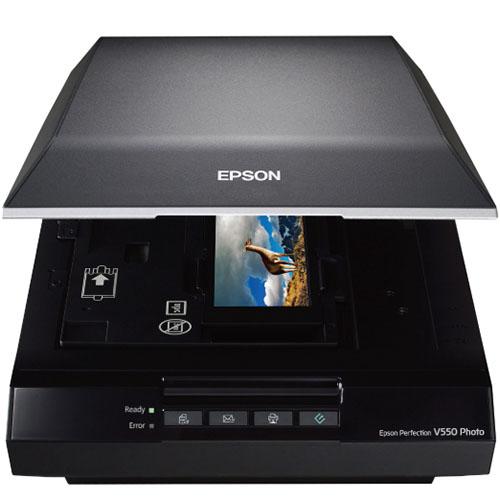Product Comparison: Epson V500 vs Epson Perfection V550
This site is a free online resource that strives to offer helpful content and comparison features to its visitors. Please be advised that the operator of this site accepts advertising compensation from certain companies that appear on the site, and such compensation impacts the location and order in which the companies (and/or their products) are presented, and in some cases may also impact the scoring that is assigned to them. The scoring that appears on this site is determined by the site operator in its sole discretion, and should NOT be relied upon for accuracy purposes. In fact, Company/product listings on this page DO NOT imply endorsement by the site operator. Except as expressly set forth in our Terms of Use, all representations and warranties regarding the information presented on this page are disclaimed. The information which appears on this site is subject to change at any time. More info


- I really feel this scanner was a wise investment, and with over 10,000 images that I have been scanned, it's still going strong. I highly recommend it.
- I absolutely love this scanner! I can not say enough good things about it. After my gran passed we found boxes of photos and negatives of the family. Wanting to keep these I bought this scanner- and I am so happy I did.
- I'm very pleased with the quality of the scans produced by this scanner. I've scanned both photograph prints, as well as 35 mm slides with it.
- Epson takes their photography products very seriously, and this scanner is no exception. Epson has a full line of Perfection scanners. This model (V500) is somewhere in the middle between casual amateur and hardcore professional.
- Great stand alone scanner with nice features. A little tough on understanding all the various modes and settings. But it is easy to set up and scan almost right out of the box, if you want to finesse your scan it will take a bit of study.
- For older pictures or documeents you can adjust the resolution. I keep it on 300 DPI for most scans. Produces good results at a reasonable time.
- The scanner is fast if one selects a lower resolution. Photos can be scanned at 300 dpi or 600 dpi and 24-bit color.
- When scanning film or slides, 1200 dpi or 2400 dpi and 48-bit color should be the norm. Takes about 17 minutes to scan four slides.
- Don't buy the Epson Imperfection V550 if you need high quality scans. I'm scanning in photos and negatives at high resolution and need a clean scan. However the scanner has big dust particles on the under side of the glass inside the machine where it can't be cleaned.
- Scanned some 35mm on it at full resolution and the scans seemed dull, flat, almost down-right fuzzy. At full resolution this guy is down right cumbersome in operation and the result are fit merely for small-print family mementos and no more.














- I have used the scanner for photographs and documents, and have converted articles to editable text, all with no problems and excellent results. Still, slides/film is where it shines, thanks to ICE.
- I wanted to scan old negatives and slides. This scanner does a very nice job. It wanted something faster but could not afford it.
- I've also scanned a variety of paper documents with it, both color and black and white, and it works fine for that as well. All in all, I have been extremely satisfied with this scanner.
- The film frame feels flimsy. I'm waiting for one or more tabs to break on the clip that holds the negatives in place.
- If the strip hangs out of the scanner even a little it will totally mess up and give you garbage. You'll likely want to cut the roll into two shots segments.
- High-quality scans for a flatbed scanner at its price. Can scan slides, negatives, and medium-format film as well as prints. Digital ICE hardware-based dust removal for film. Can upload scans directly to Facebook and cloud-based services.
- As for the scanning and features, I love it! Have been scanning tons of old negatives and photos from an inherited collection, and am extremely happy with the speed and quality of the images.
- Great scanner. Scans multiple photos at once. Photos look good. Works with mac.
- The Epson does a good job of color and brightness correction and I only touched up a couple of the slides that were not perfect exposures to start with. It will scan 4 slides at a time. It takes about 2-3 minutes to scan and save the 4 slides at a resolution good enough for 4x6 prints.
- This scanner works beautifully. Quick, high resolution scans. Easy to install, but be sure to download the driver from the epson website.
- The software is intuitive and easy to use, and works great on the Mac. It's easy to select just a portion of the image to scan. The scanner is very quiet when scanning, you can hear it, but it's not too loud.
- Faced with the task of scanning slides, prints, and negatives I researched and bought my first scanner. As the bulk were slides and negatives I picked the V500 because of the Digital Ice feature.
- Still works for more than 4 years. Haven't replace anything, parts since I bought it. Running wonderful! Has been connects to 5 different computers, with no troubles.
- The scanner's CPU seems to spend a lot of time thinking, even when it's not processing an image. Cutting out a lot of this processing overhead would cut scan times almost in half.
- I'd like to see a 110 film adapter for the film frame. I have an archive of 110 negatives that I want to scan in. One user mentioned using PostIt Notes on the glass platen for a makeshift frame. I'll try that, but I wish I had something more permanent.
- Easy to install software & set up. Packaging protects device from damage. Hinge stays open on 2 angles.
- Software was easy to install and fairly easy to execute. Take the time to read the instructions before you start. This will save you a lot of time and make the process much easier. Scans are clear.
- If you are scanning a lot of pictures at first, you can create folders in your pictures file, then drag and drop as the scanner goes to the next picture.
- HUGE. You need a lot of room. It seems to think it knows what should be turned (lots of pics put in correctly get turned upside down). Overall, happy with the product.
- Assembly of the scanner was NOT in a dust free environment as other have noted! Rather large footprint taking up space on my desk; but it is not too heavy to move around or store until needed.
Popular Comparisons