Product Comparison: Garmin nüvi 2589LMT vs Garmin nüvi 2689LMT
This site is a free online resource that strives to offer helpful content and comparison features to its visitors. Please be advised that the operator of this site accepts advertising compensation from certain companies that appear on the site, and such compensation impacts the location and order in which the companies (and/or their products) are presented, and in some cases may also impact the scoring that is assigned to them. The scoring that appears on this site is determined by the site operator in its sole discretion, and should NOT be relied upon for accuracy purposes. In fact, Company/product listings on this page DO NOT imply endorsement by the site operator. Except as expressly set forth in our Terms of Use, all representations and warranties regarding the information presented on this page are disclaimed. The information which appears on this site is subject to change at any time. More info
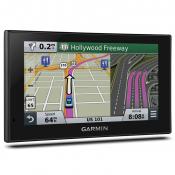
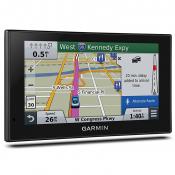
- Nice screen and mapping as well as approaching road banner on top of the screen is a plus.
- The product is very easy to program, lots of improvements over our last one in reference to clarity of the screen, improvements in touch sensitivity, much bigger data base.
- Really like the touch screen and the large screen size, very nice
- I love the 5" screen where I can see a little bit better than my old one. The annoying recalculate is practically gone.
- I love this GPS. The touch screen resembles the touch screen of a smartphone. Very accurate and fast.
- The screen is glass and highly reflective, but it hasn't bothered me a bit. If there is a reflection or glare, just adjust the angle. The display is very sharp and the screen is a true touch screen;
- I like the display, clear and crisp and 6" vs 5" does make quite a difference. It responds better to, faster and the touch is much nicer over the 2555.
- I purchased the sand weighted dash mount and am anxious to try it and the GPS out over the next few days. So far so good. Display crisp and on screen command buttons pretty intuitive.
- The display is clear and helpful and has usually been very accurate in finding the destination.
- Better touch screen, easier to program, and very nice graphic display.
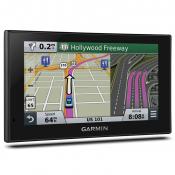
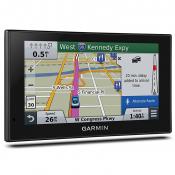
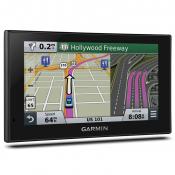
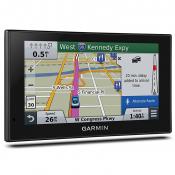
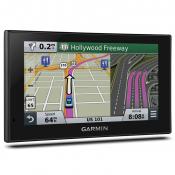
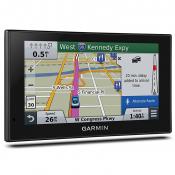
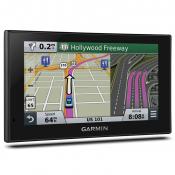
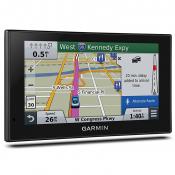
- Works great. Does everything you ask of it. Voice activated. She can tell it what to do instead of me. Very easy to use, constantly updates for traffic and accidents. It also lets you know way ahead of time of need detours. Reroutes within seconds.
- Spectacular display. Excellent directions. Responds to voice inputs. Also a great safety improvement. It will not allow manual inputs while car is in motion.
- Purchased for my wife to used, everything about this product was A+, it’s easy to used and voice commands feature was a plus
- The voice command is reliable and very useful. I went online and printed out the manual, bound it in a folder, and keep it with the unit. Garmin makes updates so easy with their Garmin Express app. The new promps given by the robot voice are a big improvement over my older models.
- As far as the voice recognition goes, it doesn't do so well. I told it a town that I wanted to go to in Georgia, and it kept asking if I was looking for a certain Bank in Georgia. I have used the voice recognition successfully as well. So it's not totally useless.
- This unit covers most of the country and gives voice directions which my wife says make more sense and easier to use
- The voice address input works well half of the time. It it's an easy street name then I use the voice activation.
- With the voice command, I can just talk the address or place that I want to go and the GPS will find them.
- The Bluetooth option makes it easy for me to answer phone calls while driving. However, I always have to press "Answer" to answer the phone calls.
- It reports about accident that is on your road, however it doesn't say exactly where the accident takes place.
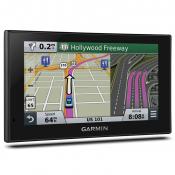
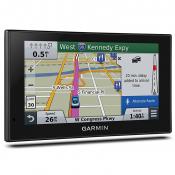
Popular Comparisons






























