Product Comparison: Garmin nüvi 2589LMT vs Garmin nüvi 2598LMTHD
This site is a free online resource that strives to offer helpful content and comparison features to its visitors. Please be advised that the operator of this site accepts advertising compensation from certain companies that appear on the site, and such compensation impacts the location and order in which the companies (and/or their products) are presented, and in some cases may also impact the scoring that is assigned to them. The scoring that appears on this site is determined by the site operator in its sole discretion, and should NOT be relied upon for accuracy purposes. In fact, Company/product listings on this page DO NOT imply endorsement by the site operator. Except as expressly set forth in our Terms of Use, all representations and warranties regarding the information presented on this page are disclaimed. The information which appears on this site is subject to change at any time. More info
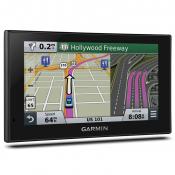

- Nice screen and mapping as well as approaching road banner on top of the screen is a plus.
- The product is very easy to program, lots of improvements over our last one in reference to clarity of the screen, improvements in touch sensitivity, much bigger data base.
- Really like the touch screen and the large screen size, very nice
- I love the 5" screen where I can see a little bit better than my old one. The annoying recalculate is practically gone.
- I love this GPS. The touch screen resembles the touch screen of a smartphone. Very accurate and fast.
- The accuracy of the positioning and speed displays is remarkable and very useful. When the unit works, it provides clear, concise information and is nice to have on trips to unfamiliar areas.
- The pros are that it has a clear and legible display, and a reasonably logical navigation system that should be easy for most anyone to use.
- Much better than using my phone. Now keep in mind this is my first GPS but this far exceeded my expectations. Good voice recognition, easy to read screen, clear directions.
- The screen is pretty bright, but cannot be viewed at much of an angle. I use the weighed base which puts it closer to me and more out of the sun.
- The only thing I don't like is how reflective the screen is on the new unit — more so than any other GPS I'm familiar with.
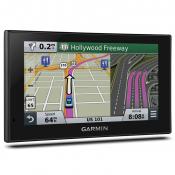

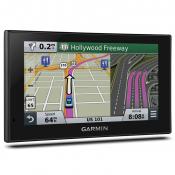

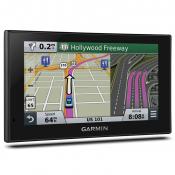

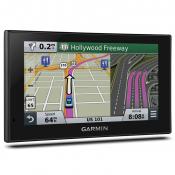

- Works great. Does everything you ask of it. Voice activated. She can tell it what to do instead of me. Very easy to use, constantly updates for traffic and accidents. It also lets you know way ahead of time of need detours. Reroutes within seconds.
- Spectacular display. Excellent directions. Responds to voice inputs. Also a great safety improvement. It will not allow manual inputs while car is in motion.
- Purchased for my wife to used, everything about this product was A+, it’s easy to used and voice commands feature was a plus
- The voice command is reliable and very useful. I went online and printed out the manual, bound it in a folder, and keep it with the unit. Garmin makes updates so easy with their Garmin Express app. The new promps given by the robot voice are a big improvement over my older models.
- As far as the voice recognition goes, it doesn't do so well. I told it a town that I wanted to go to in Georgia, and it kept asking if I was looking for a certain Bank in Georgia. I have used the voice recognition successfully as well. So it's not totally useless.
- Voice commands are manageable once you know what commands you can use.
- Acquires Satellites to begin with -vs- does lose it randomly in midtown Manhattan. (Waze & CoPilot running on iPhone do not lose the signal).
- Map updates are really not up-to-date. Reed road in Hillsborough, NJ and the surrounding area of gated community still not on the map though the area must have been developed a couple of years before.
- Excellent useful additional information like the speed limit on the road you are traveling and expected time to reach destination. Pretty much plug and play in my opinion, user friendly touch screen, and includes the directions - if you comfortable exploring new tech you'll find this very simple.
- No "recalculating" prompt when you missed your exit or something else.
- The Dash Board must have provision to accommodate at least one more relevant information of choice (like Speed/ETA/Distance together).
- Bluetooth headset should be able to pair directly with the gps without the need to connect it through a smartphone, this would give the advantage of getting the direction in earpiece in stead on the gps speaker, which can be annoying at times.
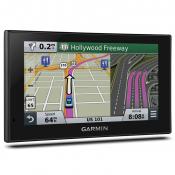

Popular Comparisons






























