The low-latency jog wheels have an awesome scratch response as well as excellent accuracy. The FX Fade dials enable seamless mixing so that you can reduce the volume but also apply FX at the same time, blending tracks even from clashing genres and keeping the transition smooth.
The rubber legs should be higher.
Some people are naturally gifted, others take more time and practice. But even those who are not necessarily quick on the uptake will be able to turn from newbies into professional DJs with Pioneer DDJSB3 DJ Controller. The intuitive layout and the large, 5-inch jog wheels will make learning the craft an accessible goal.
Serato DJ Lite (paid upgrade to Serato DJ Pro)
2 jog wheels
2 channels, 4 deck controls, Trim knob, High & Low pass filter, FX fade, Pad scratch, Trans, Hot cues, Manual loop, Autoloop
1 x mic-input (1/4"), USB Type-B, 2 x RCA-out, Headphones jack
Sound card: 24 bit / 44.1 kHz
Frequency range: 20 - 20000 Hz
Signal-to-noise ratio: 103 dB
19" x 10.7" x 2.3"
4.63 lbs
1 year
The pro-style layout makes the controls easily reachable. The Transition FX feature matches phrases and keeps the transition smooth, while the Phrase Sync module automatically analyzes and aligns the tracks' positions. You can have different audio playing through the speakers and in the headphones.
The turntables are a bit too light.
Using the Bluetooth module, the Pioneer DDJ200 DJ Controller will let you mix from any Bluetooth-enabled device, even from a phone. Between the WeDJ (iPhone/Android), Rekordbox (PC/Mac), DJay (iPhone/iPad), and Edjing Mix (iPhone/iPad/Android) applications, this board works with most devices.
WeDJ (iPhone/Android), Rekordbox (PC/Mac), DJay (iPhone/iPad), Edjing Mix (iPhone/iPad/Android)
2 jog wheels
2 channels, 2 deck controls, Fader start, Pad FX, Transition FX, Hot cues, Manual loop
Bluetooth, USB Type-B
N/A
14.9" x 8.2" x 1.9"
2.65 lbs
1 year
The buttons are hard clicks.
With the EQ controls that let you manipulate the treble, bass, and separate gains (channel and master) and the three LED light arrays that can be manually or automatically synced with the mix, you can put on an unforgettable show. Plus, the two RCA outputs will enable pairing this device with mixers, speakers, and recorders.
Serato DJ Lite (paid upgrade to Serato DJ Pro)
2 jog wheels
2 channels, 2 deck controls, Pitch control, Crossfader, Hot cues, Manual loop, Autoloop
Built-in USB Type-A plug, 2 x RCA-out, Headphones jack
N/A
12.8" x 7.8" x 2"
1.75 lbs
1 year
You can adjust the backlighting, including the strobe effects. The integrated sound card lets you pre-listen the tracks on the headphones. The rubber feet will make sure the board remains stable even when you put it on a slippery desk.
There's a loud pop when you connect the headphones.
Most DJ controllers are either compact or functional, balancing the two goals is not something that we often see them pulling off to a respectable degree. But we cannot say the same about the Hercules AMS-DJCONTROL-STAR DJ. Despite its modest footprint, this controller does not lack controls, so you can mix to your heart's content.
Serato DJ Lite (paid upgrade to Serato DJ Pro)
2 jog wheels
2 channels, 2 deck controls, Bass/filter, Hot cues, FX, Sampler, Manual loop, Autoloop
Mini USB, Audio-out (1/8"), Headphone jack
Sound card: 24 bit / 44.1 kHz
13.4" x 3.9" x 1.9"
1.1 lbs
1 year
There are no EQ buttons or dials.
Measuring almost laughable 12.4 x 3.4 x 0.6 inches and weighing just 0.75 pounds, this practically pocket-sized model enables the most effortless transportation. Even though the modest footprint would suggest otherwise, this is also a pretty impressive device with ample features.
Serato DJ Lite (paid upgrade to Serato DJ Pro)
2 jog wheels
2 channels, 2 deck controls, Pitch control, Crossfader, Hot cues, Manual loop, Autoloop
Mini USB, Audio-out (1/8"), Headphone jack
N/A
12.4" x 3.4" x 0.6"
0.75 lb
1 year
This site is a free online resource that strives to offer helpful content and comparison features to its visitors. Please be advised that the operator of this site accepts advertising compensation from certain companies that appear on the site, and such compensation impacts the location and order in which the companies (and/or their products) are presented, and in some cases may also impact the scoring that is assigned to them. The scoring that appears on this site is determined by the site operator in its sole discretion, and should NOT be relied upon for accuracy purposes. In fact, Company/product listings on this page DO NOT imply endorsement by the site operator. Except as expressly set forth in our Terms of Use, all representations and warranties regarding the information presented on this page are disclaimed. The information which appears on this site is subject to change at any time. More info
Pioneer (DDJSB3)
Intuitive Layout
The Pioneer DDJSB3 DJ Controller combines the best, most popular features so that you can learn how to DJ without facing considerable challenges. To start with, the board has an intuitive layout, with the features designed and put where you need them, when you need them.
These features include the FX Fade dial so that you can easily transition between tracks and, with the Pad Scratch feature, explore the scratch effects without employing turntables. Using performance pads, this feature lets you add scratching with but one touch. You'll be able to include scratch effects onto cued songs as well as the songs that are playing at the moment, reproducing and creating new patterns. With the speed automatically matching the BPM, the board lets you DJ without worrying about breaking the rhythm. Inheriting elements from the company's DDJ-S series that also includes jog wheels, play and cue buttons, separate automatic loop buttons, performance pads, and every knob and fader easily accessible, this model mimics professional equipment without mimicking the price.
But, going back to the FX Fade feature, the board also enables seamless mixing, letting you reduce the tracks' volume and apply FX simultaneously. With this feature, you can even blend tracks from clashing genres without making the transition seem choppy and unnatural. Between the high and low pass filters, loop playback, and backspin, you're offered eight combinations, so there's more than enough creative wiggle room here.

Premium Materials and Audio Circuitry
Newbie DJ controllers are usually constructed from shoddy materials using second-rate parts. This is not what's happening here though, not one bit. No, this board is made from high-end materials and premium audio circuitry. Though the model is pretty compact, the jog wheels are large, with the low-latency setup ensuring an excellent scratch response and above-average accuracy. Of course, at 19 x 10.7 x 2.3 inches, this board is not as compact as its neighbors within this selection but those models are much more basic than the one we're reviewing here. Besides, considering the size and the 4.5-pound weight, this bad boy is plenty portable as well, with the easy-grab side handles enabling hassle-free relocation. Closing the review is the premium microphone input circuit, producing distortion-free audio and ensuring sound clarity even at high input levels.
Bottom line, even the least naturally gifted DJs will have no issues mastering the craft with the Pioneer DDJSB3 DJ Controller.

Additional Info
| Last updated price | $249.00 |
| Stock | In stock |
| ASIN | B07B4SP526 |

Pioneer (DDJ200)
Splitting the Output
The Pioneer DDJ200 DJ Controller is not the beast that we have reviewed above but also not the small-time toy that most controllers are at this size and price range. No, between the 2 channels, 2 deck controls, faders, pad FX, transition FX, hot cues, and the manual loop, its features are ample. But the biggest difference here is the pro-style layout that keeps these features within reach and shortens the transition time from newbie controllers to professional equipment.
Now, circling back towards the features, the transition FX is the one that complete beginners will appreciate the most, matching phrases and keeping the transition between songs smooth. You can select from 11 effect styles and, sliding the crossfader, switching tunes without making the audience feel cheated. Plus, the people using this board with the WeDJ app will also be working with the Phrase Sync feature automatically analyzing and aligning the 2 tracks' positions, but we're not quite there yet.
Before talking about compatible apps, what's great about this board is that you can split the output. While the audience is hearing the main sound coming from the speakers, you're listening and cueing the next tracks on the headphones.

More Compatible Apps than even Necessary
Still, as much as we like the board (which is quite a lot), to some extent, the fact that the model's compatible with so many apps is what sells this product, including WeDJ (iPhone/Android), Rekordbox (PC/Mac), DJay (iPhone/iPad), and Edjing Mix (iPhone/iPad/Android), so you can connect anything from your Android gadget or iPad (using the integrated Bluetooth module) to a laptop, PC, or Mac and start DJing right away. We like WeDJ the most though, especially with the app's Tutorial and Pop-Hint features teaching newbies everything they need to know about operating controllers, discovering the basics (including the most common DJ terms), and more. Depending on the application and device/gadget combo, you'll even be able to mix sounds via different streaming services, including Beatport LINK, SoundCloud Go+, Deezer, TIDAL, and Beatsource LINK.
On a less positive side, even though, from a construction standpoint, this board is nothing to scoff at, the turntables feel light, making the response a little unnatural. Apart from that though, there's nothing unnatural about the Pioneer DDJ200 DJ Controller. No, this board is an excellent training ground that turns hobbyists into pros and lets them have fun with some friends along the way.

Additional Info
| Last updated price | $149.00 |
| Stock | In stock |
| ASIN | B07RPW4PSS |

Numark Party Mix
Illuminate the Party
The Numark Party Mix DJ Controller is not about teaching beginners, it is about getting the party started anywhere this device is. What sets this board apart from its contemporaries is the 3 room-filling LED light arrays, automatically synching to the mix and flashing right from the board, illuminating an already bright performance. With these LED lights, you can make even the most initially boring party unforgettable. Of course, these are subjective statements. There's nothing subjective about the 2 deck controls adopting a crossfader and decent jog wheels though, giving you the necessary tools to enable seamless mixing.
Add pitch blenders and the board will ensure the smoothest blending, proving almost as important as the Pad Modes controlling the cue points and letting you switch between automatic and manual looping. The same pads enable sample playback, offering performance controls that are typically reserved for larger controllers. There's nothing large about this device though.
On the contrary, measuring 12.8 x 7.8 x 2 inches, this is one portable unit, especially considering that its weight peaks at 1.75 pounds. We like its appearance more than we like its lightweight construction though, with the sleek low-profile design and radiant backlit controls grabbing attention and making the board looks much more expensive than its ~$100 price tag would suggest.
But, turning 180 degrees and catching up with cue points, this mixer lets you toggle through the Pad Modes, choosing between pre-loaded samples/drums or adding your own. Controlling the EQ, you can increase and reduce treble, bass, channel gain, and master gain, so the sound customization options are practically endless (by budget DJ controllers' standards).

Ample Connection Interfaces
Portable budget models are lacking connection interfaces more often than not. This time though, you're offered pro-grade audio ports, including a dedicated 1/8-inch headphone output and 1/8-inch main output, pairing the board with most mixers, speakers, and audio recorders. Aside from these two, the model comes outfitted with a USB Type-A plug, so computers and laptops work with this device too.
The buttons are hard clicks, something that we are not necessarily crazy about. Even taking that into account though, Numark Party Mix DJ Controller does not disappoint, not in the slightest. With this board, both hobbyists and pros will be able to mix, blend, and create the mood they want (or the mood that the party commands).

Additional Info
| Last updated price | $75.99 |
| Stock | In stock |
| ASIN | B01FHJLE6M |

Hercules (AMS-DJCONTROL-STAR)
An Almost Herculean Effort
The Hercules AMS-DJCONTROL-STAR makes an almost Herculean effort considering the product's price and everything that the board is offering in return. To name one, the model adopts RGB backlighting that incorporates unique strobe effects, which makes learning the board easy and fun. Naturally, at the same time, the backlighting also ensures that the controls are visible even when the ambient lighting is nonexistent.
Before discussing these controls though, we need to highlight the controller's size. When you know that the whole thing measures just 13.4 x 3.9 x 1.9 inches, the controls that are available here become more than adequate. Sure, things get a little hairy with the layout, since keeping the spacing between 20+ controls and buttons generous when the board is this petite is an impossible task.
Now, onto the controls. Using the EQ knob, you can switch between controlling the bass output and filtering the EQ, creating various transitions and sound effects. Meanwhile, the pressure-sensitive jog wheels will let you control the playback and, with a decent scratch response, prevent the tracks from getting stale and repetitive. Again, keeping the size in mind, this is one comprehensive system, adding hot cues, FX fade, pre-loaded samples, and looping (both automatic and manual) to an already impressive mix. But what we appreciate even more is the above-average integrated sound card with a 24-bit/44.1 kHz response and frequency, adding transience and rumble to the tracks and making the music feel more impactful.

The Updated UI
The best DJ controllers nowadays are not complete without compatible software. In this case, we're working with the familiar Serato DJ Lite (paid upgrade to Serato DJ Pro). The free version, though not as comprehensive as the paid one, offers a 2-deck player with an on-screen crossfader, lets you access cues and loops, enables track synchronization with on-screen pitch and BPM sliders, and more. The updated UI with the new performance pad lets you plan and perform any routine with efficiency, keeping the layout intuitive, while the scalable interface makes the app equally compatible with mobile phones and sizable 4K displays.
Last but not least, the board comes equipped with reasonable non-slip feet, preventing this device from skidding and sliding even on the most slippery surfaces. Long story short, the Hercules AMS-DJCONTROL-STAR balances size and functionality unlike any model we've seen yet, easily fitting an average backpack but giving you all the features you need to mix.

Additional Info
| Last updated price | $99.99 |
| Stock | In stock |
| ASIN | B07F8FQ8ST |

Numark (DJ2GO2)
Commanding the Smallest Footprint
The Numark DJ2GO2 is tiny, to say the least. While even the most compact DJ controllers are usually measuring somewhere around 15 x 8 x 2 inches, this one does not go above 12.4 x 3.4 x 0.6 inches, meaning that even the smallest backpacks can easily fit this deck from Numark. What's even more impressive or at least interesting is that the board weighs 0.75 pounds. In other words, since this device does not even weigh 1 pound, you can bring the board with you without feeling inconvenienced at all.
But, as you can imagine, commanding the smallest footprint (and also coming at the most affordable price), this model has its limitations. For starters, there are no EQ buttons/dials, which is unfortunate. Also, the layout is not necessarily ergonomic but, relative to its size, the board offers pretty generous spacing between its controls.
In fact, you ought to look at everything that this model's offering through its size lens. When you do that (and you should do that), this product becomes quite remarkable. Keeping the modest footprint in mind, the controls are quite ample, including 2 channels, 2 deck controls, a pitch control, crossfader, hot cues, automatic loop, and a manual loop. To add more, the board adopts 2 small but accurate touch-capacitive jog wheels. Using these wheels, you'll be cutting, chirping, and flaring with above-average precision, nudging the wheels' sides and keeping the mix on-point.

An Integrated Sound Card
Besides the jog wheels and the pitch faders enabling seamless blending and scratching, the most attractive quality that this mixer possesses is its built-in sound card. Thanks to the card, you can have the master gain on the speakers, master gain, while the headphones are splitting the sound, browsing, cueing, and loading tracks. Meanwhile, the performance pads will let you access cue points, pre-loaded samples, and countless sound effects.
Talking about its connection interfaces, the model incorporates Mini USB, a 1/8-inch audio output, and a standard 3.5-mm headphone jack. Between these three, you can connect the board to computers, laptops, speakers, most gadgets, etc.
Summarizing, the Numark DJ2GO2 is easily the best option for aspiring DJs on the go that don't like carrying bulky equipment with them but would still like to be able to party anywhere and everywhere they go. With its made-to-move footprint and responsive jog wheels, the model almost mirrors traditional DJ turntables' response but shortens the size almost tenfold.

Additional Info
| Last updated price | $89.00 |
| Stock | In stock |
| ASIN | B082L3XQGR |

What Is a Dj Controller?
DJ controllers are a special sound equipment device for hands-on control of DJ software and mobile apps that help you mix music. They find their place at parties and nights with friends at home or when you work in the club. The things are pretty simple and easy to use, in general, mostly anyone can master them; whether you are a pro-DJ with years of experience behind your back or just a novice music lover making your first steps in the field—you'll do great. Needless to say, there are models that make learning the craft a little less complicated and models that accommodate experienced DJs more than they do complete newbies. There are countless differences between these models, from the controls to the layout that makes these controls more accessible and the deck more intuitive. Also, generally speaking, DJ controllers for beginners are usually less compact, making them not quite as portable but the layout on these controllers will be more ergonomic.
To make a party even brighter and earn a title of Party King or Queen, we also suggest you consider fog machines and stage lights. Also, karaoke machines can add to the fun; record your friends drunk singing to laugh together in the morning.
What Features to Compare
Usability
First off, decide for yourself what kind of a DJ controller you need and where you intend to use it. There are two main types of controllers, modular rigs and all-in-ones. Modular rigs offer control over one or a couple of elements (mixer, deck control, samples, or effectors management), meaning that to create high-level mixes you will need several of them. But they are cheaper than all-in-one controllers so if you don't need many sound sources simultaneously and your budget is limited you may go for one of them. All-in-one DJ controllers, on the other hand, feature several blocks and can replace a conventional DJ booth.
Pay attention to the software compatibility, too, as different manufacturers design controllers for different soft. Look for the one you are used to and feel comfortable working with.
Control Elements
This is another important parameter to consider. Mixer and deck control are basic elements necessary to create a mix but there are additions that make the results fancier. Effects blocks, samples, loops and control points will make the music brighter and more interesting; shuffle sizes and types are based on DJ's taste, think about their location and peculiarities; if you want to go into scratching, check how it is done in a certain model, there might be variations. DJing is creativity so each user is extremely individual and manufacturers know it. That's why there are so many unique models on the market.
Connectivity
You will probably find a whole range to select from here, too. Some models are powered by a PC or laptop, others must be powered separately. The more ports your DJ controller has, the more convenient it is to work with. Also, verify the cables in the box.
Extras
Same as in other fields, here the manufacturers try to create the most unique and unrivaled devices as well. Your controller is a part of your image so its design, the buttons quality and looks will play some role in your final decision. Some DJs work at several clubs and sometimes offer "on-call" services, therefore, the controller's portability and ergonomics are a major issue.
How to Become a DJ
Some people think that DJs do practically nothing but inserting some drive with pre-recorded tracks that they didn't even record and occasionally playing with these tracks to make them seem more imperative to the event than they actually are. Are there DJs like that? Sure. But this is not what DJing is all about. No, becoming a Dj is not as easy as that.
Gathering Equipment
Mixing on the fly, structuring the set, and getting the crowd moving is what DJing is all about but everything starts with the deck. Without the right equipment, good luck pulling off all that. Generally speaking, DJs need speakers, monitor(s), MIDI controller(s), headphones, microphone, maybe mixing software, definitely two turntables. Of course, gathering everything that we've listed here takes time, effort, and considerable financial means, so beginners usually start with DJ controllers emulating or, at the very least, accommodating these devices/accessories.
Analog vs Digital
Orthodox DJ setups are usually based around direct-drive turntables that play records and can give you an authentic scratch response. But, nowadays, more and more DJs are using CD-style and even 100% digital setups. As you can imagine, both are not without unique advantages and disadvantages. Analog setups let you learn the skills and techniques that DJing pioneers relied upon (primarily scratching the style against vinyl). Even the most digital setups cannot replicate that sound but the issue here is that you will need a considerable vinyl record collection and vinyl records are not known to be especially cheap.
Even the more high-end digital setups are not necessarily expensive. They're also much more mobile than analog decks, and the learning curve is not as steep. When you have the right app counting the BPM, matching the beat and producing a seamless transition is not the difficult feat that it is when you are working with turntables. But, again, these setups do not sound the same as analog setups.
Mastering the Craft
Unless you're absolutely certain you want to go the analog route, we would recommend starting with mixing software. These programs have huge song libraries and let you utilize automatic live looping, scratching, delays, reverberations, video and karaoke options, and more. Mixing apps will usually calculate the track's BPM but we would advise learning how to do that manually as well. Then, start learning intros and outros. More often than not, dance songs adopt intros and outros without vocals. Knowing when they start is the first step towards figuring out on-the-fly beat mixing.
Of course, as far as an average Joe is concerned, DJing means scratching the records, so you will need to learn that as well. Even aspiring DJs going the digital way should start with baby scratches and scribble scratches, using drags and scratches that work at different pitch levels. When you have mastered them, you can start playing with actual records or jog wheels that mimic turntables with vinyl records.
Sources:
1. How to Choose the Right DJ Equipment, THE HUB. June 15, 2015.
2. Phil Morse 5 Crucial Decisions When Picking The Perfect DJ Controller This Christmas, Digital Dj Tips. December 18, 2013.
3. DJ Controllers & Gear: The Ultimate Buyer's Guide, Digital Dj Tips.
4. Christine Rage Choosing the Right DJ Controller, Envato Tuts+. December 27, 2016.
5. Beginner's Guide To DJ Equipment Setups, Turntable LAB.
6. Ean Golden What Controller Is Right For You? All-In-One Vs Modular DJ Setups, DJ TechTools. November 4, 2015.
7. Three Criteria For Choosing A USB DJ Controller, AudioFanzine. November 9, 2013.
Popular Comparisons
































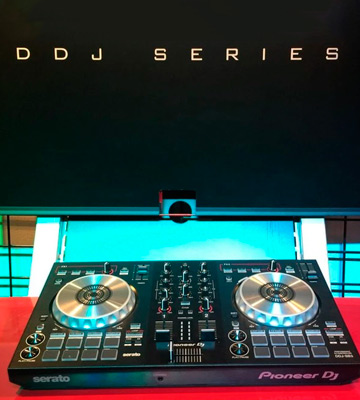




Your comment was successfully sent
Error! Please try again later