This site is a free online resource that strives to offer helpful content and comparison features to its visitors. Please be advised that the operator of this site accepts advertising compensation from certain companies that appear on the site, and such compensation impacts the location and order in which the companies (and/or their products) are presented, and in some cases may also impact the scoring that is assigned to them. The scoring that appears on this site is determined by the site operator in its sole discretion, and should NOT be relied upon for accuracy purposes. In fact, Company/product listings on this page DO NOT imply endorsement by the site operator. Except as expressly set forth in our Terms of Use, all representations and warranties regarding the information presented on this page are disclaimed. The information which appears on this site is subject to change at any time. More info
Evoluent VM4R
Usability and Ergonomics
Functionality
Features
| Last updated price | $89.95 |
| Stock | In stock |
| ASIN | B00427TAIK |
What customers say about this product
Key Specs
Size & Weight
Features
Connection

J-Tech JTD-WIRELESS-VERTICAL
Usability and Ergonomics
Functionality
Features
| Last updated price | $29.15 |
| Stock | In stock |
| ASIN | B00TJ56XD0 |
What customers say about this product
Size & Weight
Key Specs
Features
Connection

Anker AK-98ANWVM-UBA
Usability and Ergonomics
Functionality
Features
| Last updated price | $27.99 |
| Stock | In stock |
| ASIN | B00BIFNTMC |
What customers say about this product
Key Specs
Features
Size & Weight
Connection

Posturite 9820100
Usability and Ergonomics
Functionality
Features
| Last updated price | $66.00 |
| Stock | In stock |
| ASIN | B007GFYM1K |
What customers say about this product
Size & Weight
Key Specs
Features
Connection

Adesso iMouse E10
Usability and Ergonomics
Functionality
Features
| Last updated price | $37.99 |
| Stock | In stock |
| ASIN | B00GN0WQBW |
What customers say about this product
Key Specs
Size & Weight
Features

What is a Vertical Mouse
As we live in the age of advanced technology, there are a lot of different computer mouse devices on the market. The mouse devices are divided into two types according to their positioning - horizontal and vertical. When a horizontal mouse is in use, a palm is twisted by 90 degrees and positioned horizontally. Such position may cause a permanent tension in muscles and ligaments leading to pain and discomfort. Contrarily, when a vertical mouse is used, a palm is laid in a so-called "handshake" position regarded to be neutral and healthy. So, we recommend you to consider vertical mouse devices to avoid musculoskeletal disorders. Our review describes the best vertical mouse devices and their highlights.
If you are a gamer or just want to try other types of mouse, we advise you to check our trackball mice and gaming mice.
What Features to Compare
Usability and Ergonomics
Usability and ergonomics are the first characteristics to be considered when buying a vertical mouse. The usability is a very important parameter as it determines the efficiency and comfort. First of all, you need to decide on the size, since vertical mouse devices are divided into 3 types: small, medium, and large. The small models are up to 6 inches long, the medium is from 6 to 7 inches, and large are over 7 inches. To choose the right size for your palm, you should measure the distance between the first wrist crease and middle finger tip. Some manufacturers uploaded a hand imprint on their websites for you to discover your palm size by placing your hand on the screen of your laptop or PC. The mouse devices may be right-, left-handed, and ambidextrous, so you should pick the mouse according to your dominant hand. Furthermore, consider the materials used in making the mouse; commonly made of a plastic or rubber. The plastic bodies provide durability and reliability, while the rubber grips and buttons prevent sweating of palms and thereby eliminate their slipping. Last but not the least, you need to consider the weight, as it is vital for ergonomics and usability. Heavy models are confident on countertops and are harder to be displaced accidentally. Contrarily, the lightweight devices are easier to carry, for example, when they are used with laptops.
Functionality
Having done with usability and ergonomics of vertical mouse devices, let's proceed to their functionality. It should be noted that all vertical mouse devices are divided into optical and laser. The optical models, also called LED mouse, feature special diodes for generation of beams in the visible range. The laser mouse is similar to optical ones but differs by semiconductor lasers instead of diodes. Laser models have higher resolution and, accordingly, higher accuracy. Hence, we should highlight one more parameter vital for functionality; this is the sensor resolution measured in dots per inch (dpi). The higher the resolution is, the more sensitive a mouse would be. Most of the contemporary models may feature adjustable resolution to suit various surfaces. We recommend considering the models with a resolution of at least 800 dpi; some sophisticated models have a resolution of 2000 dpi. Furthermore, pay attention to the number of buttons. The bottom line is that the more buttons your mouse have, the more functions it can perform. Moreover, you can assign certain functions to the desired buttons for conveniences. Generally, you should consider the number of buttons on the basis of your needs. For example, if you are going to surf the web or work in Office apps, pay attention to the mouse with a standard amount of buttons. Meanwhile, if you deal with graphics editors or 3D modeling, consider the mouse with the enhanced set of buttons, as such a mouse will allow you to perform more functions at the same time and work more efficiently.
Features
Features are the final thing to consider when purchasing a vertical mouse. First of all, let's highlight the connection of a mouse to a computer or a laptop. There are mouse devices connected via cable, usually USB, and wireless models connected through special accessories like wireless USB adapters. If you need a mouse primarily for games or active use, you should consider the wired models. On the contrary, if you are not interested in gaming and prefer calm googling or working on Office applications, we advise you to consider a wireless mouse. Wireless models are far more convenient, mobile and comfortable than the wired ones. Connection type also affects the operating range of a vertical mouse. The wired connection stipulates limitation of a mouse with a power cord. As for wireless models, they are able to work in the range up to 30 ft. If you still prefer the wireless connection, take into account the number of batteries and their lifespan. Note that some models are able to enter a sleep mode. In other words, a mouse hibernates after a while when not in use, what is beneficial for battery life. LED indicators showing the cursor speed or battery charge are other useful features. Some vertical mouse devices may feature antibacterial coatings, particularly advantageous for multiuser environments. In addition, some models may have special removable wrist rests providing a comfortable grasp.
Popular Comparisons


































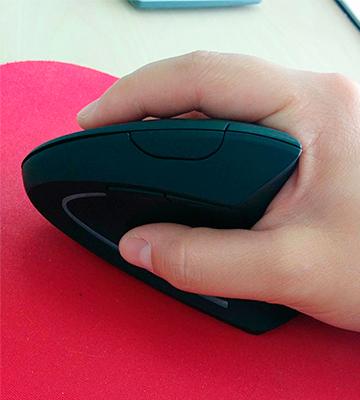


Your comment was successfully sent
Error! Please try again later