Convenient shape and intuitive operation. Work comfortably with an ergonomic shape, ideally placed thumb wheel and controls. The high sensitivity will contribute to fast operation and will not let you down in gaming.
Works a little slower on macOS.
A great solution for a designer, office work, and even a gamer. The shape is well-thought-out to the smallest detail and allows the hand not to get tired. After a full charge, the period of continuous operation is up to 70 days.
USB (radio frequency) and Bluetooth
Up to 33 feet
Windows, Linux, macOS, iPadOS, Chrome OS
Laser
4000 dpi
Ergonomic plastic body with rubber inserts, Suitable for right-handers
7 mechanical buttons
0.3 lbs
USB Type-C
1 year limited
This mouse works for 50 hours without recharging. The customizable Chroma RGB color profiles include 16.8 million color combinations with presets. Assign buttons, macros, and save all your profile settings in the cloud.
The Synapse 3 mouse software is currently in beta and has some issues.
A mouse designed for gamers that includes a ribbed and rubberized scroll wheel for maximum precision to help with shooters and other games where good reaction is required. It fits perfectly into the Razer ecosystem.
USB (radio frequency)
Up to 33 feet
Windows 7, 8, 10, MacOS 10 and above, Linux, Chrome OS
Laser
16000 DPI
Symmetrical plastic body with rubberized side handles, Suitable for right-handers
7 mechanical buttons
0.213 lbs
AAA batteries
2 years
Windows 8 or later, Mac OS X 10.5 or later, Chrome OS, Linux
1000 DPI
This mouse provides convenient 2.4GHz wireless connection and can be used by both hands. The effective battery life supports up to 15 months of daily use.
Only 3 basic buttons.
The nano receiver is conveniently stored inside the mouse, making it easy to carry. The buttons are easy to configure, and the device is ready for use immediately after switching on. A good solution for laptop owners.
USB (radio frequency)
Up to 33 feet
Windows 11, Windows 10, Windows 8, Windows 7, macOS, Chrome OS
Optical
1600 DPI
Symmetrical plastic body with rubberized side handles
3 mechanical buttons
0.18 lbs
AA batteries
1 year
The nano receiver stays in a PC USB port or conveniently stows away inside this wireless mouse when not in use. Suitable for right-handers and left-handers, this unit comes in a wide variety of colors.
The DPI is pretty low.
This is a smooth and precise wireless optical 3-button mouse with nano USB receiver for laptops, desktops, and netbooks. It will satisfy any basic user needs.
USB (radio frequency)
Up to 33 feet
Windows 2000, XP, Vista, 7, 8, and 10
Optical
900 DPI
Symmetrical plastic body with rubberized side handles
3 mechanical buttons
0.14 lbs
AAA batteries
1 year
This site is a free online resource that strives to offer helpful content and comparison features to its visitors. Please be advised that the operator of this site accepts advertising compensation from certain companies that appear on the site, and such compensation impacts the location and order in which the companies (and/or their products) are presented, and in some cases may also impact the scoring that is assigned to them. The scoring that appears on this site is determined by the site operator in its sole discretion, and should NOT be relied upon for accuracy purposes. In fact, Company/product listings on this page DO NOT imply endorsement by the site operator. Except as expressly set forth in our Terms of Use, all representations and warranties regarding the information presented on this page are disclaimed. The information which appears on this site is subject to change at any time. More info
Logitech MX Master 3
Ergonomic to a ‘T’
You don’t have to be a gamer to want a better wireless mouse. The new Logitech MX Master 3 is super ergonomic, highly customizable, and doesn’t disconnect.
Scroll like you mean it; this mouse supports the magspeed scrolling that’s ultra fast, precise, and quiet. Do it vertically, just like you’re used to – and horizontally, thanks to the additional thumb wheel. The latter is perfectly positioned to support your thumb and not overstrain it. The scroll is also smooth and equipped with handy forward/back buttons. Using them won’t cause your thumb to nearly dislocate, as with some older models.
Now to the body shape, which is as ergonomic as it gets. The thumb rest means less stress to muscles – and much more control over the movements. Nail your best shot in the game; this unit is 5x more precise than an average basic mouse. Graphic designers will also be amazed at how much easier it is to use this model.
As for the noise level, get ready for the near-silent free scrolling mode – and some sound when using other options. In general, this mouse produces hardly any noise, which makes it neat and nice.

Make It Your Own
Did you know you can customize your mouse for specific apps? Well, now you do. The MX Master 3 comes with predefined profiles for tons of apps, from Chrome and Office to Adobe and Edge. If you’re an office worker, film editor, or just a regular web surfer, look no further than this impressive unit. The wheel won’t skip, and the mouse won’t get disconnected at the worst possible time.
Having a very, very specific workflow? No problem; tailor the mouse to your own needs, and you can tackle all the tasks in less time and with less effort. Yes, the MX Master 3 is that level of “amazing”.
This unit is multi-device and can connect via Bluetooth or USB receiver for Windows, Linux, or Mac. Note that it works somewhat slower with the latter, but fine with other systems.
Finally, to the battery life, which is as good as 70 days with no breaks. Charge it and forget it; you won’t be needing the USB-C port any time soon. And if you need the mouse right now, let it power up for 1 minute and get up to 3 hours of use in return.
All in all, this ergonomic mouse will be a hit with anyone from gamers to design pros. Fast, precise, and user-friendly, it covers all your work and entertainment needs.

Additional Info
| Last updated price | $0.00 |
| Stock | In stock |
| ASIN | B07S395RWD |

Razer Mamba Wireless
A Design Marvel
Gaming in style means getting a Razer Mamba wireless mouse (yes, it’s that simple). This unit is 100% user-centric with its unique design, precision, and long battery life.
First things first; you can game, work, or browse for up to 50 hours on a single charge. Most probably, you won’t have to power up the mouse for weeks. Immerse yourself into gaming without the annoying breaks mid-boss fight; even if you leave it for the night, you won’t be waking up to a discharged device.
Everyone loves those lights on mouse or keyboard, but not everyone is fine with the 2-3 color options. That’s where the Razer Mamba really gets to shine: the customizable RGB profiles include a whopping 16.8 million combinations (presets included). If you’re aiming at the entire Razer ecosystem, just imagine how mind-blowing the whole set will look with your favorite backlight color on display.
This mouse can be programmed for all of the 7 buttons via Razer Synapse 3. Keep in mind, however, that Synapse 3 is in beta and may experience some issues. Not deal-breaking, of course, but could be worked at by the manufacturer.

Buff Your Experience
Is the mouse sensor smooth? Yes, to the max. The sensitivity is through the roof, and you can customize it without breaking away from the game. Point, jump, or shoot with ultra precision and responsiveness. Video editors and graphic designers will also enjoy the full control over the mouse motion; even a complex project is no match for the Razer Mamba.
The extra accuracy of this mouse also comes from the rubberized and ridged scroll wheel. Grip it firmly and don’t miss that perfect shot amidst the chaos and destruction of your favorite FPS. The side grips are rubberized as well, easing the stress for your hand muscles during the long sessions. Not only gaming though; if your hand feels like it’s going to fall off after 8 hours of pointing and clicking, the Razer Mamba may be a lifesaver for you.
Great, but will it disconnect when you’re all ready to deal the final blow to that OP boss? The correct answer is “no”, as the wireless connection for this mouse is stable and holds up. The only time it won’t be working is when you’re recharging the device.
In short, this gaming mouse is a real winner with long battery life, customizable backlighting, and ultra precise movement.

Additional Info
| Last updated price | $48.70 |
| Stock | In stock |
| ASIN | B07GBYYSMF |
What customers say about this product
Key Specs
Features
Size & Weight
Connection

Logitech M510
Connection Interface and Autonomous Mode Operation
The Logitech M510 wireless mouse uses an RF-receiver to connect to the controlled device. In order to establish connection, simply plug the bundled small USB-receiver into a vacant USB slot of your PC or laptop, and off you go.
The outstanding feature of the Logitech M510 is its Unifying technology, which makes it possible to syncrhonize up to 6 different input devices with the help of a single USB RF-receiver.
When it comes to the power source, the model is powered by two АА batteries, which are included with the purchase, and has a battery charge level indicator that will let you know when its charge level drops low. It also boasts the smart sleep mode On and Off by switching to which you can achieve a remarkable increase in the battery life.

Ergonomics
This modern wireless mouse is contoured with curved sides to sit comfortably in your hand. The wide palm area provides comfortable use and allows your palm to remain in a comfortable position. The mechanical button arrangement is optimal for the right-handers and makes it easy to use its functions.
Weighing just 0.28 lbs, this relatively small wireless mouse from Logitech combines precise tracking with tireless, non-stop performance. In addition to the built-in convenience features, you can choose between color options (black, blue, red).

Functionality
The M510 wireless mouse model has 7 buttons. Three of the buttons are programmable, so you will need to install the Logitech Options software to take full advantage of the functionality and make them suitable for gaming. The mechanical scroll wheel can be tilted left and right to perform additional actions with the same control element.

| Last updated price | $25.62 |
| Stock | In stock |
| ASIN | B003NR57BY |
What customers say about this product
Key Specs
Size & Weight
Connection
Features

HP 28Y30AA
Reliable Connection
It’s time to stop looking for a wireless mouse – and finally get it. The HP X3000 G2 may be your right choice; it’s simple, ergonomic, and doesn’t disconnect on you at the worst possible time.
Feel confident when using this wireless device with the 2.4 GHz stable connection. Let’s face it: the annoying wires only clutter your workplace and/or limit the mouse movement. Opt for the wireless mouse you can rely on when working, gaming, or browsing the web. Disconnections are a pain, but this unit makes them nearly non-existent.
How about the battery life of this mouse? In fact, you can work with it daily for as long as 15 months. The AA battery comes with the package so that you can start using the device right off the bat. Save your time and effort by not swapping the battery every other month.
Great news for the left-handed customers: unlike the many modern mice, this one will fit both hands due to its user-focused design. The contoured shape doesn’t overstrain your muscles even after 8 hours of work. The mouse is very easy to move, which will be a big plus for web designers or avid gamers.
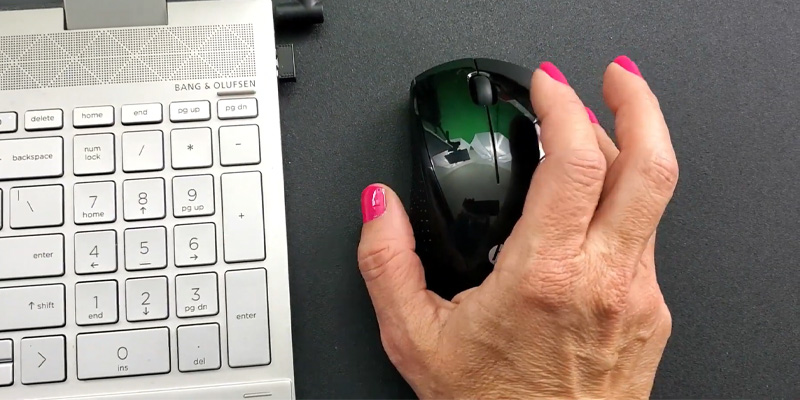
Basic & Comfortable
This handy mouse comes with 3 basic buttons, which isn’t much but keeps the price tag low. All three are easily adjustable and boost your productivity. Users with large hands may find the mouse somewhat undersized, but small to medium hands will do just fine. As for the scrolling wheel, it’s very accurate and smooth. Some customers may feel it’s a bit loose, but that’s really a minor issue.
Ideal for laptop owners, this mouse is portable and a breeze to store. Actually, the nano receiver can be stored inside the body, which means it won’t get lost on your table or in your bag. A great solution for business or vacation trips, when the last thing you’d want is losing access to your mouse.
Setting up this wireless device is a piece of cake. It comes with a quick start guide, and you don’t have to be Steve Jobs to connect it to your laptop or computer. Goes to show that this product is actually user-centric and doesn’t force you into learning new tech skills.
As evident, this practical and stable wireless mouse will be a nice addition to your home PC, workplace laptop, or even a gaming station.

Additional Info
| Last updated price | $0.00 |
| Stock | In stock |
| ASIN | B08NM2GF2V |

Amazon Basics M8126AB01
Simple but Effective
Not everyone needs a wireless mouse overloaded with features. If you don’t need it too, think about getting the Amazon Basics. This mouse is precise, affordable, easy to set up and use; couldn’t be better, right?
Smooth and controllable on various surfaces, this unit will fit an office worker or a casual user with no problem at all. Thanks to its compact size, you can throw it in your bag, take it to a coffee shop, and enjoy a steamy cup while finishing your tasks.
Another pro for digital nomads or active lifestyle people is that the USB nano receiver can be stored inside the mouse when you’re not using it. No more emptying your bag in search of this small device; just open up the mouse, take it out, and plug it in. Ideal if you’re on the move with your laptop and don’t want wires to always get in the way.
With the stable 2.4 GHz wireless connection, the Amazon Basics is a dream come true for those tired of shakiness, stuttering, and disconnections. Imagine you’re in the middle of an important call, and the mouse suddenly goes missing. But with such reliable unit, this won’t be happening at 99.9%.

Use It Comfortably
This mouse was made for right- and left-handed customers. While more expensive models tend to be right-handed only, the Amazon Basics can be used by pretty much anyone. Thanks to the contoured shape that’s sleek and ergonomic, the mouse is comfortable and won’t go hard on your hand muscles. The only downside is that this unit was not really made for people with large hands.
The Amazon Basics doesn’t have additional side buttons, only the standard two plus the scroll wheel. If you need more buttons for more productivity at work, this may pose an issue; but if you simply point and click on your PC or laptop, absolutely no problem for you.
Installing this mouse is a real no-brainer. All you have to do is: a) remove the nano receiver from the mouse; b) put in the batteries; and c) plug in the receiver for your PC/laptop to recognize the new device immediately. Speaking about the 2 AAA batteries, they will be quite enough for several months of multi-hour use.
Even with the (relatively low) 900 DPI, this mouse gives you responsive tracking, clicking, and scrolling. All the more reasons to get this basic but convenient device for work or home.
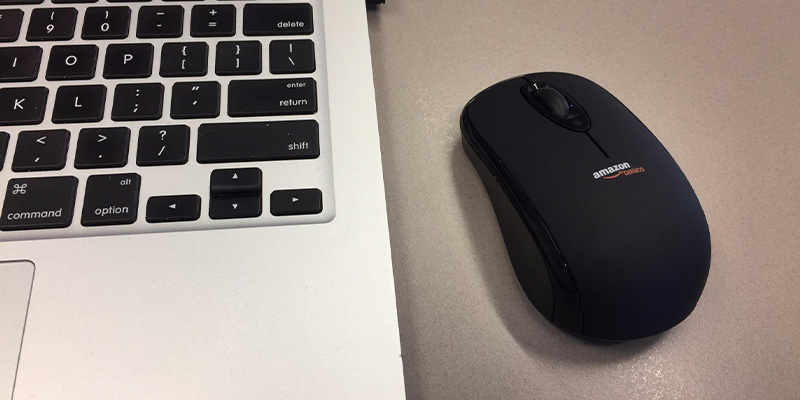
Additional Info
| Last updated price | $0.00 |
| Stock | In stock |
| ASIN | B005EJH6Z4 |

Infographics
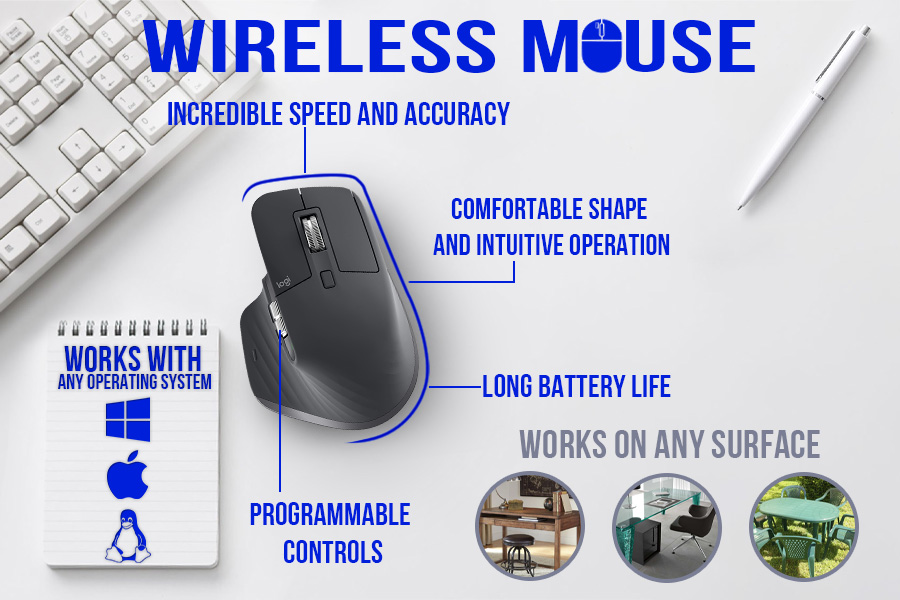
What Is a Wireless Mouse?
One of the most commonly used devices for interacting with the human-machine interface (HMI) or a user interface is a PC mouse. The rapid development of wireless technologies spurred the popularity of wireless mouse devices. Wireless computer mouse devices or wireless mouses allow operating not only a PC but all the portable and digital devices supporting the corresponding technology. Probably the most important advantage a cordless mouse offers is an entire freedom of the user movement due to the absence of constrictions imposed by the connection cords, thus contributing to the convenience of use of the wireless mouse. For instance, if you intend to use your notebook mostly on the road then using a cordless mouse for your work is a much more convenient option. As a cordless mouse for laptop or similar wireless mouse devices are capable of operating for several dozens of hours without an external power supply, those people, who travel or go on business often will feel right at home with them. It is worth noting that you should monitor your cordless mouse battery charge level in order not to get the battery drained when you least expect it. If you've opted to use the most up-to-date devices our review will help you pick the best wireless mouse.
For those gamers, who want to take the advantages of the advanced input devices to dominate the virtual battlefields we offer choosing an optimal device by checking our gaming mouse review.
What Features to Compare
Connection Interface
When choosing a wireless mouse, first of all, you should consider the conenction interface and autonomous mode operation. In general, there are several interface types, with Bluetooth and radio frequency connection (known as RF-connection) being the most popular and widespread.
Wireless computer mouse devices that use Bluetooth connection can work with both mobile devices and laptops that are equipped with a built-in Bluetooth receiver. At the same time, they can also be easily paired with desktop PCs or laptops with the help of a small Bluetooth transceiver (adapter). When it comes to RF-wireless mouse devices, they are paired with a special transceiver, which serves as a signal transmitter from the mouse to the device and can go into any vacant USB port.
At this stage, you should also pay attention to the operating system compatibility of the wireless device to ensure its flawless operation. In addition, consider its power source. Rechargeable batteries might make the initial price of the product a bit higher, but they pay off by saving you the hassle of buying tons of disposable batteries in the long run. On the other hand, if you use a high-quality battery pack, like Duracell, for example, even convetional batteries can last you a decent length of time.
Ergonomics
Next comes the ergonomics of the device, and here there are a few factors we'd like to bring to your attention. First off, it's the shape of a mouse. For the most convenient use, it's essential that the mouse fits your palm nicely and doesn't cause strains in the wrist. Secondly, wireless mice can have a symmetrical (ambidextrous) design to make them convenient to use for both left- and right-handed users. And lastly, some mice are rather lightweight, while others are on the heavier side, so it's necessary to consider how much the device weighs to ensure you're used to this weight.
Functionality
Functionality is something that should not be overlooked, either. Some wireless mice are equipped with mechanical buttons, while others already have a sensor panel or touch surface, providing you with a better way of control. As a rule, the more buttons there are on a cordless mouse for PC, the more things you can do with it. Plus, you might want to opt for a model, offering you the possibility of assigning the desired function to a key, which can be especially helpful if you're a gamer or an active Internet-surfer.
On top of that, it's necessary to consider the mouse sensor resolution, which directly affects the accuracy of the mouse pointer control. In general, 800 dpi is a good number that will suffice for wireless mouse devices intended for the office and enterprise environment. However, if you're looking for a mouse that will be particularly great for gaming or working with some specialized software, it's best to choose from higher resolution models.
FAQ:
Q: Laser or optical mouse: which one is better?
A: There are two principal differences between the laser and the optical mice: resolution and surface. Average optical mice can track between 400 and 800 dpi which is quite enough for surfing the Internet or typing. Users that need extra sensitivity of their mice, such as graphic designers or gamers, should look for resolution of 2,000 dpi and higher which is standard for laser mice. As for the surface, the optical mouse works well only on the non-glossy surface, while the laser one can function properly even on glass or marble. So the choice depends on your needs: if you're searching for a wireless mouse that is suitable for ordinary daily tasks and affordable, then the optical mouse is for you, but if you want a sensitive mouse with high performance on any surface, then the laser mouse will be perfect.
Q: Is there any difference between the glossy and the matte mouse?
A: It's far and away a matter of taste. Matte mice usually look more stylish than the glossy ones, yet so many men so many minds. Glossy mice are easier to clean because the matte layer can be damaged while cleaning. In addition, with a flow of time frequently used left- and right-click buttons of the matte mouse may become glossy which can spoil the overall image of the mouse.
Q: I need a wireless mouse, but I don't want to replace the batteries every month. Are there any alternatives to regular batteries?
A: Despite a great number of advantages of the wireless mice over their wired competitors, the main reason for customers against buying a wireless mouse is AA or AAA batteries which should be frequently replaced. If you don't want to worry about having flat batteries at the most inconvenient moment, then built-in rechargeable batteries will suit your needs. Though the charge is smaller than in regular batteries (about 40 days compared to 80 days), you can easily charge the mouse from your computer at any time. Besides, it's more cost-effective than regularly buying new batteries.
Q: Are ergonomic mice better than traditional ones?
A: Ergonomic mice have a special shape which places your hand into a natural position. Their aim is to relieve your hand from tiredness during long hours of work. Due to the ergonomic design, your fingers and wrist will be in a comfortable position while working. The only disadvantage of ergonomic mice is that they usually offer right-hand only design.
Q: Why do I need programmable keys on the mouse?
A: If your mouse is equipped with more than standard left- and right-click buttons, you may program these extra buttons for different purposes. If you're a gamer, you can use these buttons for important actions in the game. Such buttons are also used for horizontal scrolling or command "back" in the browser. Usually, programmable keys are located on the side of the mouse.
Q: Should I clean my wireless mouse?
A: For the best performance of the mouse it's recommended to clean it. Try to avoid cleaning the mouse, using alcohol, because it can spoil the color. The best way to clean the mouse is using a can of condensed air and cotton swabs. Don't touch the laser with the swab, use it around the laser. Be careful with the mouse in order not to damage it.
Q: Are there any tips how I can prolong the life of my mouse?
A: It's necessary to clean your mouse from time to time to avoid having small food pieces or hair inside the mouse as well as unpleasant dirty spots on the mouse surface. If your mouse runs on two disposable batteries, you'd better replace both batteries simultaneously. Though certain wireless mice work flawlessly on different surfaces, on the glass surface your mouse will need more power. Also, when you travel, put your mouse in a special carry pouch to avoid damaging it. If you're careful with your device, it will serve you for a long time.
Sources:
1. Brian Westover How to Buy a Computer Mouse, PCMag. February 13, 2014.
2. Lisa Johnston Before You Buy a Mouse, About.
3. Andy Betts 8 Things to Know Before You Replace Your Crappy $10 Mouse, MakeUseOf. March 9, 2016.
4. John Burek The Best Wireless Mice, Tested, Computer Shopper. July 25, 2013.
5. How to Choose the Perfect PC Mouse, Staples.
6. Tips on Choosing a Wireless Mouse, eBay.
7. How to Choose The Best Cordless Mouse, eHow.
Popular Comparisons





































Your comment was successfully sent
Error! Please try again later