You can connect this keyboard to any other accessory thanks to the built-in 3.5-mm jack and USB port. Moreover, the jack is a combo model and can be used for both earphones and a microphone.
Some may find it inconvenient for prolonged typing.
This model boasts special Green Switches which give each press of a key a characteristic tactile response and a loud click. All of this makes it the perfect solution for those who wish to be in control of their in-game movement, aren' averse to external sounds, and look for the best that the market can offer.
Mechanical (Razer™ Green Switches)
Plastic housing with matte-plastic keycaps
Wired, USB (6 feet)
10-key rollover
RGB, Selectable color (16.8M colors), Dynamic light effects available
5 additional keys for binding macros, Customization with Razer Synapse, Built-in 3.5-mm jack and USB port, detachable wrist rest
Windows 7 and higher
Mac OS 10.8 and higher
2 years
The spill-resistant design minimizes the risks of water damage. Even if you spill a glass of water onto the keyboard, it won't affect its performance. All you need is to flip it over and let it dry completely.
Some users complain about the labels identifying key functions being "flipped" compared to old models.
Soft, noiseless, and highly responsive, these are three words that describe this keyboard best, making it ideal for those who want a keyboard to be silent in order to fully dive into gaming without distractions.
Membrane
Plastic housing with matte-plastic keycaps
Wired, USB (6 feet)
10-key rollover
RGB, Selectable color (16.8M colors), Ddynamic light effects available
Customization with Razer Synapse, Spill-resistant design
Windows 7 and higher
Mac OS 10.8 and higher
2 years
The low-set keys make typing long texts much less tiring and the 3-position angle adjustment lets you choose the best keyboard placement according to your height and sitting position.
You can't take the wrist rest off even if it gets in your way.
If you like to micromanage elements in strategy games or want a lightning-fast response when playing shooters, this keyboard is your best bet. The response and rollover times are some of the shortest in the Razer series and make it a good choice for those who want to play like a pro.
Membrane
Plastic housing with chicklet resin keycaps
Wired, USB (6 feet)
10-key rollover
Green, Dynamic light effects
Customization with Razer Synapse, Built-in wrist rest
Windows 7 and higher
Mac OS 10.8 and higher
2 years
It doesn't matter which type of keyboard you've used before even if you spent years typing on a laptop. This model features mid-height keycaps which work great for all type of users.
Doesn't have water protection.
The Razer Ornata keyboard combines the good qualities of various models: soft key presses, mecha-membrane switches, and fast response times with a satisfying tactile click. It's a decent choice for your first accessory from Razer as it has a little bit of everything the company's trademark features. With this, you can learn exactly what you prefer and truly see why this brand is so renowned.
Mecha-Membrane
Plastic housing with matte-plastic keycaps
Wired, USB (~7 feet)
10-key rollover
Green, Dynamic light effects
Customization with Razer Synapse, Detachable wrist rest
Windows 7 and higher
Mac OS 10.8 and higher
2 years
This Razer keyboard and mouse combo boasts two types of wireless connection: a 2.4 GHz adapter for quick PC work and a Bluetooth, which you can use to link the Turret to Smart TVs, media players, and even some consoles.
Not suitable for left-handed people. Slightly slower response time compared to wired models.
If you'd like to be able to play games while sitting or even laying in your bed, the Razer RZ84-01330100-B3U1 is the right choice for you. Due to its wireless design, compact size, and magnet pad, your in-game movement isn't going to be limited.
Mechanical
Plastic housing with chicklet-styled plastic keycaps
WIreless (2.4GHz or Bluetooth connectivity)
10-key rollover
Green
Customization with Razer Synapse, Integrated magnetic mouse mat, 3500 DPI gaming mouse included, Charging Dock Station and wireless adapter included
Windows 7 and higher
Mac OS 10.8 and higher
Linux-based Devices
Xbox
2 years
This site is a free online resource that strives to offer helpful content and comparison features to its visitors. Please be advised that the operator of this site accepts advertising compensation from certain companies that appear on the site, and such compensation impacts the location and order in which the companies (and/or their products) are presented, and in some cases may also impact the scoring that is assigned to them. The scoring that appears on this site is determined by the site operator in its sole discretion, and should NOT be relied upon for accuracy purposes. In fact, Company/product listings on this page DO NOT imply endorsement by the site operator. Except as expressly set forth in our Terms of Use, all representations and warranties regarding the information presented on this page are disclaimed. The information which appears on this site is subject to change at any time. More info
Razer BlackWidow Chroma V2
17 Million Color Options
Do you love shooters and racing simulators? Want to get the most out of your gameplay? If "yes", the Razer BlackWidow keyboard RZ03-02030200-R3U1 is your best choice. Designed with the comfort of gamers in mind, this keyboard is optimized for all genres and skill levels.
The BlackWidow features a 3.5-mm jack and a USB port so you can connect it with any of your other accessories such as a memory stick, headphones, etc. The jack has a combo design, meaning you can connect a microphone to it too, to communicate with other gamers online.
Of course, like all high-end models from the Razer series, this one syncs with Razer Synapse, which gives you nearly 17 million color options for backlight adjusting and expressing yourself. Each key of the keyboard can be programmed so that you can highlight hotkeys and mute those that you rarely use. Those who don't want to meddle with lighting controls will be pleased to know that the standard RGB lighting option is also available.
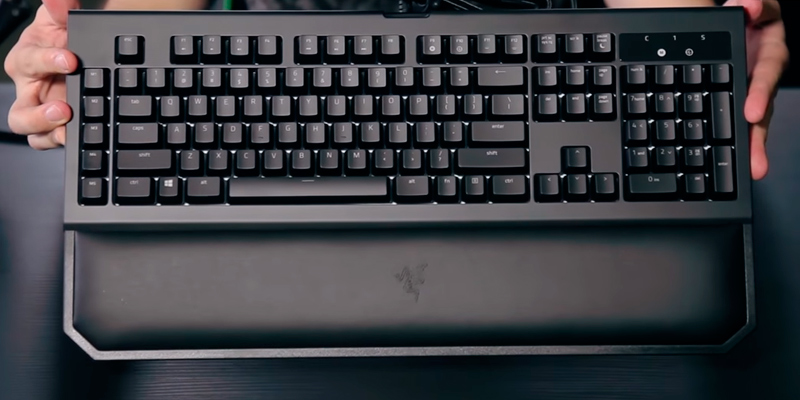
Durable and Gamer-Friendly
With 80 million keystroke lifespan, the BlackWidow will serve you for years even if you play every single day. And each of those keystrokes will bring you nothing but pleasure thanks to the special Green Switch technology used that gives each press of a key a nice tactile feedback and a click. With this technology, you'll be able to experience the action and hear the keyboard work. The BlackWidow will provide you with a precise control over all in-game actions accompanying each one of them with an audible signal so that you know that you're doing everything right.
We do want to warn you that this keyboard isn't the best option for office work. Many users say that it's not suited for prolonged typing, even though its keys aren't too hard. For gaming though, it has everything you'd expect from a keyboard including an ergonomic detachable wrist rest ensuring a comfortable hand alignment. After all, you're in the market for a keyboard for playing games, not for writing your diploma.
As a little bonus, the keyboard features a 10-key rollover and 5 additional keys for binding macros. These features are useful and can help save some time if you tend to frequently perform the same set of actions.
In conclusion, if you want to acquire one of the best keyboards for gaming, the Razer RZ03-02030200-R3U1 can very well be one of the better options. Programmable, user-friendly, and highly responsive, it's a dream of any gamer who's into fast-paced gameplay.

Additional Info
| Last updated price | $449.00 |
| Stock | In stock |
| ASIN | B01MYZYPYH |
What customers say about this product
Size & Weight
Keys
Features

Razer Cynosa Chroma
Spill-Resistant and Beautifully Lit
If you're used to playing games with a cup of some drink, then you're probably well aware of the potential hazards of spills. However, with the spill-resistant Razer Chroma keyboard RZ03-02260200-R3U1, you will play safe. It won't let moisture get into its recesses and thus serve you for a lot longer. But of course, spill-resistant design isn't its only attractive feature. What you should also like about Razer Chroma is a great spectrum of backlighting options customizable with Razer Synapse. You can customize each color and effect choosing from 16.8 million options and create unique lighting patterns to diversify your gaming experience. In addition to backlight, you'll be able to enjoy each of your keypresses due to the extremely soft touch to them. Unlike rubber dome keyboards, this gives a better control of in-game movements allowing your fingers to literally fly across the keyboard.

Noiseless and Soft Keystrokes
What differs all membrane keyboards, including the Cynosa RZ03-02260200-R3U1, is that they work quietly and don't produce clicking sounds that might distract during game. With regards to the Cynosa RZ03-02260200-R3U1, in addition to quiet performance, it also boasts high responsiveness providing instantaneous tactile feedback.
On the negative note, it may take you some time to get used to the keys that are flipped here. For example, the backslash key which has a question mark indicates that the former one is an alternative. This can make it a bit more challenging for you to hit the right keys at first.
In general, though, the Razer RZ03-02260200-R3U1 doesn't have many flaws to it and could easily appeal to any passionate gamer looking for a noiseless keyboard with soft keys and attractive design. It has a beautiful, customizable backlighting, works incredibly quietly, and features a spill-resistant casing allowing it to withstand many long-hour battles.

Additional Info
| Last updated price | $47.99 |
| Stock | In stock |
| ASIN | B075KMZ4MX |
What customers say about this product
Size & Weight
Keys
Features

Razer RZ03-00800100-R3U1
3-position angle adjustment
If you want to upgrade your old keyboard and look for a slimmer alternative that wouldn't occupy a lot of your workspace, check out the RZ03-00800100-R3U1 Expert version. This keyboard is one of the bestselling models in the line of Razor which comes in really compact dimensions, with a beautifully curved body and backlit keys. It allows you to customize dynamic effects using Razer Synapse as well as increase the brightness as you see fit. This helps to see keys clearly in the dark saving you the need to keep the light on.
Another feature making the DeathStalker RZ03-00800100-R3U1 a great option for gamers who love to play during the night is its noiseless operation due to the soft keys that don't produce any clicks. You could easily hold a battle during the nighttime and be certain that your roommate would not hear a sound. The keys are soft and responsive thanks to the chicklet resin keycaps that give a nice tactile feedback providing you with the feel of being immersed in the action.
But soft keys aren't the only thing that appeals to gamers. The DeathStalker RZ03-00800100-R3U1 is also renowned for its high responsiveness, which makes typing a real pleasure ensuring that you can spend hours without tiring your hands. On top of that, it has a 3-position angle adjustment, which means you can tilt and place it in different positions. This may come in especially handy for people of a shorter stature and for those who prefer to sit a little bit lower than typical.

Suitable for Everyone
Now speaking of compatibility, the DeathStalker RZ03-00800100-R3U1 works with Windows 7 and higher versions as well as with Mac OS 10.8 and higher, making it suitable for everyone no matter what gadgets they use.
The only minor gripe about this keyboard is that it's not possible to detach its wrist pad. Not like this should inconvenience you a lot, but many users would love to have an opportunity to remove it at times.
With all that said, we haven't found many flaws in the DeathStalker RZ03-00800100-R3U1 and regard it as one of the best keyboards designed for gamers. So if you seek a keyboard that would provide a lightning-fast response, quiet performance, and the ability to handle several simultaneous keystrokes as well as enable you to customize dynamic effects as you like, this model will be the right fit.

Additional Info
| Last updated price | $339.99 |
| Stock | In stock |
| ASIN | B009SJR28W |

Razer Ornata
Mecha-Membrane Combo
Looking to transfer from your basic bare-bones keyboard to something more professional and pleasant to work with but not ready to dive into the deep end right away and go for the most expensive model? If so, we'd recommend you to turn your attention to the Razer Ornata RZ03-02041800-R3U1, a balanced option for users who'd like to get a better keyboard but aren’t sure what kind of features they need.
What truly discerns Ornata is its mid-height keycaps making it convenient for both laptop users and those accustomed to regular IBM keyboards. Furthermore, because this keyboard combines the properties of membrane and mechanical models and comes with matte-plastic keycaps, it ensures a soft tactile feedback without excessive clicking noise. Of course, if we compare the Ornata RZ03-02041800-R3U1 with high-end keyboards in the Razer Series, we'll notice that its response time is slightly slower, but in general, though, it's still far ahead of the competition, making it a solid choice for those who'd like to transit to a professional gaming model smoothly and without discomfort.
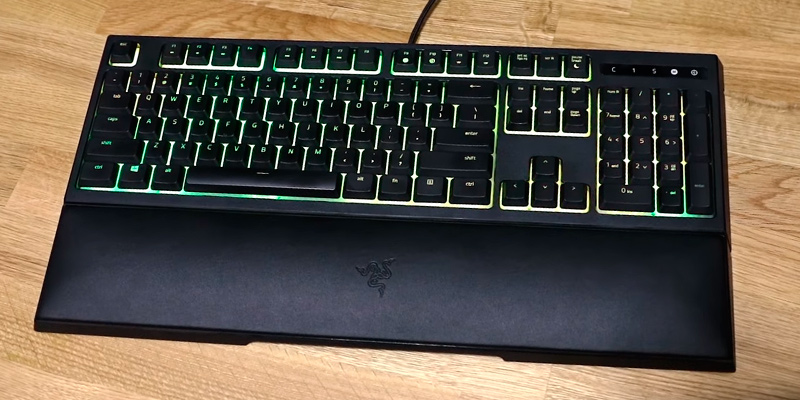
Affordable Gaming Keyboard
The Ornata RZ03-02041800-R3U1 doesn't have protection from moisture and this means you should be careful when playing dynamic games, making sure that you don't spill anything on it. And this is probably the only major downside of this model. In other respects, the Ornata RZ03-02041800-R3U1 doesn't trail behind more expensive models. Just like most of them, it has a 10-key rollover with no ghosting and features dynamic backlighting with a variety of effects that can be adjusted with Razer Synapse. Furthermore, it comes with a detachable wrist enabling you to align your hand comfortably for a long-hour gaming experience. All of this makes it a good option for both novice gamers and more experienced ones, and allows you to take advantage of high-quality computer periphery at an affordable price.

Additional Info
| Last updated price | $70.71 |
| Stock | In stock |
| ASIN | B01LDVQTEA |
What customers say about this product
Size & Weight
Keys
Features

Razer RZ84-01330100-B3U1
Wireless Duo
Would you like to kick back while playing computer games but the cord of your keyboard restricts your movement? Don't worry as we've found a perfect solution for you - a wireless combo containing a gaming keyboard and a mouse.
Both the keyboard and the mouse enjoy two types of wireless connection, allowing you to connect to your PC via a 2.4 GHz adapter or hook up to a smart TV via Bluetooth. Alternatively, this also means you can link the periphery to your Xbox and play shooters just as comfortably. The mouse is a high-quality 3500 DPI gaming model that includes a magnetic mat built-in the lapboard. Both devices are charged through a special dock station that comes with the purchase. To make the charging process more convenient, both gadgets are placed vertically so that they don't take much space.

Get a keyboard and a mouse
The Razer RZ84-01330100-B3U1 is a mechanical keyboard which means it produces a remarkable clicking sound after every action. Not all users find this feature attractive but those who do will tell you that it helps not only to immerse in the gameplay but also makes it easier to figure out whether the input was registered. This also makes it more fun to play shooters since you can track and feel all your shots.
Like other Razer keyboards, the RZ84-01330100-B3U1 has a 10-key rollover and anti-ghosting scripts enabling users to execute several commands at a time.
When it comes to convenience of use, the RZ84-01330100-B3U1 has responsive keys with chicklet-styled plastic keycaps that are pleasant to touch. It's got a sleek and ergonomic design making it convenient to place it on your lap and features a magnet mouse mat ensuring that you won't lose grip on your mouse during intense games. Both the keyboard and the mouse provide long non-stop play and allow you to keep using them for up to four months without recharging.
Summarising this review, if you've been looking for the best deal the market can offer you, you'd probably not find a better one than this wireless duo. Given that many Razor keyboards cost as much as this set, you benefit from buying two gadgets at once.

Additional Info
| Last updated price | $0.00 |
| Stock | May be out of stock |
| ASIN | B01D04YU94 |

What Is a Razer Keyboard?
Ask any gamer what the Razer company is and nine out of ten will not only know about the brand but will likely be proud owners of their accessories. It is one of the leading computer periphery manufacturers and the best Razer keyboard for gaming stands head and shoulders above the competition.
Easily recognizable thanks to the sleek design and unusual colors with beautifully backlit keys, these keyboards often feature extra keys for binding macros and making gameplay more convenient for players all over the world. These ergonomic keyboards are made with gamers in mind but they can be used for work as well. Some of the new models have wrist rests that keep your hands from getting tired even if you spend the whole day on your work PC. The ergonomic design of Razer products is not just a feast for eyes but a result of research done by the company to build the best keyboard.
What Features to Compare
Type of Keyboard
Most models will differ in the tactile feedback from keys, the design, and the material, though we’ll cover that a bit more extensively below. The main types you’ll find are membrane, mechanical, and dome-switch, with the first models giving no feedback and the latter two providing a satisfying click that lets you know the keypress was effective. Of course, not everybody enjoys hearing sounds while typing and having a certain spring to the keys, so more and more people are opting for membrane models. Plus, they have practically no gap between the keys, protecting the insides of the device from spilled water or beverages.
Keycap Material
In terms of popularity, we’d rank the materials as ABS, PVC (plastic), PBT, POM, and PC. Razer mostly uses ABS as it’s more popular and well-known. While the material tends to turn yellow when exposed to ultraviolet rays, contained in sunlight, the company coats the keycaps in special rubber to prevent this, giving keys a pleasant tactile feel. If you prefer a harder feel to your keys, choose plastic keycaps and, if you want a softer keyboard, take a look at some resin-coated models.
Connection Type
This is pretty basic: you can have a wired and wireless model, depending on what’s more important to you. Some users say that wireless models can lose signal and ruin your gaming experience but others say the comfort of playing from your bed or a comfy armchair is worth it. If you’ll primarily use your Razer mechanical keyboard to type, it makes sense to get a wireless device so you won’t have to sit right in front of the monitor.
Key Rollover
Rollover is the keyboard’s ability to notice several simultaneous presses. Whether you’re trying to do a combo in a fighting game or typing a text, it’s not unusual to hold down two or three keys at a time. And basic models won’t be able to handle any more, leaving you stranded if you ever have to input more keystrokes at once. Thankfully, you’ll notice that most Razer models offer a 10-key rollover and studies have shown that some of the high-end keyboards (like the Blackwidow one, for example) reach as high as 16 keys. If you’re a speedy typer this may just be the deciding factor as most cheap keyboards only provide 5-key rollover or less.
Extras
Razer usually offers a slew of useful bonuses like additional keys for macros binding, wrist rests, free gaming mice to go with your new keyboard, spill resist, and much more. This category is up to you, just check our table and see what matters most to you. If you enjoy a cup of tea while working or playing, prioritize models with waterproof design. And if you spend a lot of time typing and working on your PC, a wrist rest might just keep your hands from getting tired.
How to Clean Your Keyboard
After you spend a couple of months using your brand new keyboard, most likely than not you’ll soon notice that some loose hairs or crumbs may get stuck in its recesses and even impede your work or play. This is when you’ll need to take out a bit of time out of your day and get your hands dirty. A lot of people acknowledge that when it comes to cleaning a Razer keyboard, even the thought of it makes most of them quite nervous. Of course, when you have such a delicate and expensive accessory, it’s a bit intimidating to think of simply pulling out keys and throwing them in soapy water and yet that’s kind of what you should do.
1) Prepping the Cleanup
While the process is a bit more nuanced than simply ripping out the keys, Razer products can withstand a thorough cleaning and, in fact, they require it to keep serving you well for years. What you need to do first is take out all of the keys without applying much force. It is recommended to use a special tool for that, like a Keycap Puller, for example, but if you don't have it it’s fine to just pull keycaps with your fingers as long as you do it carefully. Oh, and don’t forget to disconnect the keyboard first! When the keys are out, put them in a shallow container filled with water, mixed with a cleaning fluid. Don’t use anything too abrasive as you’re just looking to wash away dust and small stains.
2) While the Keys Are Soaking
Take a small brush with bristles that aren’t too thick and gently move it over each row, collecting and sweeping out dust, hairs, and crumbs that have got stuck in the keyboard. Don’t press on it too hard and if some debris gets caught on the sides, use napkins to clean it up. The same goes for the underside of the device. After you’re done with the insides, take a wet wipe and clean the cord from dust if your model is wired. If you've got a wireless model, simply skip this step. We also recommend using a hair dryer (on a cold setting) to dry the keyboard if it’s wet but it’s not strictly necessary. When the keys have been soaked and dried properly, put them back in the right order and enjoy playing and working.
3) How to Minimize Cleanup Frequency
As you can see, cleaning a Razer keyboard isn’t too time-consuming or tiring but it’s still a chore. To minimize the frequency of cleanups and reduce the effort, you can follow these few simple rules:
- First off, try not to eat or drink anything near your keyboard or, just in general, your PC. Not only do you risk to make it all sticky and unpleasant to use if you don't mop spills immediately but you can actually ruin it if the liquid gets inside its electronics. As they say: an ounce of prevention is worth a pound of the cure.
- Second, if you have pets, no matter how cute and cuddly they are, do not let your cat or puppy sit on the keyboard. Felines, in particular, seem to be fond of plopping down on laptops and PC parts, getting thick fur stuck in your rig.
- Third, and most important rule is to dust your room regularly. It is the easiest way to ensure that you won’t have to spend extra time on cleaning your keyboard, mouse, PC cooler, or any other tech in the future. To spend five or ten minutes a week to quickly dust your gadgets is way cheaper and less time taking than cleaning them when they stop function or start to function not as well as before.
How to:
FAQ:
Q: What’s the difference between the three BlackWidow versions that I’ve seen? There seem to be 3 varying colors depending on the model?
A: The BlackWidow and a range of other top of the line Razer periphery is equipped with three variations of switches: Green, Orange, and Yellow. Each of them is adjusted for a different type of gamer. The Green switches offer a tactile bump with each press and a distinct loud click. The reset point on these is at half the distance seen in regular keyboards so the rollover is more efficient and the user won’t ever miss a keystroke.
The Orange switches are quite similar but they lack the click, making them perfect for gamers that dislike the extra sound or find it distracting. In all other aspects, the Orange switches are pretty similar to the Green ones, though they also take less effort to press, sliding smoothly and resetting just as swiftly.
As for the Yellow switches, they are optimized for the fastest work, suitable for competitive online FPS and MOBAs. The keys give off no sound and require no effort to press. The speed with which the commands will be put in depends on your fingers only.
The Green switches are recommended to new users as the Yellow is aimed at skilled gamers and the Orange one may be confusing due to its silent work.
Q: What is Razer Synapse? It seems that most of the high-end Razer keyboards come with it but what can it actually do?
A: Synapse is free software for Razer users that lets you assign new macros, rebind buttons, or change the backlighting on your keys. When coupled with top of the line models, this gives you almost infinite freedom in customizing your periphery as you see fit.
Using the program you can set special macros for the additional keys, present on the best models such as the BlackWidow. This lets you save time by assigning lengthy action sets to one simple keystroke. That way you can perform combos in fighting games or input commands in team chat in multiplayer.
You can also take advantage of Synapse if you’re left handed and would prefer to bind keys differently for your own comfort. It’s easy to do and lets you assign new values to every single key on your periphery though you should be cautious not to mess up the original setup too much, lest you forget what each button does.
And, finally, you can fiddle with the lighting of your Razer device to personalize it and show off the millions of colors available. Newer models like the BlackWidow and the Cynosa have nearly 17 million shades to choose from and you can pick a different one for every single button on the keyboard, customizing it to the max. Whether you want to do a gradient shift from red to green to blue or only light up the keys that are important in-game, the Synapse software lets you go wild with your imagination.
Q: I’ve bought a mechanical keyboard with “clicky” buttons. Is there any way to get rid of the sound?
A: No, mechanical models don’t have a way to disable the clicks from keypresses. If you want a quieter option, we’d recommend a mecha-membrane hybrid or, if it’s complete silence you need, check out the “stealth” models which emit no sound whatsoever.
Sources:
1. Service Razer Black Widow Ultimate Keyboard: 5 Steps (with Pictures), Instructables. January 13, 2016.
2. The Razer Keyboard Technology, Razer.
3. Jon Fingas Razer's latest gaming keyboard can survive spilled drinks, Engadget. November 14, 2017.
4. Rich Edmonds How to set up and configure your new Razer BlackWidow keyboard, Windows Central. June 19, 2016.
5. Rich Edmonds How to configure macros on your Razer keyboard, Windows Central. September 15, 2016.
6. Christian Bonilla Have A Razer Keyboard? Recording Macros Is Easy With Synapse, MakeUseOf. March 28, 2017.
7. Eric Ravenscraft Why I Started Using a Gaming Mouse and Keyboard to Get Real Work Done, Lifehacker. May 19, 2015.
8. Darren Orf This Psychedelic Mechanical Keyboard Made Me a Believer, Gizmodo. April 19, 2016.
Popular Comparisons





































Your comment was successfully sent
Error! Please try again later