Product Comparison: Epson LabelWorks LW-300 vs Epson LabelWorks LW-400
This site is a free online resource that strives to offer helpful content and comparison features to its visitors. Please be advised that the operator of this site accepts advertising compensation from certain companies that appear on the site, and such compensation impacts the location and order in which the companies (and/or their products) are presented, and in some cases may also impact the scoring that is assigned to them. The scoring that appears on this site is determined by the site operator in its sole discretion, and should NOT be relied upon for accuracy purposes. In fact, Company/product listings on this page DO NOT imply endorsement by the site operator. Except as expressly set forth in our Terms of Use, all representations and warranties regarding the information presented on this page are disclaimed. The information which appears on this site is subject to change at any time. More info
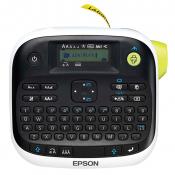

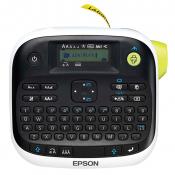

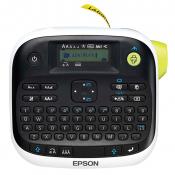

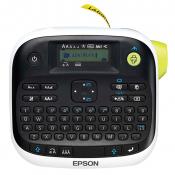

- Prints great right out of the box but you can customize to your heart's content. You can adjust text and spacing in a myriad of ways; outline, borders, spacing, width, etc.
- Can print up to 2 lines of text per label, a space saving feature I use often.
- I LOVE that this product line has "iron on", "glow in the dark" and regular label tapes! I bought a few of each!!!! It has some VERY pretty borders/frames for the text as well!
- I also love that you can choose between different fonts and write in two lines!
- A little slow wile printing, but the price offsets the speed.
- Very handy good price. The resolution of the text is a little poor. I wasn't expecting that.
- Awesome - works prefect for making fabric ribbon labels which is why I bought this! Plenty of fonts and symbols.
- Max font size at 12mm tape is quite impressive.
- The speed of the printer is quick enough. I usually have 20 plus cables needing labels the LW-400 can keep up.
- Prints just fine on third party, low-cost tapes. Print resolution is good.
- The printing speed is also visible slower than competitors (Brother, Dymo) but this is not a big issue for this kind of printers.
- Printing not sharp and crisp.
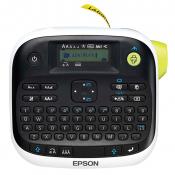

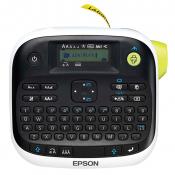

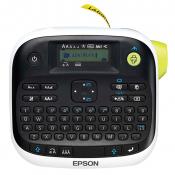

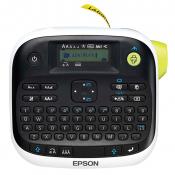

- Light weight and QWERTY keyboard makes it easy to input text.
- No complaints. Thought it was going to be this flimsy light weight plastic piece of crap, but it's not.
- Very happy with the durability and quality of printer. It has a nice weight to it... you can tell it is not cheaply made.
- It's compact, yet sturdy and easy to use.
- Love it. Compact. Gets the job done. Easy and fun to use with lots of different fonts, & symbols.
- Sturdy, Compact Construction
- It's fairly lightweight and compact.
- Just perfect, small and compact.
- IT is compact enough that you can take it anywhere. It takes batteries as well as a power outlet.
- Great compact size and printed fast. Printing quality was good.
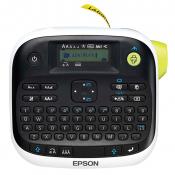

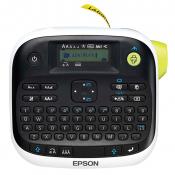

- Once you have the options set right, it is awesome. It is really easy to turn on print your label and then turn off.
- Printing different languages seems to be a strong suit of this labeler. It comes with many different fonts with everything from accent marks to umlauts.
- Changing batteries and inserting different label tape is easy and intuitive.
- The label tear-off backing is split down the middle to make backing removal easy. Some labelers don't have this often overlooked frustration saver.
- It is a little difficult to understand how to change options on the Label Maker. The buttons are not intuitive to me, and the instructions are hard to read.
- Doesn't come with an AC adapter, but you can buy one.
- Doesn't come with a case which would be nice for storing or carrying the unit.
- I really like this label maker. It's portable and fits nicely in your hand. The keyboard is nicely laid out and easy to type on. The screen is bright and clear.
- Adjustable character spacing (narrow or wide)
- Several different fonts. several different sizes. add borders or pictures.
- Lots of colors of label tape available. Lots of borders and special characters.
- Does not remember previous setting when powering back on (for example, character spacing and layout)
- Manual setup requires the operator to thread the tape leader.
Price History
Popular Comparisons












