Product Comparison: Brother P-Touch (PT-D210) vs Brother PT-D400
This site is a free online resource that strives to offer helpful content and comparison features to its visitors. Please be advised that the operator of this site accepts advertising compensation from certain companies that appear on the site, and such compensation impacts the location and order in which the companies (and/or their products) are presented, and in some cases may also impact the scoring that is assigned to them. The scoring that appears on this site is determined by the site operator in its sole discretion, and should NOT be relied upon for accuracy purposes. In fact, Company/product listings on this page DO NOT imply endorsement by the site operator. Except as expressly set forth in our Terms of Use, all representations and warranties regarding the information presented on this page are disclaimed. The information which appears on this site is subject to change at any time. More info

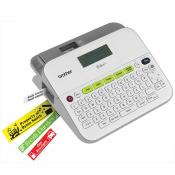

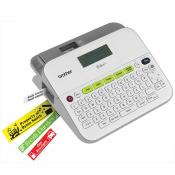

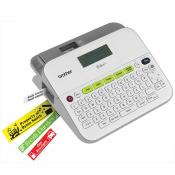

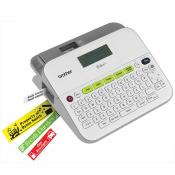
- It's build quality is great and the quality of the labels it has made for me so far has been equally great.
- Nice machine prints outs a nice quality of tape. Tape I received has easy split backing for peeling and separation. Downfall is amount of tape wasted before and after printed words... entirely too much waste!!
- It doesn't have the most high resolution output, but in terms of value for money this can't be beat. My only complaint is that it wastes a good amount of tape on each end of the text in its default setting.
- The printer also allows more than one line of text on the label. By pressing the "enter" button, the screen drops to an additional line where you can type the text.
- This was the top labeler listed on site The Sweethome, and it has a lot of advantages over an older DYMO I borrowed to use a few times. Lots of frames, fonts, and other options, and multi-line text is much appreciated.
- Prints a lot of excess slack in front. I wish it was more narrow and saved more tape even when you choose the narrow margin option.
- I use one of these at work on a daily basis. My wife wanted one for the house so I knew what to buy that would work great for her to use at home.
- I do like the quality of the labels it produces thus far, and it's easier for my purposes than opening up a Word document, creating labels in a template and printing them on a sheet via a printer. It's all about tradeoffs, I suppose.
- Printed quite a few labels and still using the sample tape. Everything I have printed so far I have been very pleased with.
- I do like the quality of the labels it produces thus far, and it's easier for my purposes than opening up a Word document, creating labels in a template and printing them on a sheet via a printer. It's all about tradeoffs, I suppose.
- My only complaint is the waste you get when printing a single label. There are ways to minimize this if you are printing multiple labels.

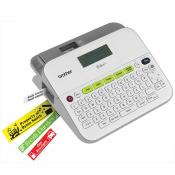

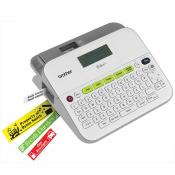

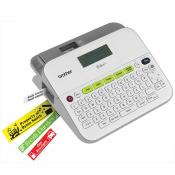

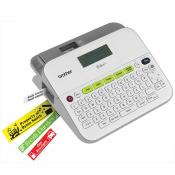
- This is my favorite model of the Brother P-touch. I have had many. This one is a great size for portability while still being big enough to see.
- So convenient and compact. I bought when it was a daily deal item and waited a couple months for it to ship.
- The Brother P Touch PT-D210 Label Maker is a great machine. Compact, easy-to-use and performs well.
- Does the job while handy, small, compact, cordless and easily stored in handy desk drawer to be neat and ready. Recommend!
- I like that it's compact and lightweight
- The device itself is big enough to feel sturdy, but not cumbersome. It works very well for my needs.
- Great machine, very easy to make labels, very light weight, nice fonts
- Not all that hard to work with. Font selection could be better but its a little device...
- Makes up good, attractive tape labels and is small enough for easy storage
- VERY easy to use, excellent quality, compact and light weight.

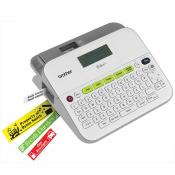

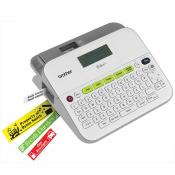
- The tape is less expensive than the original and although slightly inferior in quality to the original Brother tape, it fits my need and also includes the split on the paper side of the tape which is great.
- The keyboard is large enough to type without using your thumbs. This model contains a number of features that I probably wont use (template library??), but I find it easy to use and ultimately indispensable.
- It is easy to use and to change setting since all the main settings are on the greenish/yellow buttons above the keyboard. I have it set to a bolder font and aligned to the right.
- Nice printer. Replaced an old label maker (another brand) and impressed with the advanced technology in this one.
- LCD display was unreadable even at highest contrast setting. Too bad. May have been defective but the technology seems old and fragile.
- I was a bit annoyed that I could not find a plug in power supply that was compatible with this little unit. I think I tried about 6 or 7 different power supplies and gave up after that.
- This label maker is one smart machine! It handles multiple tape sizes and colors, and has text in multiple sizes (some VERY large) and colors. It's so smart that it's going to take us a while to learn how to do everything.
- This is a very good label printer. It has many useful functions, such as, many choices of font, type size & symbols. Easy to use and can use batteries or plug.
- Love this label maker for labeling everything, it has so many options
- Comes with a lot of different fonts and sizes and preloaded graphics! It's so cool! I love it !!
- We has our old label maker for 10 years and decided to upgrade. Very happy with how easy this one is to use and all the extra features. I wil be buying another one for the office
- Unlike my P-Touch, there are several functions sharing a button. There is a learning curve.
Popular Comparisons












