This site is a free online resource that strives to offer helpful content and comparison features to its visitors. Please be advised that the operator of this site accepts advertising compensation from certain companies that appear on the site, and such compensation impacts the location and order in which the companies (and/or their products) are presented, and in some cases may also impact the scoring that is assigned to them. The scoring that appears on this site is determined by the site operator in its sole discretion, and should NOT be relied upon for accuracy purposes. In fact, Company/product listings on this page DO NOT imply endorsement by the site operator. Except as expressly set forth in our Terms of Use, all representations and warranties regarding the information presented on this page are disclaimed. The information which appears on this site is subject to change at any time. More info
Microsoft Surface 3 -125
A Beast of a Tablet PC
It is safe to say that this model is one of the top Windows tablets in terms of performance and processing power, which can handle your routine tasks easily. The Surface 3 tablet carries a cutting-edge CPU by Intel, the Atom™ x7-Z870, which is manufactured using the 14-nanometer process. The use of such a modern fabrication process allows making the chip small and running comparatively cool at high loads owing to a low heat dissipation. Thus, the Atom CPU and GPU installed in the Surface Windows tablets do not only offer a high performance but also a low power consumption, which is verified by corresponding tests and are able to keep the Surface running for about 10 hours on a single battery charge. With that you can play video games, type text or even do photo or graphics editing in some specialized editor – Microsoft Surface 3 is up to performing such tasks.

Exceeding the Expectations
Probably no other Windows tablet can beat the Surface 3 in everyday use. Though arguable this statement is grounded on some factual observations, the first of which is the top-class case. The case of this one of the best Windows tablets is made of magnesium alloy famous for its strength and light weight while being very pleasant to the touch. In general, the build and materials quality, which is typical for all the Surface models, is all that can be desired. At the first look, this tablet PC can be regarded a heavy one but this feel is misleading. With the weight of an average 10-inch tablet PC, the Surface 3 has the internals of an impressive performance. The second apparent advantage is the foldable stand, which is mounted on the back side of the Windows tablet PC. The stand makes it very convenient to use the tablet in a vertical position, for example, when you are watching movies or other video content.

Additional Power On the Go
To prolong the operation of your Surface 3 tablet PC you can use one of the power banks. These devices can be connected to the charging port of the Surface 3 and serve as external batteries.
Additional Info
| Last updated price | $0.00 |
| Stock | May be out of stock |
| ASIN | B072WGBFK6 |
What customers say about this product
Processor
Display
Features
Key Specs

Dragon Touch i10X
A Full-Fledged Working Tool
Dragon Touch i10X stands out from many of its competitors for its high performance and, which is more important, availability of the attachable docking station. The attached docking station turns the device into a Windows tablet with a keyboard. Thus, owing to the expandable design, the Dragon Touch Windows tablet combines the functionality of both a tablet PC and a notebook. The keyboard itself has a quite enjoyable press and a distinctive key stroke, which make text input effective and pleasant. Being a multifunction element, the docking station also offers a touchpad that makes operating on small interface objects and moving a cursor in a text more comfortable. Moreover, the docking station provides additional protection of the Touch i10X Windows tablet against scratches and shocks from the front side, which comes in handy during the tablet transportation. For the peace of mind of those who plan to use this Windows tablet mostly with the keyboard attached we emphasize that the tablet does not fall on its back, which is often experienced with other transformer tablets. So, we take note that the design of this tablet model running a Windows OS has undergone an overall optimization and really is a versatile one.

A Desktop PC-like Experience
While given much of an appraisal in many Windows tablet reviews the Dragon Touch is widely considered a full-fledged substitution for a Windows-based desktop PC that allows saving a desktop space and lowering electric energy consumption and it is not without a reason. The new Dragon Touch model comes with a display that provides a high maximum brightness level that is easily adjustable for a comfortable reading and text processing. With a 10.1-inch display, the Dragon Touch offers the 1280 x 800 pixels resolution, which is at home for the Microsoft flagship OS, Windows 10, user experience as the interface elements displayed are big enough to comfortably work with. The Touch i10X tablet display also provides good color rendering and wide viewing angles owing to the use of the IPS panel technology, which makes watching videos and movies an enjoyable experience.

Windows to the Future!
The Windows 10 operating system being the most recent and cutting-edge software product by Microsoft is also the most versatile in the series. By versatility, we mean first of all an ability to run the same application on a desktop PC, a tablet PC or a smartphone. This operating system becomes a single software solution for a wide range of digital devices, such as PCs, notebooks, tablet PCs, smartphones and even Xbox gaming consoles. In addition, Windows applications are installed from one digital store service. In contrast to previous Windows versions, the Windows 10 offers a convenient management of installed applications, an advanced customization of the user interface and adaptation to the controls of a specific device, which greatly improve Windows and applications running experience on the device. On the low-level side, the Windows 10 has undergone an optimization that allowed reducing the system consumption of such vital hardware resources as RAM and CPU processing power dramatically.
Store and Carry Your Windows Tablet Easily
You can use one of the laptop bags for carrying your Windows tablet around. With such a small case the tablet can be stored in a bag together with your laptop.
Additional Info
| Last updated price | $0.00 |
| Stock | May be out of stock |
| ASIN | B01C713YCA |
What customers say about this product
Features
Display
Processor
Key Specs

Fusion5 FWIN232
Comfortable Watching
The Fusion5 is manufactured equipped with an IPS 10-inch display. The panel technology enables a high contrast and a large gamut that allow a comfortable watching of videos on the device even in the sunlight. A good watching experience is provided not least due to its wide viewing angles so you will not see a picture degradation when looking at the Fusion5 display even at angles close to 170 degrees. As for the Internet access, the FWIN232 Windows tablet offers a simple and fast connection via the Wi-Fi module providing no mobile Internet connectivity, though. With the support of Wi-Fi 802.11b/g/n protocols, this Windows tablet offers the maximum theoretical bandwidth of 600 Mb/s for a wireless connection so the Wi-Fi data transfer rate is capped only by the router or modem you use. The Wi-Fi support unlocks the possibility of downloading various applications from the Windows store with no cables attached to the Fusion5. The FWIN232 tablet PC model has the newest Windows 10 OS preinstalled. The use of this operating system provides users with new features and enables a more effective utilization of the tablet hardware. All that makes watching online videos on YouTube an easy task and the display maximum resolution of 1280x800 pixels makes it quite enjoyable. In general, the tablet hardware allows performing everyday tasks with no low-performance issues and using the WIN232 Windows tablet as a digital entertainment device. The small weight and slim case make the tablet carrying not tiresome at all.

Advanced Features
It is common knowledge that every portable digital device, be it a smartphone or a tablet PC has a number of expansion ports. With that, the Fusion5 offers probably the optimal combination of such ports. Having the mini HDMI, USB and MicroUSB ports on board this tablet model enables the compatibility with a very wide modern data input and output devices. Needless to say, having such ports diversity under the hood makes loading any type of files to the Fusion5 for its further processing and output to external devices an easy task. Combining the functionality of a personal organizer, mini TV, and a mini PC this Windows tablet by the Fusion is very handy for those moving from one place to another during their work.

A Few Hints on the Tablet PC Use
With its 3.5-mm audio out the Fusion5 can be used as a sound source for external amplifier with a pair of speakers, In-Wall & In-Ceiling Speakers or a multi-channel acoustic system that includes Powered subwoofers.
| Last updated price | $444.95 |
| Stock | In stock |
| ASIN | B00YCX7SGU |
What customers say about this product
Key Specs
Features
Display
Processor

Lenovo Miix 300
A Splendid Mate of a Tablet PC
The Miix 300 Windows tablet offers compactness, light weight and, which is most important, multifunctionality. The Lenovo company managed to combine all these advantages in its tablet called the Lenovo Miix 300. This modern Windows tablet looks very appealing as it actually combines two devices – a high-performance tablet PC and a notebook in one case. The main feature of the device is its attachable keyboard module, which uses special clamps for a secure attaching to the tablet with no backlashes. The keyboard itself is a full-fledged island-style (chiclet) one, which has a medium key travel, does not click on keys pressing and suits for inputting large texts perfectly. As a bonus, the keyboard module offers an additional USB port, which is very useful as the practice shows that many users frequently run out of spare USB ports for connecting peripheral devices. The total of all these features makes this Lenovo Windows tablet a very attractive option for students and journalists or all those who need a high-performance transformer Windows tablet, which is compact and convenient to travel with.
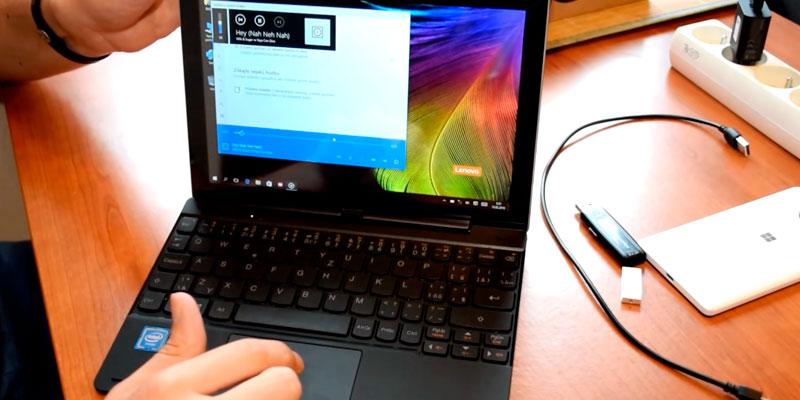
A Few Facts About the Lenovo Company
Lenovo company has gained a worldwide popularity as one of the largest electronic devices manufacturers. Lenovo holds a leading position for an annual volume of personal computers production, and the fourth global position for the production of smartphones! The company is included in the Global Fortune 500 list of the world largest companies.
The Lenovo trademark itself was registered in 2004 but the company history is longer. Back in 1984, in small premises in China the Legend Holdings company with a starting capital of $ 25,000 was established. In 2004 the company named was changed to the now well-known Lenovo and in 2005 the company with a new name acquired the computer industry giant IBM corporation.
Today the Lenovo company, with its value estimated at a whopping US $ 47 billion specializes in the development and manufacture of various personal devices. The company staff includes more than 57,000 employees (including the subsidiaries) working in 60 countries all over the world. The company is constantly growing and is not experiencing any recessions, and with an acquisition of the Motorola Mobility the Lenovo mobile devices department began to develop rapidly.
Lenovo staff is increasingly introducing innovations in their products so the products get an acclaim from users in practically all countries. This was made possible owing to the establishment of a large number of advanced research centers around the world. Thanks to the efforts of many experienced engineers and employees, the company has created a large number of new products, registered more than 6,500 patents, and received about 100 awards.
Timely and adequate decisions made by Lenovo management, investments in the company’s research and development departments that's what makes this company grow.

A Handy Keyboard
The keyboard module that attaches to the Lenovo Miix is very convenient as it can be used instead of Mini Keyboards that require a Bluetooth connection and is easily detachable.
Additional Info
| Last updated price | $378.99 |
| Stock | In stock |
| ASIN | B014GDITBI |
What customers say about this product
Features
Processor
Key Specs
Display

CHUWI Hi8
A 2-in-1 Device
The Hi8 tablet PC by the CHUWI company has an ace in the hole, which makes it appealing both for those users who need to use a Microsoft Office on their devices as well for gaming fans. The outstanding feature of the CHUWI Hi8 is the dual OS (Windows and Android) support or a dual boot. This feature is very useful for those needing to use certain applications or features of both OSes or for those undecided which OS to use. It is important to note that switching between the OSes on the Hi8 tablet PC can be performed in just a few seconds by several clicks on the user interface elements. One of the operating systems used on the device is Windows 10, which is the most recent OS by Microsoft that compares favorably with previous Windows versions in terms of performance and interface optimization allowing you to adjust it for the use on touch-screen-equipped devices. Owing to Windows 10 versatility you will not experience any hardships using this OS on a tablet PC if you used it on a desktop PC or a notebook. As for the second OS preinstalled on CHUWI Hi8, Android 4.4 KitKat, experience has proven that gaming is much simpler and more comfortable under Android operating system, besides a number of different games for this OS to choose from is huge. Thus, both working and gaming with the CHUWI Hi8 tablet will definitely be a pleasant experience.

Did you know?
The most expensive tablet PC in the world was sold at 8,000,000 US dollars. The tablet PC was manufactured by the Apple company and there are only 2 devices of the kind. They are called iPad 2 Gold History Edition and are no different from a standard iPad 2 in terms of hardware components: they share the same display, CPU and peripheral chips with a standard iPad 2. However, the iPad 2 Gold History Edition is more an expensive piece of jewelry than a tablet PC. The case and control elements of the History Edition are made from very expensive materials, for example, the Home button is made of platinum, and the display bezel is made of ammolite, which is one of the most expensive and rare gemstones. The ammolites are opal-like organic gemstones with an age of about 75 million years found along the eastern slopes of the Rocky Mountains of North America. The case of this exclusive iPad 2 edition weighs 2000 grams and is manufactured from 999-carat gold. The company logo on the tablet case is rendered with 54 diamonds with 16.5-carat each. The final flourish that the designers decided to add to this luxury is a tyrannosaur bone inset, which weighs 57 grams. This tablet PC limited series went down in history and still has not met its equal.
The Best of Two Worlds
The Chuwi® Hi8 is a great substitute not only for a Windows desktop PC but also for an Android tablet. With its dual boot feature, it really provides users with advantages of the both types of tablet PCs.
| Last updated price | $0.00 |
| Stock | In stock |
| ASIN | B01AN6BBKI |
What customers say about this product
Features
Display
Key Specs
Processor

What is a Windows Tablet
A tablet PC is a flat portable device with a touch screen. The touch screen takes all the space on a tablet PC front side and serves as the main input/output device. With that, a tablet PC is, in essence, a small PC, which offers similar functionality. Tablet PCs that run under Windows operating system are often called Windows tablets and offer almost limitless possibilities for running the same Windows applications that are installed on your home notebook or office PC without the need to get used to analogous apps for other operating systems. A windows tablet can be an excellent tool for creative persons who like drawing, as data input is performed by touching the screen, which makes this interface very convenient for digital drawing. You can also use your Windows tablet PC as an entertainment device and play Windows games with a keyboard and a mouse connected or watch movies. Owing to Windows tablets portability you can have it as a digital assistant or a work tool to be used on the go or when on a trip.
If you are planning to use your tablet PC mostly for entertainment and convenient gaming but still want to be able to work with digital documents you can consider one of the Android tablets, which we covered in our review.
What Features to Compare
The first and the most conspicuous element of a Windows tablet that should be regarded is a display. The display diagonal size directly affects the size of the Windows tablet and thus its weight and the price (to a certain extent). Therefore you need to be careful in deciding on the tablet screen size you need as a display which is too small is bad for reading small font text while if it is too large it makes the tablet PC bulky and heavy. Please, keep in mind that a Windows tablet weighing more than 1.1 pounds is hard to hold with one hand. We recommend Windows tablet PCs with an 8-inch display for using on a trip, on the road or mostly for reading e-books as they fit into a small bag or even an inner pocket of a jacket or a coat so you can carry such devices about comfortably.
In case you are going to use your Windows tablet mostly at home rarely transporting it to another location, a model with a 10-inch screen is optimal. With this display size you can, for example, watch movies and videos while laying in your bed or do a web surfing.
The second important point one should consider is an overall performance of the Windows tablet PC. The performance is conditioned mainly by the processor and the amount of RAM installed in the tablet. The processor often integrates a CPU itself and a GPU, which is a chip dedicated to the graphics-related calculations. The CPU processing power directly influences the running of resource-intensive applications and time of the system response to user actions with such applications running. So, the more powerful the CPU and GPU are the better the system performance is. The vast majority of modern Windows tablet PCs has 4-core (calculating blocks capable of independent operation) CPUs onboard, which are capable to nearly equal the performance of portable tablets with this of desktop PCs. The amount of RAM (usually measured in gigabytes) available governs user experience of running several applications and switching between them, so the more RAM the better is the user experience. While the running applications use RAM a ROM or a storage is used for storing all the data, including applications, user information, and multimedia files. The total storage capacity, contrary to RAM, can be significantly increased by using a microSD card connected via an available expansion slot. Thus the bigger the storage the more data your Windows tablet can hold.
However, such features as tablet connectivity and expandability or extra features also influence a user experience greatly. For example, a video output port for connecting an external display to improve your text and graphics processing experience and making movies watching more enjoyable or connecting a digital projector to project images or videos to a large screen before a wide audience. The availability of a 4G module in your Windows tablet will enable you to use a cell phone SIM-card for having an access to the Internet even with no Wi-Fi spot around, which is very handy when you expect an important e-mail or just need to keep in touch. There are tablet PCs with an advanced design, which can also be considered an extra feature. Such tablets are called transformers and can serve as a full-fledged substitution for notebooks as they allow attaching a keyboard and use them for typing or working in Windows applications the way you do on notebooks or desktop PCs. Transformers can be very convenient as the majority of them is smaller than notebooks with a 15-inch screen and are more lightweight.
Sources:
1. Nick Mediati Tablet Buying Guide, LAPTOPmag. February 24, 2016.
2. Simon Hill Tablet buying guide, DIGITAL TRENDS. June 24, 2015.
3. How to Choose a Tablet Computer, wikiHow.
4. Jon L. Jacobi, Melissa J. Perenson, and Michelle Mastin How to choose a tablet for your business, PCWorld. February 12, 2012.
5. James Kendrick 10 reasons to buy a Windows tablet for work instead of an iPad or Android, ZDNet. April 16, 2015.
6. Find your new Surface, Microsoft.com.
Popular Comparisons

































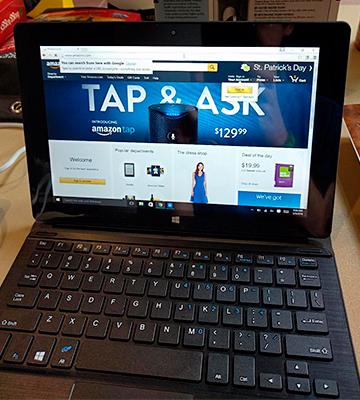



Your comment was successfully sent
Error! Please try again later