This tablet can be easily turned into a PC using the DeX mode and an additional keyboard. It features a large LCD screen, TFT, and 4 AKG speakers with Dolby Atmos Surround sound.
You cannot turn off the screen vibration in regular mode.
The kit includes an S Pen with an improved latency of 9ms. A great solution for professional artists and gamers. The built-in immersive Bluetooth-enabled screen allows you to enjoy the best games on your tablet.
12.4", 2800 x 1752 (WQXGA+), 120 Hz
Octa Core (3.09 GHz, 2.4 GHz, 1.8 GHz)
6 GB
128 GB
Up to 14 hours
Wi-Fi, Bluetooth 5.0
13MP / 5MP
Micro SD slot, USB Type-C
Android 10.0
1.27 lbs
1 year
A tablet with a clear display and excellent image quality. Due to a powerful Qualcomm octa-core processor and ultra-fast Wi-Fi, this device is convenient to use at home and on the go. It also features a user-friendly face recognition technology.
Applications often have to be shut down manually to reduce the load on the RAM.
The Kids Mode will keep your data safe. With Google Assistant technology, you can easily manage your applications. The tablet is lightweight and has a headphone jack, which makes it ideal for travel.
10.3" FHD, 1920 x 1200
MediaTek® Helio P22T Tab (2.3 GHz, 1.8 GHz)
4 GB
64 GB
Up to 9 hours
Wi-Fi, Bluetooth 5.0
8MP / 5MP
Micro SD slot, USB Type-C, 3.5 mm audio jack
Android 9
1.01 lbs
1 year
This tablet is fast and responsive with a powerful octa-core processor and 3GB RAM. The battery life is up to 12 hours; it supports Alexa and has a clear display with 2 million pixels.
You can't remove most Amazon apps from the home screen.
Connect with friends and family using Zoom, Skype, and more. Stay up to date with the latest news from social media apps. The Amazon Kids access gives children a huge amount of content, making this tablet a great gift choice.
10.1", FHD, 1920 x 1200
Octa Core (2.0 GHz)
3 GB
32 GB
Up to 12 hours
Wi-Fi, Bluetooth 5.0
5MP / 2MP
Micro SD slot, USB Type-C, 3.5 mm audio jack
Android 9
1.03 lbs
1 year
A lightweight and compact tablet with Android OS 10. The ultra-durable battery allows you to use the tablet in web surfing mode for up to 18 hours.
The tablet does not play FHD video in native quality.
A modern processor allows you to run undemanding games. The tablet has a stylish design, with metal curved edges, and is lightweight. Overall, a good device for businesswomen and children.
8" HD, 1280 x 800
Quad-Core (2.0 GHz)
3 GB
32 GB
Up to 18 hours
Wi-Fi, Bluetooth 5.0
5MP / 2MP
Micro SD slot, USB Type-C, 3.5 mm audio jack
Android 10
0.67 lbs
1 year
This tablet comes with a 7-inch IPS display and 16 GB of internal memory (addable up to 512 GB via microSD). Fast quad-core processor, front and rear camera, and HD video recording.
An outdated Android version can be a nuisance.
A good choice as an alternative for expensive readers. This tablet can be put in a jacket pocket or a purse. The processor allows you to load multiple applications at the same time and switch between them.
7" IPS screen, 1024 x 600
Quad-Core (1.3 GHz)
1 GB
16 GB
Up to 7 hours
Wi-Fi, Bluetooth
2MP / 2MP
Micro SD slot, USB Type-B, 3.5 mm audio jack
Android 7.1
0.59 lbs
90-day limited
This site is a free online resource that strives to offer helpful content and comparison features to its visitors. Please be advised that the operator of this site accepts advertising compensation from certain companies that appear on the site, and such compensation impacts the location and order in which the companies (and/or their products) are presented, and in some cases may also impact the scoring that is assigned to them. The scoring that appears on this site is determined by the site operator in its sole discretion, and should NOT be relied upon for accuracy purposes. In fact, Company/product listings on this page DO NOT imply endorsement by the site operator. Except as expressly set forth in our Terms of Use, all representations and warranties regarding the information presented on this page are disclaimed. The information which appears on this site is subject to change at any time. More info
Samsung SM-T970NZKAXAR
Matching PC Performance
Hey, how about a tablet that can match your PC? Samsung doesn’t compromise on quality and performance with the 12.4" Galaxy Tab S7+. Gaming, drawing, or office work, you’re no longer stuck at your computer table.
Thanks to the DeX mode and a keyboard that you can buy separately, this tablet will be a great substitute for your home or office PC. It is recommended to purchase the Samsung keyboard over less expensive models, as it integrates seamlessly with the tablet – and is a joy to use.
The redesigned S Pen now features 9 ms latency. Ideal for digital artists or gamers, it gives you a “natural” pen feeling and helps with such precise tasks as creating drawings or diagrams. Taking PDF notes with this pen is also easy as a breeze, which is amazing news for students and office workers.
The wide 12.4" display of Galaxy S7+ offers the max resolution of 2800 x 1752. Ideal for video games and movies, it will impress you with the impeccable level of detail – and the picture quality that leaves behind certain laptops.
Galaxy S7+ is equipped with a USB-C port and charges fast for your ultimate convenience.

An Entertainment Powerhouse
You don’t need a projector to enjoy a boosted movie experience with Galaxy Tab. It supports the real cinematic viewing with a high-res TFT LCD screen and edge-to-edge displays. The top-grade sound is provided by AKG quad speakers, complete with Dolby Atmos Surround. Much better than in iPad – and even some PCs – the sound system is ideal for film, streaming, or playing music.
And now to the cameras that give you the 13MP/5 MP high resolution. With that in mind, any of the photos you take will be amazingly bright and clear. Your video calls will also get a welcome upgrade from the bleak and blurry webcam quality. Keep in mind, however, that this tablet doesn’t have a headphone jack – and you cannot turn off the screen vibration in regular mode.
Gamers, take notes; with Galaxy S7+, you can take your console gaming to wherever you are now. Enjoy the fully immersive screen paired up with the Bluetooth-enabled controller. That’s it, you’re no longer tied to the physical console.
Unlocking S7+ is done with a single in-display touch; simple and secure, just how you like it.
Overall, the Galaxy Tab S7+ is an even better version of the tab that was already near-perfect.

Additional Info
| Last updated price | $0.00 |
| Stock | In stock |
| ASIN | B08FBPRY3N |

Lenovo ZA5T0206US
Gets Ahead in Style
Need to upgrade your tablet experience? The Lenovo Tab M10 Plus is a powerful and stylish device that covers all your work and entertainment needs.
Designed with passion, Lenovo boasts an all-metal back cover with slim bezels. Impress your friends and colleagues with this truly modern, hi-tech-looking device.
This tablet doesn’t let you down in terms of performance. Complete with Qualcomm Snapdragon Octa-Core processing unit, it offers up to 2.3 GHz of main frequency, which makes the tablet fast and highly responsive. You won’t be left to deal with annoying lags or huge loading times; work or fun, Lenovo will take good care of that.
Now to the display, which is 10.3" FHD with the TDDI technology. The wide angle viewing is a great bonus for avid movie or streaming fans. Now you’re free to enjoy the bright, natural colors with a crisp and clear picture. No need to get stuck in front of the home theater; you can use Lenovo for entertainment just about anywhere, thanks to the flawless high-speed Wi-Fi.
Great, but what about the sound? This tablet comes with dual mics and 2 Dolby Atmos side speakers, as well as a handy headphone jack.

Your Portable Assistant
Lightweight and highly compact, this Lenovo tablet is your best companion on a long vacation or business trip. It can be used with a smart charging station, offering up to 7 hours of constant video playback.
On the downside, you’ll probably need to manually turn off the apps at times to reduce the load on the RAM. However, if you’re using a few apps, a browser, and a media player, the tablet should last for long on a single charge.
A selfie fan? Check out the dual 8MP rear / 5MP front Lenovo cameras. It’s not the highest resolution in the market, but quite enough for high-quality pics and vids that win likes on social media. In case you’re aiming at video calls, your online streams will also be clean and clear.
Buying a tablet for your children? Lenovo has thought of that with an amazing Kids Mode. It allows you as a parent to control what the kids are watching, and for how long they are watching it. Also, less eye strain for your little ones with the built-in eye protection.
Lenovo is compatible with Google Assistant and comes with a face unlock option (that actually works).
As evident, this smart tab is pure gold for families, movie/streaming fans, and frequent travelers.

| Last updated price | $0.00 |
| Stock | In stock |
| ASIN | B089KSP3H8 |

Amazon Fire HD
A Great Choice for Work & Fun
Enjoy anything and everything, from Netflix to TikTok, on this versatile tablet by Amazon. It’s fast, highly responsive, and makes for a quality workstation that will be up and running for 12 hours.
What makes this device so special? Let’s start with the powerful octa-core processor supported by 3 GB RAM. Thanks to this, you won’t get stuck in the middle of a streaming session – or an important presentation. Fire runs fast and won’t bother you with annoying lags.
The bright 10.1" display of this tablet offers the 1080p Full HD resolution for an upscale viewing experience. Read documents or watch your favorite shows with a crisp and vivid image. The touchscreen itself is decently responsive, so you won’t have to tap it like a maniac.
If you’d like to use the tablet on the go, great news: it comes with a handy headphone jack for your convenience. The dual integrated speakers are good but not exactly perfect. Avid music fans are better off using high-quality external speakers.
While Fire is strongly connected with the Amazon services, some may find it annoying that you can’t delete the majority of Amazon apps from the home screen.

Multiple Apps at Your Fingertips
Plan on using this versatile tablet for work? Fire lets you check emails, set reminders, and work with docs without effort. Microsoft Office or OneNote, it’s all there to make your job easier than ever. Install Zoom or Skype for seamless video calls and start connecting with the team. Or add the Bluetooth keyboard plus a classic case, and voilà, no need to carry around your laptop anymore.
You can store a lot of things on Fire with the 32/64 GB of internal memory. Should you need more, there’s an option to extend it up to 1 TB by means of a microSD.
Why not surprise your little ones with a free Amazon Kids access? Let them have fun or learn new things with a smart child profile and parental controls. You can even limit the session time to protect their eyesight or support the discipline.
Now to the battery, which will keep the tablet up and running for as much as 12 hours. The device is quick to charge up via the USB-C (2.0) connector. It has a fantastic battery life, and you can use it for almost as much as you want.
Summing up, this flexible tablet is equally great for work or fun, at home or on-the-go.
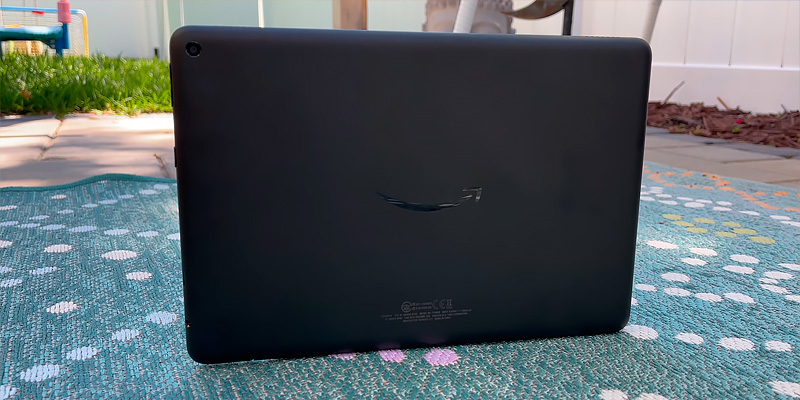
| Last updated price | $0.00 |
| Stock | In stock |
| ASIN | B08BX7FV5L |

Lenovo Tab M8
Non-Expensive Agility
Don’t want the overpriced – and overstuffed – Android tablets? Lenovo lets you save up by offering a quick and agile portable tablet that’s good for work, fun, or traveling.
Not only does Lenovo work great, but it also looks good. This tablet combines a modern hi-tech design with a simple outline and thought-out details. The cover is 95% full metal and will catch the admiring glances of your friends or coworkers.
Lenovo runs quickly and smoothly with the Quad-Core processor (2.0 GHz). Gaming or streaming, it covers every entertainment need and doesn’t lag or bug out in the process. Enjoy the really good performance in its class – and don’t limit yourself in any way while working with the tablet.
As for the display, Lenovo comes with a 8" HD one that’s great with details, although it doesn’t really support the native Full HD quality. Still, better displays cost money, and if you don’t want to drain your wallet, this device is the compromise you need.
The touchscreen in this model is quite responsive, so your finger won’t feel like a drumstick. Access all your apps or files with just one tap.

A Tablet That Cares About You
This tablet doesn’t let you down with the battery life. In fact, you can use it all day long, making the most of its 5000 mAh capacity. If you reduce the screen brightness to 50-60%, Lenovo may run for 16+ hours with ebooks, games, and videos thrown in the mix. Hikers or travelers, take notes.
When you do need to recharge, the tablet will not make you wait. The entire process will be over in a flash for your convenience.
Still worried about the eyesight? Lenovo has thought of that with a unique display technology that reduces the blue light so that your eyes don’t get overstressed. Read, watch, or browse without the constant health concerns.
Now to the cameras. Of course, the 5 MP / 2 MP duo is not the best out there, but that doesn’t mean the quality is off. Your photos and videos will still impress the social media crowd and preserve many sweet memories about life’s best moments. Note that this tablet has no flash if that’s important to you.
Lenovo provides 32 GB of onboard storage. If you need more space for work or fun, there’s a handy option to add an up to 128 GB microSD.
All in all, this portable tablet offers great value for money, supporting most of your digital needs.
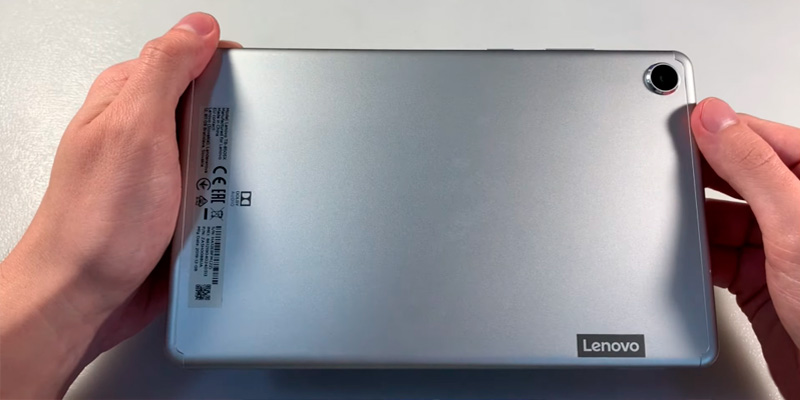
| Last updated price | $0.00 |
| Stock | In stock |
| ASIN | B07Y2KBBTD |

Amazon 9th generation
Simple & Compact
Amazon does think about your wallet. If you don’t need a plethora of functions and a super HD screen, consider getting the Fire 7 tablet for business, fun, or kids.
Faster than its predecessors, this device is equipped with a reliable 1.3 GHz quad-core processor. Your downloads won’t feel like eternity, and light games like Angry Birds will run top-notch without the annoying lags. Fire 7 is also great for the average office tasks, such as working with documents or presentations and taking notes.
The 7" display supports the resolution of 1024 x 600, which isn’t much, but keep in mind that this model is really portable. The tablet allows you to stream and watch countless titles from Netflix, Disney+, Prime Video, and other platforms.
As for the reading, this device is no less than perfect due to its compact size that doesn’t overstrain your hands. You can even read Kindle books using this tablet. Audio books are also on the list for your car trips or quiet evenings at home. Finally, if you need to process a lot of text at work – or cram for an exam – Fire 7 will be your practical assistant.

A Multifunctional Device
Need to use this tablet for video conferencing? Absolutely no problem. The front and rear dual cameras are 2 MP and offer the 720p HD quality for video recording. Although the Android 7.1 version on this tablet is outdated, the device doesn’t turn your video calls into a cringy lag fest.
As for the selfies and videos, you can shoot them with Fire 7, but be prepared for modest quality unlike the more up-to-date models. This one is less sophisticated, but then, most of the best things are rather costly.
The tablet can be used hands-free with the Alexa voice assistant. Feel free to control your lights or alarms from the couch, without the annoying footwork.
The internal storage of 16 to 32 GB should be quite enough for your work/home needs. If not, feel free to buy a separate microSD and boost in up to 512 GB.
Great news for families with children; Amazon lets you get free Amazon Kids access. Why is it so great? Your little ones can have fun or learn with special child profiles and under your full control.
In conclusion, this simple yet productive tablet is the key to saving up – and getting your money’s worth.

| Last updated price | $0.00 |
| Stock | In stock |
| ASIN | B07FKR6KXF |

What Is an Android Tablet?
A tablet PC or a tablet for short is a portable device equipped with a touch screen, which combines some smartphone features with personal computer features. Tablet devices can connect to the Internet via built-in Wi-Fi transmitters but some models provide an Internet connection via 3G/4G cell phone networks using integrated modules and phone SIM cards. The design of tablet PCs allows surfing the Internet with comfort, watching various multimedia content (pictures, music or videos) and running various software applications, video games, working with electronic documents. A touchscreen serves as the main device control organ so you can operate a tablet PC with no keyboard or mouse. The tablet PCs that use the Android as an operating system or simply Android tablets are stand out for their possibility of full user interface customization to achieve a maximum possible use optimization and convenience. The Android OS, contrary to Windows, is very flexible and almost every Android tablet manufacturer develops a proprietary Android version with a customized shell, which may considerably differ from that by other manufacturers. Another feature that adds to Android tablets’ flexibility is the availability of the Google Play official application store by default. The Google Play allows Android users download thousands of freeware and shareware applications to their devices in a fast and convenient way.
Those of you who want to make text inputting experience with tablet PCs more convenient and more desktop PC-like can refer to our review of Bluetooth keyboards, in which we covered best devices of this type.
What Features to Compare
Display Parameters
When deciding on an Android tablet, the tablet case type and display parameters are the factors we recommend to consider first. Generally speaking, there are types of tablets on the market regarding their case design: standard monoblock models and those with an attachable keyboard for a more comfortable text input (also called transformers) that have all the standard functionality. You need to determine the intended use of your Android tablet and choose either type depending on the use. Please keep in mind that the display is still the main organ of interaction with the tablet even for transformers, so you need to select display parameters carefully. The Android tablets available offer displays with diagonal sizes ranging from 7 to 14 inches. It is important to keep in mind that tablet displays also have different maximum resolutions and use different panel technologies. With that, it is recommended to choose an optimal resolution for a specific display size. For example, for a 10-inch or so display the optimal resolution lies within the range between 1280x800 and 2048x1536 pixels. In this case, the icons and text are neither too small to read nor too big to look awkward and the grain effect is not very evident.
Performance, RAM, and Storage Capacity
Continuing with the consideration of important aspects of our Android tablet we come to its performance, RAM, and storage capacity. These parameters make difference first of all for those users who plan to use their tablets not only for Internet surfing but want to run modern games and applications. Android tablet PCs, just like desktop PCs and laptops, are equipped with CPUs (the CPUs are integrated into so-called SoCs together with GPUs in most Android tablets) and RAM. Thus, the more powerful CPU or SoC your tablet has under the hood the better the tablet runs different applications and the better is a user experience with the most recent and CPU-hungry applications and games. The more RAM is installed on the tablet the better the system responds to user commands and actions, the more applications you can run simultaneously and smoother they run.
In addition to the RAM, Android tablets have an onboard storage, which serves for storing the system and user data, including applications, media files, etc. While some models offer 64 GB of storage space or more we recommend choosing tablets that support storage expansion via micro SD or SD cards to reserve a room for the future tablet use.
Interfaces
The availability of various wireless technologies and connections also influences the possible scenarios of the Android tablet use. With all the modern tablet PCs supporting the Wi-Fi connectivity it is advisable for the tablet to support a dual-band Wi-Fi connection, which, in particular, the most recent 802.11ac standard offers. If you plan to use your Android tablet outdoors frequently it is worth choosing a model with a mobile Internet connection (3G, 4G or LTE). The Bluetooth connectivity also plays an important role in the use of your tablet as it allows a close-range pairing of the tablet with other digital devices. Another way of integrating your Android tablet with a global network, for example, a global positioning one, is the use of a built-in GPS module that enables the determination of your current location via specialized navigation software. Other indispensable slots are a 3.5 headphone audio out and a micro USB slot, which often serves also for the device charging. In case you wish to be able to charge your tablet wirelessly you will need the NFC support. Thus, the more slots and connections your tablet has the more equipment you can pair it with and more convenient it is to work with.
Additional Features
Last but not least tablet PC parameter to consider is additional features, which include front and rear cameras’ specifications, tablet battery life, version of the installed Android OS and its upgradability, case material, tablet weight, etc. The quality of rear camera optics and its resolution determine the quality of photos you can take with your tablet, for example, to share with your friends, while a front camera enables you to make video calls. If the tablet has built-in speakers you can listen to music and watch videos without connecting headphones. The importance of a long battery life speaks for itself, especially when on a trip. It is also important to check whether the tablet has the latest Android version installed and if not whether you can upgrade the OS to the newest one to eliminate possible issues of compatibility with new applications and games. And don’t forget about the balance of a stylish look of the tablet, the durability of its case and its light weight.
Did you know?
That:
- More than a billion people in the world operate a tablet on a semi-daily basis and over 150 million own one of these devices.
- Android tablets have had a large spike in popularity over the last few years and were able to finally surpass Apple with a market share of 57 percent.
- Average tablet usage adds up to about 15 hours a week which is considerably more than that of a smartphone and a computer.
- Some may find this statistic surprising but the most popular tablet activity has nothing to do with work, any form of videos or internet in general. It is actually video games with movies and TV shows trailing behind them in popularity. About 84% of tablet users tend to spend at least a few hours a week playing video games on their favorite device.
- Although your average tablet boasts a convenient structure capable of providing a sufficient level of mobility, up to eighty-two percent of tablet owners use their device strictly at home, with 28% of them replacing their computer with a tablet altogether.
- Researchers found that people tend to spend more time with their tablets than they do with paper books. Although this statistic may be somewhat ambiguous since a lot of individuals tend to read books on their tablets.
Bit of History
Although the first touchscreen piece of equipment was introduced fairly recently, with the first ever model being produced in 1982 by George Samuel Hurst and released in 1993 by IBM (though the technology didn't really receive any kind of popularity or commercial success for another 10 or so years), it does seem like touchscreen devices have been around for ages, doesn't it?
Part of it certainly has something to do with the fact that while the device became popular in the last decade, the first attempts to produce a touchscreen technology date back to 1970s when a couple of engineers from CERN developed a transparent touchscreen based on their work at a television factory in the early 1960s. Another cause for it could very well be the fact that an idea of a touchscreen technology has been prominent in the science fiction genre being mentioned as early as 1951 in Isaac Asimov's series of science fiction books called The Foundation.
The last but not least possible reason for this kind of phenomenon could possibly be the fact that a touchscreen technology provides a tremendous amount of convenience and utility that simply isn't possible to achieve using a regular device paired with an orthodox screen.
Speaking of convenience and utility, did you know that you could use your tablet as a powerful TV remote? With the right model in your hands, you will be capable of entirely replacing your remote with a tablet. Some of these devices are specifically designed with this kind of application in mind. The popular Samsung Galaxy Tab line, for instance, boasts a built-in IR transmitter that can be used as a universal TV remote. Although just like with the good old-fashioned remote, you will have to aim directly at your television set in order for it to work.
But that isn't even the remotely the most peculiar possible application for your tablet. The honor and privilege of bestowing that title would have to go to those bright folks that figured out that you can use your touchscreen device to tune your guitar. Professional and aspiring musicians usually tend to carry electric guitar tuners with them. But if you're an intermediate player that just wants to quickly tune his favorite musical instrument, or you would like to have a backup guitar in case your band is on tour, all you have to do is download Guitar Tuna, a free Android and iOS app that will do that job for you.
FAQ:
Q: What are the advantages of a tablet compared to a modern smartphone?
A: A tablet features quite a few advantages even if you compare it to some of the most technologically impressive models of smartphones on the market. First of all, tablets generally feature a much larger display, providing you with far more workspace opportunity and convenience regardless of whatever task at hand you're looking to execute. They're a considerably more appropriate tool for work and can also make the viewing experience, be it a blockbuster movie or your favorite television drama, a much more engaging activity. Second, a tablet is a far more versatile device that is much more suitable for video conferencing and can also serve as an e-reader far better than your average smartphone. Last but not least, tablets tend to be noticeably cheaper than their smartphone counterparts.
Q: What are the advantages of a tablet compared to a laptop?
A: Although your average tablet may lose to a laptop when it comes to functionality, the device has an array of features and assets that often make a tablet a significantly more alluring choice than a laptop. One of the more obvious and noticeable advantages of a tablet would be its portability. Tablets tend to be thin and light. Of course, if you happen to own a MacBook Air or an ultrabook, the difference may seem less noticeable than it usually is, but when it comes to most laptops, a tablet is thinner, lighter, and more portable by a long shot. If you plan on carrying the device around with you all day, that few pounds difference can be not just evident but often crucial. Another important difference is that tablets generally feature a battery life that far exceeds the one of your average laptop. There's also the fact that tablets tend to be much more convenient when it comes to certain tasks like reading or watching movies and they also almost always feature a camera, something that your typical laptop normally lacks.
Q: What is the most recent version of Android?
A: The latest version of Android is 8.0 "Oreo", which was released in August 2017. If you want to learn more about whether your knowledge on the subject is up to date, you can visit the Android History section at the official Android website.
Q: How can I tell which version I have?
A: The steps for checking your version may somewhat vary depending on your device but as a rule of a thumb, you should go to your device's settings option, look for an entry that says something along the lines of About Device, About Phone or anything of the sort and find the version of your Android on the list of specifications.
Q: Can I stream live sports on my Android device?
A: Absolutely. One of the many perks of owning an Android device is the ability to stream live sports. By virtue of the latest mobile technologies, sports fans nowadays are capable of having an unprecedented and unrestricted access to games happening simultaneously all over the world. To access live sports streaming on your Android device, you will have to download an app using the Google Play store or locate a website that is capable of connecting you to an online broadcast of the sporting event that you wish to observe.
Sources:
1. Jeffrey Van Camp Tablet buying guide: everything to know before you buy a tablet, Digital Trends. June 24, 2015.
2. Evan Kypreos Tablet Buyer’s Guide: all you need to know, Trusted Reviews.
3. Nick Mediati Tablet Buying Guide: 8 Essential Tips, Laptop Magazine. February 24, 2016.
4. Scott Adam Gordon WHICH ANDROID TABLET SHOULD I BUY? OUR TABLET BUYING GUIDE WILL HELP YOU CHOOSE, ANDROIDPIT. December 7, 2014.
5. Danny Thorp How to choose a tablet for work, TechRadar. July 07, 2015.
Popular Comparisons





































Your comment was successfully sent
Error! Please try again later