The Dell Ultrasharp 4k monitor has 4 USB 3.0 ports, two of which are located on one side of the chassis. This allows you to connect several gadgets at a time and do so with ease even if your monitor is on the wall.
The menu buttons are small.
The Dell Ultrasharp U2718Q has an ultra-thin bezel, high resolution, and excellent image quality with accurate vivid colors. All in all, a great display for image/video editing and basic gaming.
27”
IPS
Refresh Rate: 60 Hz
Brightness: 350 cd/m²
Static Contrast Ratio: 1300:1
Response Time: 5 ms
Viewing Angle: 178°(H)/178°(V)
1 x Display Port 1.2
1 x miniDisplay Port 1.2
1 x HDMI 2.0
1 x USB upstream port
3 x USB 3.0 ports
1 x Audio Out
No
3 years
This monitor uses special algorithms to improve image quality by changing its brightness and color depth. The result is: you can watch non-HDR content with the HDR effect and enjoy breathtaking image quality.
There is no volume control button.
The LG 27UK850-W is one of the best 4k monitors for gaming and movie streaming. Its ultra-thin frame, top quality IPS panel, and super-wide viewing angles guarantee you a full immersion in the picture.
27"
IPS
Refresh Rate: 60 Hz
Brightness: 350 cd/m²
Static Contrast Ratio: 1000:1
Response Time: 5 ms
Viewing Angle: 178°(H)/178°(V)
1 x Display Port
1 x USB-C
1 x USB 3.0
2 x HDMI
1 x Headphone Out
2 x 5W, MAXXAudio®
1 year
The response time of this monitor is only 1ms, so the displayed picture is very clear and detailed. Plus, with a peak 370cd/m2 brightness, you can work under any light with comfort.
The display cable is short.
The Samsung UE570 is an ultra-modern monitor that boasts an improved TN panel from Samsung. It has wider viewing angles and a bunch of cool features that meet the taste of a gamer and an editor.
28"
TN
Refresh Rate: 60 Hz
Brightness: 370 cd/m²
Static Contrast Ratio: 1000:1
Response Time: 1 ms
Viewing Angle: 170°(H)/160°(V)
1 x Display Port
2 x HDMI
1 x Headphone Out
No
1 year
A curved 1500R VA panel with 16.7 million display colors is what can get your gaming experience totally to a new level. The image this monitor produces is very detailed and quite natural just as it was intended to be.
Menu controls are outdated.
If you are in the market for a curved monitor that can promise you excellent performance when you watch a movie, play a game, or make a project for work, then the VIOTEK NV32Q is the best pick.
32"
VA
Refresh Rate: 60 Hz
Brightness: 300 cd/m²
Static Contrast Ratio: 3000:1
Response Time: 8 ms
Viewing Angle: 178°(H)/178°(V)
1 x Display Port
2 x HDMI 1.4
1 x HDMI 2.0
1 x Headphone Out
2 x 2W
3 years limited
Thanks to the SuperClear® MVA technology, HDR10 support, and ultra-wide viewing angles, this monitor impresses its user with a crisp detailed picture and stable brightness levels from all viewing angles.
The flicker-free screen coating could be better.
The elegant 32" 4k monitor by ViewSonic is an ideal choice for a home office. Equipped with the Unique ViewMode that was specially designed by ViewSonic engineers, making the use of the monitor as simple as ABC.
32"
MVA
Refresh Rate: 60 Hz
Brightness: 300 cd/m²
Static Contrast Ratio: 2500:1
Response Time: 8 ms
Viewing Angle: 178°(H)/178°(V)
1 x Display Port
1 x Mini Display Port
2 x HDMI 2.0
1 x Headphone Out
2 x 2W
3 years
This site is a free online resource that strives to offer helpful content and comparison features to its visitors. Please be advised that the operator of this site accepts advertising compensation from certain companies that appear on the site, and such compensation impacts the location and order in which the companies (and/or their products) are presented, and in some cases may also impact the scoring that is assigned to them. The scoring that appears on this site is determined by the site operator in its sole discretion, and should NOT be relied upon for accuracy purposes. In fact, Company/product listings on this page DO NOT imply endorsement by the site operator. Except as expressly set forth in our Terms of Use, all representations and warranties regarding the information presented on this page are disclaimed. The information which appears on this site is subject to change at any time. More info
Dell U2718Q
Ideal for Professional Use
The Dell U2718Q is a reliable monitor that offers a fantastic picture and modern design, all while costing you half as much as its LG analog.
Talking about its performance, Dell sports a 27” IPS panel with 4k UltraHD resolution, 60 Hz refresh rate, 178° viewing angles, 1300:1 contrast ratio, 5ms response time, and a peak brightness of 350cd/m2. The monitor is also factory calibrated at 99.9% sRGB color gamut with the accuracy of less than 2 DeltaE. The input lag is about 14ms, which is enough to avoid picture delays and latency. All these features help the user enjoy stunning picture quality, the one you've come to expect from 4K computer monitors.
The HDR compatibility is another attractive option of this display that appeals to the gamer part of any user. It is able to enhance the image quality greatly. However, as you probably know, in order to get the most improvements from HDR, a monitor should have at least 400cd/m2 brightness level (600cd/m2 ideally) and cover 90% of the DCI-P3 color gamut. With poorer specs, the HDR function is software-emulated.
For comparison, the U2718Q covers 80.7% of sRGB. A pretty standard figure for a display of this range. Don't get us wrong, the image displayed on this monitor is very good, the colors are accurate and popped up, but if you look very closely at the picture when playing HDR games, you will likely notice some color oversaturation.

Designed with Convenience in Mind
The Dell U2718Q 4K monitor is designed in a minimalist style. It has almost invisible bezels and very thin screen borders. The finish of the chassis and the stand are a combination of black and silver which adds a touch of elegance and modesty to the overall exterior of the monitor. It can definitely blend with any interior without overbearing it.
As for connectivity options, Dell engineers have decided to avoid minimalism and offered their customers a bunch of various connectors. The I/O panel is on the back of the monitor. It is directed downward, which is very convenient when you wall-mount the display. You will find an AC power connector, HDMI 2.0, DisplayPort 1.2, Mini DP 1.2, audio line out, and 2 USB 3.0 ports there. For quick charging and connections, there are also 2 USB downstream ports on the left side of the panel.
Overall, the Dell U2718Q is an excellent monitor for the price. It produces a great image, has smooth performance, and boasts pretty accurate colors. Being designed mostly for editing and professional use, it shows exceptional results in the field.

Additional Info
| Last updated price | $456.50 |
| Stock | In stock |
| ASIN | B073VYVX5S |
What customers say about this product
Connectivity
Features
Display
Key Specs

LG 27UK850
One of the Best 4k Monitors on the Market
The LG 27UK850-W is a fancy 4k monitor suitable for any kind of task whether it be professional editing, gaming, or making a business project. Based on the 27" IPS panel with 10-bit color depth and 99% sRGB color space, this model produces stunning image quality. Moreover, this model has an 8 million pixel density, which is a lot. What this means though is that you have a lot of screen resolution options. For example, you can make all the windows small and compact or scale the interface up to make them larger and more detailed. This is particularly useful for multitasking when you use a split-screen mode which this model also supports.
The LG 27UK850-W also offers HDR and HDCP 2.2 protection. This definitely gives more options for video and game streaming. As for the HDR image quality, you get a pretty visible boost of brightness, contrast, and color depth. The image is fantastic for a 4k monitor that supports HDR.
As for the other features, the LG monitor has quite wide viewing angles, very short input lag (so you can enjoy smooth picture during action gameplay), the Black Stabilizer, the Dynamic Action Sync, and the AMD FreeSync that improve your gaming experience greatly. Besides, with a variety of control settings and auto modes (LG has got 4 HDR modes and 17 picture modes to name but a few), you can create the best picture possible for your recreation.

Blendable Design
It is no news that LG produces user-friendly monitors. This model is not an exception. We would even say it is friendly not only to its user but also to the environment it is fitted to. Being a middle-sized 27" monitor, it needs very little space on a desk. It also looks great on the wall.
The panel is bezel-free and ultra-thin, as well as the archline base it rests on. It is very stable and causes no wobbles to the monitor. Let alone the cool look it adds to the monitor itself. As for usability, you get the opportunity to tilt and rotate the monitor to any direction and change its height. Well, this is a nice and handy option. Not many monitors have it. This model is also equipped with a variety of connection ports. They are neatly arranged on the backside of the panel. There are USB ports, HDMI, and a Display Port so that you can connect to any device including a Mac or PS4.
Without a doubt, the LG 27UK850-W is a trendsetter on the market of 4k UHD monitors today. If there is a monitor that can take its user into the world of a game, this LG monitor seems to fit the bill.

Additional Info
| Last updated price | $609.99 |
| Stock | In stock |
| ASIN | B078GVTD9N |
What customers say about this product
Display
Connectivity
Key Specs
Features

Samsung U28E570
Great Monitor for a Good Price
Positively, at Samsung, they know how to make a good screen. From smartphones to the top of the line 4ķ gaming monitors, they manage to produce image quality that is hard to compete with. Take the UE570 monitor for example. It seems like an average monitor with a so-so TN panel, but not if Samsung engineers have designed it.
The UE570 is a 28" 4k monitor that stands out for its price and better picture quality compared to its rivals in the same price range. This model offers a 4k UHD picture with a 60Hz refresh rate, AMD FreeSync technology, super-fast response time, and 1 billion color support. This results in a crisp, highly detailed, stutter-free picture when playing fast motion games or watching a 4k movie.
This screen is based on a TN panel which as you might have known has fewer viewing angles than its IPS analogs. But with this monitor, this flaw is not that evident. Because engineers at Samsung have made some technological magic to minimize the drawback. They've added the MagicAngle function which improves the display gamma and retains details of the picture. This improvement doesn't make you forget about IPS technology, but it definitely gives better image quality than average TN panels do.
As for the other useful specs that Samsung can offer, there is a Picture-in-Picture 2.0 function for more convenient multitasking. It is completely customizable, so you can adjust the screen layout for your preference by splitting windows and changing their sizes. There is also an Eye Saver mode, Flicker-Free and MagicUpscale functions.

Appealing Design
The Samsung UE570 is made in a minimalist style. The ultra-thin panel is secured in a bezel-free frame with a soft to the touch black matte body. On the back, you will notice a company logo, small joystick for manual monitor setup, connection ports, and VESA mounting holes. The latter is located a tad higher than usual which may cause some sort of inconvenience if you decide to install several monitors one over the other. On the other hand, if that is the case, you can install the Samsung under the other monitor.
Moving on, the monitor rests on a sturdy T-shaped base. It is made of plastic with a metallic touch and thin straight lines which positively make it look cool on any desk. As for the ports, this model lets you connect to a PC via a DP cable, connect your headphones, and 2 HDMI compatible devices at a time. The UE570 lacks a USB jack, though. It is not a must-have feature, but it is always nice to have it.
Finally, this 4k monitor allows you to tilt it to find the most convenient position for you. But since the stand is solid, you can't change the monitor's height. Summarizing all the above, the Samsung UE570 does lack a few fancy features such as a USB port, an adjustable height, and HDR support. But considering its price and the fact that its image quality is way better than what the majority of TN panels can offer, this monitor is a worthy investment.

Additional Info
| Last updated price | $399.66 |
| Stock | In stock |
| ASIN | B07FBNPTDD |
What customers say about this product
Key Specs
Features
Display
Connectivity

Viotek NV32Q
Curved Perfection
It's said that curved screens have a more natural design that make you use peripheral vision when looking at the screen. This, in turn, lets you dive into a game or movie with ease and enjoy the recreation to the fullest extent. Well, at least this is what this 4k monitor by Viotec promises to its owner. Sounds promising, right? So let’s see exactly what this model has to offer.
The NV32Q is a 4k UHD gaming monitor based on a 32” VA panel. As you might have known, monitors that use VA panels have wider viewing angles in comparison to TN screens. The picture doesn’t lose in colors and contrast when you look at the monitor from the side. Moreover, VA panels have the highest contrast and brightness ratio (they usually start at 2000:1). The Viotec monitor has a 3000:1 contrast ratio. The color gamut is also great with this model. It covers 98% sRGB and 85% NTSC. Add this to the curved shape of the screen and you get a breathtaking image. So it is apparent why this model has gained such popularity among gamers. Though these are not all the great features it offers.
The NV32Q supports G-Sync, AMD FreeSync, FPS/RTS Optimization, the Anti-Glare Treated screen, and the HDR400-ready function. But frankly speaking, we wouldn’t count on the latter feature because HDR-ready often means that a monitor receives HDR signals but fails to display them accurately. Next, this model has a 60Hz refresh rate which works very well. It guarantees you a pretty smooth picture. But if you play extremely demanding action games, you could consider their 1440p 144Hz model. With this refresh rate, you can forget about image shaking. Keep in mind though, this function only works when you connect the monitor via the Display Port. Via HDMI cable, you get only 60Hz.

A Small Clever Touch
The NV32Q is almost a bezel-free monitor. It has a thin border on the bottom though. There is a company logo, control buttons and an LED light that shows when the monitor is on or off. This model also has a black frame on the screen. It’s very thin, so it doesn’t really catch the eye. The set of connection ports is standard for a monitor of this price range. It includes two HDMIs, a display port, and a headphone jack. This model lacks a USB port. But frankly speaking, you can hardly find a $300 and lower monitor that supports USB connection.
Next, the monitor can either be installed on a solid stand or on the wall with VESA holes. You will find them on the back side of the panel. There is also a holder for your headphones. You can hang them on it when you don't use headphones and avoid clutter on your desk. Well, this is a small detail, but it definitely is a clever one. All said, if you are in the market for the monitor that can impress you with fantastic image quality for a reasonable price, then the NV32Q by Viotec is definitely a wise choice.

Additional Info
| Last updated price | $319.99 |
| Stock | In stock |
| ASIN | B07ZJV2MQV |

ViewSonic VX3276-4K-MHD
A Trustworthy Monitor
The 4k UHD screen by ViewSonic is the last model on our list, yet it is as good as all the others. This is an MVA 32" panel that produces breathtaking images and natural stutter-free video. Without further ado let's check out its specs.
As we have already mentioned, the engineers from ViewSonic have used an MVA panel for this model. This means you can enjoy bright vivid colors, better contrast in comparison to TN monitors, and a very smooth picture while playing your PS4, for example. But the better picture of an MVA panel is only a drop in a bucket compared to all the nice features that the VX3276-4K-MHD has.
Thanks to the SuperClear MVA panel technology and ultra-wide viewing angles, this monitor delivers fantastic image quality from any angle. So whether you look at the screen from the front, above, below, or from the side, the image remains surprisingly lifelike, crisp, and detailed. This model also supports HDR content and has an exclusive ViewMode that offers you several preset options for gaming, editing, movie streaming, and more. Also with the user's convenience and safety in mind, the manufacturer has added flicker-free technology and a blue light filter. They help avoid eye strain during long working sessions at the computer.

An Elegant Monitor
The VX3276-4K-MHD has a minimalist design. All the controls and ports are located on the back side of the panel. You will also find VESA holes and stand fixation holes there. The base is made solid. It has a triangular shape and is silver. This makes it blend in with both the Hi-tech room of a gamer and a modern office.
Talking about controls, there are 6 buttons that let you adjust brightness, color, contrast, select an auto mode and many more. As for the ports, the ViewSonic can be connected to any PC, gaming console, Mac, or other device that is HDMI compatible. There are also dual integrated 2W speakers located over the connection ports. They produce a smooth sound, but if you decide to watch a movie at a large distance, a good external audio system will let you immerse into the movie more.
Overall, if we had to describe this monitor with a couple of words, we would say it is an elegant screen produced for a user who values both great design and so much greater image quality. Created with the user in mind, the ViewSonic can surprise any user from professional editors to demanding gamers.

Additional Info
| Last updated price | $369.99 |
| Stock | In stock |
| ASIN | B07SRDX1Z1 |

What Is a 4K Monitor?
The technology moves forward, and so do the monitors. Engineers improve image quality, display size, and resolution every day pleasing their customers with better and better entertainment. Just a few years ago 4K monitors seemed to be a dream and only a dream for most people. Today, they are becoming a much more common thing to see.
A 4k monitor offers a lot to its users. Superior image quality, great screen clarity, and color accuracy are only a few features you enjoy while working on such a monitor. In comparison to a standard screen with the resolution of 1920x1080 (1080p), its 4k analog offers you 2 times higher resolution (3840x2160). This means you can view and edit 4k content at its native resolution without scaling it. Indeed, this is a great option for photographers and video editors.
Such a monitor will also bring more depth to a film and a game allowing you to enjoy the more realistic picture. However, if you are a professional video gamer, you should consider a gaming monitor, designed specifically to enhance your experience. In case you are a designer or an architect, a high-quality touch screen monitor is a gem for you.
In this review though, we have narrowed the choices down to the five best 4k monitor models so that it would be easier for you to find the one that will suit all your needs.
What Features to Compare
Specifications
The most important thing in any monitor is its specifications, and that's exactly what you should look at in the first place.
Display size dictates how comfortable it will be to work with the screen. 24"-25" will suit you if you are into gaming, while bigger screens will improve your experience when watching movies or working with graphics.
There are two main technologies used in LCDs: TN-film and IPS. The first one is good for home or office usage, and it also has a small response time, which makes it great for gaming. IPS is much better at displaying colors and it also has much wider viewing angles.
Brightness and contrast are what affect clarity and saturation of the image. The higher values of these two parameters a monitor can achieve, the more colorful the image will be. As you might have known, any movie or game is a fast-changing series of images. In order to see these images change one after another smoothly without any fractions, the display should have a smaller response time. In addition to that, a screen should also have a high refresh rate. A refresh rate below 60Hz in a 4K monitor may hurt your eyes during long sessions.
Interfaces
Depending on how you are planning to use your 4K monitor, you may need different ports. Most models have an HDMI and a DisplayPort capable for transmitting images in high quality. USB ports allow you to connect media devices to display data from them on the screen. Some models even allow you to connect a smartphone through the USB port to recharge it while also keeping it close.
Design
First of all, the monitor is a device you are going to directly look at. And it is also big enough to capture the attention of anyone in the room. Those are the main reasons why you should also consider the aesthetic aspect of your monitor.
Make sure to check what parts of the monitor can be moved, rotated or tilted. Some stands allow you to tilt and rotate the screen. That could be a huge concern to designers and other artists.
If you are planning on mounting the screen on the wall, we would recommend you to check if the monitor has VESA sockets.
FAQ:
Q: What parameters are most important for a gaming monitor?
A: Visual experience is the top priority for gaming monitors, which is why they are usually designed to achieve low response time and high refresh rate. These parameters define the performance of the monitor in rendering images. The response time determines how quickly every single pixel of the monitor panel can change its color with all the pixels together forming the resulting image we see on the screen. Thus, the smaller the response time the faster the monitor can render an image and more images it can display per second (frames per second). At that, the more frames per second the monitor renders (the higher its refresh rate) the smoother and more artifact-free gameplay experience it delivers (with 60 frames per second being a common standard of comfortable gameplay).
Q: Is it possible to achieve a higher refresh rate by setting a lower resolution?
A: No, it is not possible.
Q: Do I need a better video card to maintain adequate FPS when playing games with 4K resolution enabled?
A: Yes, you certainly do. The higher the resolution you choose, the higher the load on your video card will be. You should check beforehand whether your video card is able to render 4K fast enough.
Q: If there are no Game Modes or other presets on a monitor I want, will I be able to achieve the same result without them?
A: Yes, all these Game Modes are just pre-made configurations that were made to save you time. If you spend some time adjusting the settings, you can achieve the same result, maybe even better for your taste.
Q: If there is a USB port on the monitor, will I be able to connect my phone to it and recharge it?
A: Yes, your phone will be recharging while connected to the monitor.
Q: How to calibrate a monitor?
A: Well, you have a few options. But in any case, your monitor should work for at least half an hour before you start. So, you can: Use built-in Windows and Mac tools. If you are new to monitor calibration, this method won't be a bear. With the help of these tools, you'll be able to adjust the gamma, contrast, and color levels. If you have Windows 10, you will find this tool in the display settings or you can simply type the word “calibrate” in the Cortana search box so that the virtual assistant finds it for you. Once the calibration is over, you can either save it or turn to the previous settings. The procedure is almost the same with Mac OS. You can also use online utilities such as online monitor test or photo Friday. Both of them are pretty good and can help you calibrate color, brightness, and contrast of the display. Finally, you can opt for a special calibration device, especially if you calibrate monitors quite often. The advantage of using this tool is that it will allow you to set up the monitor with pristine accuracy. Many of the calibration devices are available at rather a low price so you can definitely find something suitable.
Q: How to set up dual monitors?
A: After you connect both monitors to your computer via HDMI cable or VGA, you will need to adjust them properly. For starters, you should set the primary and secondary monitors. When you select “display settings”, you will see two blue boxes at the top of the resulting dialogue box - the #1 on your left monitor and the #2 on the right one. You just need to choose one monitor, the second will change automatically. You will find the resolution settings in “Advanced display setting” link. There, you can choose your desired value. If you want to expand your desktop across each monitor, select “extend displays” in the “multiple displays settings”.
Sources:
1. Liza Brown 4K Monitor Buying Guide: How to Choose the Right Monitor, Wondershare. June 15, 2017.
2. Chris Hoffman Should You Buy a 4K Computer Monitor? How-To Geek. January 3, 2016.
3. Marco Chiappetta 4K monitors: Everything you need to know about UltraHD PC displays, PCWorld. April 8, 2015.
4. John R. Delaney How to Choose the Right Monitor for Gaming, PCMag. March 2, 2015.
5. Whitson Gordon How to Pick the Perfect Computer Monitor, Lifehacker. December 26, 2013.
6. Nick Pino, Jon Porter 4K TV and UHD: Everything you need to know about Ultra HD, TechRadar. January 24, 2017.
7. Caleb Denison 4K TV Buying Guide: Everything to Know, Digital Trends. May 8, 2017.
8. David Katzmaier 4K content guide: What to watch in 4K and HDR today, CNET. March 28, 2017.
9. Ryan Waniata Where and How to Watch 4K UHD Content, Digital Trends. May 10, 2017.
Popular Comparisons




































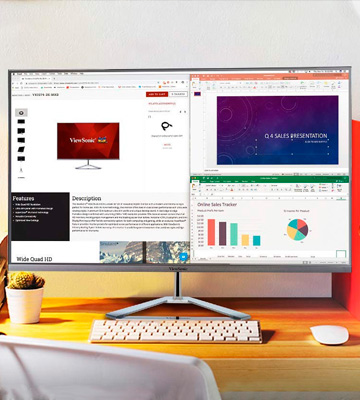
Your comment was successfully sent
Error! Please try again later