The base of the stand features a USB port and 3.5 mm input for headphones and a microphone, which enables organizing your workstation better by leaving fewer cables on the desktop.
The monitor alignment is rather tricky.
This stand for 3 monitors will be an excellent pick for users that need more than just two monitors for both professional use and leisure. The holder can accommodate even the bigger monitors of 32 inches in size without breaking a sweat.
24" - 32" LED/LCD monitors
75 x 75, 100 x 100
Up to 15.4 lbs (per arm)
Steel with powder-coated finish, Aluminum alloy
Height-adjustable, ±90° tilt up/down, ±90° swivel left/right, 360° rotation
Desk clamp mount, Grommet base mount
5 years
The monitor holder can be safely mounted on the back of the desktop by attaching the provided clamp. Alternatively, you can always use the grommet connector.
The base is a bit wobbly.
If your desktop desperately lacks additional space and you have multiple monitors, then this stand model will be right up your alley. Boasting decent weight capacity, it can hold both medium and large-sized monitors up to 32 inches.
17" - 32" LED/LCD monitors
75 x 75, 100 x 100
Up to 17.6 lbs (per arm)
Steel with powder-coated finish, Aluminum alloy
Height-adjustable, ±90°/85° tilt up/down, ±90° swivel left/right, 360° rotation
Desk clamp mount, Grommet base mount
Amazon's 30-day return policy
VESA plates can be detached at any given time, which simplifies the assembly process quite a bit. Likewise, they are also compatible with 75 x 75 and 100 x 100 mm connectors.
Relatively short tilting range.
The WALI triple stand for computer monitors is ideal for heavy LED/LCD screens that are no bigger than 27 inches in size. Each arm can effectively hold up to 27 lbs of weight, which makes it a really good pick for the price.
13" - 27" LED/LCD monitors
75 x 75, 100 x 100
Up to 22 lbs (per arm)
Steel with powder-coated finish, Aluminum alloy
Height-adjustable, ±15° tilt up/down, ±90° swivel left/right, 360° rotation
Desk clamp mount, Grommet base mount
10 years
The cable management system implemented in this monitor stand enables guiding and storing all the cables neatly, so you will have more free space on your desktop.
The assembly can take reasonable time.
This particular stand model will be a good alternative to more expensive products and wall mounts. Owing to clamp and grommet installation options, you won't have to drill holes in the desk.
13" - 27" LED/LCD monitors
75 x 75, 100 x 100
Up to 17.6 lbs (per arm)
Steel with powder-coated finish, Aluminum alloy
Height-adjustable, ±35° tilt up/down, ±90° swivel left/right, 360° rotation
Desk clamp mount, Grommet base mount
10 years
The side adjustable arms can be moved, turned, lowered, and raised in virtually any direction. Due to this, you will be able to position every monitor according to your personal needs.
The hinges are not particularly sturdy.
This monitor stand is designed with professional use in mind. Despite its modest price tag, it can hold relatively heavy monitors with ease to match, while the adjustable arms will add to the convenience of use.
13" - 24" LED/LCD monitors
75 x 75, 100 x 100
Up to 15.4 lbs (per arm)
Steel with powder-coated finish, Aluminum alloy
Height-adjustable, ±90° tilt up/down, ±90° swivel left/right, 360° rotation
Desk clamp mount, Grommet base mount
3 years
This site is a free online resource that strives to offer helpful content and comparison features to its visitors. Please be advised that the operator of this site accepts advertising compensation from certain companies that appear on the site, and such compensation impacts the location and order in which the companies (and/or their products) are presented, and in some cases may also impact the scoring that is assigned to them. The scoring that appears on this site is determined by the site operator in its sole discretion, and should NOT be relied upon for accuracy purposes. In fact, Company/product listings on this page DO NOT imply endorsement by the site operator. Except as expressly set forth in our Terms of Use, all representations and warranties regarding the information presented on this page are disclaimed. The information which appears on this site is subject to change at any time. More info
Mount-It! (MI-2753)
Mount It how You Want and where You Want
The Mount-It! MI-2753 can fit bigger monitors with relative ease, but that’s not the only thing that makes it such an attractive choice for users.
First of all, the adjustable arms of this stand are compatible with most display sizes including 24-inch, 27-inch, 30-inch, and even large 32-inch monitors. Secondly, it’s the swivel option that enables adjusting the positioning of your displays by height, tilting them up and down, as well as rotating them in any direction.
When it comes to the mounting options, this model supports VESA standards of 75x75 and 100x100, which suits pretty much any modern monitor with a square bolt hole pattern. Alternatively, the fixation options include a desk clamp and grommet base mounts, which together allow for attaching the stand to the desks without drilling holes or using any additional tools.
The whole assembly is fairly durable as well, featuring a steel base with powder-coated finish and some aluminum alloy elements that can endure quite a lot of weight. Speaking of the weight, with a weight capacity of up to 15.4 pounds for each arm, the MI-2753 stand is fully compatible with heavier monitor models.
In the end, the MI-2753 is one of the best triple monitor stands available today that can become an excellent addition to your workstation, especially if you value ergonomics and durability above all.
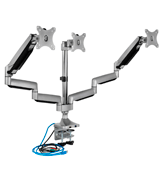
HUANUO (HNTS3W)
Versatility Above All
Customized for optimal view, the adjustable arms of the HUANUO (HNTS3W) Triple Monitor Stand can be adjusted to suit a wide variety of setups, allowing you to freely swivel, tilt, and rotate the connected monitors as you like.
Not to nibble around the edges, the main highlight of this 3 monitor mount is that it's one of the heaviest lifters on our list, with a maximum load of up to 17.6 pounds per each arm. Furthermore, the arm positioning enables you to easily mount monitors from 13 inches to 32 inches in size. As a neat bonus, the computer monitor stand is compatible with both curved and regular screens, which makes it an optimal choice for some unorthodox multi-monitor configurations. To connect them properly, the arms utilize VESA-certified mounts of 75x75 and 100x100.
Tilting and turning features aside, the package offers two mounting options, with the primary one being a C-type clamp that can be used to attach the stand to the underside of the desk and the second one - a grommet mounting base that will hold the connected monitors securely.
Wrapping things up, this triple monitor desk stand from HUANUO has an unconventional design that not only looks cool but also offers an expanded versatility for desktop computers that run multiple monitors at the same time. Quite easy to install and adjust, it proves to be a good option for the price.
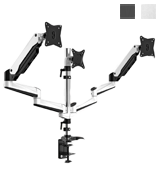
WALI (M003)
Designed for Hefty Monitors
The WALI M003 monitor stand is definitely among the sturdiest products on our list since it can hold a lot of weight with each of its adjustable arms. To be more precise, every arm of the assembly is capable of holding up to 22 pounds of weight and that is not a small feat at all.
With a greater bear loading capacity, the M003 can handle virtually any known flat or curved monitor, which should appeal to users that are comfortable with bigger screens. Just like many similar products in the same category, the WALI M003 is made of powder-coated steel with some additional elements made of aluminum alloy to give the whole assembly flexibility.
The only gripe we have with this model, however, is its tilt mechanism which only allows tilting monitors by 15 degrees in each direction. The swivel and rotating mechanisms, on the other hand, are of top-notch quality and quite versatile, giving you 90 degrees of swivel and a complete 360-degree rotation for setting the monitors according to your liking or needs.
All things considered, the M003 3 monitor mount is a great piece of hardware, especially if you are looking for a stand that is designed to operate with large and hefty computer monitors. Reliable and durable, it will serve your workstation for long years to come.

MOUNTUP (MU0006)
High-Quality Design
At a glance, it is easy to see that the MOUNTUP MU0006 just screams durability. However, it not only looks sturdy and reliable but also comes with a quite long warranty period, which ensures that this product will stand the test of time.
Sturdiness aside, the actual product is well-built on the whole, with the only caveat being its alignment process. Once attached to the desktop, it may take you some time to align all the monitors, especially if you are using different screen sizes instead of a uniform setup.
As for the monitor holders, the quick-release VESA panels that are compatible with 75x75 and 100x100 screen connectors enable fast and almost effortless mounting of both small and bigger monitors.
Capacity-wise, the MU0006 can hold up to three monitors with ease to match, whereas each arm is capable of carrying up to 17.6 pounds of weight. Combined with compatibility that ranges from 13-inch to 27-inch screens, you are getting a reliable computer monitor holder for your workstation or gaming rig.
To sum everything up, the MU0006 from MOUNTUP will be a go-to-pick for users that use monitors of 27 inches in size or smaller. It's a good middle-ground solution for people that are accustomed to using a set of multiple small monitors instead of a huge single one.

VIVO (V003Y)
Affordable and Reliable
Contrary to regular computer monitor stands, this 3-arm model by VIVO features sturdy arms with mounts that can be tightened or loosened for added flexibility of each monitor’s positioning. Moreover, just like most of the similar hardware, the adjustable arms here are fully articulated for tilting, swiveling, and rotating the attached digital screens as you wish.
The aspect that we didn’t really appreciate, though, is that the VESA backplate mounting bracket comes without the screws needed to connect the arms to the back of a monitor So, make sure you have a few of those in order to mount the screens properly.
On the upside, the desk mount comes with all the hardware required to put the monitor holder on top of your desk. The big steel clamp allows for easy installation of the stand on desks with a thickness of up to 3.25 inches and ensures that the whole assembly won’t budge as you sit behind the desktop. To further reinforce it, you can always use the grommet base mount as a second mounting option. Capacity-wise, each arm of the stand can hold monitors no heavier than 15.4 pounds, which should be enough to support three 24-inch monitors with relative ease.
In conclusion, the VIVO V003Y will be an excellent choice for a budget-friendly triple display build, especially if you fancy medium-sized monitors in the range of 20 to 24 inches. Sturdily built and arguably easy to install on most desks, it will work like a charm with computers that run multiple monitors.

What Is a Triple Monitor Stand?
A monitor mount or a screen holder is a device designed to make working at a desktop easier. With the help of this stand, you can set up your monitors at the appropriate height, angle, and distance from you, making sure all screens can be easily seen and the risk of potential health issues like fatigue and eye strain is reduced.
As it can be deciphered from the name, what distinguishes triple monitors is that they can hold up to three monitors at a time, providing that much-needed versatility for video editors, photographers, and all those who may need to use several monitors. That said, they aren't the same.
First things first, you should make sure that a monitor mount you choose has a VESA certificate, which indicates that it can work with any modern screen. Generally, most holders that are present on the market are capable of managing a variety of different monitor models including small, medium (24-inch, 27-inch), and larger ones (30-inch, 32-inch). Another thing to keep in mind is if these arms can support a good amount of weight, making the stand suitable for mounting all types of screens. Usually, this information is stated as a recommended max weight load. Other than that, these stands can be made of different materials and offer more or fewer adjustment options, allowing for different ways of installation on the wall.
If you need more hardware for your workstation or home monitors but you don’t want to bother with the installation of holding arms, we also recommend taking a look at these monitor stands that fit on most desktops. Alternatively, you can opt for a laptop stand for your desk if you prefer smaller devices to PCs.













Your comment was successfully sent
Error! Please try again later