The included signal processing technology automatically balances the tones at any volume so you won't need to get into software equalizers. No feedback noise even at max volume.
The AUX cable is short.
Owing to the proprietary TrueSpace™ technology of sound processing, this two-channel system creates a surround sound. The best compact acoustics for gaming and watching action movies from your laptop.
2.0
10 W total
AC
3.5-mm port for PC, laptop (cable included)
3.5-mm AUX-in port
TrueSpace™ sound processing technology, Volume control, Headphones out
3.1" x 5.9" x 7.5" (each)
1 year
With the help of three knobs at the front of the main speaker, you can adjust not only volume but bass and treble separately without dealing with software. The volume knob is backlit to easily find it in the dark.
Rather bulky.
The Creative Labs acoustics proves that a 2.0 system can be as good at delivering a feisty bass as a 2.1 system: the two-way design, glass fiber cones, and the use of the BasXPort™ Technology provide 28W powerful sound.
2.0
28 W total
AC
3.5-mm port for PC, laptop (cable and dual RCA-to-stereo adapter included)
3.5-mm AUX-in port
BasXPort™ technology, Volume / Bass / Treble control, Headphones out
3.3" x 5.6" x 9" (each)
1 year
If connected to your smartphone, the speakers can be used as a hands-free device thanks to the built-in microphone with nice sensitivity. You can make conventional and Skype calls.
When the battery is low, the power of the sound decreases as well.
Functional acoustics for travelers at a reasonable price. Connected via the Bluetooth 4.2, it can play your favorite tracks for up to 24 hours continuously. Charging is also fast and effortless.
Portable
12 W total
Rechargeable battery (up to 24 hours playback)
Bluetooth 4.2
3.5-mm AUX-in port
BassUp™ technology, IPx5 Waterproof Rating, Control buttons, Built-in microphone, Charging cable included
6.6" x 2.2 x 1.9"
1.5 years
The volume adjustment knob is at the same time a power button to turn the speaker on and off. Both the AUX-in and the 3.5mm headphones jack are located at the front for faster and easier access.
The indicator light can be too bright.
Though not very powerful, these laptop speakers offer good quality of sound. The model makes a great alternative to the laptop's built-in speakers in a room of up to 150 sq.ft in area.
2.0
6 W total
AC
Hard-wired 3.5-mm cable for PC, laptop
3.5-mm AUX-in port
Volume control, Headphones out
3.3" x 3" x 6" (each)
2 years
The external speakers are powered via a USB port, meaning they will work just fine connected directly to your laptop or a power bank, a handy option when you have no easy access to an outlet.
The metal mesh housing is difficult to clean the dirt from.
Inexpensive yet decently powerful portable speakers are good for home use or holding meetings with presentations in a small conference room—with the area limited, the sound will be loud and clear.
2.0
10 W total
5V USB-port
Hard-wired 3.5-mm cable for PC, laptop
Volume control
3.94" x 2.76" x 2.95" (each)
3 years
This site is a free online resource that strives to offer helpful content and comparison features to its visitors. Please be advised that the operator of this site accepts advertising compensation from certain companies that appear on the site, and such compensation impacts the location and order in which the companies (and/or their products) are presented, and in some cases may also impact the scoring that is assigned to them. The scoring that appears on this site is determined by the site operator in its sole discretion, and should NOT be relied upon for accuracy purposes. In fact, Company/product listings on this page DO NOT imply endorsement by the site operator. Except as expressly set forth in our Terms of Use, all representations and warranties regarding the information presented on this page are disclaimed. The information which appears on this site is subject to change at any time. More info
Bose Companion 2
It's Bose
When it comes to laptop speakers, it is quite hard to call this Bose model really cheap—there are models four and five times cheaper. However, it is the cheapest Bose system and it is every bit a Bose product.
At 10W between the two speakers, this 2.0 stereo system offers some powerful and loud sound that can resemble a surround sound. Despite the lack of a subwoofer, low frequencies are of a good quality for a device of this size and much, much better than your built-in speakers. This was made possible thanks to the use of the TrueSpace® sound processing technology, which balances the tones automatically, eliminating the need to use software equalizers. Another feature that enhances the low-frequency sound quality is the design of the speakers themselves. Using the ported cabinet design, Bose has achieved the clear and detailed sound that is rarely seen in devices of such size and power output.
The Bose Companion 2 Series III is a set of desktop PC and laptop speakers, it needs to be connected to the grid to operate.

Compact and Easy to Use
As we've already mentioned, this model offers superb sound quality for the size. And that size is indeed quite compact. The longest part of the speakers is their height, which is 7.5" but the base is 3.1" x 5.9" only, it will sit on your desk without getting in the way of other peripherals much.
These external speakers most of their ports at the back of the right speaker, to better hide cords and wires. There is a power interface there, an AUX port, a port for a cord from your computer, and a port to connect the right and left speakers together. The only interface that is not at the back is the headphones output port on the front panel you can use when you want to listen to something in private—you don't need to disconnect the speakers to plug in your headphones, just use the speakers as the medium between them.
Above the headphones out on the front panel, there is a volume knob. As the overall volume of these laptop speakers is quite loud, we suggest you be careful with using full volume while sitting too close since it can damage your ears. There are no separate treble and bass adjustment knobs but with the aforementioned auto balance of tones, you will probably not need it.
All in all, as with some (many) of their other models, here Bose too stays ahead of most competitors.

Additional Info
| Last updated price | $99.00 |
| Stock | In stock |
| ASIN | B00CD1PTF0 |
What customers say about this product
Size & Weight
Audio
Features

Creative Labs 51MF1610AA002
Powerful External Speakers
The Creative Labs GigaWorks T20 laptop speakers should probably be considered quite large, they make 9" in height, more than it is average for the class. However, if you are not really looking for the highest portability, this model has quite a bit to offer in exchange for the bulkiness. Besides, they are mostly just tall and don't require too much desk space compared to some other options.
First of all, as far as small (relatively) external speakers go, this model is really powerful. At 28W power, these speakers can emit sound at up to 80 dB, which is the maximum loudness that is considered safe for the human ear. So, they are loud. The frequency response here is between 50Hz and 20kHz, the top number being the maximum perceived by our ears but the bottom a bit higher than the minimum, meaning this model will struggle with very deep bass, which is of little surprise since deep bass needs way bigger drivers than compact laptop speakers can offer usually. However, there are little to no concerns we've found during our research that would indicate the GigaWorks T20 can't handle midbass. With the help of the BasXPort technology used here, you will have a decent midbass that is more than many of us expect from a set like this.

Versatile Design
Despite a somewhat bulk-ish design, the T20 external speakers from Creative Labs won't take up too much of your desk space. As we've mentioned before, the only above average size parameter here is the height. The base is quite average, 3.3" x 5.6" for each speaker. That's not too big. Besides, the tall black speakers with yellow drivers look stylish, sleek body complementing your laptop or any other tech you wish to use them with.
The connectivity options here are the industry standard ones: you will have a 3.5mm out for your headphones when you don't want to disturb your family and a 3.5mm AUX-in port for PC/laptop as well as gadgets like CD players if you fancy them. In addition to the speakers themselves, the supply will include a 6-ft stereo-to-stereo audio cable, a dual RCA-to-stereo audio TV adapter, and a power adapter, of course. The model has no built-in battery and can't be powered from the laptop via USB but that is to be expected since, with a size like this, it is primarily a desktop system of speakers.
The controls include a volume control know as well as separate knobs for bass and treble so that you could adjust the sound to perfectly match your playlist and your tastes.
If you are looking for a highly adjustable powerful pair of laptop speakers and are not discouraged by a slightly bigger size, this might be your best bet.

Additional Info
| Last updated price | $73.97 |
| Stock | In stock |
| ASIN | B001RNOHDU |

Anker SoundCore 2 (AK-A3105014)
Bluetooth Enabled
The Anker SoundCore 2 is a model well known among those who like their music with them wherever they go, be it in the park or on the beach. It is not strictly a laptop model, its use is much more versatile with the help of the built-in Bluetooth 4.2 module, which makes it compatible with smartphones, tablets, and other devices.
Though it is a single speaker, it has two drivers inside, 6W each, which makes it 12W of power in total. For laptop speakers, it is somewhat a middle ground in power, and, considering the price of this model, it is of little surprise. Still, at this power output, the sound is pretty loud and, what is even more important for many users, it is not distorted when you set the volume at maximum, like many competitor models would do.
The frequency response is 70Hz to 20kHz but with the help of BassUp technology and a spiral bass port, the bass is actually quite decent for a device in this class. It is not as distinct and blaring as some other external speakers can offer but for a wireless option, this speaker offers a good bass.

Wherever You Go
This model has its unique perks, too, compared to sometimes more powerful corded models. Being wireless and Bluetooth-enabled, it provides you with the opportunity to use it without having to sit down, look for the outlet, set the whole system with your laptop, etc. The only thing you need to do is charge it before you set off for an adventure. Charging it in full takes about 3 hours and after that, you will be able to listen to your favorite songs and melodies for approximately 24 hours. This is more than enough for most trips with an occasional stop to eat and take care of some business as you charge the speaker.
Another thing that makes these portable Bluetooth speakers a great choice for traveling is that they are waterproof at IPX5, meaning rain splatters, some snow or dust will cause no damage to either the body or the insides. You can take this model to the beach or when you go hiking as well as when you're driving to the other side of the country with your s/o riding shotgun and/or kids on the backseat.
The speaker is offered in three colors for you to choose from: black, blue, and red.

Additional Info
| Last updated price | $39.99 |
| Stock | In stock |
| ASIN | B01MTB55WH |
What customers say about this product
Key Specs
Size & Weight
Features
Interfaces

Logitech Z150 (980-000802)
Good Choice for the Money
The Logitech Z150 is quite far from the most powerful laptop speakers on the market but at the price under $25, that is to be expected, of course. Besides, the sound quality and loudness they offer are still far better than most internal speakers in our laptops are able to provide today. Let's dive into specs for a little bit.
At the meager power of 3W per speaker (6W in total), this model covers the frequency 150 Hz to 20 kHz. This is not the best possible specification for deep bass, of course, but quite enough to watch movies and play games, as well as listen to music with, well, not too low-frequency sound. Moreover, the sound pressure levels the Logitech Z150 generates are impressive, 82dB. A level like this is above healthy for human ears so we strongly advise you to avoid standing close to these speakers when they are blaring sound at full volume.
The model is powered by the outlet so the portability, or rather travel-friendliness, is a tad debatable despite the compact size of 3.3" x 3" x 6" each speaker. However, when it comes to placing these laptop speakers on your desk, the task is easy since they take up very little space.
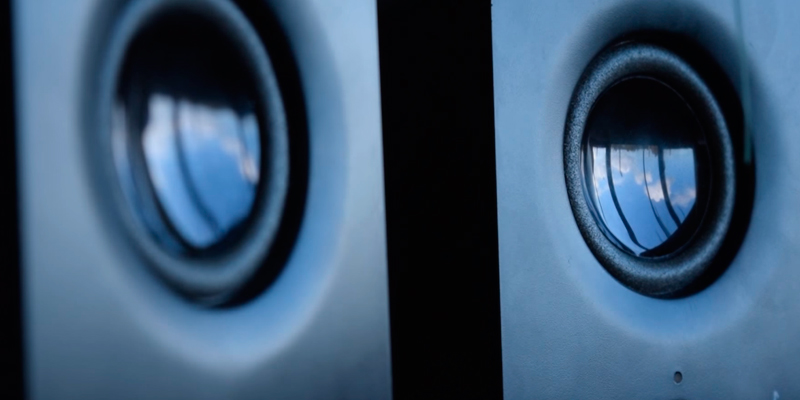
Turn Them Wireless
Besides being quite compact, these external speakers also look pretty and stylish, all smooth lines and rounded corners. The connectivity options are standard—you get two 3.5mm ports, one of which is the headphones port and the other is the AUX interface; both are located on what you'd call the main speaker. By the way, you can use both interfaces at the same time, connecting two devices: one via the headphones jack and another one via the AUX port.
There is not much in terms of controls, only the volume knob combined with the power button, so if you need precise adjustment of high and low frequencies you will need to engage the player software on your laptop.
The box with your delivery will contain, by default, a pair of speakers, an AC power adapter, and the instructions as to the use and maintenance but you can also select to add to it a Bluetooth adapter for the opportunity to use this model as wireless speakers. This might come in handy if you tend to move around the room when you work on your laptop and you don't want to—or can't, as you are restricted by the outlet location—drag the speakers around as well.

Additional Info
| Last updated price | $24.39 |
| Stock | In stock |
| ASIN | B00EZ9XLEY |
What customers say about this product
Size & Weight
Audio
Features

Sanyun SW102
Absolute Compactness
Now, these external speakers are really tiny, they each make under 4" on the biggest side. Talk about portability worthy of laptop speakers. They can also be powered from the said laptop (or a power bank) since they come with the built-in USB cable instead of the regular cord with an AC power adapter. You can, of course, power it from the grid, although you will need to buy the adapter separately and check that the voltage fed to the speakers is over 4V and does not exceed 5.5V but otherwise, it is an option that makes the use of this model quite versatile.
The lowest frequencies are a pain in the neck in most small speakers but not in this model. For the size, the speakers offer a decently loud stereo sound within a good frequency range between 30Hz and 20kHz. The low-frequency response became possible thanks to the combination of the built-in bass diaphragm, closed cavity, and the Low-Frequency Aid Design.
The power output is 5W per speaker, making 10W combined and once again, it is more than one would expect from a size like this. Besides, the price is also really affordable.

Sound All Around
The shape of these speakers is such that you will be able to hear the music from any angle—they are circular. You can set this system with your laptop or smartphone and a power bank on the table and walk around doing your chores, and wherever you are, the sound will be the same.
There is only one port available on these laptop speakers, a 3.5mm audio interface to connect the music source. This means that if you need to switch to the headphones you will have to unplug the speakers and plug the headphones directly into the laptop. However, we believe it is a very small inconvenience. The volume control is located on the cord, kind of like on the headsets. Besides volume, there are no other controls, the model is basically a plug-and-play one, to turn it off you just need to take either the USB plug or the 3.5mm one out from the laptop.
The speakers are connectable to any device with a 3.5mm output, be it a laptop, a smartphone, or a CD player. If you are looking for a really compact model that costs moderately and offers decent sound, check this model out, it is worth more than it costs.

| Last updated price | $23.99 |
| Stock | In stock |
| ASIN | B075CRYDC5 |
What customers say about this product
Size & Weight
Audio
Features

What Are Laptop Speakers?
Compactness and portability are the main trends in today's world. Ultrabooks slowly but steadily climb the performance ladder, reaching up to replace netbooks and, after that, full-size laptops. Tablets and Chromebooks for work, Internet surfing, and entertainment on-the-go. Hell, we are already switching to smartphones when it comes to playing games and watching movies.
However, though the technology moves incredibly fast today, the allowances are still made and making our devices smaller, we often have to compromise on performance. A laptop is not equal to a desktop computer of the same price and one of the first things that get sacked in the quality department in laptops is the speakers, especially in the cheaper segment. This is why external laptop speakers were created.
Laptop speakers differ from traditional computer speakers, first and foremost, in size and weight. As laptops are devices mainly geared towards portability, it is important for all peripherals to be easy to carry around as well, right? They are also not equal to the best of full-sized ones in quality, true, but quite a number of models are nevertheless better than the built-in drivers inside your laptop. And with the level of portability they offer, more and more users opt to have a set.
What Features to Compare
Power
First of all, don't expect laptop speakers to be anywhere close in power to the stereo systems for TVs, like soundbars or floor speakers, a compact model suitable for a laptop can't possibly handle the 200W-worth output. What you can expect is a pair of reasonably sized devices to set beside your netbook without dwarfing it that will offer you something akin to desktop computer speakers in terms of sound, maybe a bit less powerful as well but also way more portable. Generally, you can find anything between 6W and 40W and it will be more or less within portability limits.
As for the power source, today, best laptop speakers still need an AC adapter and an outlet to work, hence, they are not excessively powerful. Most Bluetooth-enabled models are equipped with a battery, though, and the smallest speakers created for traveling can use your laptop or a power bank as a power source via USB.
Size
Portability is a relative term, of course. Most external speakers are not bigger than 7" on the longest side and, though it is not exactly small, a speaker like that can still be carried around with your laptop in a backpack. You will need to take into consideration how often you actually plan to take it with you, if ever. If you look for speakers to set on your desk, it's the desk space you have to think about, not your pockets. There are really compact options, too, suitable for pockets, and there are those that will simply sit on a desk.
Connectivity
Most of the laptop speakers use a 3.5mm headphones interface for connection to eliminate the need for a separate port. However, most laptops today have a built-in Bluetooth module and can, therefore, use wireless speakers to play music. At the same time, Bluetooth speakers are yet to achieve the quality of the sound transfer we are used to with our corded models. On the other hand, lately, a USB connection can be found on external speakers, too. It can boast a good sound quality but if your laptop has a limited number of USB ports, this might not be your best option. With the continuously increasing need for portability, multiple USB ports are being cut from them, after all.
Controls & Extras
The minimum number of controls found on almost any laptop speakers is the volume. Sometimes, on some more sophisticated models, you can find bass/treble controls but that's just about it.
Speakers for PC and laptops are not made with many bells and whistles, generally, but they can have some extras, too. Some companies develop special technologies to provide better sound without making the speakers much bigger, and some allow you to use them for calls as well, though this is mostly the feature of Bluetooth speakers. You can find protection against water and dust on the most portable models as well.
Did you know?
Most Laptop Speakers Are 2.0 Systems
First of all, what are the 2.0 systems? These are speaker systems that essentially include two pieces, also called satellites sometimes, speakers without a separate subwoofer. A subwoofer would have taken care of the bass, the lowest frequencies, making them richer. However, a subwoofer as a separate part of the system is usually quite large, and when you are looking for a small system to set on your desk without it actually taking all the space... a sub is just not the option. This is why the 2.0 speaker systems are being developed, upgraded, and enhanced every year. As of yet, they can't be truly compared to 2.1 systems, let alone something like 5.1 surround sound ones but they get a tad closer with each step, covering low frequencies near the edge of human hearing. Not quite 20Hz but 150Hz lower edge is not all that uncommon and sometimes, you can encounter numbers even below that. So, basically, the 2.0 external speakers are the best shot for laptops as they offer decent sound without taking too much space.
Small Laptop Speakers Can't Produce Powerful Bass
This is when it's all about the size. When you are looking for a compact set of speakers, you simply can't expect them to offer high-quality bass for a very simple reason: small drivers (that's the parts in speakers that emit sound) are physically incapable of handling low frequencies, their limit is upper-bass. If someone tries to sell you a small subwoofer or claims top-quality bass from tiny speakers, they are probably not exactly sincere; or, alternatively, they have low expectations. However, if powerful bass is not your top priority, it is much easier to find adequate small speakers—midrange and trebles are perfectly handled by them.
How to Make Laptop Speakers Sound Better
While it is more or less common knowledge that wood is a better material for speaker housing than plastic, small wooden speakers are a rare beast and they can cost kind of unreasonably high. When it comes to compact external speakers, the best way to drive the best sound from them is to place them right. Sound is a wave and, even though the drivers in most speakers "look" a certain way, they actually emit the sound all around and that sound bounces from the walls, floors, carpets, and furniture. Depending on the room, you can get a different sound from the same set of speakers due to some surfaces amplifying the sound and some dampening it. When the speakers seem too quiet, the good solution in most cases is to place them on a stand, approximately at the height of your ears, at some distance from the walls, closer to the room center. Also, it is recommended that the external speakers stand on equal distance from your ears for the best experience. This way, the rebound will be lessened and the sound clearer.
Popular Comparisons





































Your comment was successfully sent
Error! Please try again later