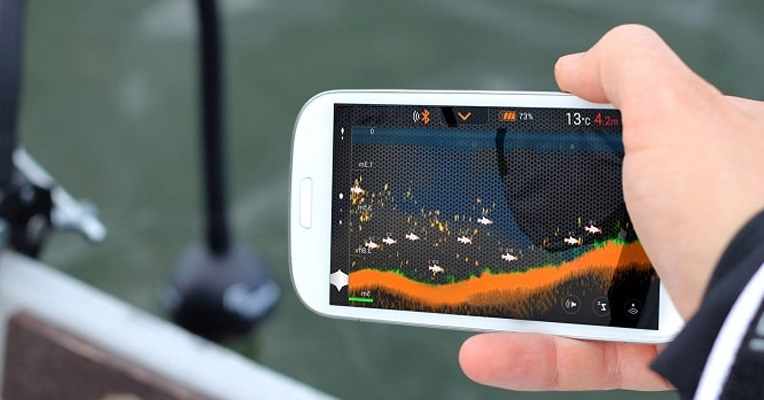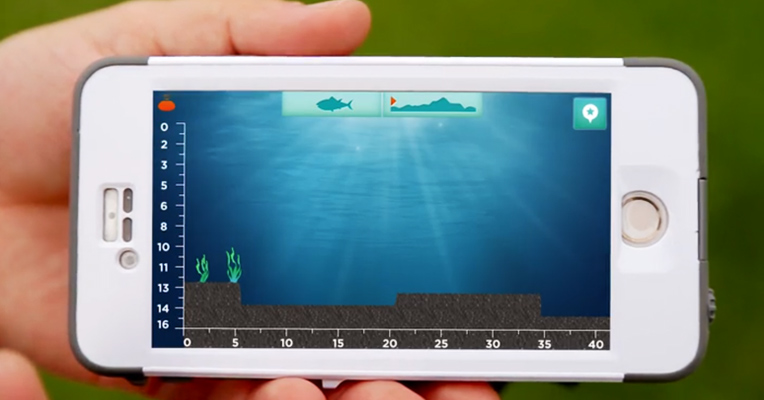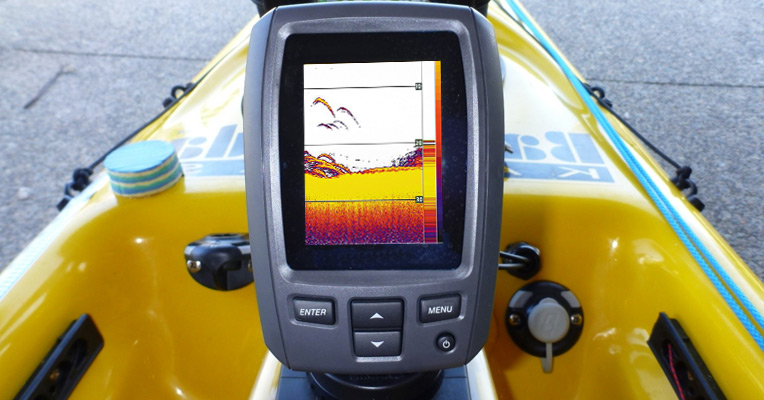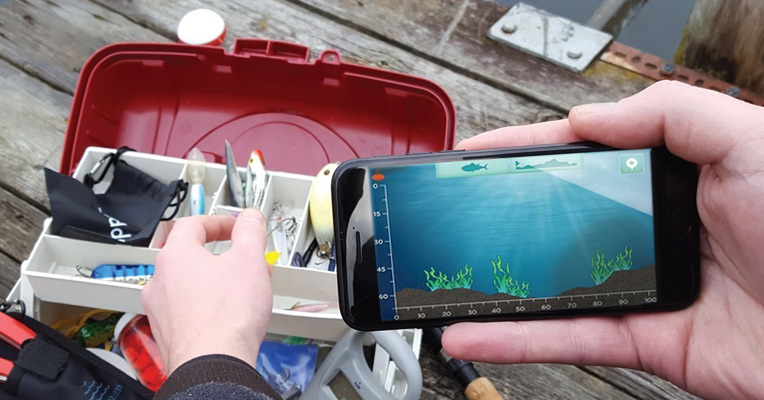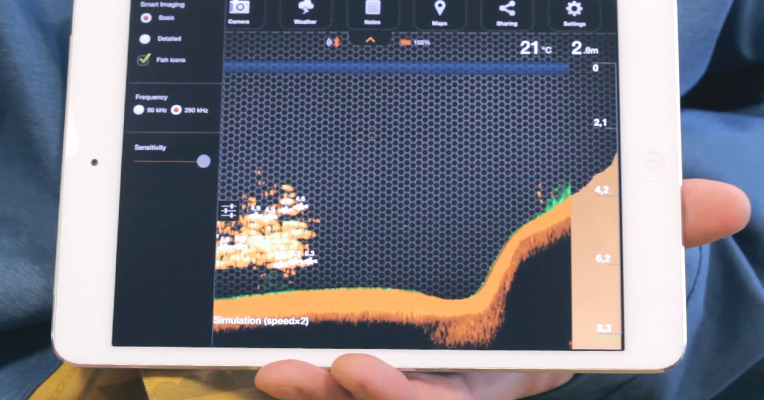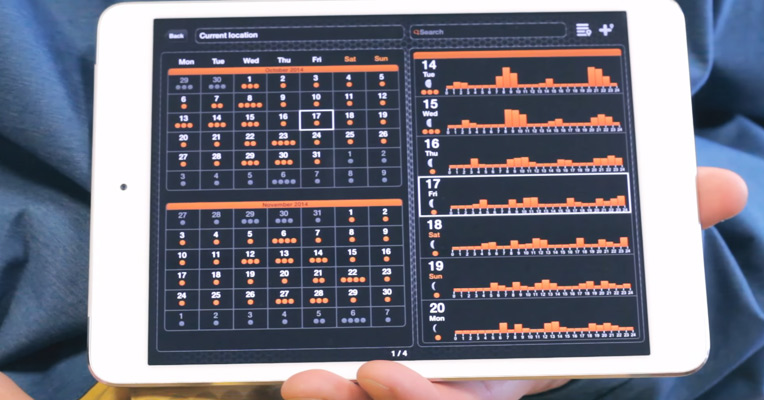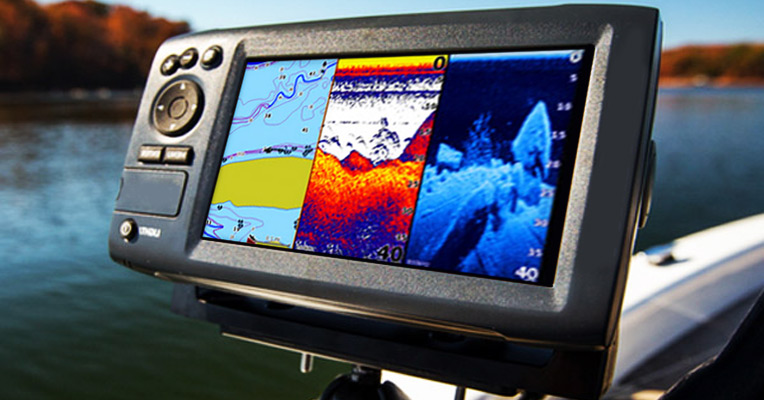To get the most out of your fishing trip, you need good gear and it’s not limited to rods, bait, and boats. You should take a look at some of the best fishfinders available to find one that suits your price range and doesn’t seem overly complicated. And even after you’ve read the guide and think you know everything, don’t hesitate to dip into the instruction manual to see if there are some hidden features that may enhance your experience. Knowing how to use your tools is essential in any task, especially one as intricate as fishing.
Before we continue, let us explain just why reading a fishfinder is important. You can have the best fishing rod and the most expensive bait, but trying your luck in a spot with nothing to catch is a no-starter regardless of your equipment. So let’s dive deeper and examine what your readings mean and how to tackle them.
To truly understand the data provided by your fish finder, you have to know how it actually works. The devices uses transducers to emit sonar waves, which float from object to object, eventually returning to the radar and showing what’s underneath and around the boat or, more accurately, the finder itself. Positions are determined by the rate and speed at which the sonar waves move and the distance they travel. These waves are sent out by vibrations in piezoelectric elements or, to put it simply, a certain ceramic part in your fishfinder is triggered and emits the signals.
Most models nowadays come equipped with a depth finder, which determines how deep the water below your boat is. This helps you understand how strong the current is, what type of fish may be swimming around the area, and whether fishing in that particular spot is worth it. The depth is usually displayed in the top left part of the screen, alongside one other important piece of data, which we’ll cover next.
Another feature that you’ll likely find when reading fish finder data is the water temperature display. It’s usually placed right by the depth meter and you can probably guess what type of info it provides. This is mostly used to determine what kind of fish are in the body of water at the time as some species prefer warmer waters while some strive in the cold. It will take some extensive knowledge of fish to determine that, though, so amateur fishermen may have to wait before finding a use for the temperature measurements.
If you’re out on a river with a strong current, your boat will likely float a bit and change its position. This is unlikely to ruin the fishing trip but can certainly disrupt the readings if you’re not careful, which is why a speed sensor is included in some fishfinders. That way, you know how fast you’re moving and can correlate that with other sonar data to determine where the fish are. Of course, this can take a while to understand and master but it’s essential if you want to become a more skilled angler.
Depending on the model of fish finder you have, your screen might display black and white only or several different colors. While the latter may offer just a tad more in-depth information, both will be just fine for reading the data. You won’t lose anything if you don’t spring for a full-color model, though those regularly have extra features as well. Whatever you choose, the working principle is the same, so let’s dive into it.
When you look at those splotches on the screen, you should be seeking out the strongest colors determined by the density and hardness of an object. The lighter the color, the more likely it is that you’re looking at some seaweed or other floating debris. Basically, look at the darkest spot on the screen, which will most likely be the bottom of the body of water, and then compare it to other objects and see what has a similar shade. That way you can spot fish, especially when they’re swimming alone, separated from their school, because they will stand out as color spots in the middle of an otherwise empty screen.
Now, many inexperienced anglers overlook the fact that you can determine the type of ground at the bottom of the body of water by looking at how it’s displayed on the screen. However, learning to discern different ground types can also help you find out what type of fish are in the area, if any. For example, if the lake you’re fishing on has clay at the bottom, it’s likely to have some carp. If you’re looking to catch a specific type of fish, knowing your environment is key.
If you want to know how to use a fishfinder, you need a few more key tidbits. First off, we’ve mentioned that some models display your movement speed and it’s important to remember that the higher it is the more unreliable the information will be. If you have to move, move slowly. And another important point to remember is that the data comes in right to left, so new information will appear on the right of the screen while old readings will disappear off to the left. Don’t get confused or you risk misreading the information and wasting your time.
So, you’re staring at that barrage of raw data coming in with colors and splotches and arches, some of which may be rocks, some of which are definitely fish, but you need to know for sure. Well, you can either spend minutes trying to make out what’s what or take a bit of time and analyze the readings to get a more solid understanding. With that, though, no online guide will help as different bodies of water have varying contents and thus you need to acquaint yourself with the one you fish on. Of course, there’s always an easier way, though it’s not available to just anybody.
So if you want to make things simpler for yourself, you have to choose your fish finder model carefully. Make sure to pick one that has Fish-ID, a technology that’s become a staple for all high-end fishfinders. It allows you to forego the tiring process of deciphering data and simply look at the screen to spot fishes and such. Of course, you’d have to pay more, though you’ll be getting more.
The Fish-ID converts the raw data into easily understandable icons, which makes it much easier for inexperienced fishermen. You get small pictures of fish and actual depictions of rocks and plants, which will help you take full advantage of the fishfinder features. With the Fish-ID, you can clearly see the depth at which the object is at the moment. It’s a good way to make the best of your fishfinder without spending hours on mastering it.
However, don’t think that the Fish-ID is the perfect choice as it does have its own shortcoming. Due to data being converted automatically, some of it may come out wrong. For example, there are cases where big schools of fish are mistaken for debris or rocks and plants get mixed up. Of course, it’s completely possible that the slight glitches won’t impede your experience but it’s still something you need to be aware of.
Now you know what features to look out for and how to categorize the data you see on the screen. Whether you opt for the help of new technology or try to work with arc-displaying models, remember that a fishfinder can help you spot any underwater movement and simplify the process of fishing greatly. It may be tough to master but it’ll be worth it when you bring home a huge bass or salmon.
So now that you understand the inner working of a fishfinder, you should be able to read a fishfinder in no time flat. Get your fly box out, hop in the car, and head on to the closest lake. An angler that’s mastered his fishfinder is bound to catch plenty of fish and spend hours on the water, though, so don’t forget a cooler with plenty of beverages and snacks. And don’t forget - even the best equipment is worth little when it’s not in capable hands. Trust your instincts, don’t be afraid to spend time learning, and good luck out there on the water!