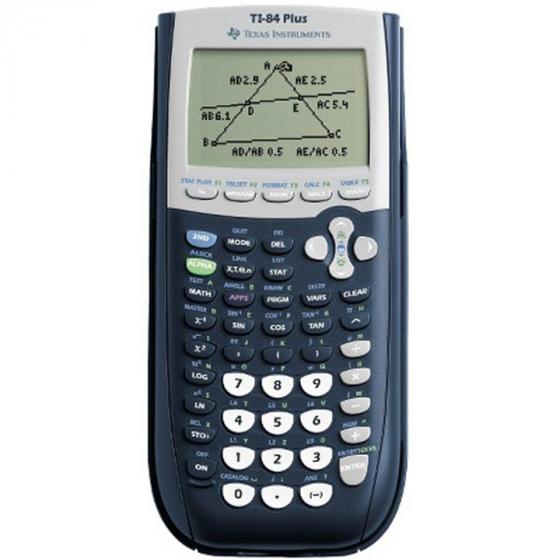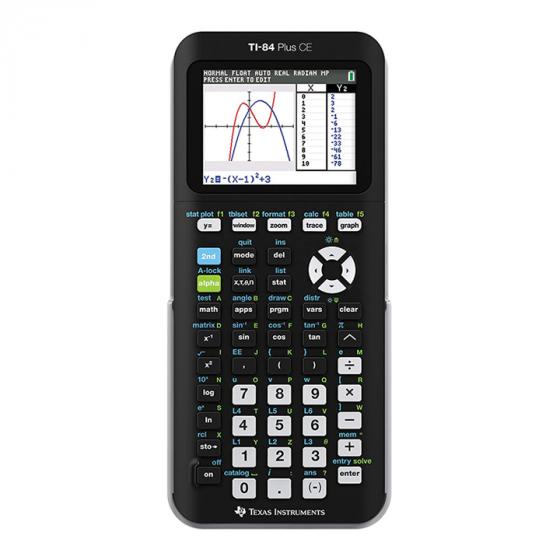Product Comparison: Texas Instruments TI-84 Plus Calculator vs Texas Instruments TI-84 Plus CE
This site is a free online resource that strives to offer helpful content and comparison features to its visitors. Please be advised that the operator of this site accepts advertising compensation from certain companies that appear on the site, and such compensation impacts the location and order in which the companies (and/or their products) are presented, and in some cases may also impact the scoring that is assigned to them. The scoring that appears on this site is determined by the site operator in its sole discretion, and should NOT be relied upon for accuracy purposes. In fact, Company/product listings on this page DO NOT imply endorsement by the site operator. Except as expressly set forth in our Terms of Use, all representations and warranties regarding the information presented on this page are disclaimed. The information which appears on this site is subject to change at any time. More info
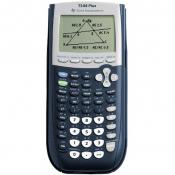
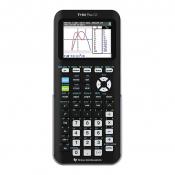
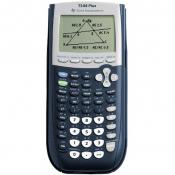
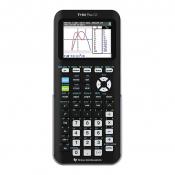
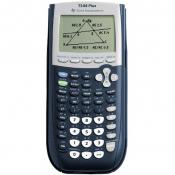
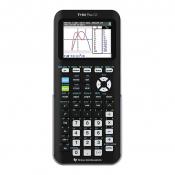
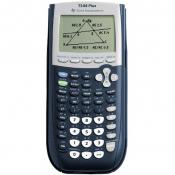
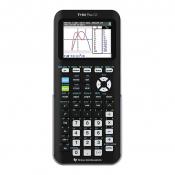
- It is a little big in size but does an awesome job and more. Highly recommend it.
- Its not bulky enough. I can easy carry it on my work in backpack.
- Its size does not allow it to be a highly portable pocket unit but it is not designed for that anyways.
- Good calculator, a little bulky but is packed with features.
- This was a required purchase for school. It is a good calculator but it's a bit bulky.
- It's a nice size - not too big, not too small, is programmable, has a case, and comes with a USB cord for connectivity.
- This calculator is a good size for backpack. Easy to use.
- It is simple to use and has many features. Good size!
- Texas Instruments has finally done something that they should have done a long time ago: make a smaller form factor calculator.
- It has a nice and easy to read screen as well.
- No buttons are missing and the screen is perfectly fine
- It has a nice size display and big tactile buttons.
- If you have the extra cash the TI-84 CE looks much better. No pixels everything color and its an extra 20 bucks. Being a poor college student I went with as cheap as possible.
- Low quality ,ochrome screen.
- Screen will be slightly hard to read in a dim environment.
- This model has color display and much better and slimmer than the old TI84plus.
- Easy to use great product. Easy to read numbers and display.
- Excellent display and Battery life. It functions similarly to othe in the TI family.
- This calculator turned out pretty good. I enjoy the colors and backlit display.
- Excellent product, clear display easy to read. Have used other similar calculators but this is by far superior. Multi color display makes calculations much easier to compare.
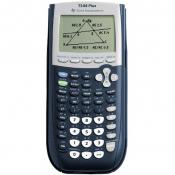
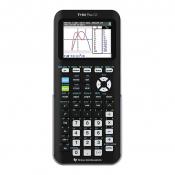
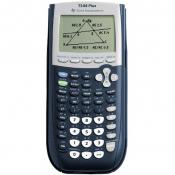
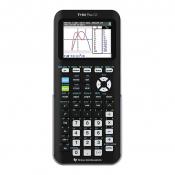
- Good all-around graphing calculator for high school and early college-level math.
- Apps can expand this hardware's feature set.
- Calculator is approved for SAT/ACT/AP exams; long battery life; great user interface.
- It includes several apps and is ideal for most high school business, math and science courses.
- Acceptable for use on several different college entrance exams, the Texas Instruments TI-84 Plus is a non-CAS graph calculator capable of displaying seven graph styles, as well as performing matrix operations and business functions.
- It doesn't have a computer algebra system, so it lacks features such as taking limits, finding partial and total derivatives, finding some indefinite and definite integrals, matrix operations, and advanced statistical computation.
- This caclulator has the benefit of a white screen versus the grey screen. When plotting multiple functions, each function has a different color, helping you identify functions with ease.
- This is a great calculator. There's definitely a bit of a learning curve but, once you get it down algebra is a piece of cake. Also, it helps that this was one the calculators that are authorized for use by WGU.
- Additionally, it lasts for long amounts of time (days) on a single charge and she uses it several times through the day on a daily basis.
- I purchased the Ti-84+ Ce Graphing Calculator for my son as a requirement for his Algebra II class. He's enjoying the calculator and we've downloaded several apps from the TI website, including a helpful Polynomial Root Solver app.
- I bought it for my college Statistics class, and am new to this kind of calculator. But it has been easy to figure out, especially with the help of others. That's when I realize my screen is easier to see. Which makes a difference when you are taking tests.
Price History
Popular Comparisons