Extensive Control Range allows for speed setting within 400-2400 RPM, controlling the balance between noise level and high performance.
Noise rate at maximum speed is 37 dB.
Coolers from Corsair's Pro-series feature innovative magnetic bearings with magnetic levitation, which reduces drag considerably. As a result, you get an extremely durable piece of technology. That way you save money in the long run and end up with a high-quality fan for your PC.
4.72" x 4.72" x 0.98" (120mm x 120mm x 25mm)
2400 RPM
Magnetic Levitation
37 dB
4-pin
Custom-rotor design, mounting screws included
5 years
Focused Flow™ Frame Technology features eleven stator guide vanes which direct air with high precision and reduced vibration.
Some cases don't match the blades because of their unusual color.
If you are assembling a powerful computer and looking for a high-performance fan that can provide efficient cooling, pick this model. It boasts the renowned SSO bearing and Heptaperf™ blade geometry for the best air flow. All of the above makes it a great pick for those looking to overclock their PC.
4.72" x 4.72" x 0.98" (120mm x 120mm x 25mm)
1500 RPM
Self-stabilising oil-pressure (SSO 2 bearing)
22.4 dB
4-pin
Focused Flow™ system, Heptaperf™ blade geometry, mounting screws included
6 years
Two types of connectors (3-pin and 4-pin) are included to easily connect the fan to any up-to-date mother board even if it has no available connectors on.
Even at max rpm the airflow is not very strong.
This set has 4 identical fans which makes it a very budget-friendly choice. Although they're not as powerful as top-of-the-line models, you can rest assured that this set will be enough to cool your PC day to day. A budget-friendly pick for sure!
4.72" x 4.72" x 0.98" (120mm x 120mm x 25mm)
1200 RPM
Long Life Sleeve
22 dB
3-pin/4-pin
Mounting screws included
1 year
Modified sleeve bearing structure guarantees 30 000 hours of work. As the impeller doesn't usually rotate at maximum speed, this number can be doubled.
No thread in screw slots - mounting is a bit complicated.
Although each fan manufacturer claims to produce the most silent model ever, Cooler Master is second to none in it, as its highest noise level is only 19 dB at 1200 RPM (±10%). If you're tired of your PC making a ruckus, choose this model and enjoy the silence.
4.72" x 4.72" x 0.98" (120mm x 120mm x 25mm)
1200 RPM
Long Life Sleeve
19 dB
3-pin
Mounting screws included
1 year
The impeller contains 9 blades of a "ninja-knife" shape and provides air flow speed around 20% higher than 7-blade options. Fluid Dynamic Bearing is placed in an oil capsule to avoid spills.
Some users complain about short length of connectors.
The case is designed to not only expel hot air but suck in cool air as well, meaning that it's much more efficient at keeping temperature down. If your PC is in a room that gets pretty hot, this may be a good find. Good airflow is what you want from a case fan and this model delivers in spades.
4.72" x 4.72" x 0.98" (120mm x 120mm x 25mm)
1350 RPM
Fluid Dynamic
22.5 dB
3-pin
Mounting screws included
6 years
This site is a free online resource that strives to offer helpful content and comparison features to its visitors. Please be advised that the operator of this site accepts advertising compensation from certain companies that appear on the site, and such compensation impacts the location and order in which the companies (and/or their products) are presented, and in some cases may also impact the scoring that is assigned to them. The scoring that appears on this site is determined by the site operator in its sole discretion, and should NOT be relied upon for accuracy purposes. In fact, Company/product listings on this page DO NOT imply endorsement by the site operator. Except as expressly set forth in our Terms of Use, all representations and warranties regarding the information presented on this page are disclaimed. The information which appears on this site is subject to change at any time. More info
Corsair ML120
Quiet and Durable
The Corsair ML Series use a magnetic levitation technology which lets the fan operate without grating on your nerves with any loud buzzing. Yes indeed, the fans are pretty much silent but don't think that they're less powerful because of that. It can reaсh 2,000 RPM (more than enough to meet your PC's cooling needs) without ever going above 37 dB. It isn't the only benefit of this levitation technology, though, as it also makes the fan much more durable by decreasing material drag. That way they don't get worn out as fast and serve longer.
Another feature worth mentioning is the innovative custom rotor design that manages to maintain high static pressure and high airflow for fan's fail-free operation. Besides, the fan is easily adjustable and you have full control over it. With the extensive control range, you can set the speed within 400-2400 RPM to keep both the noise and performance level in check depending on how hot the PC and the room it's in are.
To attach the fan, a motherboard with an open standard 4-pin fan connector is required. You will also need the mounting screws that are included in a pack. All things considered, the process should take just a few minutes, quite easy in our opinion.

Additional Info
| Last updated price | $19.99 |
| Stock | In stock |
| ASIN | B08DL4RF71 |
What customers say about this product
Key Specs
Features

Noctua NF-F12 PWM
A New Word In Radiator Cooling
NF-F12’s Focused Flow™ system produces excellent static pressure and powerful air flow thanks to its Frame Technology Focused Flow. This cooling fan boasts many useful features to provide decent cooling to heatsinks, air coolers, and radiators without making much noise. Firstly, its eleven stator guide vanes along with the seven-blade Heptaperf impeller provide both high-capacity and silent operation. Secondly, the Integrated Anti-Vibration Pads can handle even the smallest vibrations, keeping noise to a minimum. Made of super soft silicone, they can be attached to all mounting systems. Thirdly, the NF-F12 fan features the SSO2 bearing that makes it possible to place the rear magnet closer to the axis for improved precision and durability.
The NF-F12 also holds a Low-Noise Adaptor that's able to develop a max fan speed of 1200 to 1500 rpm. This means that the Low-Noise Adaptor can make the fan work at a fixed speed of 1200 rpm or fire it up and overclock the device by applying automatic PWM control. The maximum noise level at higher rpm is only 22.4 dB, while the minimum one is 18.6 for 1200 rpm. The NF-F12 comes with modular cabling, 4 vibration compensators, 4 fan screws and two speed settings for a wider range of applications.
If you're not afraid of a feature-rich device and think you have the tech know-how to handle the capabilities it offers, the NF-F12 is a great choice.
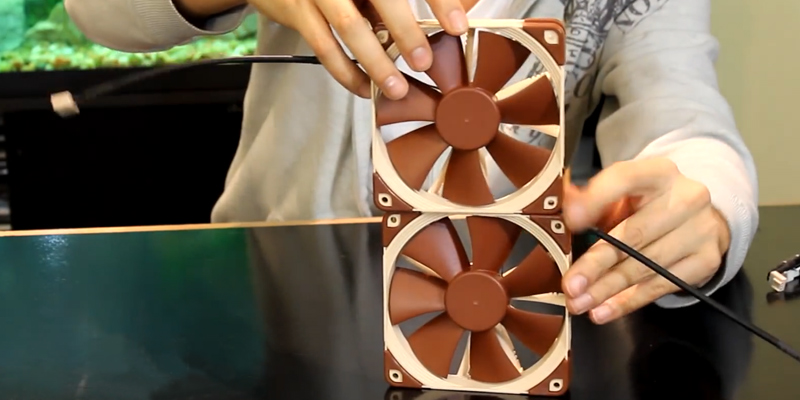
Additional Info
| Last updated price | $19.95 |
| Stock | In stock |
| ASIN | B00650P2ZC |
What customers say about this product
Key Specs
Features

Rosewill ROCF-13001
Silence is Golden
This 120mm 4-pac set of computer case fans is a nice catch for those who look for a standard computer cooler that operates well but doesn't exploit any trendy technologies or mega expensive details and materials, save for a Long Life Sleeve bearing. Each fan in the set has a maximum speed of around 1200 rpm which provides an air flow of 38.2 cfm. This isn't insanely high but it'll be enough if you don't plan to overclock your computer. Basically, it's good for daily use if you're not running any resource-intensive software. An obvious plus of a lower air flow is the silent operation of the fan (not exceeding 22 dB) so you might not even notice your PC is on!
Another advantage of this model is the dual power connector (3 and 4 pin) suitable for almost any modern motherboard. You should have no troubles mounting the fan: no tricky manipulations or IT guys are needed. What you will need are the screws which come with the purchase.
In the end, this is a good cheaper version you could choose if you don't expect too much from a case fan: it won't turn your PC into a mini fridge, and of course it won't exhaust any dust or dirt from your computer, but it'll fulfill its core function - chill your computer down, and therefore contribute in its longer and more productive life.

Cooler Master R4-S2S-124K-GP
Get Rid of Noise, Keep the Budget
If you prefer your electronic devices to operate completely noiselessly, a computer in particular, but care for its efficiency and durability, you can pick this silent fan. The sound level of its operation never goes above 19 dB, as such it is suitable even for the most demanding customers sound-wise.
Although most people associate power with noise, this case fan will surprise you with both performance and silence. If we have a look at its specification, we'll see that it features a standard sleeve bearing and the quite common speed of 1200 RPM with an airflow of 44.73CFM. So, on the one hand, it doesn't use any extraordinary innovative technology. On the other hand, it is more than enough for efficient cooling and you're not going to need much more than that unless you're overclocking your PC.
The life expectancy of the fan is at around 30,000 hours if it isn't being run at maximum speed constantly, yet another point in its favor. Apart from that, its price is more than reasonable. You can easily afford it without emptying your pockets. All of the above certainly makes it a real bargain if you want a basic and quiet case fan.
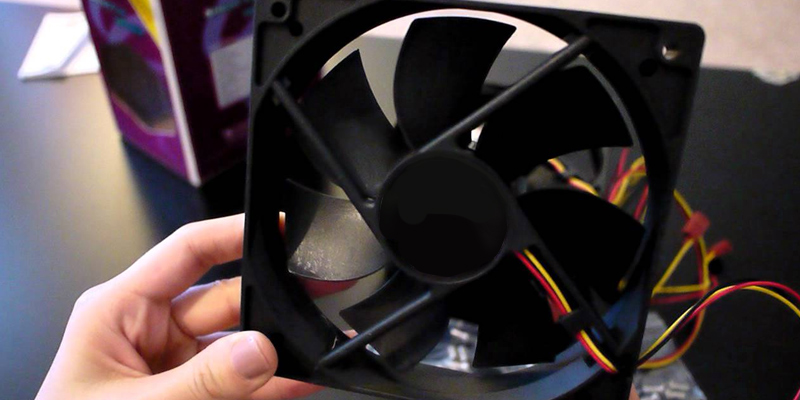
| Last updated price | $0.00 |
| Stock | May be out of stock |
| ASIN | B000O8I474 |

ARCTIC AFACO-12000-GBA01
Innovation and Quality
ARCTIC F12 show off several solutions you will be able to appreciate if you install it in your computer. For one, there's the bearing type. The dynamic bearing matches the high-tech sleeve bearings in how quietly it operates, but there is one huge improvement and difference. That type of bearing is much more durable as it's placed in an oil capsule to protect it from lubricant leakages.
Looking at the fan blades and the impeller, it's impossible not to notice the unique 'ninja knife' blade shape that provides pretty good airflow and improves the already efficient ventilation. The impeller is designed to reduce the noise level significantly but at the same time provide the desired pressure and air flow.
To confirm the above-said, let's check these figures out. The noise level of this fan doesn't exceed 22.5 dB, while its speed of 1350 RPM can provide the air flow around 53 FCM. Pretty good for a budget and compact model, wouldn't you say?
You might also appreciate the two-way installation, which lets you choose if warm air is to be blown out of the case or cool air be drawn into it. So if you value innovation and quality, the ARCTIC F12 is a very valuable find.

What Is a Case Fan?
How can you extend the lifespan of your personal computer without spending much? That's a question many users ask themselves from time to time. One of the easiest solutions is to invest a bit into its cooling system. You can chill your computer down to avoid overheating and by doing so ensure its smooth operation. Case fans are those mounted in the PC for circulating the air and keeping it from getting too hot inside the PC case, or blowing over computer parts, which in turns reduces the inside temperature as well. Their operation used to be associated with loud noise, but luckily the latest case fans offer a great speed-noise ratio. Being able to produce up to 2400 RPM, they operate quietly enough not to distract you from work with any loud buzzing. Some models feature both warm air exhaust and cool air intake functions due to the inverted blades of the impeller. This allows for more efficient cooling and is definitely a feature to look out for.
You don't need to seek help from techies when dealing with case fans as they are extremely easy assembly-wise: all you need is a screwdriver and a couple of screws. The range of products is wide, you can choose a model based not only on its characteristics and price, but its color to match your PC and personal tastes.
Popular Comparisons

































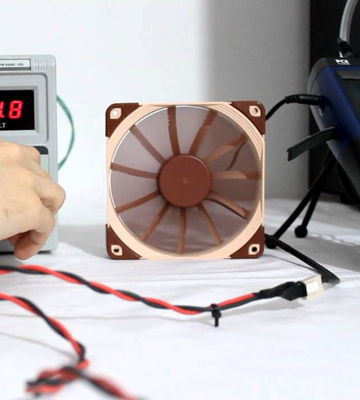
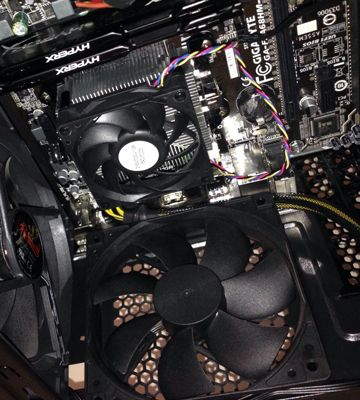

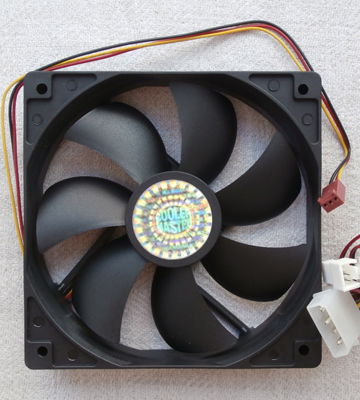


Your comment was successfully sent
Error! Please try again later