The AMD StoreMI™ technology improves overall system performance in case of simultaneous installation of SSD and HDD Drives: the utility analyzes the opening of the most popular files and folders by the user, and allows for opening files in the shortest possible time.
BIOS will need to be updated.
Another productive motherboard designed for fans of AMD Ryzen processors, it will provide the opportunity to achieve truly high overclocking performance. And the advanced function of the five-sided optimization will allow overclocking the system in a few mouse clicks.
AMD® X570
AMD AM4 Socket 3rd and 2nd AMD Ryzen™/2nd and 1st Gen AMD Ryzen™ with Radeon™ Vega Graphics Processors
4 x DIMM, Max. 128GB, DDR4
2 x M.2 Socket 3 (up to 22110 SATA mode & X4 PCIE mode)
8 x SATA 6Gb/s
2 x PCIe 4.0/3.0 x16 (x16 or dual x8)
1 x PCIe 4.0 x16 (max at x4 mode)
2 x PCIe 4.0 x1
ROG-patented pre-mounted I/O shield, ASUS SafeSlot, ASUS Node connector and BIOS Flashback™, High fidelity audio with SupremeFX S1220A, 5-Way Optimization, 12+4 power stages with ProCool II power connector, Aura Sync RGB
3 years
The 12 + 1 phase VRM power module on the DrMOS base is equipped with printed circuit boards with double the thickness of the copper layer - this ensures effective heat dissipation, even if the components are intensively used in overclocking mode.
Installing cooling system will be very time consuming.
If you have limited funds, but still want to build a powerful gaming system with a single high-performance graphics card, this model will definitely please you. It offers you almost all the modern connectors that will satisfy even the most demanding user.
Intel® Z390
Intel® Socket 1151 for 9th and 8th Generation Core™ Processors
4 x DIMM, Max. 128GB, DDR4
1 x M.2 Socket 3 M2M (up to 22110 SATA mode & X4 PCIE mode)
1 x M.2 Socket 3 M2A (up to 22110 SATA mode & X4 PCIE mode)
1 x M.2 Socket 3 (up to 2280 SATA mode & X4 PCIE mode)
6 x SATA 6Gb/s
2 x PCIe 3.0/2.0 x16 (x16 or dual x8)
1 x PCIe 3.0/2.0 x16 (max at x4 mode)
3 x PCIe 3.0/2.0 x1
12+1 Phases Digital VRM Solution with DrMOS, Ultra Durable™ Design, Smart Fan 5 Technology, Advanced Thermal Design, ALC1220-VB Enhance Sound Card with SNR, High-End WIMA and Audio Capacitors, built-in RGB illumination
3 years
For solid-state drives, there is a separate radiator here: it has a large area and provides effective cooling: as a result, the average temperature of the SSD drive will be 20 degrees Celsius lower, which means it will be able to demonstrate a high TBW value.
4 phase VRM may not be enough for some.
This motherboard based on the Intel® Z390 chipset will allow you to get the most out of 8th and 9th generation Intel Core processors: today it acts as the fastest and most reliable platform to build a modern gaming system of any complexity and price.
Intel® Z390
Intel® Socket 1151 for 9th and 8th Generation Core™ Processors
4 x DIMM, Max. 64GB, DDR4
1 x M.2 Socket 3 (up to 22110 PCIE 3.0 x 4 mode)
1 x M.2 Socket 3 (up to 2280 both SATA & PCIE mode)
6 x SATA 6Gb/s
2 x PCIe 3.0/2.0 x16 (x16 or dual x8)
1 x PCIe 3.0/2.0 x16 (max at x4 mode)
3 x PCIe 3.0/2.0 x1
5-Way Optimization with Auto-Tuning and FanXpert 4 software, ROG Strix'sSupremeFX audio technology, Dual onboard M.2 heatsink, SafeSlot feature, built-in RGB illumination
3 years
ASUS motherboards use particularly reliable TUF capacitors capable of withstanding extreme temperatures - this is especially important when components are operated at long-term critical loads. Also, their service life is up to 5 times longer.
The fan is way too noisy.
This model combines all the latest developments of ASUS and offers an excellent set of useful solutions for AMD Ryzen processors: as a result, you get the perfect motherboard for creating a PC that can easily handle all of the latest games.
AMD® X570
AMD AM4 Socket 3rd and 2nd AMD Ryzen™/2nd and 1st Gen AMD Ryzen™ with Radeon™ Vega Graphics Processors
4 x DIMM, Max. 128GB, DDR4
2 x M.2 Socket 3 (up to 22110 SATA mode & X4 PCIE mode)
8 x SATA 6Gb/s
1 x PCIe 4.0/3.0 x16 (x16 or dual x8)
1 x PCIe 4.0 x16 (max at x4 mode)
3 x PCIe 4.0 x1
Military-grade TUF components, ProCool socket, Realtek S1200A audio Codec, Aura Sync RGB
3 years
The patented PCI-E Steel Armor™ slots ensure the protection of graphics cards from electromagnetic interference and physical damage. And two layers of grounding contacts prevent components from failing due to voltage surges or short circuits.
The heat sink is too close to the CPU slot.
If you do not have much experience in self-assembly of a PC and its configuration, then you will definitely like this model: the EZ Debug LED will help you quickly identify any malfunction when connecting, and the Click BIOS 5 is equipped with a simple and intuitive interface with the function to search for the desired parameter.
AMD® B450
AM4 Socket for AMD® Ryzen™/ Ryzen™ with Radeon™ Vega Graphics / Athlon™ with Radeon™ Vega Graphics
4 x DIMM, Max. 64GB, DDR4
1 x M.2 Socket 3 (up to 22110 SATA mode & X4 PCIE mode)
4 x SATA 6Gb/s (2 ports will be unavailable when installing a M.2 device in M.2 slot)
1 x PCIe 3.0/2.0 x16
1 x PCIe 3.0/2.0 x16 (max at x4 mode)
3 x PCIe 3.0/2.0 x1
Extended Heatsink Design, DDR4 Boost Advanced technology, PCI-E Steel Armor™ Slots, built-in RGB illumination, Flash BIOS Button, EZ Debug LED, Click BIOS 5 intuitive interface
1 year
This site is a free online resource that strives to offer helpful content and comparison features to its visitors. Please be advised that the operator of this site accepts advertising compensation from certain companies that appear on the site, and such compensation impacts the location and order in which the companies (and/or their products) are presented, and in some cases may also impact the scoring that is assigned to them. The scoring that appears on this site is determined by the site operator in its sole discretion, and should NOT be relied upon for accuracy purposes. In fact, Company/product listings on this page DO NOT imply endorsement by the site operator. Except as expressly set forth in our Terms of Use, all representations and warranties regarding the information presented on this page are disclaimed. The information which appears on this site is subject to change at any time. More info
ASUS ROG Strix X570-E
Blazing Fast Gaming
Those who swear by the blazing fast speeds of SSD drives will no longer have to worry about any performance decreases when coupled with a mechanical hard drive when using the ASUS ROG Strix X570-E Gaming ATX Motherboard. The AMD StoreMI™ technology included in this motherboard improves overall system performance in case of simultaneous installation of SSD and HDD Drives. The utility analyzes the opening of the most popular files and folders by the user, and allows for accessing and writing data in the shortest possible time. This means that data that is commonly accessed is prioritized on the SSD, while the HDD keeps all of the remaining data, helping to optimize your overall system performance.
This high-end motherboard is designed for fans of AMD Ryzen processors, and it will provide the opportunity to achieve truly high overclocking performance from an already fast processor. In addition, the advanced functionality of the five-sided optimization will allow overclocking the system in just a few mouse clicks, letting you get the best performance possible without needing to spend hours messing with settings. If you want truly high-end gaming performance and you prefer to use AMD's new Ryzen processors, then this motherboard will be hard to beat.

Gigabyte Z390 AORUS ULTRA
Extreme Overclocking
If you have limited funds, but still want to build a powerful gaming system with a single high-performance graphics card, then the Gigabyte Z390 AORUS Ultra Gaming Motherboard will be an ideal addition to your gaming PC. It offers you almost all the modern connectors that will satisfy even the most demanding user, including 4 DDR4 DIMM slots for expanding your system's memory up to 128GB, as well as multiple m.2 connectors for adding high-performance SSD storage to your system. Basically, just about any high-end components you want to add should be supported here.
Not only is this motherboard geared towards supporting the latest in gaming PC technology, but it is also well-built to handle overclocking. The 12 + 1 phase VRM power module on the DrMOS base is equipped with printed circuit boards with double the thickness of the copper layer - this ensures effective heat dissipation, even if the components are intensively used in overclocking mode. You won't have to worry about burning out components with overclocking due to this heavy-duty protection. In essence, anyone who uses the latest Intel processors and want to overlock their system will find this motherboard to be the ideal solution, and all at a reasonable price.

Additional Info
| Last updated price | $493.31 |
| Stock | In stock |
| ASIN | B07HRZKSX4 |
What customers say about this product
Features
Key Specs
Connectivity
Memory

ASUS ROG Strix Z390-E
Full Gaming Control
Asus has been one of the leading brands in computer gaming motherboards for a long time now, and for good reason. They have been able to consistently deliver high-performance motherboards that take advantage of all of the latest technologies in order to give gamers their dream gaming experience. The ASUS ROG Strix Z390-E Gaming Motherboard is the latest in their series of motherboard geared towards gamers. This high-tech motherboard is made to utilize 8th and 9th generation Intel Core processors, letting you use the fastest CPUs available from Intel to turbo-charge your gaming experience.
This exceptionally good motherboard for gaming has a few neat technologies that should help give you the performance you desire. For solid-state drives, there is a separate radiator that provides extremely effective cooling. As a result, the average temperature of the SSD drive will be 20 degrees Celsius lower, which means it will be able to demonstrate a high TBW value. The revamped 5-way optimization lets you overclock your system to its maximum performance without fear of burning out your CPU. The Gamer's Guardian feature also ensures longevity for your internal components by providing the latest in component protection technologies. With these and many other features, this motherboard remains one of the best gaming motherboards on the market.
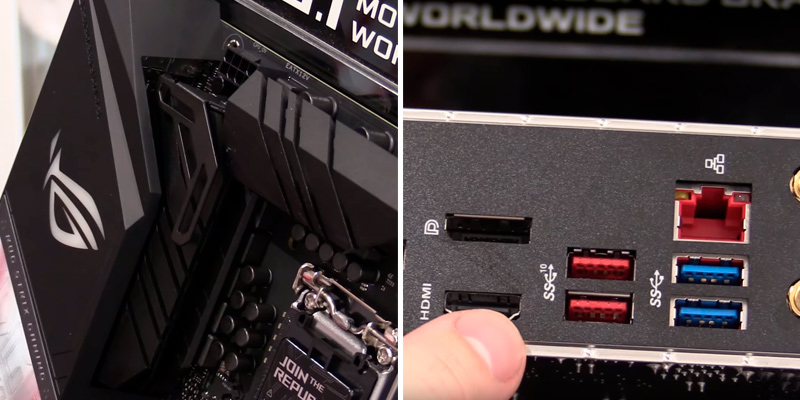
Additional Info
| Last updated price | $397.79 |
| Stock | In stock |
| ASIN | B07HCPLQ2H |
What customers say about this product
Features
Key Specs
Connectivity
Memory

ASUS TUF Gaming X570-Plus
Military Grade Components
One of the most important characteristics of any gaming motherboard is in the ability of its components to handle the high power and heat generated, especially while overclocking. ASUS has made sure to make their TUF Gaming X570-Plus Motherboard as durable as possible by using military-grade components. ASUS motherboards use especially reliable TUF capacitors capable of withstanding extreme temperatures - this is especially important when components are operated at long-term critical loads. Also, their service life is up to 5 times longer than standard capacitors, so you can be assured of this motherboard giving you many years of service.
Along with its extremely durable components, this model combines all the latest developments of ASUS and offers an excellent set of useful solutions for AMD Ryzen processors: as a result, you get the perfect motherboard for creating a PC that can easily handle all of the latest games. With connectors that support the latest standards, you can be assured of whatever high-end hardware you want to add to your system working perfectly with this model. AMD Ryzen fans who want a durable and stable gaming system will not want to go without this motherboard.

Additional Info
| Last updated price | $179.99 |
| Stock | In stock |
| ASIN | B07SXFK1TP |
What customers say about this product
Key Specs
Memory
Connectivity
Features

MSI B450 Tomahawk
Ultra Protection for Components
The durability of any high-end gaming system's motherboard is an important aspect to consider, and that's exactly what the MSI B450 Tomahawk Gaming Motherboard provides. The patented PCI-E Steel Armor™ slots ensure the protection of graphics cards from electromagnetic interference and physical damage, helping to extend their durability while also maintaining overall system stability. Along with this, two layers of grounding contacts prevent components from failing due to voltage surges or short circuits. This is especially important for those who like overclocking their systems to achieve the best performance possible, without risk of damaging their system and its components.
If you do not have much experience in self-assembly of a PC and its configuration, then you will definitely like this model: the EZ Debug LED will help you quickly identify any malfunction when connecting, and the Click BIOS 5 is equipped with a simple and intuitive interface with the function to search for the desired parameter. This helps make assembly of your gaming system much easier than it is with many other gaming motherboards, helping to make this the perfect model for novices who want to build a gaming system around an AMD Ryzen processor, all without sacrificing anything in the way of performance or durability.

Additional Info
| Last updated price | $149.99 |
| Stock | In stock |
| ASIN | B07F7W5KJS |
What customers say about this product
Key Specs
Memory
Features
Connectivity

What Is a Gaming Motherboard?
Anyone who is familiar with computer architecture, especially those who work on or build computers either for a living or as a hobby, are quite familiar with what a motherboard is. For those who don't, a motherboard is the central component in a computer where all of the separate internal components of a system connect to. This includes the processor, audio and video adapters, storage devices, expansion cards, and ports, among other things. A motherboard is usually manufactured with a certain chipset that is meant to work with a specific brand or type of processor. Thus, motherboards that are created with chipsets for Intel processors will only work with a specific model of Intel processors, and the same for those designed for AMD processors.
Motherboards that are made specifically for gaming systems usually include a core set of components, or support for such, especially in regards to specific cooling and overclocking components. These motherboards are designed for high-end components that are meant to make a powerful gaming computer, and will often be the central part of a system that pushes its maximum performance to the limits.
If you would rather purchase a pre-built gaming PC instead of building your own, take a look at our reviews of the five best gaming PCs available.
Popular Comparisons






































Your comment was successfully sent
Error! Please try again later