Between the dedicated graphics card and the high-end processing unit, the system will enable comfortable 3D rendering, image processing, and video encoding. The Waves MaxxAudio Pro speakers will boost the volume and clarify every tone, making the audio sound almost studio-like.
The Wi-Fi module's range is limited.
The Dell Inspiron line has seen many changes but this one is among our favorites. With its dedicated GPU, this machine will let you run new games at low/medium settings and old games at the highest graphics settings. Besides that, the massive CPU will easily tame the most ambitious projects.
27", Full HD (1920x1080), Touchscreen
Processor: Intel® Core™ i7-10510U (Up to 4.9 GHz)
RAM: 16 GB
Memory: 512 GB SSD + 1 TB HDD
Graphics card: Nvidia GeForce MX110 (2 GB)
Windows 10
3 x USB 3.1, 1 x USB 2.0, 1 x Thunderbolt™ 3, 1 x HDMI Out, 1 x HDMI In, 1 x LAN port, Headphone and mic combo jack, SD card slot
Wi-Fi, BT, Webcam, Built-in speakers, Wireless keyboard and mouse included
1 year
The 512GB SSD will be able to streamline your interactions with the computer as well as decrease load times. It will boot the PC up in seconds, transfer major files in minutes, and let you enjoy a much snappier overall experience compared to non-SSD rigs.
The keyboard and mouse are wired.
The HP Pavilion (24-Xa0032) offers a pretty much perfect blend of form and function. The ultra-slim profile looks sleek and stylish. The aluminum stand is as durable and reliable as they come. The integrated pop-up webcam safeguards what matters most, so you'll be able to create, work, and play with confidence.
23.8", Full HD (1920x1080), Touchscreen
Processor: Intel® Core™ i5-9400T (Up to 3.4 GHz)
RAM: 12 GB
Memory: 512 GB SSD
Graphics card: Intel UHD Graphics 630
Windows 10
5 x USB 3.1, 1 x HDMI Out, 1 x HDMI In, 1 x LAN port, Headphone and mic combo jack, SD card slot
Wi-Fi, BT, Webcam, Built-in speakers, Wired keyboard and mouse included
1 year
The model's brightness averages 249.4 nits, which is really impressive as far as mid-range displays are concerned. The Acer Color Intelligence tool does an excellent job optimizing the screen's color calibration to suit your particular tastes. The screen's matte finish work wonders cutting down the glare from nearby lights and windows.
The stand isn't all that stable.
The Acer Aspire (Z24-890-UA91) is everything budget all-in-one computers are supposed to be and delivers everything these things are supposed to deliver. It offers robust desktop experience at the most reasonable price. The DVD optical drive is a nice touch for people with a large physical movie collection.
23.8", Full HD (1920x1080)
Processor: Intel® Core™ i5-9400T (Up to 3.4 GHz)
RAM: 12 GB
Memory: 512 GB SSD
Graphics card: Intel UHD Graphics 630
Windows 10
4 x USB 3.1, 1 x USB 2.0, 1 x HDMI Out, 1 x HDMI In, 1 x LAN port, Headphone and mic combo jack, SD card slot
DVD optical drive, Wi-Fi, BT, Webcam, Built-in speakers, Wireless keyboard and mouse included
1 year
While the 256GB SSD will be loading even the heaviest, most gluttonous apps within seconds (including the operating system), the 1TB HDD will make sure you can store as much multimedia as you want. The IPS panel will keep the colors accurate, the native contrast high, and the viewing angles wide.
Some find the speakers pretty shoddy.
The HP 24-F1060 might be the most well-balanced AIO system within its price point. Whereas most machines will inevitably make you pay for something that you will not need, this all-in-one desktop integrates the most appropriate hardware and only those components/interfaces that an average user requires.
23.8", Full HD (1920x1080), Touchscreen
Processor: AMD® Ryzen™ 5 3500U (Up to 3.7 GHz)
RAM: 8 GB
Memory: 256 GB SSD + 1 TB HDD
Graphics card: AMD Radeon Vega 8
Windows 10
2 x USB 3.1, 2 x USB 2.0, 1 x HDMI Out, 1 x LAN port, Headphone and mic combo jack
DVD optical drive, Wi-Fi, BT, Webcam, Built-in speakers, Wireless keyboard and mouse included
1 year
The Full HD (1920 x 1080p) screen will ensure sharp and detailed visuals, so you can enjoy great-looking movies and work with graphics editors. Adopting an anti-glare treatment, the display will prevent these visuals from looking washed-out even with the sun hitting directly at the screen.
The 4GB RAM setup is not that great.
Paying a little above 400 bucks and receiving a dependable workstation in return sounds a tad unrealistic, right? Well, not as much when you're talking about the HP 22-dd0010. Though not without its shortcomings, this machine will enable comfortable browsing and let you work with most apps, including the more demanding ones.
21.5", Full HD (1920x1080)
Processor: AMD® Athlon™ Silver 3050U (Up to 3.2 GHz)
RAM: 4 GB
Memory: 256 GB SSD
Graphics card: AMD Radeon (integrated)
Windows 10
2 x USB 3.2, 2 x USB 2.0, 1 x HDMI Out, 1 x LAN port, Headphone and mic combo jack
DVD optical drive, Wi-Fi, BT, Webcam, Built-in speakers, Wired keyboard and mouse included
1 year
This site is a free online resource that strives to offer helpful content and comparison features to its visitors. Please be advised that the operator of this site accepts advertising compensation from certain companies that appear on the site, and such compensation impacts the location and order in which the companies (and/or their products) are presented, and in some cases may also impact the scoring that is assigned to them. The scoring that appears on this site is determined by the site operator in its sole discretion, and should NOT be relied upon for accuracy purposes. In fact, Company/product listings on this page DO NOT imply endorsement by the site operator. Except as expressly set forth in our Terms of Use, all representations and warranties regarding the information presented on this page are disclaimed. The information which appears on this site is subject to change at any time. More info
Dell Inspiron (i7790-7388SLV-PUS)
Dedicated Graphics Card
AIO desktop computers are workstations first and foremost and this one is not a bad workstation, not one bit. The issue here is that these systems are usually coming fitted with integrated graphics cards, so you cannot run even relatively old games on them. With this Dell Inspiron iteration though, almost the opposite is the case. Now, employing an Nvidia GeForce MX110 (2 GB) GPU, this machine will not quite be able to tame the hottest titles, not really. Where most new games are concerned, the graphics will usually provide no more than 20 fps at medium graphics settings, which is playable but not necessarily comfortable. That being said, the card will let you play less recent games, like Team Fortress 2, Dota 2, Counter-Strike: Global Offensive, League of Legends, and more. The GPU will easily handle legacy games, so you can have some considerable gaming fun between working and watching movies on this machine.
Of course, considering the price and its AIO disposition, this system comes equipped with the most tremendous CPU. Packing an Intel® Core™ i7-10510U processing unit, with its 4.9GHz turbo boost, the machine will enable even the most ambitious CPU-intensive tasks. You'll be able to compile programs, encode videos, mine data, tackle big-time compression and decompression programs, even engage 3D rendering, with the decent GPU not bottlenecking the processor as much as integrated graphics card usually do. Aiding the almost high-end CPU is the model's 16GB RAM setup that will let you juggle multiple system-intensive apps (including video editing) without experiencing noticeable freezes/lags.

Matching Brilliant Video with Solid Audio
When you're paying top dollar (and ~$1,600 is almost top dollar as far as all-in-one desktops are concerned), certain things come without saying, including an excellent 27-inch touchscreen display. With the company's signature InfinityEdge tech, the screen ensures that the blacks remain deep, the whites bright, and the image expression is precise.
What's a little surprising in a disappointing sense is that the integrated Wi-Fi module's range is quite limited, which is seldom an issue with Dell computers. But, considering the aforementioned hardware and the sleek, elegant aesthetic, we'll let that little crack slide. We will not let the embedded speakers slide though, with the Waves MaxxAudio Pro setup boosting volume and clarifying every tone, enabling almost studio-quality sound.
Bottom line, people that need an elegant and refined workstation that can also run games cannot go wrong with this Dell Inspiron model.

Additional Info
| Last updated price | $1,288.00 |
| Stock | In stock |
| ASIN | B07X3S2PTX |

HP Pavilion (24-Xa0032)
Responsive Touch Experience
The HP Pavilion (24-Xa0032) is all about these little details that separate the model from its competition within the same price point. Its hardware is no joke but it is nothing to write home about too. As much as it matters, it is really the screen that sells this PC.
The monitor's narrow bezels will let you seamlessly incorporate multiscreen setups into your daily life. Meanwhile, the full HD 1920 x 1080 resolution will be able to produce the most detailed, crisp, and subtle imagery. As always, the IPS panel offers comparatively high contrast ratio, excellent blacks, solid color accuracy, and the best viewing angles. But there's also the WLED-backlit panel that will prove equally comfortable in different environments (lighting-wise). In addition to everything else, the monitor comes equipped with touchscreen functionality. Its 10-point touchscreen setup is able to distinguish all fingers separately, allowing for the most responsive and interactive touch experience.
All-in-one computers seldom deliver in the sound department. That's not the case here though. The model's Bang & Olufsen speakers will be able to deliver that cinematic sound that separates quality movie experience from boring imagery paired with an unimpressive audio track. These dual-speakers provide rich, authentic audio that really immerses you in the on-screen action.

Streamlined Interactions
There's not much we can say about the hardware. The Intel® Core™ i5-9400T (Up to 3.4 GHz) processor is alright but nothing we haven't seen before. It will let you dabble in small-time 3D rendering (the integrated Intel UHD Graphics 630 GPU will bottleneck any major operations), financial/scientific modeling, different compression/decompression tasks, etc.
The model's 12-gigabyte RAM setup will definitely not bottleneck anything. The i5 CPU won't let you juggle multiple demanding applications at the same time but whatever it will let you tackle, the RAM here will definitely be able to support and elevate that.
As far as storage space is concerned, the model comes equipped with a 512-gigabyte SSD. The SSD is an excellent addition to the build because it will be able to streamline your interactions with the computer as well as decrease load times. On the downsides subject, the only thing here that will likely disappoint your average customer is that the keyboard and mouse are wired.
Apart from that, the HP Pavilion (24-Xa0032) offers a pretty much perfect blend of form and function. The ultra-slim profile looks and feels sleek. The aluminum stand is as durable and reliable as they come. The integrated pop-up webcam safeguards what matters most, so you'll be able to create, work, and play with confidence.

Additional Info
| Last updated price | $1,499.99 |
| Stock | In stock |
| ASIN | B07SGH132Y |

Acer Aspire Z24-890-UA91
The Looks and the Performance Too
The Acer Aspire (Z24-890-UA91) is, right now, the most affordable all-in-one computer on the list. Considering the price tag, there isn't much here to complain about. The stand that supports the screen could use some improvement. We're not saying that the stand is unstable, but we're not saying the opposite either. Apart from that, we only have good things to say about the product in general.
Generally speaking, these all-in-one computers often need to be all things to every family member, from incorporating learning tool for kids to photo- and video-editing capabilities to managing different work projects. The model is able to hit most of these marks at a very reasonable price. Just like any other AIO PC, this computer will not be able to provide the right hardware for serious gaming endeavors but it shouldn't have any issues with just about everything else.
Let's start with the looks. The Z24 is relatively sleek and attractive, featuring that black-and-silver color scheme that we like to see in our electronics in general. The model measures svelte 17.3 x 21.3 x 1.4 inches, making the Acer Aspire Z24 pretty much the same size as the 21-inch Apple iMac despite the model's larger, 24-inch display. This all-in-one computer is able to do that thanks to the narrowest bezels within its price range.

Reducing Glare
The screen is solid. Its matte finish work wonders cutting down the glare from nearby lights and windows. The model's brightness averages 249.4 nits, which is really impressive as far as mid-priced displays are concerned.
The color reproduction wasn't as impressive though, producing no more than 95.1% of the sRGB color spectrum. The color accuracy's pretty good though. Hitting the Delta-E rating of 1.32, it is not perfect but much better than just about anything within this price bracket. Besides, the Acer Color Intelligence tool does an excellent job optimizing the screen's color calibration to suit your particular tastes.
The hardware here is passable. The Intel® Core™ i5-9400T (Up to 3.4 GHz) CPU is solid but will not be able to tackle multiple major applications at the same time. You should, however, be able to open 10-15 browser tabs and stream HD video simultaneously. The model's 12-gigabyte RAM setup will improve immensely helpful in that regard.
Long story short, Acer Aspire (Z24-890-UA91) is everything budget all-in-one computers are supposed to be and delivers everything these things are supposed to deliver. It offers robust desktop experience at the most reasonable price. The DVD optical drive is a nice touch for people with a large physical movie collection.

Additional Info
| Last updated price | $969.99 |
| Stock | In stock |
| ASIN | B07R4PQJNM |
What customers say about this product
Connectivity
Features
Memory
Processor

HP (24-F1060)
The Right Hardware
The HP 24-F1060 is a mid-range AIO system done right. We're not saying that the machine does not have its flaws, not quite. The speakers are not great (though that's almost always an issue with all-in-one desktops). Also, the supplied peripherals are a little bulky (primarily the keyboard). But these are not huge issues, not even close. A huge issue would be an underwhelming CPU but this is not what's happening here.
No, what's happening here is an AMD® Ryzen™ 5 3500U processing unit, with its 3.7GHz turbo boost making the processor nothing to scoff at. Relative to the product's price bracket, this is an excellent CPU, enabling lag-free program compilation, running multiple compression/decompression algorithms, data mining, financial modeling, scientific modeling, you name the task.
Working alongside this excellent CPU will be an 8GB RAM setup, which's just the right RAM amount where most users are concerned. Between these two, you'll be easily juggling large databases, high-res Photoshop images, sizable spreadsheets, and more. We would not recommend opening 30+ Chrome tabs at the same time but, other than that, the CPU and the RAM will not fail to run multiple demanding apps simultaneously without lagging.
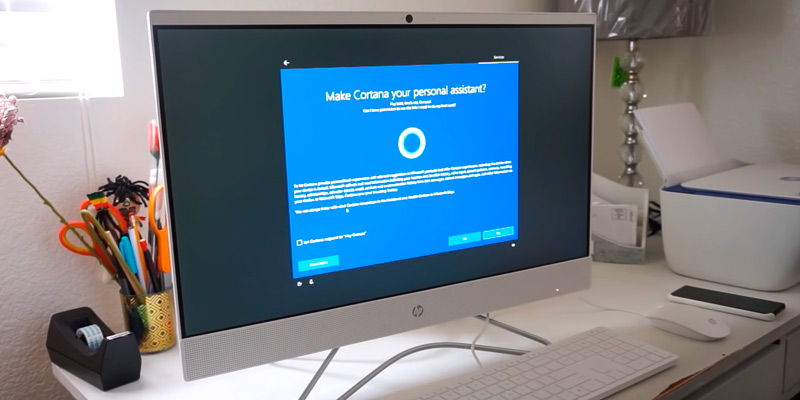
4 USB Ports Too
More often than not, on the hardware front, AIO computers are offering too much or too little. But this one hits just the spot. Besides the above-mentioned processing unit and random-access memory, this system is offering 256GB SSD + 1TB HDD. As you can imagine, the 1TB HDD will let you store considerable multimedia supplies, whereas the SSD will make sure the apps are loading within seconds.
Having said all that, what separates good AIO desktops from middling models is usually the screen. In this product's case, the 23.8-inch Full HD (1920 x 1080p) touchscreen is what solidifies the system's spot among good models. With its 178-degree viewing angles, accurate colors, and high contrast ratio, the screen enables rich, vibrant, and dynamic visuals, making the on-screen action that much more engaging.
Last but not least, the machine comes equipped with 4 USB ports (2 x USB 3.1 and 2 x USB 2.0), so you can have multiple peripherals (like printers, scanners, etc) connected to the computer at the same time without disconnecting them when you're pairing a new device with the system.
In closing, provided you want to make sure the AIO desktop you're purchasing is well-balanced and not sacrificing anything important, the HP 24-F1060 will not leave you wanting more.
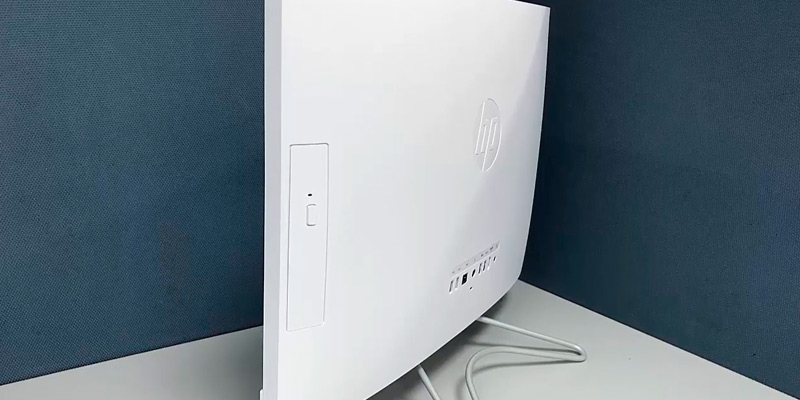
Additional Info
| Last updated price | $0.00 |
| Stock | May be out of stock |
| ASIN | B07PC3TJWH |

HP (22-dd0010)
Not Bad, Budget One
The HP 22-dd0010 costs around 400 bucks. Can you expect bleeding-edge hardware at this price point? Not quite. No, chances are, the smartphone that you have purchased years ago was more expensive at the time. Awesome computers within this extra-budget price bracket do not exist but decent and dependable workstations do, with this machine serving as an excellent example. Sure, even considering that the system costs next to nothing, we're not ecstatic about the 4GB RAM setup since this setup means you will not be able to run 2-3 demanding apps at the same time. You also won't be able to keep countless Chrome tabs opened and run some greedy, gluttonous program simultaneously, not without noticeably slowing down the system.
Still, taking the price into account, the RAM amount we're offered here is not that bad (plus, you can always expand it), especially when you also introduce its AMD® Athlon™ Silver 3050U CPU companion. Boosting up to 3.2GHz, this is one respectable processing unit. Because most apps even nowadays are seldom that great at engaging multiple cores, this processor will usually prove as good as its much more expensive relatives.
Rounding up the hardware subject is the 256GB SSD, an awesome addition to the budget system. Sure, having the solid-state drive paired with a hard drive would have been even better, especially since 1TB HDDs these days are quite cheap but we're getting greedy here and, fitting the system with an SSD and keeping the price below 450 bucks is an already impressive feat. Needless to say, the SSD will be pulling double-duty decreasing load times and making the operating system boot in ~5 seconds tops.

Anti-Glare and Backlighting
Looking at the price first, you would think that the screen would be terrible but terrible is not even close to the world we would use to describe this display here. No, even though the size has been reduced to 21.5 inches, keeping the native resolution Full HD (1920 x 1080p), this screen does not disappoint, not in the slightest. Even construction-wise, the low-halogen, arsenic- and mercury-free display glass looks and feels pretty great, with its effective anti-glare treatment enabling comfortable use during the day without pulling the blinds and WLED backlighting making the screen bright enough even without any ambient light.
The last stop before wrapping this one up is the DVD optical drive that's added to the standard integrated peripherals setup (BT, Wi-Fi, webcam, speakers) and lets you use old discs and even burn content onto them.
To sum up, the HP 22-dd0010 is more than even the most demanding customers can reasonably expect from the measly price.

Additional Info
| Last updated price | $424.88 |
| Stock | In stock |
| ASIN | B0849P8D69 |

What Is an All-In-One Desktop?
All-in-one desktops combine the compactness of laptops with the performance of PCs. You might take a usual all-in-one computer for a computer monitor, so you don't need space for placing a system unit. Therefore, using an all-in-one PC saves a lot of space and requires no cables that usually connect a system unit to a monitor and peripherals. No wires and cables mean they won't be on your way, you will never trip over them, and washing floors will be easy. If you choose a model with a wireless keyboard and mouse, a power cord will be the only cable your all-in-one desktop will need. Next, all-in-one PCs are rather performing and they can easily compete with full-size desktops. Manufacturers do their best to squeeze all the hardware into a compact housing of a monitor. Thus, an all-in-one desktop is a stunning device for homes and offices.
However, if you want the top-rated performance, make sure to check out our shortlist of the best Gaming PCs, whereas if compactness is your priority - consider getting one of Mini PCs.
What Features to Compare
Screen and Image Quality
When you are about to choose an all-in-one desktop, start with the screen and image quality. If a conventional PC allows you to switch a monitor quite easily, an all-in-one computer doesn't give you such an opportunity, unless you carry your device to a professional service center where a panel itself will be replaced. So, start with picking the right size (i.e. diagonal of the screen). If you are looking for an all-in-one PC for an office, a college classroom, or a lab - a screen size of 22'' will be enough. However, if you want a device for yourself - pick a bigger screen (24"-27"). A large screen allows you to edit graphics with the top comfort. As usual, a screen of a typical 22" or 24" all-in-one PC supports Full HD resolution (1920x1080 pixels), which is required for comfortable watching movies, pictures, web pages, etc. Bigger screens (27" and more) may also support 2K HD resolution (2560x1440 pixels) or even Ultra HD (3840x2160 pixels), but the best screens allow you to enjoy an outstanding 5K resolution (5120x2880 pixels). Such an extra-wide resolution is perfect for creating and editing graphics, for example. Next, find out what type of panel is used in every all-in-one computer. We recommend you to choose models with cutting-edge IPS or PLS panels that boast wide viewing angles and real-life color reproductions. Cheaper models come with TN panels that provide excellent brightness. Some all-in-one desktops come with touchscreen displays.
Performance and OS
The next step for you to make is to consider the performance and OS of an all-in-one desktop. It depends on hardware and the core of the hardware is the central processing unit (CPU). The more powerful it is, the faster your all-in-one computer works. In general, if you are looking for a decent office computer, a low-performing Celeron or A4 CPU and 2-4 GB RAM will be enough. But if you need a computer for some really hard tasks like editing 3D graphics or playing cutting-edge PC games, you should get an all-in-one desktop with the latest-generation CPUs like Core i3/i5/i7 from Intel and at least 4 GB RAM. Don't forget to make a reasonable choice of storage capacity. No need to say, your all-in-one desktop should have no less than 500 GB if you are going to store a lot of data. Most devices have hard disk drives (HDDs), so check the spindle speed (measured in RPM) - the higher it is, the higher transfer rate is. However, solid-state drives (SSDs) are better regarding data transfer rate, so some all-in-one computers have SSDs instead of HDDs. Also, don't forget to consider the operating system (OS) installed on every all-in-one desktop. iMacs, for example, come with Mac OS X, which is believed to be fast, reliable, and lag-free. Other manufacturers offer Windows while ChromeBase all-in-one computers have Chrome OS designed for active browsing. All modern operating systems automatically update to the latest versions and have built-in anti-viral protection, while Mac OS X is immune to virus attacks.
Interfaces and Convenience
Finally, consider interfaces and convenience of the best all-in-one desktops on our shortlist. Any computer must offer a variety of ports and slots to connect all kinds of gadgets and peripherals to it. Thus, the best all-in-one desktop should have at least one USB 3.0 port (which is 10 times faster than USB 2.0). Apple all-in-one computers have Thunderbolt 2 interface, which ensures the maximum data transfer rate of 20 Gbps, so transferring files takes seconds. Also, check out what type of WiFi signal is supported - they are different and if you want to enjoy the fastest Internet possible, choose the device with 802.11 a/c support. An all-in-one desktop should also have a good webcam and sounds system, so that you can participate in video conferences, etc. Moreover, some all-in-one desktops come with a wireless keyboard and mouse, which is a major advantage - no need to buy wired ones. Some all-in-one touchscreen desktops allow you to adjust the tilt or can even be placed horizontally, providing the utmost convenience.
Advantages and Disadvantages of All-in-one Desktops
Most people view the so-called AIO computers as the perfect middle-ground between an orthodox desktop PC and a laptop. And we would say that it is more or less an accurate description. Nevertheless, a computer like that is still its own thing, with its very own advantages and disadvantages. So we decided to sum the bulk of them for you and compare an AIO computer to a standard desktop PC.
A Lot More Space to Work With
Of course, the advantage of size sort of goes without saying and we have already briefly covered this aspect in our What Is It section. That said, when talking about the advantages of an AIO computer, it is next to impossible to stress enough how much less space it requires compared to a typical desktop computer. By excluding an always sizable system unit from the equation, the former computer will allow you to save a lot of space. You can delegate that newfound free space to anything you want, from a heater to a couple of plants.
Nobody Likes Wires
We're sorry, wires, we know you play an important role and you have served (and continue to serve) our society quite well. But given the opportunity, nine out of ten people will ditch the wires the instant they have the chance. Since an all-in-one desktop requires next to no wire connections, your workspace will look a lot less cluttered. Plus, you won't have to buy all the extra wires and configure your computer. With an AIO desktop, all you have to do is plug it in and you're ready to go.
A Better Look
Even the most powerful desktop computer worth a few thousand bucks looks massive, bulky, and ungraceful. An AIO desktop, on the other hand, has a much more sleek aesthetic. It will give your working place a modern look, the sort of look that gives off a professional vibe but the one that also presents a much more pleasant sight.
More Cost-Efficient Than You Would Think
If you look at it strictly from a performance standpoint, an all-in-one desktop may seem like a less sensible investment. But we beg to differ. Sure, performance is the most important aspect of a computer, but there's a lot more to it that you may not be taking into consideration. First of all, most of these computers that we're talking about come with a built-in camera for video conferencing purposes. So you won't have to buy one separately. They also consume noticeably less electrical power than your average desktop PC, so they'll save you some money in the long run.
It may sound obvious, but most people compare an AIO computer to just system units of those desktop PCs, but you ought to remember that the former type already comes with a monitor, while the latter will have you buy one separately. Finally, though it doesn't have anything to do with cost, AIO computers generate less heat, so they're better for the environment.
It's Not All Sunshine and Rainbows
Having said all of that, all-in-one desktops do have their disadvantages too. We don't feel like focusing on the negatives here since this isn't the point of our review but we would be remiss not to mention a few obvious downsides of these systems. First of all, buck for buck, they still lose to standard desktop computers, especially if you build it yourself. Other than that, the systems in question also trail behind in terms of upgradability. With your average desktop PC, you can easily replace a broken or old part for a new one. That simply isn't the case with AIO computers. If you find yourself dissatisfied with the performance of the latter, you will have to make a considerable investment and purchase a new rig.
How to:
FAQ:
Q: Which OS is better for an all-in-one desktop: MacOS or Windows?
A: The choice depends mostly on your preferences, but there are still some important differences between these two operating systems. Because Apple is in full control over the software and hardware for their gadgets, MacOS is immune to viruses, provides customers with a dedicated support, and offers a more attractive and user-friendly interface. Windows is more flexible, affordable, and better for gamers.
Q: What is RAM? How much RAM should a good computer have?
A: RAM stands for the random access memory. It's one of the most crucial parts of any computer. RAM is the main memory of the computer which programs can use. The more RAM your computer has, the more programs can be installed on your device. For instance, if your computer features 4 GB RAM, it means that 4 GB is available precisely for programs, including the operating system itself. Though the majority of computers offer 8 or 12 GB RAM, the most powerful modern ones have up to 32 GB RAM. Yet, 16 GB is the optimum choice.
Q: When do I need a memory upgrade?
A: There are several cases when you have to upgrade your memory. Before you decide to upgrade your operating system, it's important to upgrade your memory because new OS usually requires more space than the previous version. Before networking your computer it's also recommended to upgrade your memory. In addition, if you notice that your system starts to work slowly, especially when you work on the Internet or run several programs simultaneously, it's the signal that you have to upgrade your memory.
Q: What is stored on a hard drive?
A: If RAM is used by the programs, hard drive stores various personal users' files such as music, videos, photos, folders with documents, etc. Older models possess hard drives of several hundred MB (megabytes) or GB (gigabytes), while modern computers have hard drives of several TB (terabytes).
Q: Can I enlarge the storage space for my files?
A: If you want to get more space for your files, the best idea is to purchase an external hard drive. Their latest models can store the data of several TB which is very useful if you have lots of big files like films or images. The external hard drives are compact and portable and can be connected to your computer with the help of USB or eSATA cable. It's a convenient and affordable way to extend your storage space.
Q: Which extras does my all-in-one desktop need?
A: The computer should be equipped with a microphone, speakers, and a webcam so that you can take part in video conferences or simply communicate with friends using Skype. If your all-in-one computer has a wireless mouse and a wireless keyboard, this will eliminate the need to search for these accessories additionally as well as help you save your money.
Sources:
1. Loyd Case How to choose just the right all-in-one computer for you, PCWorld. November 7, 2012.
2. Callum Tennent How to buy the best PC, Which.
3. Hard drive, Computer Hope. April 10, 2017.
4. Michael Crider How much RAM does your PC need? Probably less than you think, Digital Trends. April 28, 2017.
5. How to know when you need a memory upgrade, Crucial.
6. Clint Pumphrey 10 Differences Between Macs and PCs, HowStuffWorks.
7. Matt Weinberger The 11 most important differences between Macs and PCs, Business Insider. November 25, 2015.
8. Sarah Tew How to buy a desktop computer in 2017, CNET.








Your comment was successfully sent
Error! Please try again later