The device features an ultra fast printing speed and comes with an excellent bundle, which includes plastic, tools, table stickers and software with automated updating. Access to the open 3D cloud library, containing thousands of easy-to-use, downloaded models, will be a pleasant bonus.
It takes up quite a bit of space on the desktop.
The XYZprinting da Vinci 1.0 works with layered fusing technology and allows you to create a 3D object in exact accordance with its digital model. The equipment is easy to use, pre-assembly is not required. In addition, the device is completely safe - a closed print area protects you from the high temperatures necessary for printing.
All-in-One 3D Printer (Scan/Edit/Print)
FFF (Fused Filament Fabrication)
7.8 x 7.8 x 7.5 inches
456 cubic inches
ABS or PLA
Resolution:
Fine 0.1 mm (100 microns)
Standard 0.2 mm (200 microns)
Speed 0.3 mm (300 microns)
Ultra Fast 0.4 mm (400 microns)
Layer thickness: 0,004-0,02 inch
Printing speed: 150 mm / s
Windows 7 & above (for PC)
Mac OS X 10.8 & above (for Mac)
USB 2.0
20" х 18,4" х 22"
60.6 lb
1 year
The user software allows one to click watertight meshes to prepare the model for animation or 3D printing. It is also very intuitive and easy to use, even for beginners.
Operation can be quite noisy.
The Matter and Form MFS1V1 is a disruptive 3D scanner that will be useful for professionals and amateurs. This high-detail device scans small to medium size objects, and then recreates their exact models in digital format in just 7 minutes. The scanner is compatible with most 3D printers.
3D Scanner
Adaptive Scanning™ technology
9.8" (H) x 7.0" (dia), Weight 6.6 lbs
ABS or PLA
Capture details as small as 0.07"
Capture size within ±0.01"
Windows 7 & above (64 bit)
Mac OS 10.11+
USB 2.0
13.5" x 8.25" x 13.5"
3.77 lbs
1 year
The working surfaces are made of molding plastic parts, which are distinguished by their high strength and durability. The kit includes all the necessary parts and a step-by-step assembly guide, so that the scanner can be quickly assembled.
It does not scan transparent, dark, retro-reflective or fuzzy objects like a plush toy.
The HE3D Open Source Ciclop is a laser triangulation 3D scanner. It works by means of two laser beams, with which it receives data on the geometry and structure of the scanning object rotating on the turntable. Comes with free software and is compatible with all modern operating systems.
3D Scanner
2 laser sensors
Scan cylindrical objects bigger than 2" x 2", smaller than 7.8" x 7.8" and weight less than 6.6 lbs
ABS or PLA
Scans per revolution: 1600 max
Scanning accuracy: 0.02"
Scanning time (adjustable): 2-8 min
Windows, Linux, Mac
USB 2.0
17.7" x 13" x 9"
6.61 lbs
1 Year
The Sense 3D scanner recognizes objects and automatically optimizes its settings for small and large objects - ranging from a zebra to the motorcycle. In this case, you will be able to choose one of three scanning modes: object scanning, face scanning, body scanning.
It is better to scan in a room with good lighting, away from the lamps.
The 3D SYSTEMS INC 3D Scanner will open the world of digital scanning for you wherever you are. Its mobility gives you complete freedom to scan anything, anywhere. The device is fast, accurate and easy to use. The scanning process takes seconds and can be interrupted at any time.
3D Scanner
Digital
Max Scan Volume 118" х 118" х 118"
Scanning with viewing angles: Horizontal: 45°, Vertical: 57.5°, Diagonal: 69°
Not provided
Depth Image Size: 240 (w) x 320 (h) pixels
Spatial x / y Resolution @ 0.02 ": 0.03"
Depth Resolution @ 0.02 ": 0.04"
Speed: 30 frames per second.
Windows 8, Windows 8.1 and Windows 10
USB 3.0
7.08" x 5.08" x 1.3"
1,5 lbs
1 year
The Occipital Sensor dynamically changes the focal length from 15" to more than 137". Thanks to this equipment can easily scan anything - from a small toy to the whole room. And, after downloading special applications for iOS, you can also test other interesting functions of the device.
In the software there is no option to save scanned items, only send them by mail.
The Occipital Structure is a portable 3D scanner for mobile devices, made in a stylish design, and makes the process of 3D scanning simple and affordable. The equipment is characterized by an intuitive interface, 4-hour active work from the built-in battery, high quality of assembly and components. Comes with a mount for iPad Air 2 and 9.7" iPad Pro.
3D sensor for mobile devices
Digital
Scans with a horizontal viewing angle of 58° and a vertical viewing angle of 45°
Not provided
Frame rate: 30/60 frames per second
Resolution: VGA (640 x 480) / QVGA (320 x 240)
Minimum Focal Length: 15"
Maximum focal length: 137"+
Designed for iPad and iPhone, yet hackable to be used with Android, Windows, Mac, Linux and other platforms too.
Lightning port
4.7" x 1.1" x 1.14"
0.2 lbs
90 days
This site is a free online resource that strives to offer helpful content and comparison features to its visitors. Please be advised that the operator of this site accepts advertising compensation from certain companies that appear on the site, and such compensation impacts the location and order in which the companies (and/or their products) are presented, and in some cases may also impact the scoring that is assigned to them. The scoring that appears on this site is determined by the site operator in its sole discretion, and should NOT be relied upon for accuracy purposes. In fact, Company/product listings on this page DO NOT imply endorsement by the site operator. Except as expressly set forth in our Terms of Use, all representations and warranties regarding the information presented on this page are disclaimed. The information which appears on this site is subject to change at any time. More info
XYZprinting 3S10AXUS00C
Great All-in-one Solution
The world of 3D printing, while still relatively expensive, has dropped in price dramatically within the last few years. 3D printers are available almost everywhere now, and many of them are quite affordable, with some even approaching the price of standard 2D printers. However, most of them do not include the means of scanning along with it, and as such, most require some kind of extra purchase of a 3D scanner in order to make use of the printer. Even worse, not all 3D scanners and 3D printers will be compatible with each other, so that makes finding the right models to work together quite difficult.
This problem is easily solved by the XYZprinting da Vinci 1.0 AiO All-in-One 3D Printer. The all-in-one design of this printer means that you have the means to scan, edit, and print 3D models of real world objects with just one device. This all-in-one 3D scanner and printer will scan an object, give you the tools to edit it, and then print a copy of it in just a few minutes time. The scanner can scan any object within 5 minutes, so there is no need to wait around forever just while it is in the process of scanning. You can also print an object of up to 456 cubic inches in record time, so this device really cuts down on the whole process of scanning, editing, and printing.
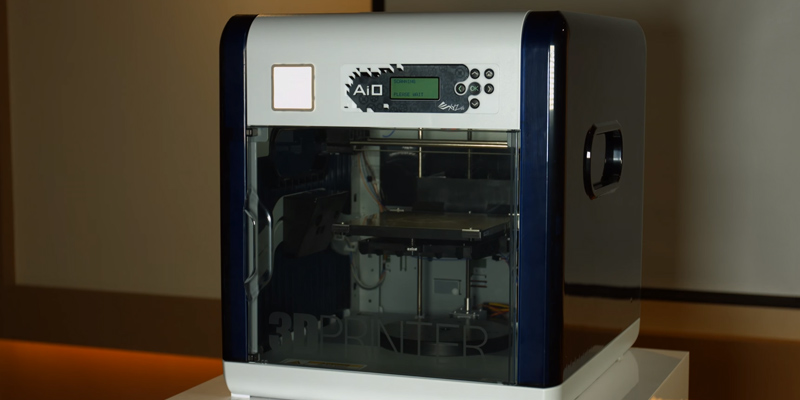
Outstanding Included Tools
The all-in-one 3D scanner and printer comes bundled with the tools that you need to make the most out of this device, including the XYZmaker 3D Design Software for editing your 3D scans, a 3D gallery program, and the XYZprinting STEAM 3D Printing Education Curriculum for teaching you the basics of 3D printing and scanning. This helps make this 3D printer a great first device for those who are new to the world to 3D printing and scanning. The scanning function of this model uses Asymmetric 2-way laser Scan Technology for picking out even the smallest details in your scanned object, and is also much faster than many other 3D scanning methods. The scan platform automatically rotates, so there is no need to worry about the scanner not capturing the entire object.
The filament cartridges for the 3D printing function allow you to print out beautiful replicas of many types of objects, and include up to 13 different colors. The included gallery software even allows you to share your 3D models with others by using cloud storage, so there is little need to worry about backing up saved data. With all of the included functions of this device, it remains one of the best values in 3D printing and scanning on the market.
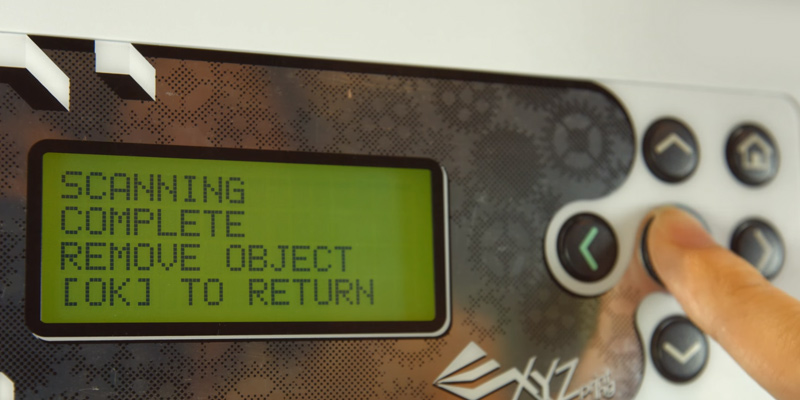
Additional Info
| Last updated price | $0.00 |
| Stock | May be out of stock |
| ASIN | B00OCG91IK |

Matter and Form MFS1V1
Easy to Use 3D Scanner
One of the unfortunate facts about many 3D scanners on the market is that they are often difficult to use, especially for beginners. Many of them have very complex requirements that require the user to work around their limitations, often necessitating an extensive amount of time and patience in order to get a good 3D scan. Others may also have difficulties with compatibility with certain software or operating systems, and getting them to work right with the hardware and software that you need may just not be possible.
The Matter and Form MFS1V1 3D Scanner is one device that doesn't suffer from these problems. This desktop 3D scanner is very simple to setup and use, and is actually a great recommended choice for beginners. The included tools help make setup and operation a breeze, especially for those without any previous 3D scanning experience. The process of scanning can be done in three very simple steps, which is much less complex than other competing models on the market. There is also no problem with compatibility, as the included 3D scanning software saves your 3D models in standard file formats including the STL and PLY formats, which are compatible with all 3D printers.

Operates Quickly and Efficiently
One of the best features about this 3D scanner, along with its ease of use, is the speed in which it can accomplish the scan. Since scanning can be done in just three easy steps, there is no long, complicated process for saving a 3D model to your computer. The scanner can quickly scan almost any object that fits on the scanning bed, up to 8 inches in diameter and 9 inches in height, capturing even the smallest details, and all in less than 7 minutes. The scanning bed automatically rotates during the scanning process, ensuring that a detailed scan is performed on all parts of the model. The scanner is even able to accurately capture the colors of the scanned object, so there is little need to edit the colors on the 3D model.
The 3D models saved by the scanning software are in industry standard formats, so they can be used with most 3D modeling software as well as any 3D printer. The scanner also has wide operating system support, featuring compatibility with all versions of Windows from version 7 and up, and Mac OS X 10.9 and up, so it should work right out of the box with your computer. Considering the feature set along with the ease of use of this 3D scanner, anyone looking for a model that is easy to use and highly compatible should give this one a go.
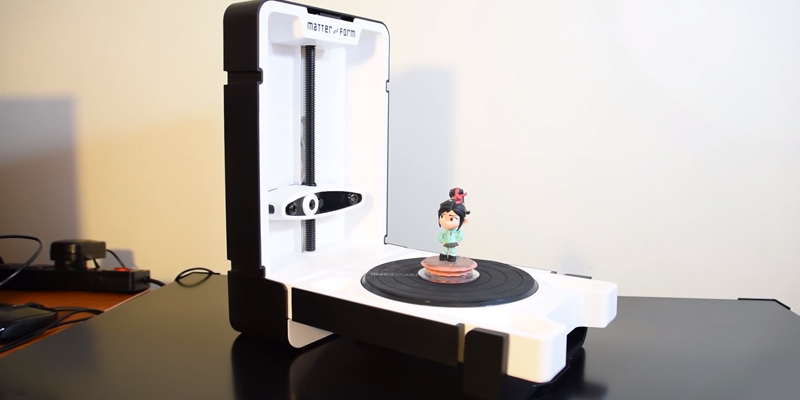
Additional Info
| Last updated price | $0.00 |
| Stock | May be out of stock |
| ASIN | B00O2O5SS4 |

HE3D HE3D0003
Completely Open 3D Scanner
One of the problems with closed scanners is that the size and volume of the scanner often severely limit the size of the objects that can be used. Having to fit an object into an enclosed space can be a source of trouble, especially if the object being scanned is fragile or easily bendable, such as clay models or anything made with thin material. When scanning a lot of objects in one session, constantly inserting and removing them is only asking for trouble with damaging the objects, and only offers another cause of headaches when trying to accomplish work.
The HE3D HE3D0003 3D systems Scanner Kit provides an open scanning environment that makes it much easier to scan objects than most other scanners. The open design allows you to easily place and move the object being scanned without worries of having it fit, or of causing damage to it. This allows for a heavy volume of items being scanned to be done so easily and quickly, and the scanning environment can be completely controlled by the user instead of relying on special conditions of the internals of the scanner. Having such complete control of the scanning process is something that most heavy users of 3D scanners will come to appreciate.
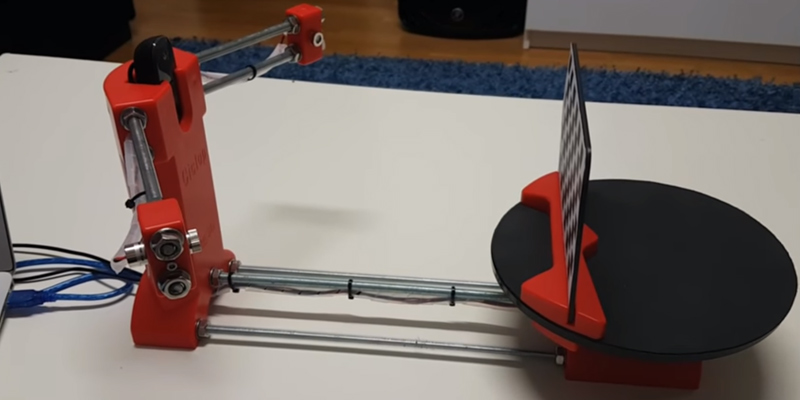
Open Source Tools
The open nature of the scanner doesn't just apply to the scanner's build. The scanner and the associated software that it requires are all open source, which means they are freely available, and that you don't need to rely on expensive software tools for scanning or editing your 3D models. As the scanner is based on an open source design, it is meant to be assembled by the user. The scanner kit includes all of the necessary parts required for assembly, so there shouldn't be a need to hunt down any extra parts just to put it together. The included parts are made from injected plastic molding, which means that they are of high build quality and are not prone to easy breakage.
The nature of this 3D scanner design means that it is best used for scanning objects that are cylindrical in nature, so trying to scan irregularly shaped objects is not recommended. However, the objects that it does support should all scan without problems. The scanner also does not ship with any software included, but as it uses open source software, it can easily be downloaded and installed on your computer for free. Best of all, this is one of the most cost-effective scanners available on the market, so you will not need to pay an exorbitant amount just to scan 3D items. This helps put the wonderful world of 3D scanning into the hands of everyone.

| Last updated price | $165.00 |
| Stock | In stock |
| ASIN | B076B9SXK8 |

3D SYSTEMS INC 391230
Versatile Handheld Scanner
As nice as desktop 3D scanners are to have and use, they come with a lot of limitations. For one, almost all of them are severely restricted by the size of objects that they can scan. For smaller objects, this is usually fine, but anything too large for the scanner simply can't be scanned with it. Also, many of them have issues with scanning certain shapes, with many being limited to only cylindrical objects or certain other shapes. And of course, anything that's larger than the scanner is out of the question, including scanning people or even faces.
The 3D SYSTEMS INC 391230 3D Scanner is a great handheld scanner that opens up a new world of versatility to 3D scanning. With this scanner, you are no longer limited in the size and shape of objects that are being scanned. This portable 3D scanner allows for the scanning of objects of almost any shape and size (within reason, of course), which means it is able to scan many everyday objects that desktop scanners can't come close to. This helps make it ideal for those who need to scan objects such as people, cars, and other larger objects. This also allows for a great deal of portability as well, meaning that you aren't limited to a room or studio for conducting scans.

Portable and Efficient
As this is a handheld scanner instead of a stationary desktop model, this opens up a wide world of possibilities for use, including portability. This scanner can be used in almost any location to effectively capture the 3D meshes of most objects. As it is a wired scanner, it does require a connection to a computer for use, but using it in conjunction with a laptop helps maintain the scanner's portability. Just take the scanner and the laptop with you if you need to scan something outside or in another location.
The scanner's software is easy to use, and allows for your scanned 3D models to be exported to standard 3D file formats, including STL, OBJ, and PLY files. This allows for your models to be viewed and edited in most standard 3D modeling packages, and allows for easy export to other types of programs as well. The scanner is able to capture images at up to 30 frames per second, but according to user reports, it does require a powerful computer with a fast processor in order to steadily capture at this frame rate. However, even for slower computers, it should be able to capture at an acceptable framerate. With the portability and versatility offered by this model, this should be a 3D scanner that you don't want to pass up.

Additional Info
| Last updated price | $0.00 |
| Stock | May be out of stock |
| ASIN | B00HLJFMMO |

Occipital ST01
Great Mobile 3D Scanner
3D scanning has opened up quite a few possibilities in today's world, with the vast number of uses that can be made of it. Professional-grade 3D scanners have already opened up new possibilities for many professions. Even for the average person, 3D scanning is opening up new avenues of creation, and none more so than those that are portable and not confined to a desktop. Instead of needing to be a talented 3D artist, almost anyone can now digitize random 3D objects for their own use. This is especially true for handheld 3D scanners, as you can scan things anywhere that you go, without having to lug extra equipment around.
The Occipital ST01 Structure Sensor is a new, groundbreaking 3D scanner that has a number of benefits over older 3D scanners, including many that are handheld. Instead of being attached to a computer, this 3D scanner can attach to most mobile devices, allowing you to scan virtually anything, anywhere. The small size of the scanner coupled with its use with mobile devices makes this the most portable 3D scanner on the market. No longer do you need to have a scanner attached to a computer. You can just attach this to your phone, and scan almost anything that you encounter in almost any location.

Take and Scan Anywhere
The portability of this scanner alone makes it a worthy purchase for most people, but there are plenty of other benefits to it as well. The tracking method of the scanner allows for a wide variety of useful purposes, such as taking measurements of a room or enclosed space with just the press of a button, or providing augmented reality through your mobile device. This 3D scanner opens up a wide range of possibilities, and even includes an SDK for software developers to create their own custom applications for use with it.
The optical capabilities of the scanner are actually quite good for a device in its price range, providing plenty of detail to almost any object scanned with it. The resolution of textures that can be captured is only equalled by 3D scanners that cost thousands of dollars, and many of those do not even have the same level of portability as this one. This scanner is made specifically for use with an Apple iPad or iPhone, and attaches to either of the devices easily. There is also a "hacker" cable available that allows you to use it with other devices, including Android, Windows, Linux, and OS X, so you are not constrained to using it with just one platform. Anyone who is wanting the best portable 3D scanner available won't be disappointed with this revolutionary device.

Additional Info
| Last updated price | $0.00 |
| Stock | May be out of stock |
| ASIN | B016LPM94C |

What Is a 3D Scanner?
A 3D scanner is a device that is used to scan the surface and dimensions of real-life three-dimensional objects, and to store the data in a computer. Data that is captured by a 3D scanner is used for a wide variety of purposes, ranging from creating virtual objects on a computer to practical purposes, such as CAD design and 3D printing.
3D scanning is a relatively new technology, especially for the home and small business market. Although 3D scanning of sorts has been around for many years, it often required very expensive equipment as well as a lot of special, expensive software. Furthermore, it is only recently that the technologies that enable 3D scanning have been small enough to fit into smaller devices that don't require a lot of space.
The technology that a 3D scanner uses can vary, as there are several different methods for capturing 3D data from real objects. The specific kind of technology used for 3D scanning will often be different between different devices, and each of these types will often have some limitations on what they can do. However, for relatively simple objects, most available 3D scanners are quite sufficient.
For those who wish to try their hand at 3D printing, you may want to take a look at our selection of the five best 3D printers available.
What Features to Compare
3D scanners are often pretty complex devices, as the art of scanning 3D data is much more complicated than scanning 2D characters from a page. With a very large variety of 3D scanners on the market, and considering that many of them have very specific purposes, finding the right 3D scanner for your needs can be very confusing. Regardless of what your specific needs in a 3D scanner are, though, you can rest assured that the right scanner is out there waiting for you. Here are a few things to look for when trying to find the right 3D scanner.
Scanning Technology - As mentioned before, there are many different technologies used in 3D scanners, and each one has its own limitations. There are two main types of scanners available, contact and non-contact, and each of these main types has multiple types of scanning technologies that are used in each. Some scanners are great for scanning only small objects below a certain size, while others will have difficulties with picking up small details, such as fur or textured surfaces. Looking into the different types of technologies used by each type of scanner should reveal which type will best suit your purposes.
Scanning Size - Many 3D scanners have limits on the size of objects that can be scanned. If you are only going to be scanning small objects, most desktop scanners should work fine. For larger objects, especially those that are simply too large to be scanned in a desktop scanner, a handheld scanner will be necessary.
Object Shape - While many 3D scanners work well with objects of any shape, others can only be used for scanning specific shapes, such as cylindrical or squared objects. It is best to check the 3D scanner to see which shapes it works best with before deciding on one.
Software Compatibility - Many 3D scanners will have their own special software that works with the scanner. The software is usually meant just for collecting the scanned data. However, some scanners also include extra software for editing 3D models that are created from the scanned items. Furthermore, depending on your own needs, you may already have specific software that you need to use with data collected from the scanner. You will want to make sure that the 3D scanner and software that you need are compatible, as incompatibilities can basically render your 3D scanner useless.
Although the complexity of 3D scanners may make it seem difficult to find the right one, keeping these points in mind will help immensely in narrowing down your choice of the right model.
Did you know?
Types of 3D Scanners
3D scanners are relatively new items in the world of technology, but there have already been many different types that have been created, utilizing various technologies for scanning a three-dimensional area or object. Many of these types of technologies have very specific purposes, while others are meant to be a more general purpose. Also, the different types of technologies tend to have limitations on the types of objects that can be effectively scanned, or the areas in which they can be used. Knowing the different kinds of 3D scanners available and which technologies they use will help you immensely in finding the right model for your needs.
The two main types of scanners that are used in lower cost devices are laser based and structured light scanners. These two types of technologies have proven to be accurate and versatile, while also remaining low cost in comparison to other 3D scanning technologies. Almost any device that is priced for consumers rather than large businesses will use one of these technologies, and even many higher cost scanners use them as well. Another type of 3D scanner, often called an optical or camera tracking scanner, is relatively new, and although not as widespread as the other types, is quickly becoming more popular. Below are some details about these types of 3D scanning technologies, including how they work, and their strengths and weaknesses.
Laser Based Scanners
Laser technology has proven to be quite effective at allowing three-dimensional objects to be scanned, and is one of the most popular types of technologies used in 3D scanners. 3D laser scanners often use what is called trigonometric triangulation in order to properly scan the dimensions of an object. The lasers are projected from the scanner onto an object, and then the scanner is able to measure the reflection of the laser in order to calculate the various points of an object. These types of scanners have numerous benefits, including the ability to scan details on difficult surfaces, are much less sensitive to light conditions in the area, and lend themselves to maximum portability, However, they can often have difficulty with clear or highly curved surfaces that don't easily reflect the laser back to the scanner.
Structured Light Scanners
Although Structured Light Scanners don't use lasers, they do work in a similar manner to laser based scanners. Instead of using lasers, they most often use a blue or white LED light to project a light pattern onto an object, and then uses sensors to measure the edges of the patterns in order to determine the three-dimensional shape of the object. The measurements are then calculated by the scanner and then saved as 3D data on a device. These types of scanners have some great benefits, including fast scan times that are often measured in just a few seconds, a larger scanning area than most other types of scanners, and extremely high accuracy. However, they do have a number of drawbacks, including having difficulty with accurately measuring certain small details and also with objects that absorb rather than reflect light.
Optical/Camera Tracking Scanners
These types of scanners are newer than the other two, and not nearly as widespread at the moment, although this is rapidly changing. These scanners use a camera or other optical device to essentially photograph an area or object instead of projecting light onto it, and then calculates the distances based on the geometry of the object. This type of scanner has a huge benefit over the others in that it is more effective at scanning objects at a larger distance, and also allows for a large degree of movement during the scanning process. The biggest disadvantage to this technology is its inability to scan small details.
FAQ:
Q: Are 3D scanners designed and sold mainly for professional use, or are they also marketed towards hobbyists?
A: Originally, 3D scanners were too expensive for most hobbyists, with many of the better ones costing tens of thousands of dollars. While many professional-grade 3D scanners are still sold in that price range, there have been a large number of models geared towards hobbyists that cost far less, with many being no more than a few hundred dollars.
Q: Can I use a 3D scanner for purposes other than just scanning small 3D objects?
A: This will depend entirely on the scanner. Most models are very limited in what they can be used for, but there are a few that contain extra capabilities, such as being used for augmented reality.
Q: Are all 3D scanners capable of scanning most kinds of objects?
A: The various technologies used in 3D scanners have a number of benefits as well as limitations. Certain objects will have a difficult time being scanned by certain types of 3D scanners. It is always best to make sure that the objects you want to scan can be accurately scanned and modeled by the scanner that you buy.
Q: What is the main difference between a desktop and portable 3D scanner?
A: Outside of the portability aspect, or lack thereof, many desktop 3D scanners are limited to scanning objects larger or smaller than a certain size. However, they are often more capable of accurately picking up small details that many portable 3D scanners cannot. This will depend highly on the type of technology used by each scanner.
Q: Are most 3D scanners only meant for use in conjunction with 3D printing?
A: While some 3D scanners are meant for working in conjunction with 3D printers, there are a very large number of uses outside of 3D printing that they can be used for. Some of these uses include 3D computer modeling, preservation of artifact data, and even facial recognition technology.
Q: What kind of software can be used in conjunction with 3D scanners?
A: Generally, some kind of 3D modeling and editing software should be used in conjunction with 3D scanners, although this will depend entirely on what you want to use the 3D scanner for. Most 3D scanners come with special software included, while others make use of either free or commercial 3D software packages.
Q: Are 3D scanners compatible with all 3D printers?
A: This depends on the 3D scanner and 3D printer in question. Many of these types of devices use specific file formats, so it is best to make sure that both the 3D scanner and 3D printer make use of the same file formats in order to ensure that they will work together correctly.
Q: What kind of equipment do I need to use along with a 3D scanner?
A: Most 3D scanners require connection to a computer in order to function properly, as the data they scan is saved in a computer format. However, there are also a few that are made to work with mobile devices, such as smartphones and tablets. Any extra equipment that might be necessary will depend entirely on the specific 3D scanner.
Q: Are there any safety precautions that should be taken when using a 3D scanner?
A: 3D scanners are usually not dangerous to use. However, it is always best to avoid using 3D scanners directly on a person's face or eyes, especially those that use laser technology for scanning.



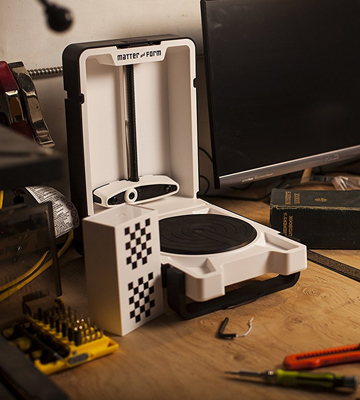
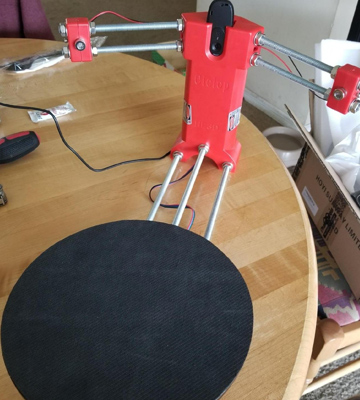



Your comment was successfully sent
Error! Please try again later