The palm rejection feature will let you draw while resting the palm on the screen. Tilt the stylus and the smart will dynamically adjust the weight of the line. There's pretty much zero perceptible lag time, so the device will let you draw precisely.
The pen's rectangular shape might feel weird initially.
Using Logitech Crayon, you'll be able to unleash creativity and increase productivity. With this stylus, you won't feel restricted whatsoever. At the same time, the device supports many educational apps, making the product excellent for children too.
PC+ABS tip
Diameter: 8 mm
iPad Pro (3rd gen), iPad (7th gen), iPad (6th Gen), iPad Air (3rd Gen), and iPad Mini (5th Gen)
163 mm/12 mm/20 g
Palm Rejection technology, Tilt sensitivity, 4-feet drop protection, Works with a wide variety of educational apps that support Apple Pencil® input, USB Lightning charge, Silicon rubber cap
Aluminum
3 years limited
The screw-type nibs that this pen uses do not break as easily as the alternative and are also not as inconvenient to replace. The 1.5 mm pen tip makes the pen more precise, letting you write small words with relative ease.
The 'on' blue light is very bright and not great on eyes at night.
Write, draw, sketch, doodle, the JAMJAKE Pro will let you do anything you want (assuming that 'anything' falls within the realm of what's possible with a stylus pen and a tablet). With its lightweight design, the pen can be used for hours without fatigue.
Exchangeable carbon fiber tip
Diameter: 1.5 mm
iPad 6th Gen (9.7"), iPad 7th Gen (10.2"), iPad 8th Gen (2020), iPad Mini 5th Gen, iPad Air 3rd&4th Gen, iPad Pro (11"&12.9")
~ 200 mm/15 mm/10 g
Palm rejection design, “Sleep Mode” after idle for 5 minutes, USB C charging port, Indicator light, 2 x replacement tips, USB C charge cable included
Aluminum alloy
18 months
Exchangeable fiber tip
Diameter: 6 mm
iPad, iPhone, Kindle Tablet, Galaxy, and more
4 Pcs replacement disc tips, 2 pcs replacement fiber tips
Stainless steel and aluminum
1 year
The battery goes from 0 to 100% in 60-80 minutes, meaning that you'll be able to take a small break when the battery's drained and go back to work almost right away. Measuring 9 mm in diameter, the pen is more comfortable for people with smaller hands.
The pen automatically turns off after 30 minutes, which some might find a little inconvenient.
Between the ultra-fine nib on the head and the soft mesh tip on the end, you'll be able to switch between drawing with increased precision or drawing without electricity. As such, this digital pen will prove useful even when out of charge.
Pure copper nib
Diameter: 1.45 mm
iPad, iPhone, Samsung, and other Android cellphones or tablets
180 mm/9 mm/16 g
Soft mesh tip, 30 mins auto-shutdown, Indicator light, Micro USB charging cable, Replaceable magnetic cap with mesh tip included
Plastic
Amazon's 30-day return policy
The stylus is sold in various colors and is manufactured from high-quality materials that assure high durability. The carbon fiber tip is 25% smaller than similar tips provided by competitors.
A nice option of a stylus with an ideally balanced body assures convenience and comfort if used for a long time constantly; the tips can be replaced, saving your costs.
Exchangeable carbon fiber nib
Diameter: 6 mm
iPad, iPhone, Samsung, Lenovo, and more
Bamboo paper apps, Protective cap
Brushed aluminum
Amazon's 30-day return policy
This site is a free online resource that strives to offer helpful content and comparison features to its visitors. Please be advised that the operator of this site accepts advertising compensation from certain companies that appear on the site, and such compensation impacts the location and order in which the companies (and/or their products) are presented, and in some cases may also impact the scoring that is assigned to them. The scoring that appears on this site is determined by the site operator in its sole discretion, and should NOT be relied upon for accuracy purposes. In fact, Company/product listings on this page DO NOT imply endorsement by the site operator. Except as expressly set forth in our Terms of Use, all representations and warranties regarding the information presented on this page are disclaimed. The information which appears on this site is subject to change at any time. More info
Logitech Crayon
No Delay
The Logitech Crayon won't be winning any aesthetics awards. Then again, this is Logitech we're talking about, the company's never banked on aesthetics in the first place. The people behind this company have always prioritized functionality and performance, the mold that this product fits to a tee.
You don't have to like the device's profile. You'll probably like just about everything that it is able to do though. For starters, there's pretty much no delay. The lag is more or less imperceptible, so you'll be able to draw with precision without worrying about missing lines. The writing/drawing process will feel completely natural, meaning that the device takes no time to get used to (aside from its form that we'll address later).
Though the product's form factor lacks good looks, there are reasons besides Logitech's distaste towards elegant solutions that the stylus sports this somewhat uninspired form. Its flat shape allows the device to stay exactly where you leave it, preventing the stylus from rolling off desks and/or getting lost somewhere like underneath different shelves.
At the same time, this thing is built tough. You can drop the stylus from four feet without worrying about its condition. Sure, the device's rectangular shape might feel somewhat weird/uncomfortable initially. As far as we're concerned though, the shape is easy to get used to, so you'll probably be drawing normally after 2-3 uses.

Great for Children Too
Kids usually love crayons and they're probably not gonna feel indifferent towards this Crayon too. Fortunately, the device's kid-friendly design makes this stylus pry-resistant. The key parts are replaceable but you'll need the company's supplied tool to remove the tip, so you won't have to worry about kids doing that without your say-so.
Sometimes, you want to rest the palm on the screen, that's completely understandable. The device's palm rejection tech will let you do just that, without worrying about ruining the drawing.
What really sets this device apart from its direct competition though is the tilt sensitivity. Want to draw thinner or thicker lines? Tilting the tip will do the trick. The model's smart tip works wonders dynamically adjusting the line weight depending on the angle, so you'll be able to quickly and easily draw different lines varying thickness-wise.
Bottom line, the Logitech Crayon will let your creative side run wild. The stylus places no restrictions. It is great for artists. It is equally great for children, supporting hundreds of educational apps.

Additional Info
| Last updated price | $59.00 |
| Stock | In stock |
| ASIN | B07JFP5G4L |
What customers say about this product
Features
Key Specs

JAMJAKE Pro
Drawing the Pro Way
Stylus pens are complex devices. Nevertheless, they're also pens. Needless to say, pens should be comfortable first and maybe even foremost. The good news is that this one is plenty comfortable.
Length- and diameter-wise, the JAMJAKE Pro measures 200 and 15 millimeters (7.8 and 0.6 inches) respectively), stacking up about average. But, in the weight department, the pen stops 10 grams (0.35 ounces), making this device the most lightweight stylus pen on the list and putting the model among the lightest styluses (styli?) out there.
Comparable benefits come from the upgraded 1.5-millimeter tip. Using this tip, the pen will be able to execute the finest instructions, letting you work without noticeable lag, offset, or breaking port. Unlike generic models' tips, the subject tip delivers a more accurate signal, so you can draw with increased precision.
Before that, however, this pen is designed with Apple enthusiasts in mind. Compatible with iPad 6th Gen (9.7"), iPad 7th Gen (10.2"), iPad 8th Gen (2020), iPad Mini 5th Gen, iPad Air 3rd&4th Gen, and iPad Pro (11"&12.9"), this device will be able to accommodate old Apple tablets and the latest models alike.
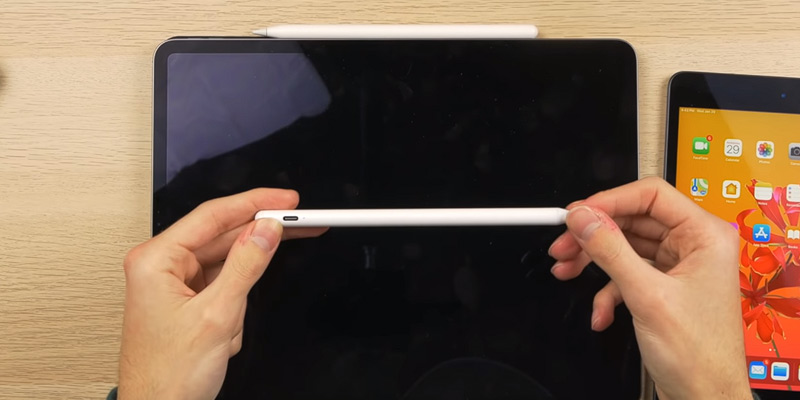
Rejecting the Palm
Earning the 'pro' part, what separates this stylus pen from its middling competition is the palm rejection design. Thanks to the improved palm rejection tech, the model offers a natural writing feeling and quick, effortless interaction with the screen. With it, you will have more control against the screen. Plus, drawing knowing that an accidental palm touch will not ruin the drawing is always more fun than the opposite.
What's also more fun than the opposite is that you don't have to install any apps or fiddle with Bluetooth. Press the cap button and, et voilà, the pen is paired with the tablet. Don't use the pen for 5 minutes and this device will automatically go into sleep mode, conserving the battery charge. On that front, the battery delivers 20 hours of continuous use and goes from 0 to 100% in 90 minutes, so you'll have no issues using this pen whenever you want. Furthermore, the pen comes with a USB C charging port and a USB C charge cable, meaning you won't have to buy them separately.
Last (and also least), the model features an indicator light, which's great except for the fact that the 'on' blue light is very bright and not easy on the eyes at night. Other than that, the JAMJAKE Pro is a stylus pen that should satisfy newbies and professionals alike.
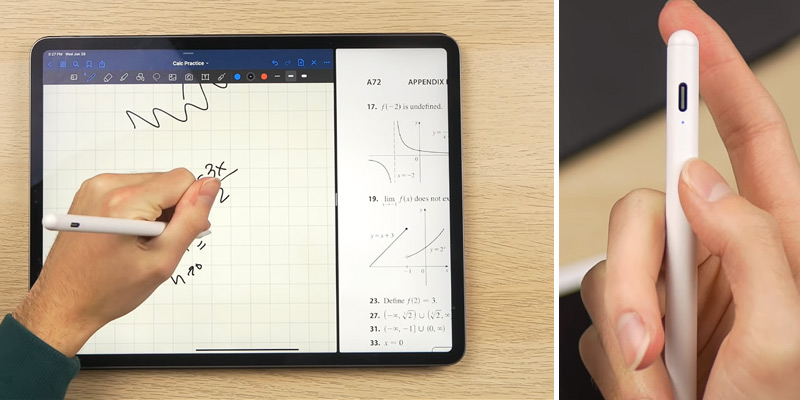
Additional Info
| Last updated price | $29.99 |
| Stock | May be out of stock |
| ASIN | B0831BF1FH |

MEKO 2 in 1 Precision Series Disc Stylus/Styli
Transparent Disc
The MEKO Universal Stylus has its flaws. We wouldn't list the device's aesthetics under this category though. On the contrary, considering the affordable price tag, this stylus looks as elegant as they come, which is nice considering how often these budget models compromise looks.
Apart from that, this particular stylus is equipped with several tips that you will be able to easily replace within seconds. The main 2-millimeter tip is made of rubber and has a transparent plastic disk with a 6-millimeter diameter on the top. This disk allows seeing the initial point and all consecutive lines drawn, making it very useful both for drawing and typing. The downside here is that when the plastic disc becomes dirty, the pen's sensitivity decreases.
The extra tips are made from high-quality fiber material that's resistant to heavy use and wear. These tips also measure 6 millimeters diameter-wise. Tips like these are commonly used for routine assignments such as menu commands, moving pictures, icons, etc.

Clip the Pen
The compatibility of the MEKO 2-in-1 Precision Series Disc Stylus/Styli is claimed to include such gadgets as Apple iPad 1 and 2, iPhone, iPod, Kindle Fire, Kindle Touch, Motorola Xoom Tablet, Galaxy, and Blackberry Playbook Virtuoso Touch. The device is made as an ordinary pen that you are used to, so you will feel comfortable even doing long-lasting projects. The comfort is also explained by dimensions of the stylus: the length of 140 millimeters (5.5 inches), the diameter of 9 millimeters (0.35 inches), and the weight of 24 grams (0.85 ounces).
The major feature distinguishing this model from its competitors is the composition of several styluses. The manufacturer offers the set of two stylus pens with protective metal caps covering the tips during transportation and storage. Besides, the set includes four additional tips with clear disks and two extra fiber tips. This is important for the efficiency of use as you may always select an appropriate tip for your work. Extra tips also mean longer life of a stylus in general.
The stylus is manufactured of the aluminum alloy with stainless steel components, assuming the high durability of the body. The surface of the stylus is covered with rubber in order to improve the grip. At the same time, there's this nice little clip that lets you put this device inside any pocket (the way you would put regular pens there) and make sure you never forget the stylus at home.
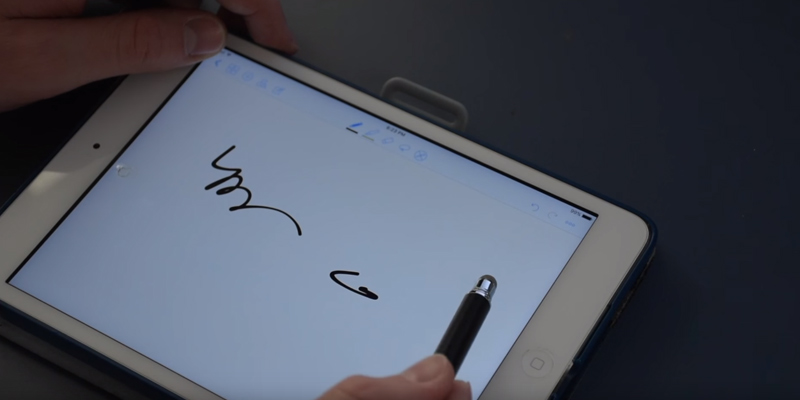
| Last updated price | $13.95 |
| Stock | In stock |
| ASIN | B00N1BRWLA |

SOCLL W1
Two Nibs for the Price of One
The SOCLL W1 Active Stylus Digital Pen is not quite as excellent as the pens that we've reviewed above. That being said, considering what this model costs, you receive pretty excellent value from it. First things first, what makes this device valuable relative to its price tag is the nib.
Mixing pure copper and a soft mesh, the tip offers more accuracy and control. To add more, the soft mesh lets you use this device without electricity, making the model a little more versatile than its more expensive peers. In other words, when the power goes out, you can continue working without recharging the pen. Likewise, measuring 1.5 millimeters, the ultra-fine nib will let you write the smallest words without feeling like you're trying to draw tiny dots with a thumb.
Setting the tip aside, the pen stands (or lies) 180 millimeters (7 inches) long, which is somewhere in the default ballpark. What's not in the default ballpark is the model's 9-millimeter diameter. Owing to its slim/thin body, the pen lets you draw without experiencing the usual fatigue that comes from fat pens. On the weight side of the equation, the model measures 16 grams (0.56 ounces), which is more lightweight than most stylus pens in its class are.
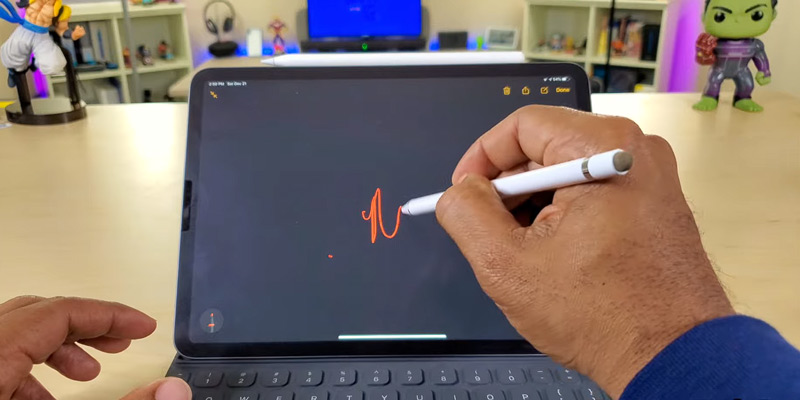
Fast Charge
Of course, the model comes with its downsides as well. Some will like that this device automatically turns off after 30 minutes of no use but the fact that you cannot turn this feature itself on and off is a little disappointing. Generally speaking though, the feature will do you more good than harm, especially considering that the pen's battery is decent but nothing to write home about.
Delivering 10-12 hours of continuous use and 30 days of standby, the battery will accommodate most users but it is a little less impressive than what we've come to expect nowadays. On the bright side, the pen recharges within 60-80 minutes, so you can take a short break and the pen will be ready to draw again. Not unlike its competition, the model comes equipped with an indicator light, meaning that it will let you know when it is out of charge and when it is fully charged.
Looking at the overall package, the set includes a Micro USB charging cable, which means you will not have to buy one yourself. It also includes a replaceable magnetic cap with a mesh tip, meaning that, again, you won't have to purchase an additional for separately for quite some time.
To sum up, if you're short on cash, the SOCLL W1 Active Stylus Digital Pen should do you good.
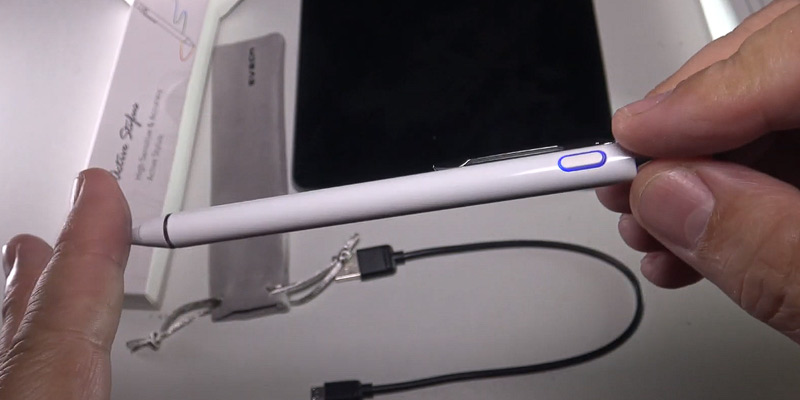
| Last updated price | $16.99 |
| Stock | In stock |
| ASIN | B07N4GNGDR |

Wacom Bamboo Stylus Pen (CS100K)
Response and Precision
The people behind Wacom make excellent drawing gadgets and devices, that goes without saying. The company's easily up there with the biggest names in this small business. On that note, let's talk about this Wacom Bamboo Stylus Pen. As far as we're concerned, this product represents one of the best examples of passive styluses that have no need for use of batteries. In other words, you won't have to worry about recharging this stylus every few days, which is especially great for drawing on the go.
The stylus has a carbon fiber tip with relatively good resistance against wearing out. The tip is exchangeable, so you will not need to buy a new stylus if something is wrong with the tip. With the diameter of 6 millimeters (0.23 inches), the tip boasts a relatively good rate of response and precision. The tip of this type allows comfy and efficient usage of the screen navigation of your mobile device, including making quick notes and records.
At the same time, the device's well-balanced profile offers the smoothest pen-to-paper feel, making the stylus not only elegant (something that we will elaborate upon further) but also especially comfortable.

Elegant Too
Looking at the compatibility of the Wacom Bamboo Stylus Pen, the website of the manufacturer states that it is compatible with almost all tablets, pads, smartphones, and PCs equipped with touchscreen technology.
We would like to mention its good compatibility with the iPad and iPhone 4 in particular. The dimensions of this stylus are as follows: length is 87 millimeters (3.42 inches), the diameter is 9 mm (0.35 inches), and the weight is 12 (0.4 ounces). It is worth mentioning that this is one of the most compact and ergonomic styluses proposed on the market.
Bamboo Stylus differs from other ones because of its compatibility with the original application for drawing and notes Bamboo Paper and the possibility to use this program with iOS, Windows Mobile, and Android systems. Working with this application, you can exchange your masterpieces with other users and have access to your works from any place on the Earth owing to Wacom Cloud Service.
Another distinctive feature is the metal cap protecting the tip during transportation and storage. The body itself is made of brushed aluminum that is good for its durability and lifespan. Finally, the body surface is milled, which makes the stylus even more elegant and, again, easy to grab and hold for hours on end.

| Last updated price | $14.74 |
| Stock | In stock |
| ASIN | B004VM0SE6 |
What customers say about this product
Key Specs
Features

What Is a Stylus Pen?
If you are a user of a touch-screen device like a tablet, drawing pad, touch-screen monitor or a smartphone, chances are high you know how challenging it can be to draw an accurate line using just your finger. It is also quite possible that there was a time when you needed to move a picture smoothly around the screen while using your keyboard simultaneously but struggled to do so due to that image being too small. In all situations like these, you can use a stylus. This little gadget looks just like a pen and is designed specifically to work with touch-screen monitors, providing the user with precise control over the tasks requiring accuracy. You can use a stylus pen for drawing sketches, navigating within apps, selecting buttons or forms as well as writing and taking notes. By doing so, not only will you be able to effortlessly move across your touchscreen devices, but also you will be able to enjoy a smudge-free experience and prolong the overall service life of their screens.
In this review, we've collected some of the best styluses available on the market right now, so if you're in search of your perfect one, you should be able to find it here.
Want more improvements? Consider getting a Bluetooth keyboard too. This type of keyboard is a great alternative to the traditional models with which you'll get enhanced portability and comfort of use wherever you are.
What Features to Compare
Tips
Choosing an accessory like stylus for a touch-screen you should, first of all, consider the tip features of the device. The stylus tip is its most important part. The precision and sensitivity depend on it. One of the major features of the tip is its material. The tip made of sponge is among the cheapest, being relatively precise. The bad side is that it is worn out quickly and should be frequently replaced. Rubber tips are much more common and used for drawing and text input. Note that the rubber is the material mostly similar to the skin of a human finger. A plastic tip is the feature of expensive stylus models famous for their long lives and extreme precision. The negative part is the tapping sound when the tip touches the screen. Such styluses are also distinguished by transparent caps on their tips allowing you to see the center of your drawing so as to make the next line more accurate. It is very convenient for fine drawing or calligraphy. There is one more specific type of styluses: active styluses that utilize Bluetooth connection for remote control. These styluses have a very high sensitivity level and might even allow regulating the line thickness. They are ideal for drawing and sketching. It would be also important to take into account the tip diameter which might be between 1.9 – 8 mm. You should be aware that some experts believe that the tip diameter should not be less than a fingertip because, in this case, it may imitate the touch of the finger the best.
Compatibility and Size
The next vital features while selecting a stylus are compatibility and size. Usually, the styluses are compatible almost with all modern capacitive screens, but still you should read the description because manufacturers often provide a list of devices and models compatible with a particular stylus model. For example, some models may be designed exclusively for work with Apple iPads and iPhones, other models may be universal. If you wish to enjoy the best of comfort and performance from your stylus, you should pay attention to its size. The weight, length, and diameter of the stylus body define its position in the grip.
Features and Material
Finally, we would like to draw your attention to features and material. Specific features of modern styluses include an option of remote control via Bluetooth. As a rule, these styluses additionally have some programmable buttons for certain functions. In contrast to passive styluses, the active ones usually have built-in batteries charged from PC USB-ports. Availability of extra tips and caps is another important issue. You will be able, if necessary, to replace a part or choose the best alternative for a specific task. Another key feature of a stylus is an eraser. The eraser allows you to delete a drawing immediately or adjust a picture. Besides, some models combine the stylus and finger controls, i.e. you might smooth rough edges and blend colors on the page with a touch of your finger. In some cases, the manufacturers equip styluses with protective caps, magnets or hand-straps. As for material, we recommend choosing the metal-made models; such styluses look better and live longer.
Popular Comparisons































Your comment was successfully sent
Error! Please try again later