The Grammarly software boasts one of the highest accuracy rates among other grammar checkers and offers short but full explanations on every error that's been highlighted. A good choice to boost your English proficiency.
Unless you're a professional writer seeking out an advanced tool to improve your grammar, the price for the software might be a bit hard to accept even with all the extra features included.
If you don't mind paying the admittedly high price, the Grammarly Assistant is the closest you'll get to a live editor reading through your texts. Except the program does it faster than a human, offers more in-depth explanations, and has many settings to adjust your experience with accordance to the dialect you use and to make it as intrusive as you want it to be, depending on your goals. It's certainly worth its price if you can spare the cost.
Available
$29.95
Website, Desktop application, Browser and Microsoft Office plugins, Smartphone app (iOS and Android)
PC, tablets, smartphones (iOS and Android)
FAQ, e-mail, tutorials, chat, phone
The system's statistics module is able to keep track of your progress and give you performance reports so that you have the opportunity to figure out which writing aspects you ought to work on. You can set the module to notify you about your biggest, most popular mistakes, vocabulary size, text volume, and many other variables.
The free trial is a little limited functionality-wise.
Linguix Grammar Checker Service can do far more than your average grammar checker. But it isn't just about the quantity here. Sure, the program's functionality is vast but the execution does not necessarily trail behind either. First and foremost, the company's tools will be able to help you improve as a writer.
Available
$8
Desktop application, browser plugin, smartphone app (iOS and Android)
PC, tablets, smartphones (iOS and Android)
FAQ, e-mail, tutorials
The User Patterns tool will help you keep track of the mistakes you make frequently so you can really spot the problematic parts of your writing and develop your style accordingly.
Doesn't work online so you can't check if the email you've composed has mistakes or proofread your comment on social media.
More of a writing assistant than anything else, the ProWritingAid will help writers refine their style and cut down on misspellings and punctuation errors while eliminating stylistic blunders. It's quite affordable, works fast, and its few faults are easy to remedy. It would've been great if the program had better browser integration but it's quite good as is. Perfect choice for writers as well as students.
Available
$7
Desktop application, Browser and Microsoft Office plugins
PC, Mac
FAQ, e-mail
Versatile and expansive, this program has a great number of tools such as translator, dictionary, style guide, and much more. Using Ginger, you'll never skip commas or dangle a participle as the program not only highlights sentences that are in need of corrections but also provides explanations for each of them.
The support options are rather limited and, frankly, poor.
Good writing isn't just about grammatical purity as a case of wrong punctuation can change the meaning of the whole sentence. That's why the Ginger Software is a great choice for those seeking to write better and gain deeper insight into the English language. The program offers stylistic tips, a full-on dictionary, and other features that will come in handy to improve your texts.
Available
$14.98
Desktop application, Browser and Microsoft Office plugin, Smartphone app (iOS and Android)
PC, tablets, smartphones (iOS and Android)
FAQ, e-mail, tutorials
If you have a bad experience with the proofreader you choose initially, you can easily switch to a different editor with more experience. Plus, the price range varies wildly so you can always find the right person for your budget.
You never know what you'll get unless you find one editor and stick with them.
If you're not looking for instant spellchecking but rather need to make sure your writing is easy to read and doesn't have any egregious stylistic mistakes, the Fiverr proofreaders will surely be of help. Of course, not everybody will be happy to sit and wait for the result and you do run the risk of hiring an unprofessional proofreader or one with little experience in the area that your writing belongs to.
Available
Prices vary depending on the coach
Live editor / proof-reader services
PC, tablets, smartphones (iOS and Android)
N/A
This site is a free online resource that strives to offer helpful content and comparison features to its visitors. Please be advised that the operator of this site accepts advertising compensation from certain companies that appear on the site, and such compensation impacts the location and order in which the companies (and/or their products) are presented, and in some cases may also impact the scoring that is assigned to them. The scoring that appears on this site is determined by the site operator in its sole discretion, and should NOT be relied upon for accuracy purposes. In fact, Company/product listings on this page DO NOT imply endorsement by the site operator. Except as expressly set forth in our Terms of Use, all representations and warranties regarding the information presented on this page are disclaimed. The information which appears on this site is subject to change at any time. More info
Grammarly Writing Assistant
Your New Writing Teacher
Tired of trying to remember how to spell that one pesky word that you always get wrong? You would probably find it easier to do if you had some explanation of the spelling and an automatized reminder to help you along. That’s exactly why we like the Grammarly Writing Assistant, a desktop and online grammar error checker that stands head and shoulders above the competitors in terms of the knowledge base.
Made with versatility in mind, the Grammarly program is available as a browser plugin (Chrome, Firefox, Safari, and more), desktop software, smartphone app, and website and every single one of its iterations serves to make your text easier to read and expand your vocabulary.
A month or two after you begin using the Grammarly Premium, you’re sure to see how eloquent you’ve become, all thanks to the in-depth explanations provided for every correction, especially the stylistic and structural ones. After all, good writing isn’t just about grammar, right? You need to preserve your style, to build the text properly, and never say more than you should. The Grammarly Premium may be the closest thing to an actual editor standing behind your back and pointing out the flaws in your writing and helping fix them. Well, it may actually be better since it takes practically no time to register mistakes in a big text and offers advice on the spot!
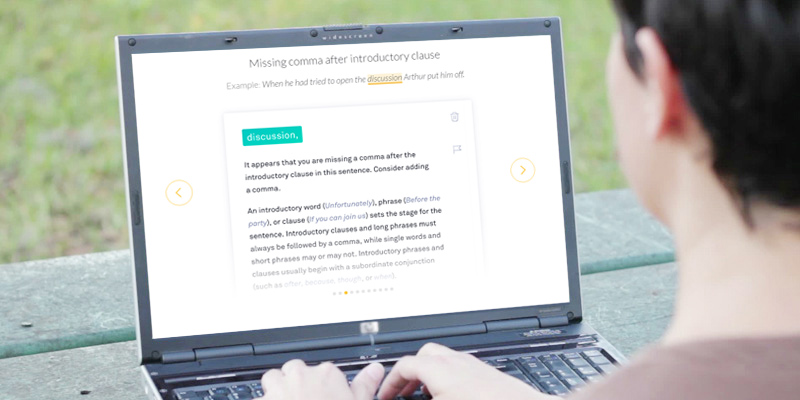
Knowledge is Priceless
Of course, a lot of the time you prefer one piece of software over the other thanks to the little things, and the Grammarly Writing Assistant has those aplenty. For example, you can choose between 4 varieties of the English language, turn the program into a mini-dictionary that shows you the meaning of each highlighted word, integration with Microsoft Office. If you frequently have to type up long documents in Word or build huge spreadsheets in Excel, the Grammarly Assistant will help to make sure that no mistakes are made since Microsoft’s built-in detection system is less than optimal, to say the least.
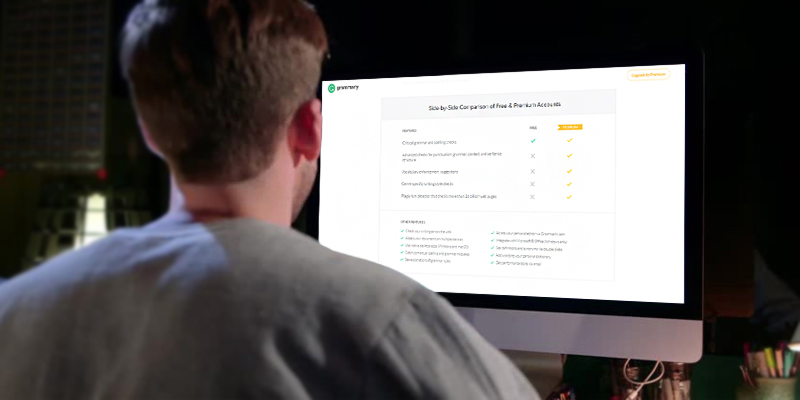
100% Worth It
Whether you’re a professional writer or just a regular Joe looking to improve the quality of your blog posts, comments, or work-related documents, the Grammarly Writing Assistant will help you along. Sure, it’s not the cheapest choice out there but that’s only because you get more features, much higher accuracy (the majority of competitors struggle to reach 40% whereas the Grammarly app is above 60%), and a sleeker design. All this makes for a more efficient and pleasant service overall. It can be as non-intrusive as you want and the variety of settings and app variations available make it a modern man or woman’s choice.
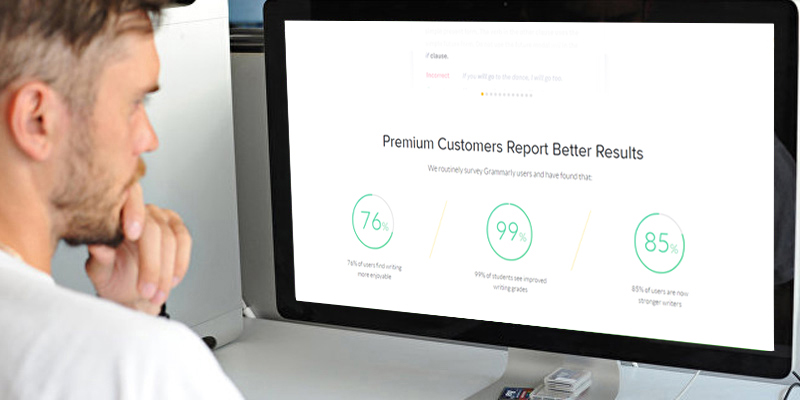

Linguix Grammar Checker and Writing Assistant
Sophisticated AI
The people behind Linguix are all about implementing the latest tech into the writing process. A powerful artificial intelligence is the cornerstone behind their algorithms. At the end of the day, when it comes to writing, it is all about context. It all depends on who are you talking to. It all depends on the dynamic of the relationship you have with the recipient. There are many things that decide the nature of your language. Generally speaking, AI has never been particularly good at recognizing these little complexities. But the company's AI writing assistant is a little different.
Using sophisticated high-end algorithms, it is able to analyze English content down to the smallest detail and generate the right grammar, spelling, and punctuation corrections. The algorithms go much deeper compared to your average grammar checker, offering corrections for the tiniest contextual mistakes. What's more, the company's tools will provide you with quality advice on how to make sure your content looks better on the web. Among other things, these tools are able to correct the sentences' length and adding some pictures.
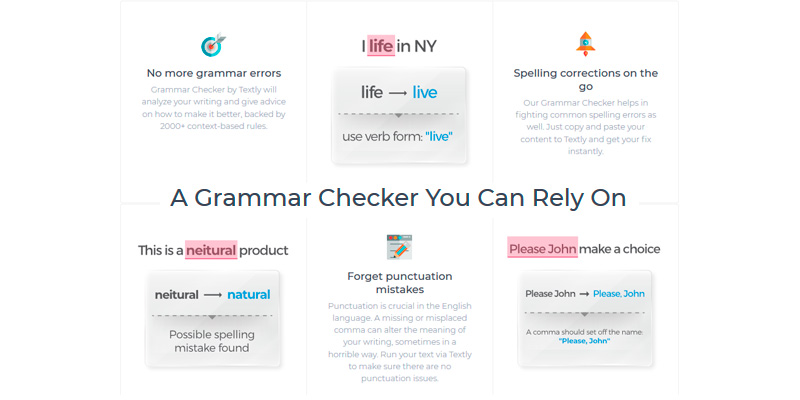
Playing the Numbers Game
But saying that the algorithms are able to work better and offer more precise corrections isn't really saying anything. So let's talk numbers here. It's not just about the algorithms. The company's tools are comprehensive and sizable too. Packed with over 2000 context-based rules and more than 1700 patterns for finding grammar, spelling, and punctuation errors in your writing, there's very little that Linguix will be able to miss.
Using these tools, you won't be making some middle-school mistakes in important business or personal communications. On top of that, there's very little chance that the checker will forget to remind you about a missing comma in a creative or scientific work that could very well spoil something very important to you.
Experienced authors seldom make these mistakes. But typos plague all works. With Linguix, you won't have to worry about them. Their software has over 9 million typos in its database, providing users with the right corrections.
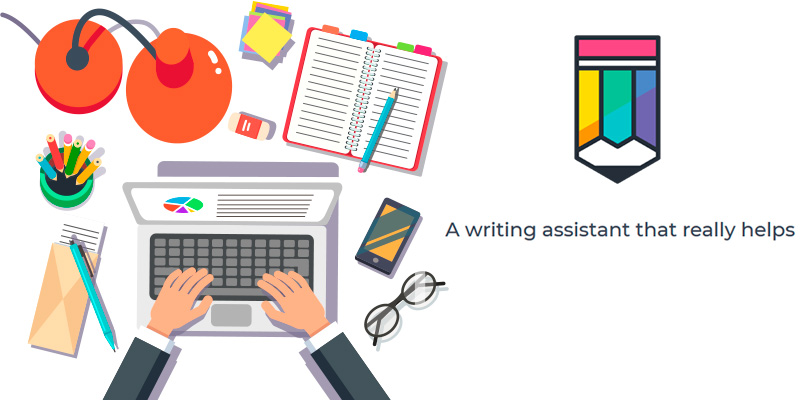
Performance Monitoring Tools
The company's AI is definitely its calling card but we wouldn't say that it is necessarily their biggest selling point. It might be. But it might as well be their performance monitoring tools. See, Linguix isn't just about correcting your mistakes and giving you writing suggestions. The system's statistics module is able to keep track of your progress and give you performance reports so that you have the opportunity to figure out which writing aspects you ought to work on.
You can set the module to notify you about your biggest, most popular mistakes, vocabulary size, text volume, and many other variables. As you would imagine, this is especially useful for people who're currently studying the language or using it as a working tool.
Outside the statistics realm, the company's Edu and Business plans let users access additional checks tailored to their particular needs. Linguix will be able to deliver your fix immediately and help you improve your language skills over time.
All things considered, Linguix Grammar Checker Service can do far more than your average grammar checker. But it isn't just about the quantity here. Sure, the program's functionality is vast but the execution does not necessarily trail behind either. First and foremost, the company's tools will be able to help you improve as a writer.


ProWritingAid Grammar Checker & Style Editing tool
Style is Everything
If you’re looking for the best grammar checker to keep track of your spelling and punctuation, odds are that English is your first language and you just need a basic helper in case you overlook a mistake or two. Luckily, the ProWritingAid Grammar Checker & Style Editing Tool does just that and offers its services at a highly reasonable price.
This particular program is tailor-made for those that dabble in creative writing including novels and short stories, though students and those compiling official documents will find plenty to like as well. Of course, it still offers grammar checks, an imperative feature for this software type, but what sets it apart are the details designed to improve your writing. The software is trained to spot common issues in texts such as repetition, dangling participles, missed commas, and much more.
Sadly, the ProWriting Aid Grammar Editing Tool may not be the perfect fit for you if you’re looking for a program to keep your grammar straight while commenting or posting online as it seems incompatible with those text boxes. Hopefully, this bug will be ironed out in time as it’s exactly the kind of feature we’d want from a well-integrated spell checker like this.

Track Your Errors and Progress
The ProWritingAid Grammar Checker & Style Editing Tool will work best if you have already developed a style of your own and use this program mainly to tweak it here and there. Once you finish up writing a text, upload it into the software and, in a matter of seconds, the program will highlight the problematic parts and suggest fixes. It is, however, a bit more vague to allow more creative freedom, which is good for confident writers but may trip up a beginner. Still, grammar and punctuation errors are remedied with concrete solutions so you don’t have to fix everything by yourself.
If you traditionally prefer to write in MS Word or Google Docs, you can use the ProWritingAid add-ons to integrate the two and get the benefit of grammar checks combined with the extensive styling tools in MS Word and Google Docs. This integration process is definitely more refined than the browser one.
One big feature that will be a joy to writers is the User Patterns section. It keeps track of the mistakes you make frequently and the stylistic choices you tend to go for, compiling the information to present reports. You can see which parts of your writing need some work and spot some trends in your essays or novels that may help you stand out as an author and make your voice heard.
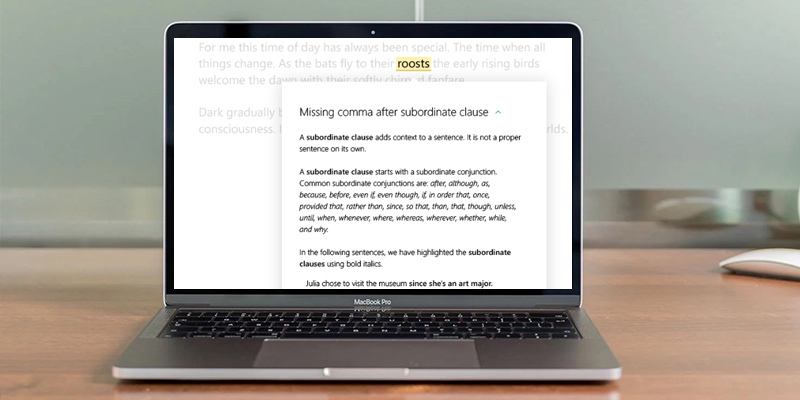
Write Better, Pay Less
Looking at the ProWritingAid Grammar Checker’s more than affordable cost, its elegant design, and the fastest correction speed available, it’s impossible not to like the program. Of course, it has its flaws such as the 35% accuracy rating and the inability to use a plagiarism tester unless you pay an additional fee. However, low accuracy is quite common for software of this kind and isn’t much of a problem. In the end, the ProWritingAid program is a great pick if you want an inexpensive yet efficient grammar and punctuation checker for your PC that will help you with academic and creative writing.
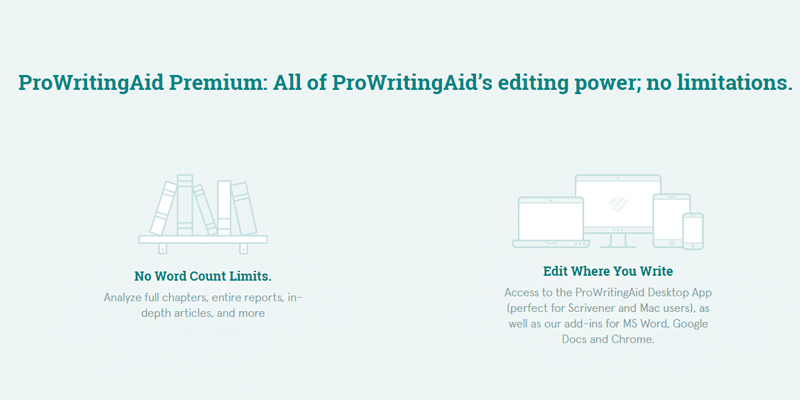

Ginger Software English Grammar and Writing App
Stops Plagiarism in Its Tracks
There’s one certain type of person that writes more than others: a student. Studying at a university means constantly churning out essays and term papers and much more. If you want to quickly sift through hundreds of paragraphs, you should use the Ginger Software to make sure that no mistakes go unnoticed.
Of course, there’s another particular feature that makes the Ginger Grammar and Writing App perfect for students or, alternatively, their teachers. This program offers a plagiarism check that will ensure that your paper isn’t similar to some of the texts available online and, if you’re a professor, prevent cheating in your class. The Ginger grammar checker scours a number of sources to determine whether the text you put in is similar to anything else out there.
We do, however, have to say that the free version of the Ginger program doesn’t work as well as the Premium option, spotting fewer mistakes overall. Plus, several of the more important features are only available on the Premium plan, which restricts your capabilities quite a bit if you try to stick to the free version. While this software is one of the pricier of its kind, we still recommend springing for the paid version as you just get a better experience.
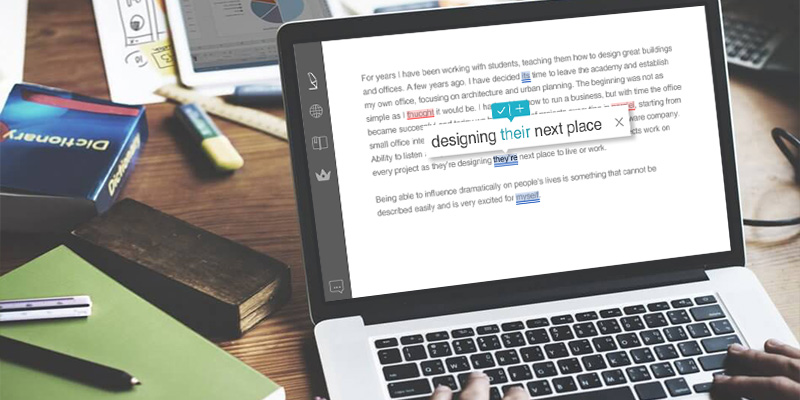
Punctuation on the Go
Let’s expand a bit on the features you get with the Ginger Premium Checker, because there are quite a few to mention. When you make a mistake in the text, the program highlights it in gray (a somewhat puzzling choice of color) and, should you wish to know more about it, lets you view the details in a separate window. There, the software presents some grammatical rules, tutorial videos on the subject, and a few examples of the current error.
Additionally, the program does integrate with browsers and Microsoft Word but it seems that there are still some bugs to iron out. The Ginger Software doesn’t always start searching for mistakes should you copy and paste the text and you might have to prod it along by re-typing a word or two. Moreover, it seems that if you replace one block of text with another the highlighted mistakes don’t disappear and the gray markings remain on the new paragraph instead. This issue takes a few seconds to resolve itself while the program catches up to your manipulations.
Sadly, the only ways to resolve these bugs are to browse the FAQ section, shoot an email to the support team, or watch a tutorial. No live help is available and you’ll have to wait at least a few minutes for a response. Sure, grammatical errors aren’t exactly time-sensitive but a more responsive support system is always a plus.
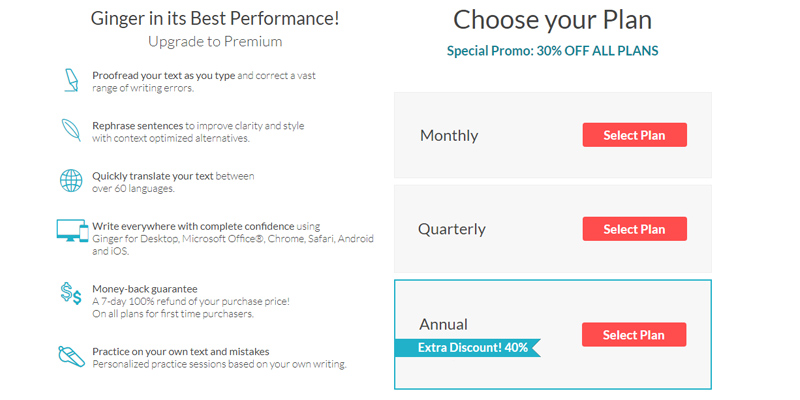
Check Yourself Before You Wreck Your Text
In terms of accuracy, the Ginger Software boasts one of the higher rates at above 40% though it seems that the program deals better with scientific and official texts than literary stuff. Moreover, the program can serve as a smart punctuation checker, pointing out missed commas and more. Instead of settling for a simple spelling tester, use the Ginger Software instead to make sure that your text is stylistically consistent, doesn’t have any syntactical issues, and won’t embarrass you in front of your peers. Use it as a grammar helper, a dictionary, translating software, and much more, all of it in a simple and accessible package.
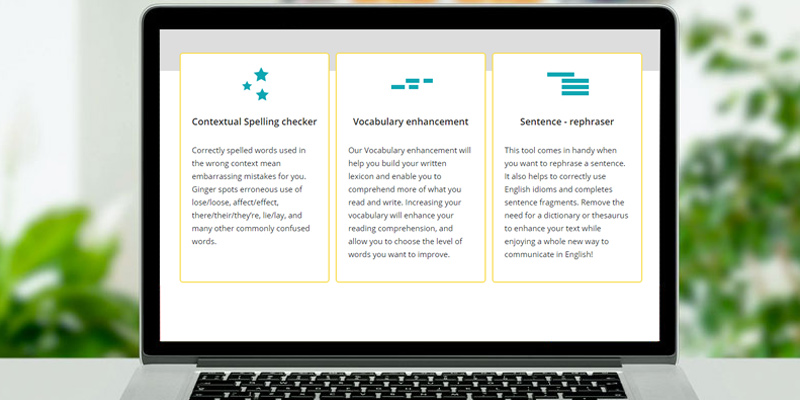

Fiverr Proofreading & Editing Services
Something Completely Different
The majority of spelling-checking sites and programs out there offer the same kind of service: type something into the program or online and the software will quickly parse the text for mistakes, misspellings, and more. However, we haven’t yet reached the point where machines can replicate in-depth human proofreading, especially when looking at writing on niche topics or novels and other literature. That’s why we present the alternative of the Fiverr Proofreading & Editing Services, a sort of marketplace for editors and proofreaders to offer their skills to anybody willing to pay for quality. Of course, this kind of grammar checking isn’t instantaneous as most users out there will ask for at least 24 hours to proofread a medium-sized text but the quality is worth it, right? Well, more on that a bit later.
When browsing the marketplace, you’ll quickly notice how huge the price gap gets between different sellers and it’s quite tough to discern why one user asks for a mere $5 to proofread a novel while another demands $150 to check out your essay or work-related document. However, don’t blindly assume that more expensive equals better as even cheaper services can be surprisingly effective and we find that many of the more ridiculous prices are set with the hope that someone will assume a direct correlation between price and quality. Instead, browse through reviews and see if the other users like that proofreader and what they have to say about the service provided.

Don't Settle for Less
Now, we’ve left the question of the quality hanging and it’s high time we dive into it. Do the Fiverr proofreaders provide the kind of stellar editing that you’d want for your novels or any other important documents? It largely depends on whom you’re using for the task and you have to pay attention to the choices you make.
You might get lucky and strike gold on your first try, finding an excellent proofreader for a reasonable price. But the opposite is equally possible as well and if you get ripped off or simply receive poor service, don’t get discouraged and seek out a more professional editor. It should be easy enough since the site’s simple interface lets you sort them by a variety of parameters and displays user review clearly so you’ll always know who you’re paying your money to.
One cool aspect is the availability of native speakers from other countries, so if you’re looking to write part of your text in French, Spanish, Russian, or a variety of other languages, you can turn to the Fiverr Services for someone to check that specific chapter and see if it’s up to par compared to the English text.
If you’re feeling lost among the hundreds of editors available, you can always sort them by “Recommended” to see the ones approved by the Fiverr staff, guaranteed to provide a good service at a reasonable price.
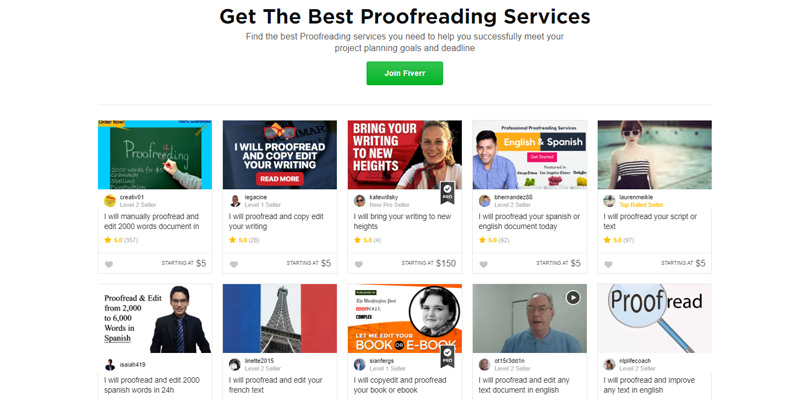
Potential Treasure Trove for Writers
So while the experience you have with the Fiverr Services is going to vary wildly depending on the proofreader you choose, it’s certainly worth a try, especially if you’re looking for in-depth editing and will sacrifice the nigh-instant reaction time of online spell checkers for quality and stylistic tips. Many of the editors on the site have years of writing experience and, thanks to a flexible pricing system, you’ll definitely find someone that fits your needs to a T. As long as you don’t mind waiting for results and taking the risk of running into a less-than-professional proofreader, the Fiverr Proofreading & Editing Services are a solid choice for any writer.
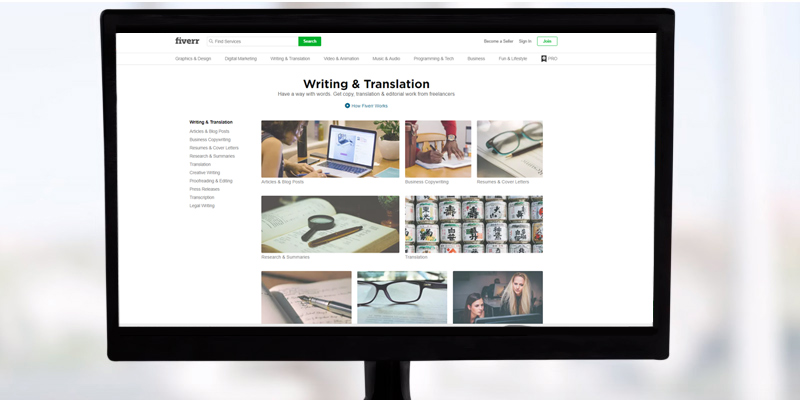

What Are Grammar Checkers?
Even the most educated of us can slip up sometimes and spell something wrong, especially since we all know how nonsensical the rules of English can be. If you don’t want to end up looking silly after misspelling something in the work chat or in an official document, you’ll need the help of a paid or free online grammar checker. This is a kind of software that parses your text and checks to see if everything is spelled correctly and whether the sentence structure makes sense. These are more than just spelling testers, the best grammar-checking services offer ways to expand your vocabulary, explain stylistic mistakes in official texts, and try to improve the quality of your writing overall. They come in several forms including mobile apps, browser add-ons, online services, and offline software, so you can easily find one that suits your needs. Many of these services also provide checks for languages other than English, which can be especially useful if you have to write business letters to partners overseas and don’t want to embarrass yourself by making mistakes in simple terms used in their country.


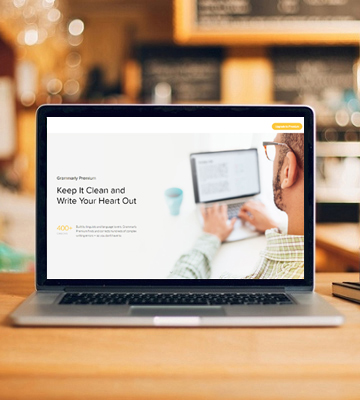
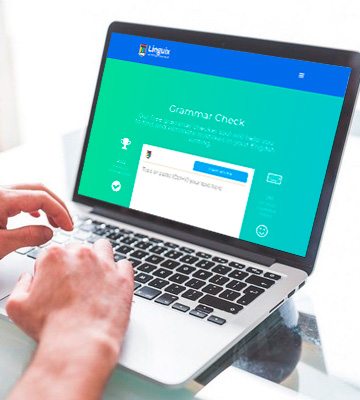




Your comment was successfully sent
Error! Please try again later